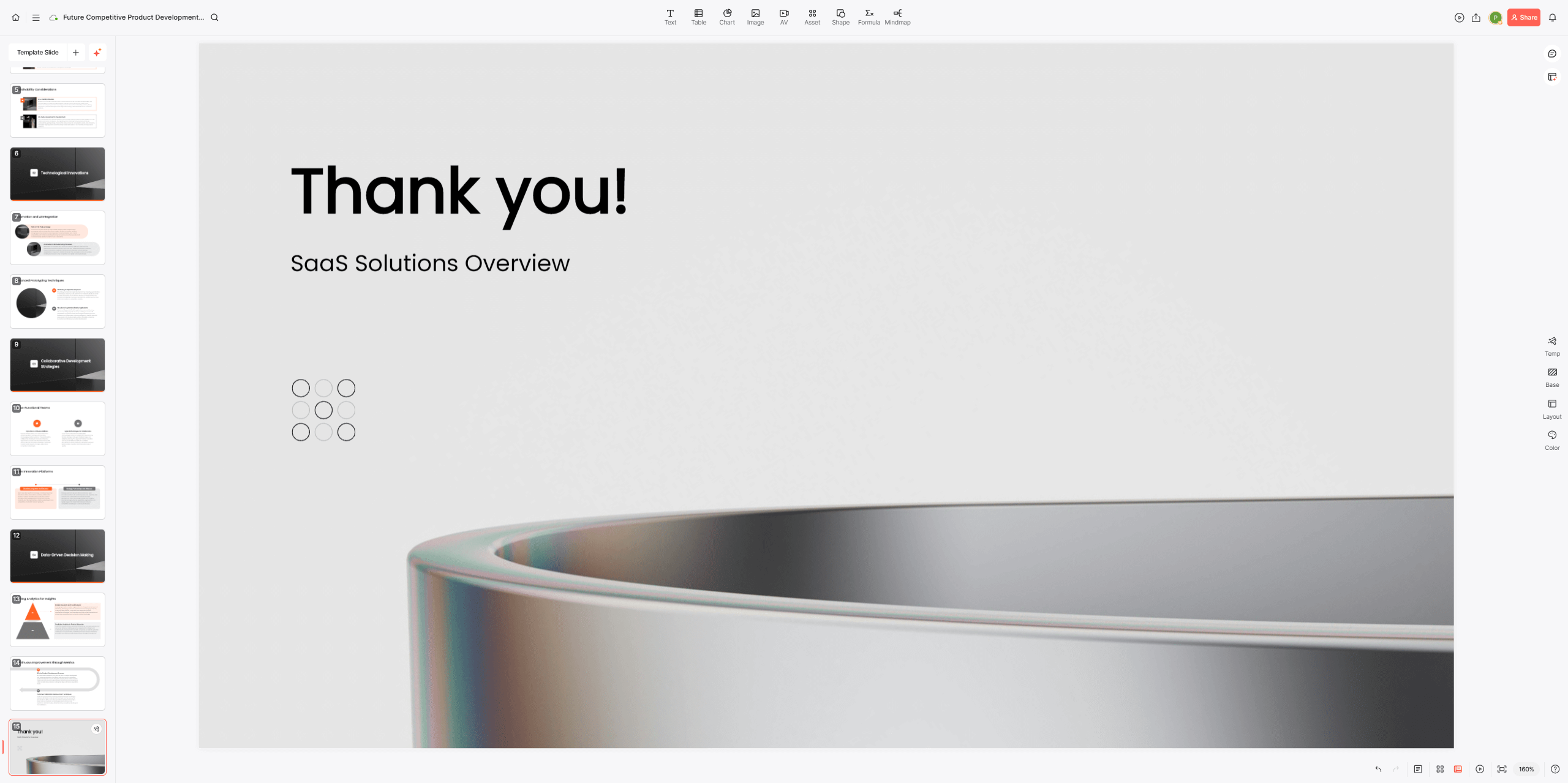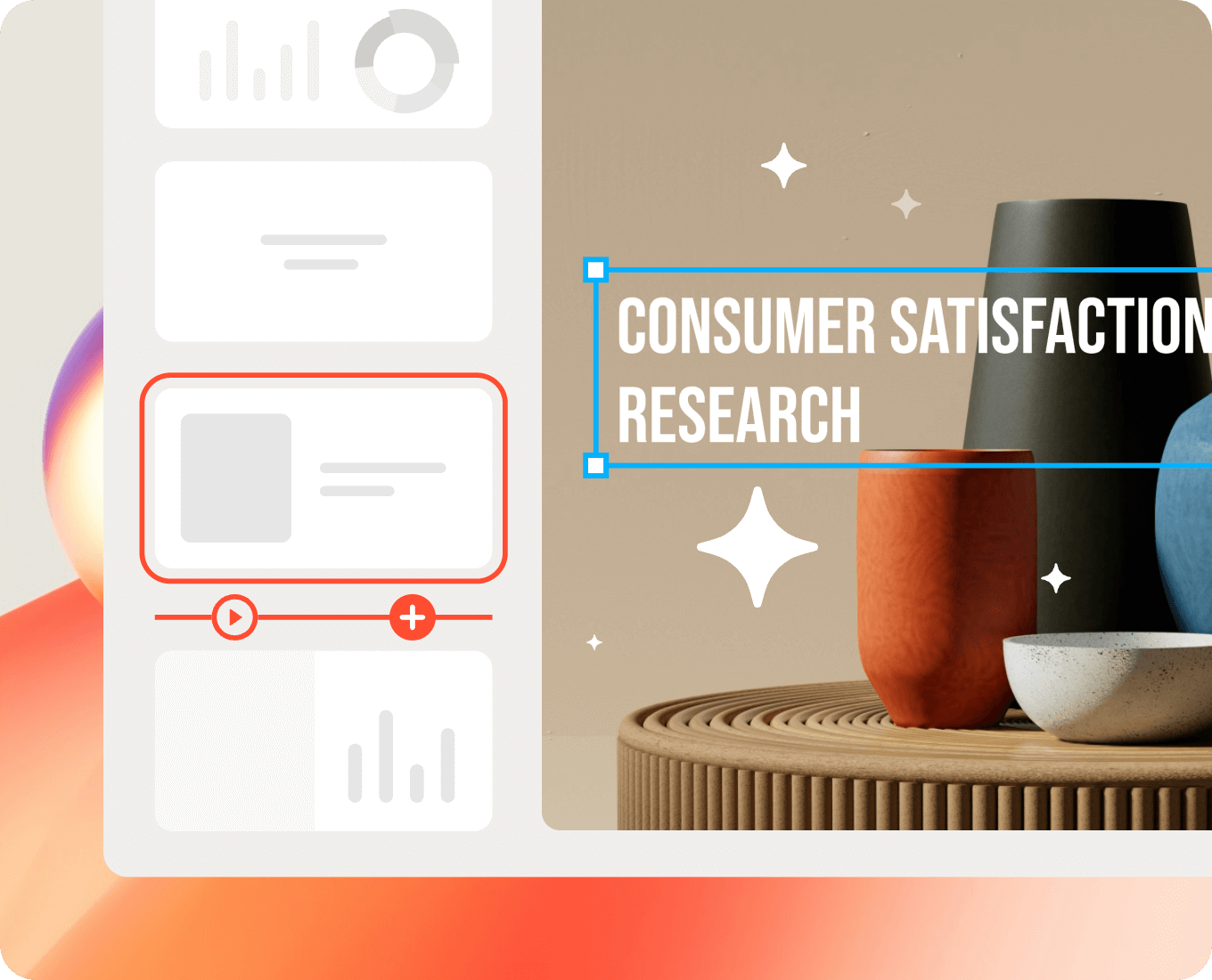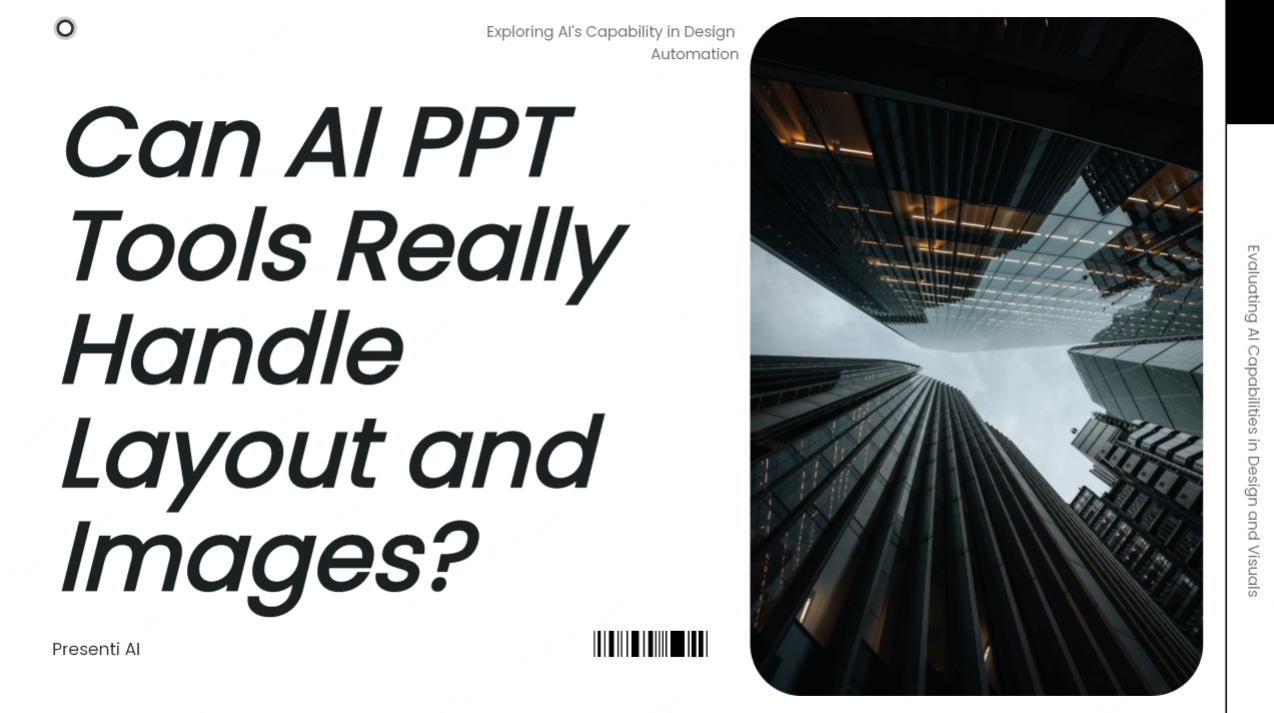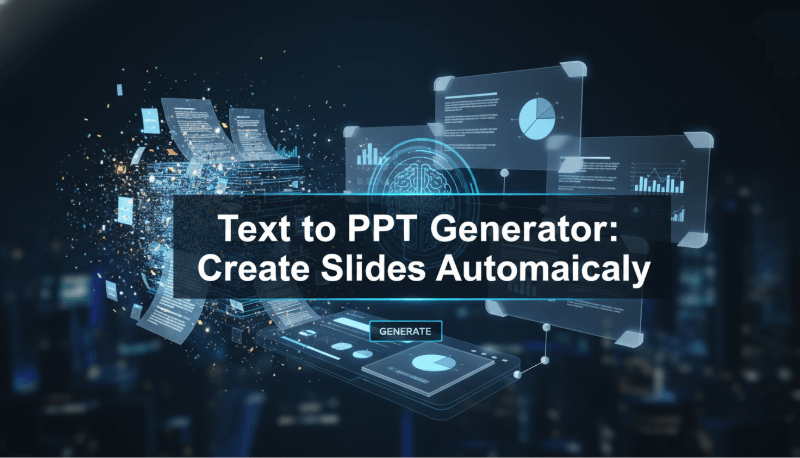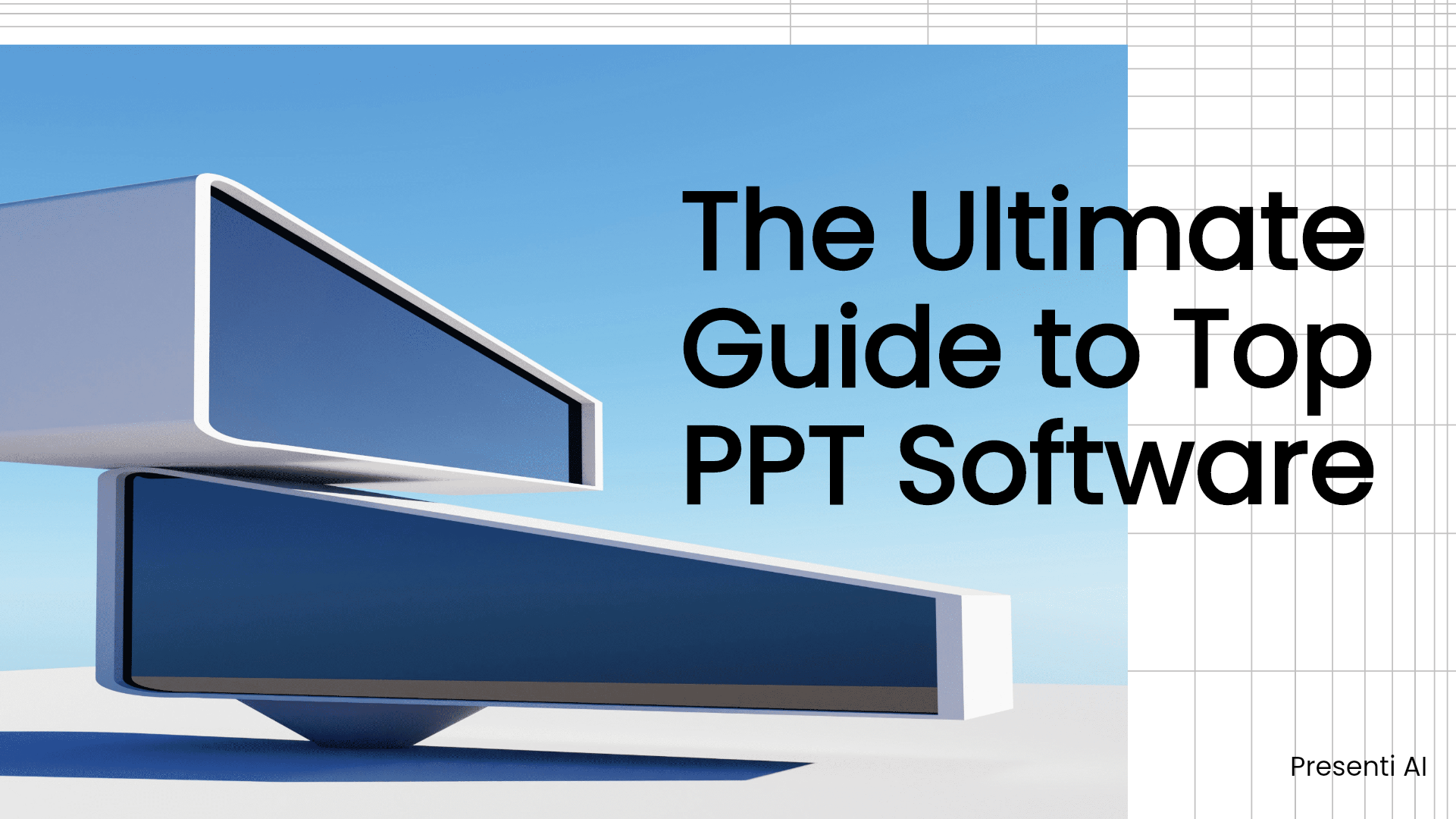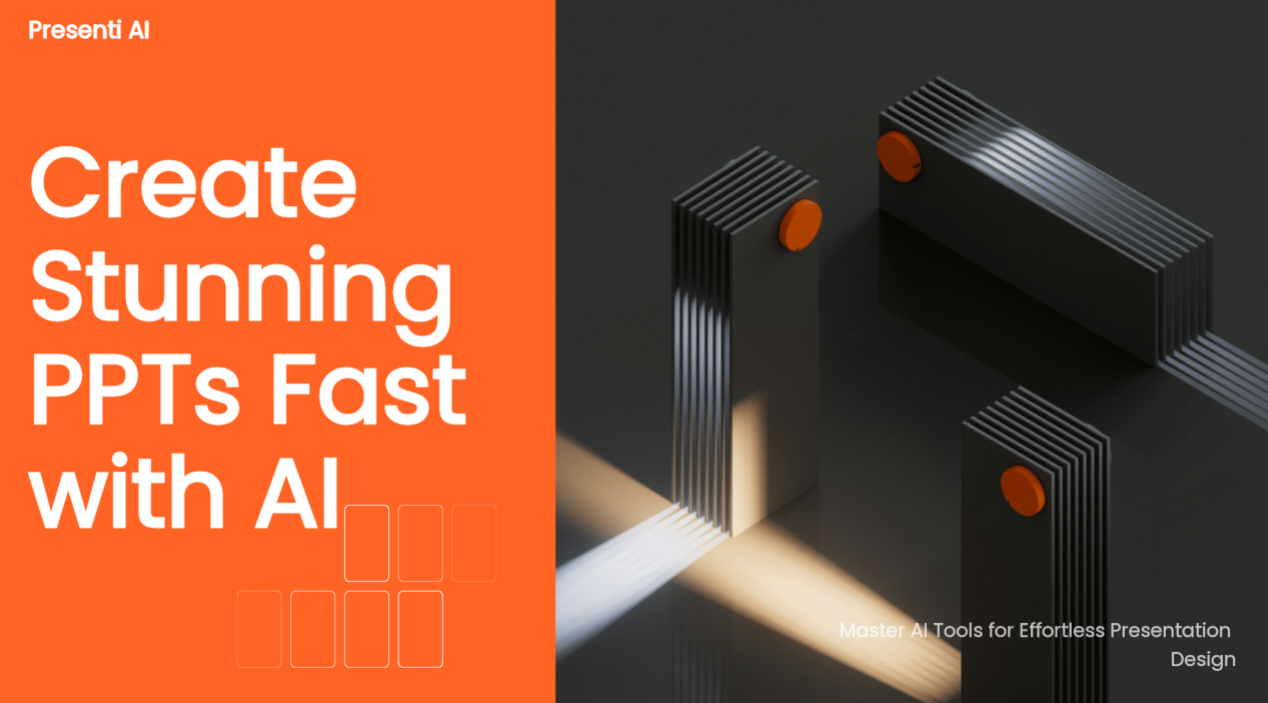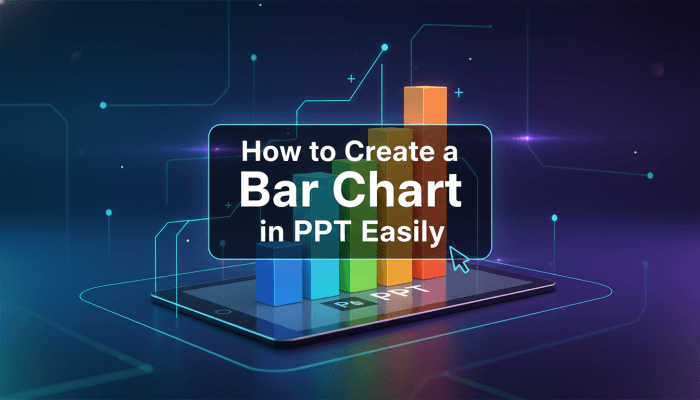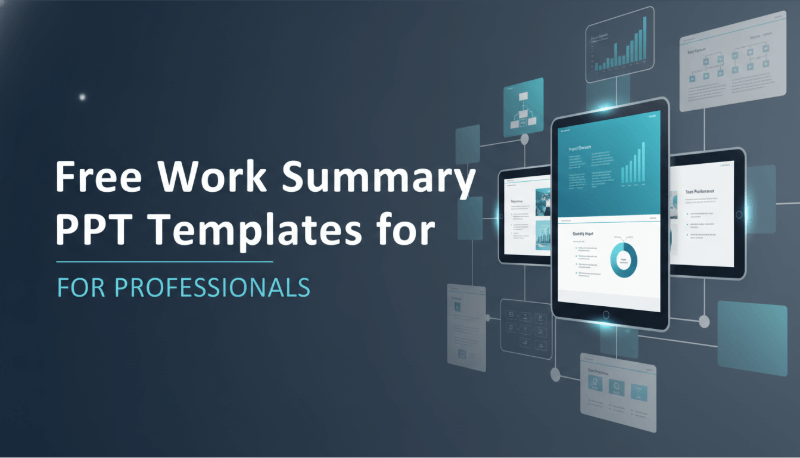Creating business presentations can sometimes feel like a race against time. You want them to be clear, professional, and tailored for the audience. However, designing slides, structuring data, and getting the message across effectively can be time-consuming. Thankfully, here are AI tools for business presentations stepping in to simplify this process. Let’s explore how AI is transforming the way we approach presentations, making it easier to impress clients, stakeholders, and teams.
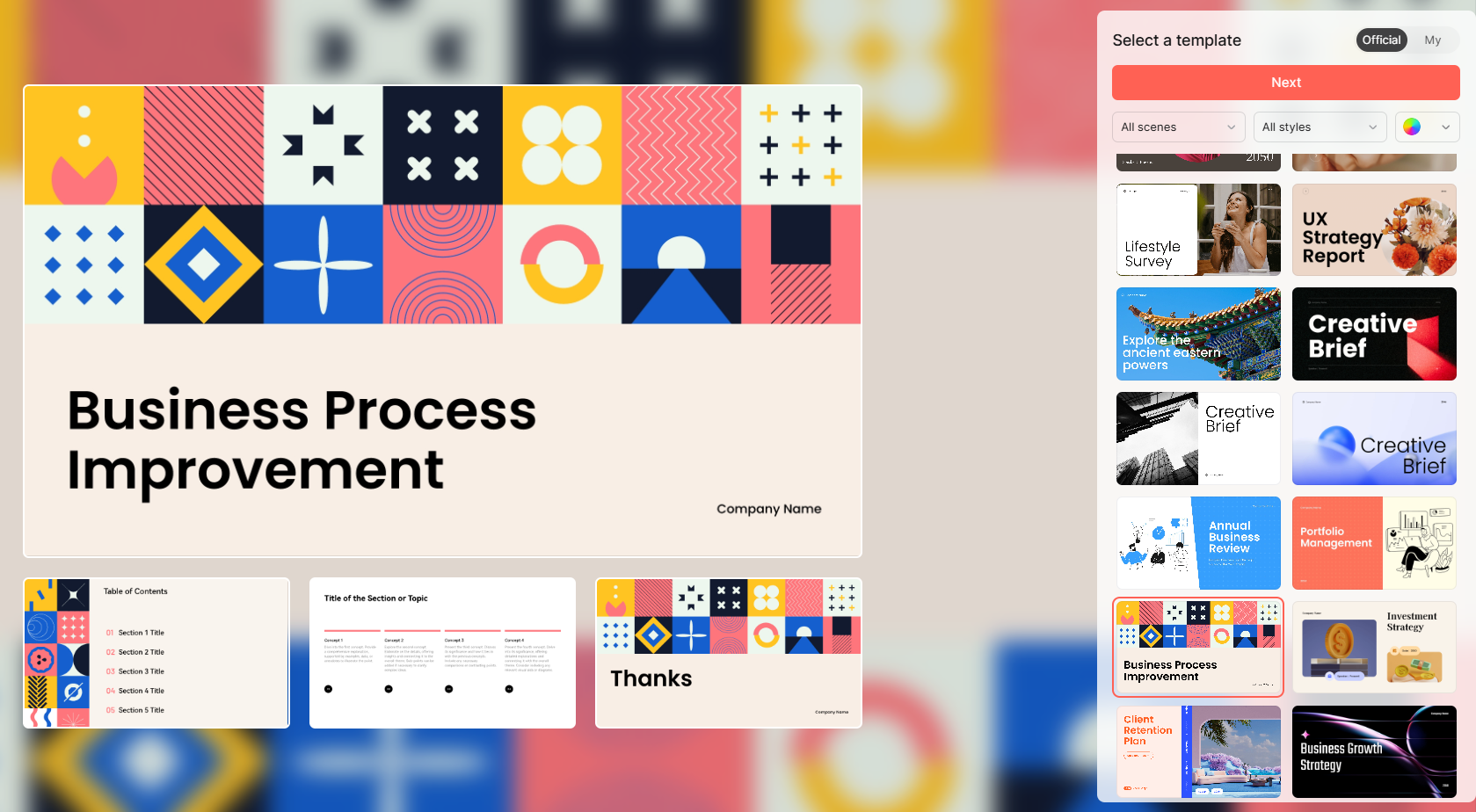
1. Can AI Presentation Tools Help Tailor Business Presentations to Different Audiences?
Every audience is unique, whether you’re pitching to investors, updating your team, or presenting to clients. Crafting the right message for each group is crucial but can take time. AI tools for presentation, however, are changing how we tailor business presentations, making them more specific and targeted for different needs.
AI Adjusts Content Based on Audience Preferences
- Tailored messages: AI can analyze the content of your presentation and adjust it based on the audience. For example, a presentation for investors may focus more on data and financial projections, while an internal team meeting might emphasize project updates and progress.
- Adapting tone and style: The AI can also tweak the tone of your presentation, making it more formal or casual depending on who you're presenting to. This feature is perfect for switching between high-stakes client meetings and laid-back internal reports.
- Automating adjustments: Instead of creating multiple versions of a presentation, AI can automatically generate different formats and focus points, saving time when dealing with varied audiences.
AI Helps Personalize Presentations for Specific Industries
- Industry-specific insights: AI can scan your input and suggest adding relevant industry data and statistics to make your presentation more meaningful. This is particularly helpful when dealing with niche markets.
- Ready-to-use templates: AI offers a range of presentation templates tailored to specific industries like finance, healthcare, or technology. This means you can jump right into creating, without worrying about layout or design.
- Market trends integration: AI can access real-time market trends to support your claims. For instance, if you’re pitching a new product, the tool can incorporate relevant market data into the slides to back up your presentation.
Custom Presentations for Different Types of Meetings
- Investor pitches vs. team updates: For an investor pitch, you need to focus on profitability and future projections, while an internal team update might require a more process-oriented approach. AI tools make this transition effortless.
- Sales presentations: AI can help generate presentations that cater to potential clients, emphasizing product features and benefits while keeping the sales narrative clear and concise.
- Client meetings: When meeting clients, the AI can suggest adjusting your slides to showcase the results they’re most interested in, from performance metrics to client success stories.
2.How Can Presenti AI Improve the Business Presentation Creation Process?
Creating a presentation from scratch can feel like a daunting task, especially when you’re juggling multiple priorities. Presenti AI is here to take the heavy lifting out of this process by offering smart solutions that simplify and speed up the creation process.
Simplifying the Slide Creation Process
- Outline generation: With Presenti AI, you can input your ideas or topics, and the tool will automatically generate a structured slide outline. This takes away the challenge of starting from a blank canvas.
- Logical flow: AI ensures that the content flows logically, making it easier to create presentations that tell a compelling story, whether you're summarizing quarterly results or launching a new product.
- Slide design: Presenti AI also suggests pre-designed slides based on your topic, saving time and ensuring your presentation is visually appealing from the start.
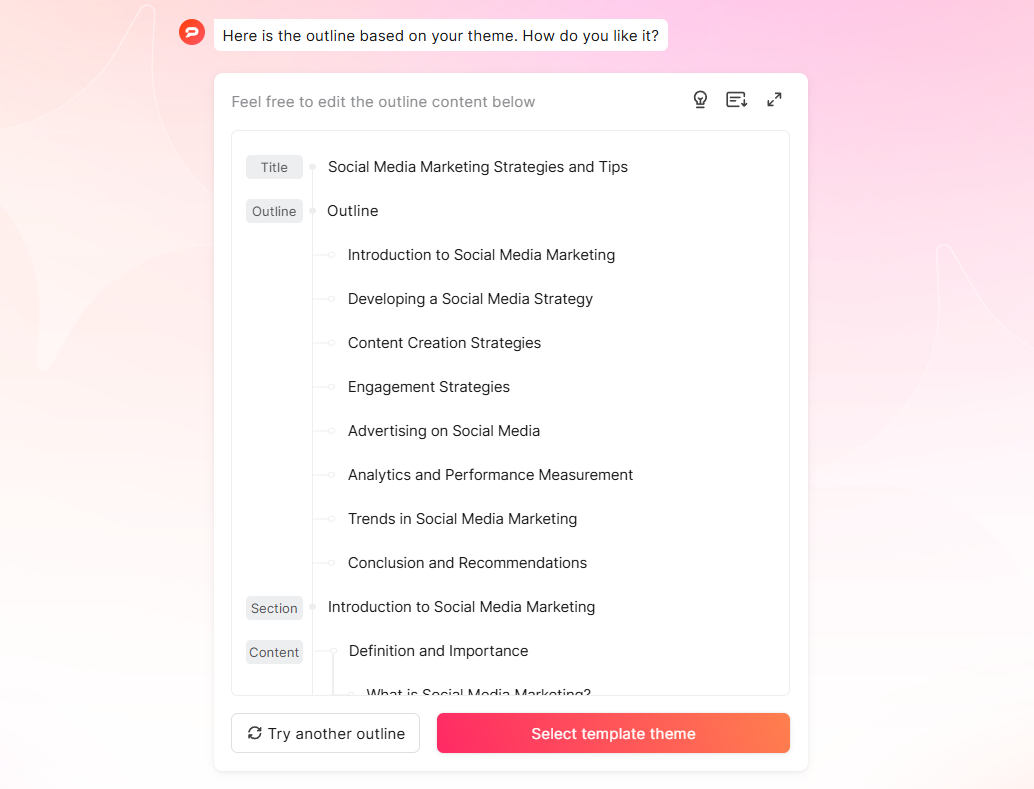
AI’s Role in Automating Data Visualizations
- Customization of visuals: You can customize colors, fonts, and styles to match your brand, ensuring that every slide looks professional.
Data-driven storytelling: The tool suggests the best visual format based on the type of data you're presenting, helping your audience quickly grasp key takeaways.
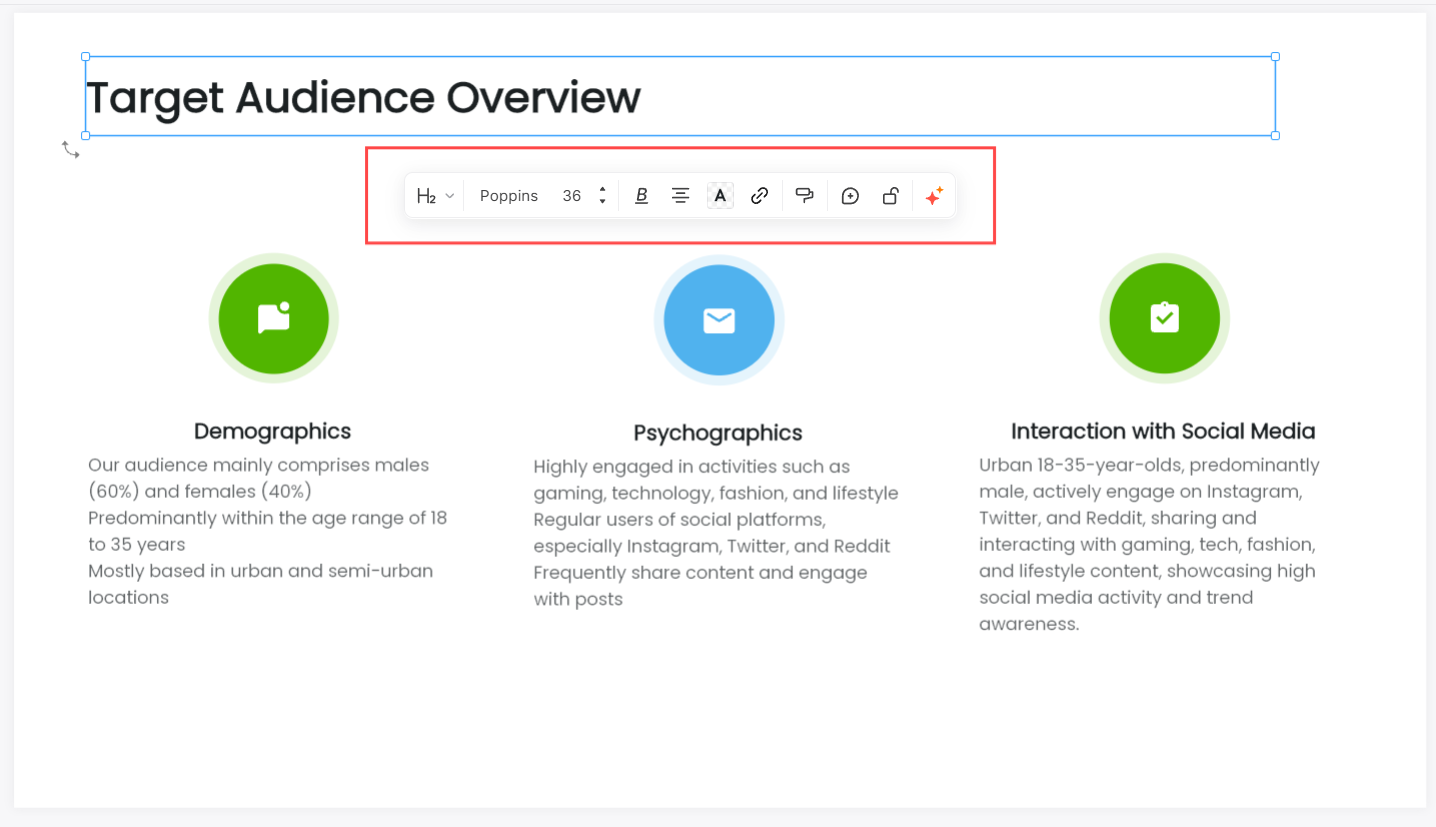
Enhancing the Design and Layout with AI
- Template recommendations: AI can recommend the best template for your presentation based on your content, ensuring that the design matches the tone and audience.
- Consistent branding: Presenti AI helps maintain consistent branding throughout the presentation by ensuring the right fonts, colors, and logos are used.
- Instant design adjustments: If you need to tweak the presentation’s visual elements, AI presentation maker allows for quick adjustments to layout, color schemes, and fonts, giving your slides a polished, professional finish.
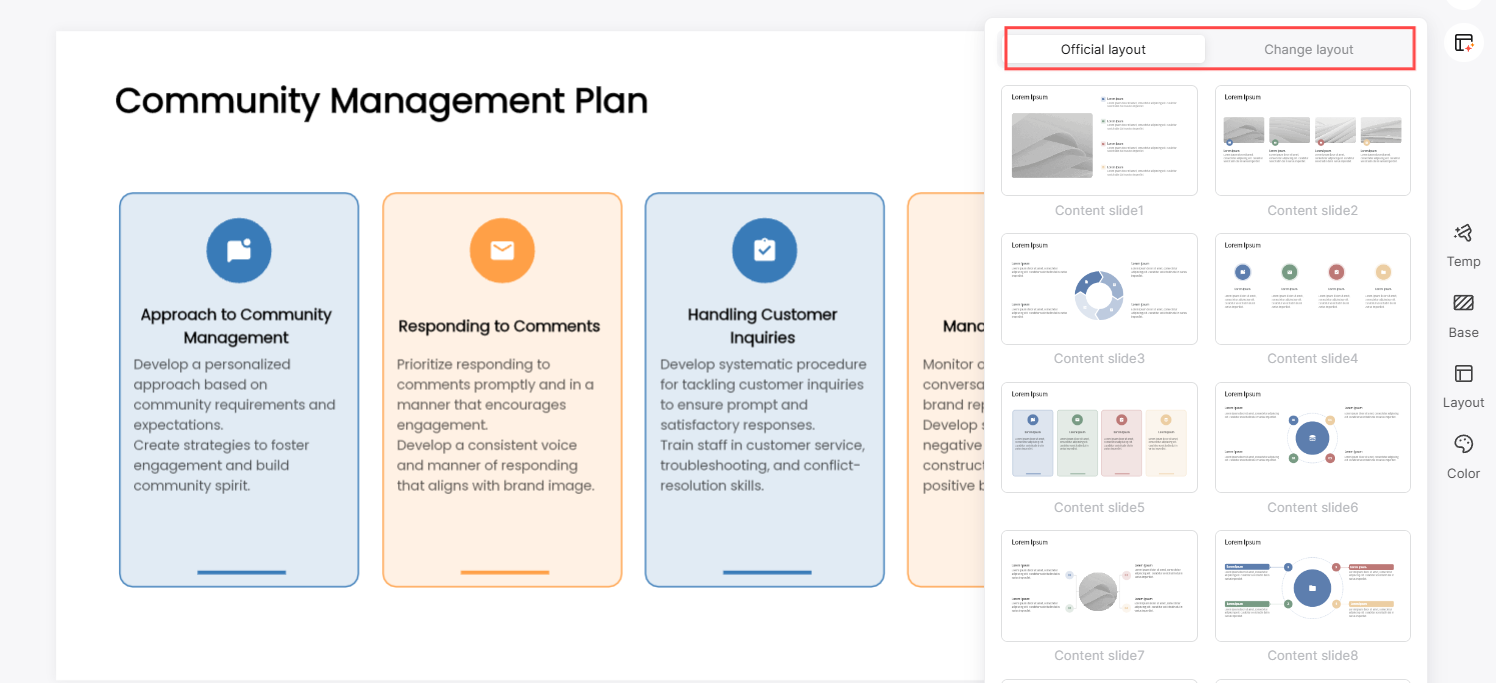
3.How Does AI-Powered Collaboration Improve Team Presentation Development?
Working on presentations as a team can often lead to version control issues, missed feedback, and miscommunication. Presenti AI takes care of these pain points by enabling smooth collaboration and keeping everyone aligned.
Real-Time Editing for Seamless Team Collaboration
- Collaborate in real-time: Presenti AI allows team members to work on the same presentation simultaneously, making it easier to collaborate without sending multiple versions back and forth.
- Instant feedback: Your team can leave comments, suggestions, and edits directly on the slides, speeding up the revision process.
Reduce confusion: Real-time collaboration means everyone is on the same page, reducing the chances of overlapping edits or inconsistent information.
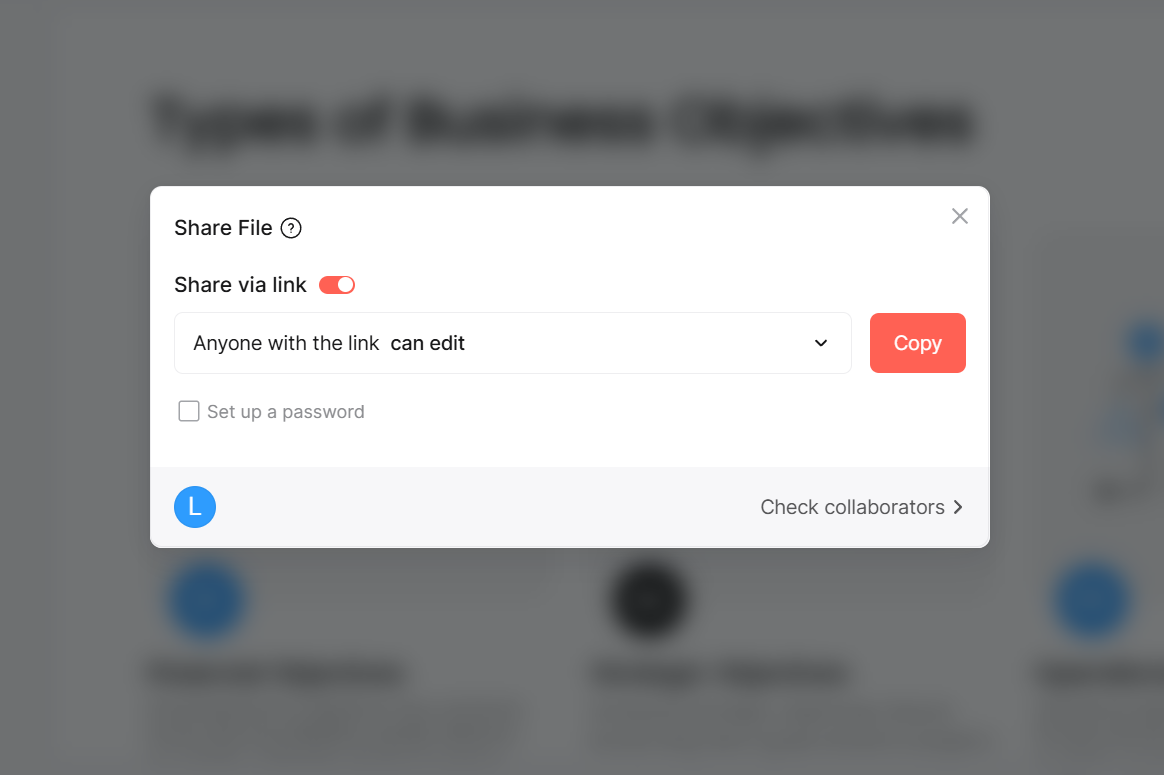
Cloud Sharing for Easy Access
- Cloud-based sharing: With Presenti AI, you can share presentations through the cloud, ensuring that all team members have access to the latest version, no matter where they are.
- Access from any device: Whether your team is working from the office, home, or on the go, they can access the presentation from any device, making it easy to stay productive.
- Automatic updates: Any changes made to the presentation are instantly updated for all users, preventing version control issues.
AI Helps Streamline Feedback and Revisions
- AI-powered suggestions: Presenti AI can offer intelligent feedback on the presentation’s flow, clarity, and design, helping teams refine their work without having to go through multiple rounds of revisions.
- Error detection: AI tools can correct the spelling and grammar errors in the presentation, ensuring that everything is accurate before the final delivery.
- Efficient revisions: The AI can also suggest quick fixes for issues like slide layout or wording, cutting down the time spent revising and fine-tuning.
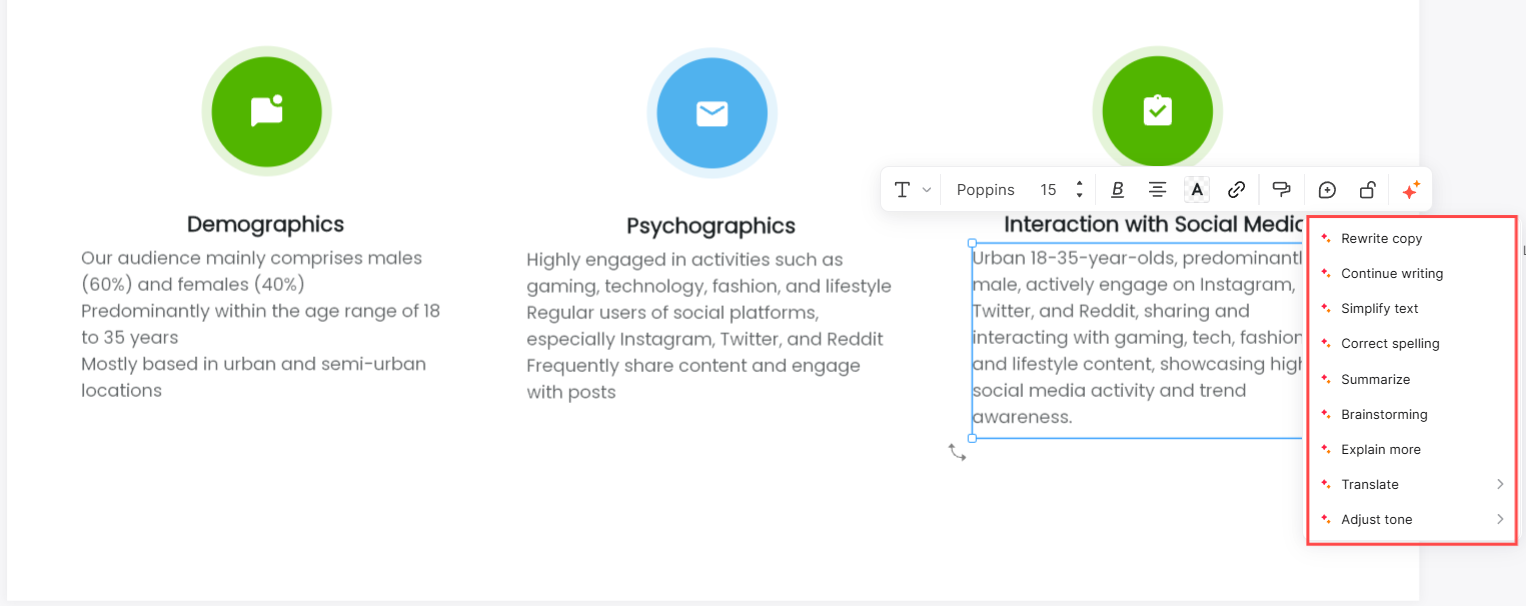
4.What Future Impact Could AI Have on Business Presentation Creation?
AI is still evolving, but its future potential in presentation creation is promising. As AI technology advances, we can expect even more sophisticated tools that further revolutionize the way we create and deliver business presentations.
AI-Powered Fully Automated Presentations
- Automatic content generation: In the future, AI might be able to take just a few keywords and automatically generate a full presentation, including industry insights, visuals, and content tailored to the specific audience.
- Interactive presentations: AI could allow audiences to interact with the presentation, asking questions or diving deeper into certain sections, with the AI adjusting content dynamically in real-time.
- Smarter recommendations: AI’s ability to suggest content, design, and visuals will likely become even more advanced, making presentations more intuitive and adaptive to the needs of the audience.
More Dynamic and Data-Driven Presentations
- Real-time data integration: Future AI tools could automatically integrate real-time data from external sources, ensuring your presentation always reflects the most up-to-date information.
- AI-driven insights: The AI could analyze audience reactions during the presentation and offer insights on how to improve or adjust the content for future meetings.
- Increased personalization: AI may take personalization even further by analyzing the preferences and behaviors of individual audience members, helping you fine-tune the presentation to each person in the room.
AI’s Role in Enhancing Visual Storytelling
- AI-generated visuals: The future could see AI taking over the design process entirely, creating custom visuals and interactive elements based on your content and audience needs.
- Augmented reality integration: With AI and augmented reality working together, future presentations might include AR elements, making them more engaging and interactive for the audience.
- Smarter design tools: As AI design tools become more advanced, they’ll be able to suggest not only the layout but also the best way to visually convey specific data, making presentations more impactful.
5.Final Thoughts: Embracing AI for Business Presentations
AI is no longer just a futuristic idea; it’s a practical tool that’s already transforming the way we work. Presenti AI offers a glimpse into what’s possible when we combine cutting-edge technology with business needs. From speeding up the creation process to enhancing collaboration, AI-driven tools like Presenti AI are changing the game for professionals who rely on presentations to communicate their ideas.
If you’re looking to save time, reduce stress, and create better presentations, embracing AI is the way forward. By making the process faster, smarter, and more intuitive, AI tools help you focus on what really matters—delivering a clear and compelling message to your audience. As these tools continue to evolve, the future of business presentations looks brighter than ever.