- V1.14
- V1.13
- V1.12
- V1.11
- V1.10
- V1.9
- V1.8
- V1.7
- V1.6
- V1.5
- V1.4
- V1.3
- V1.2
- V1.1
- V1.0
July 8, 2025
V1.14
Optimize product features to enhance user experience.
- Added link-generated presentation feature to improve the overall experience.
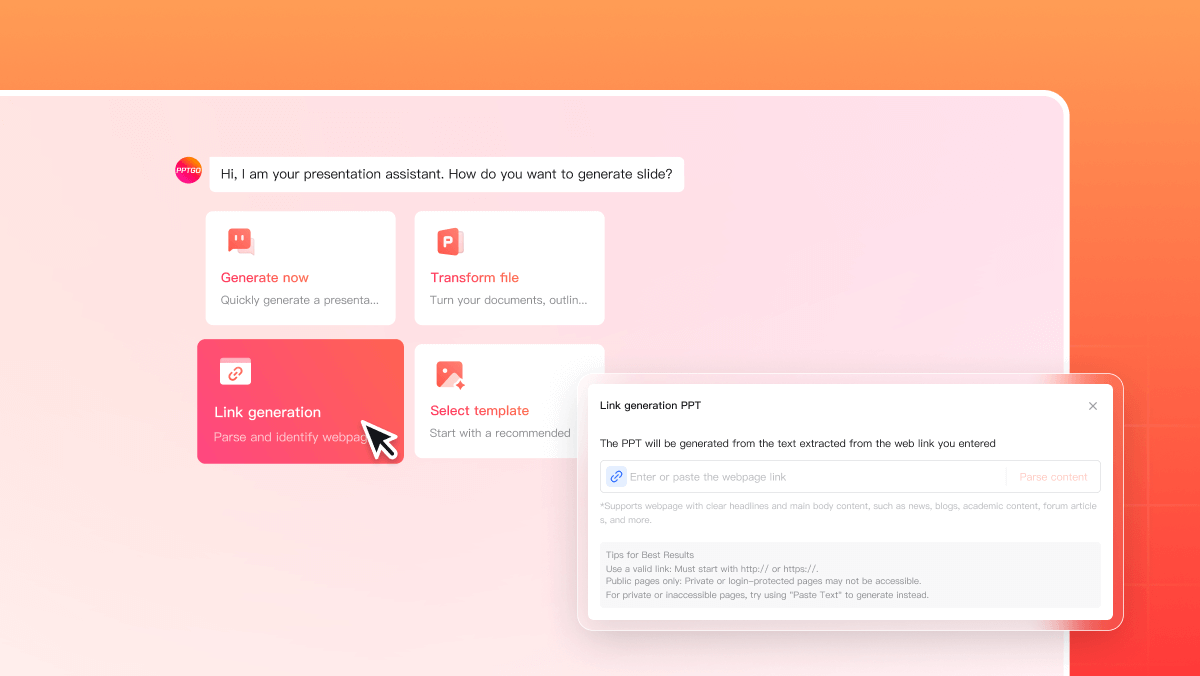
- Added the ability to choose images from the gallery for the asset library.
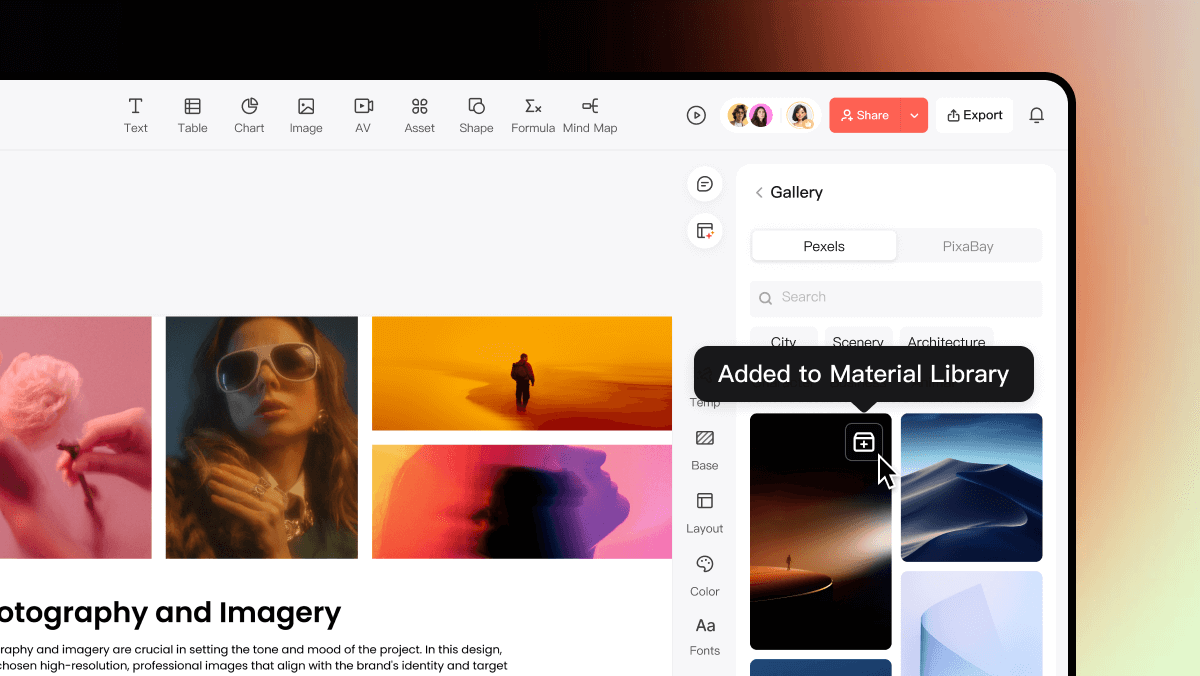
- Added language switching for Korean and Russian.
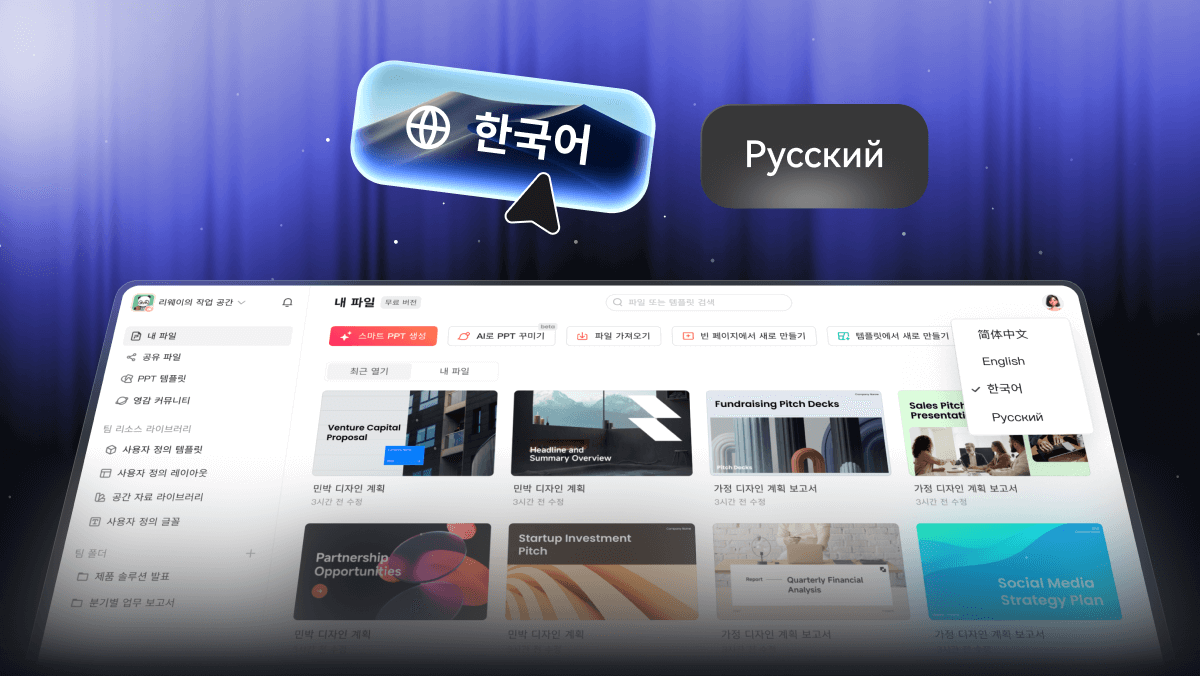
- Added issue-feedback option with email submission.

- Added search functionality within the asset library.
- Added drag-and-drop file import for instant presentation creation.
- Optimized various design details for better UI experience.
- Improved the image-matching and beautification capability for AI-beautify slides.
- Optimized the AI-beautyfy slides feature by preventing image loss in dense layouts.
- Optimized the English word-count logic for multi-file import.
- Enhanced multi-language display and presentation generation with more language support.
- Improved layout-switch button display for better experience.
- Fixed an issue with the abnormal image-border styles.
- Fixed issue where AI layout switching didn’t restore the original content.
- Fixed line-break recognition when importing FreeMind files.
June 24, 2025
V1.13
Optimize product features to enhance user experience.
- Added "Alt" to duplicate elements and show spacing between them.
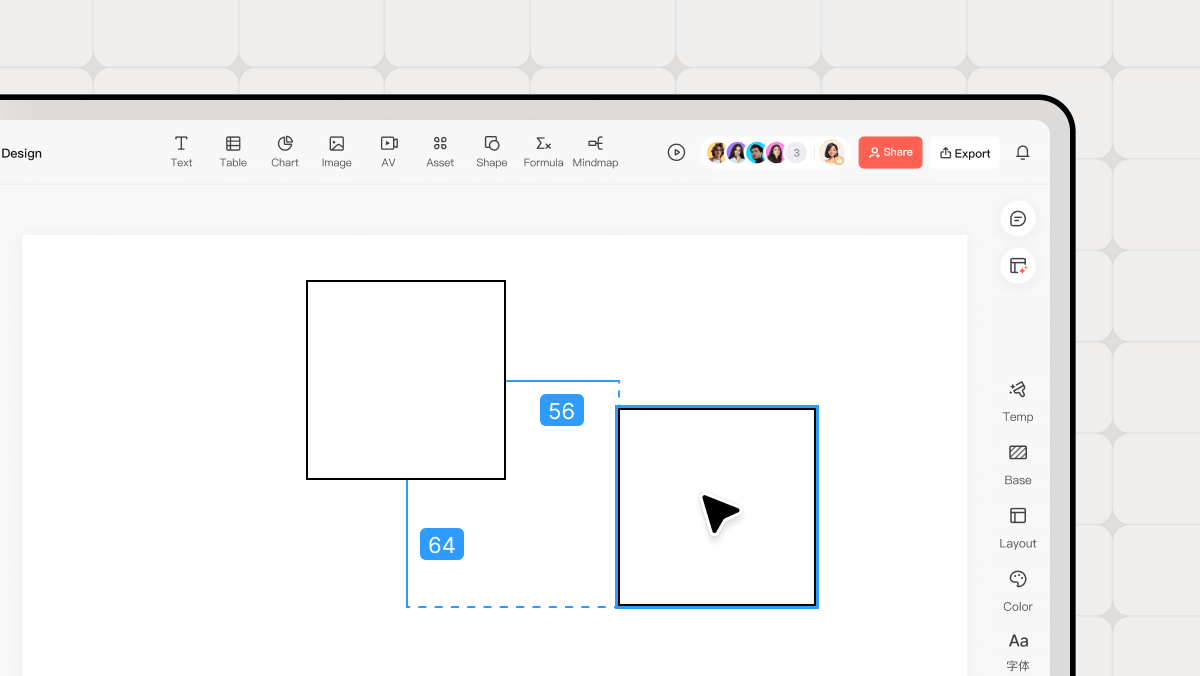
- Added batch settings for logos and icons.
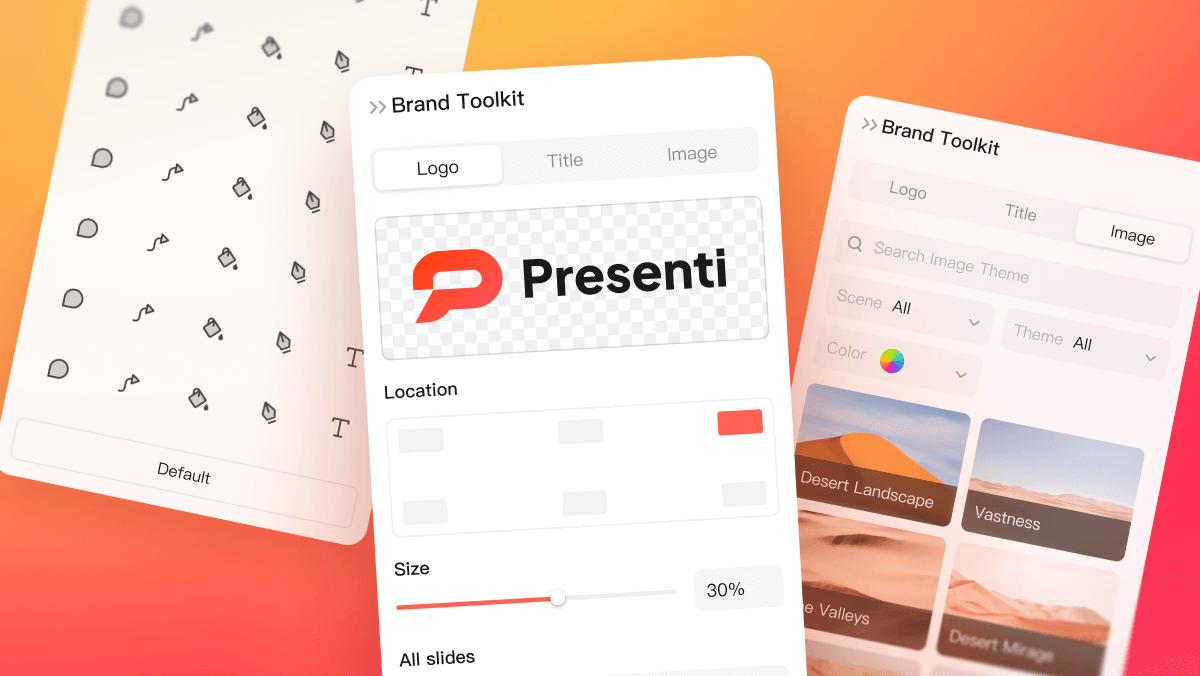
- Added file import with image parsing, allowing image selection in the outline view.
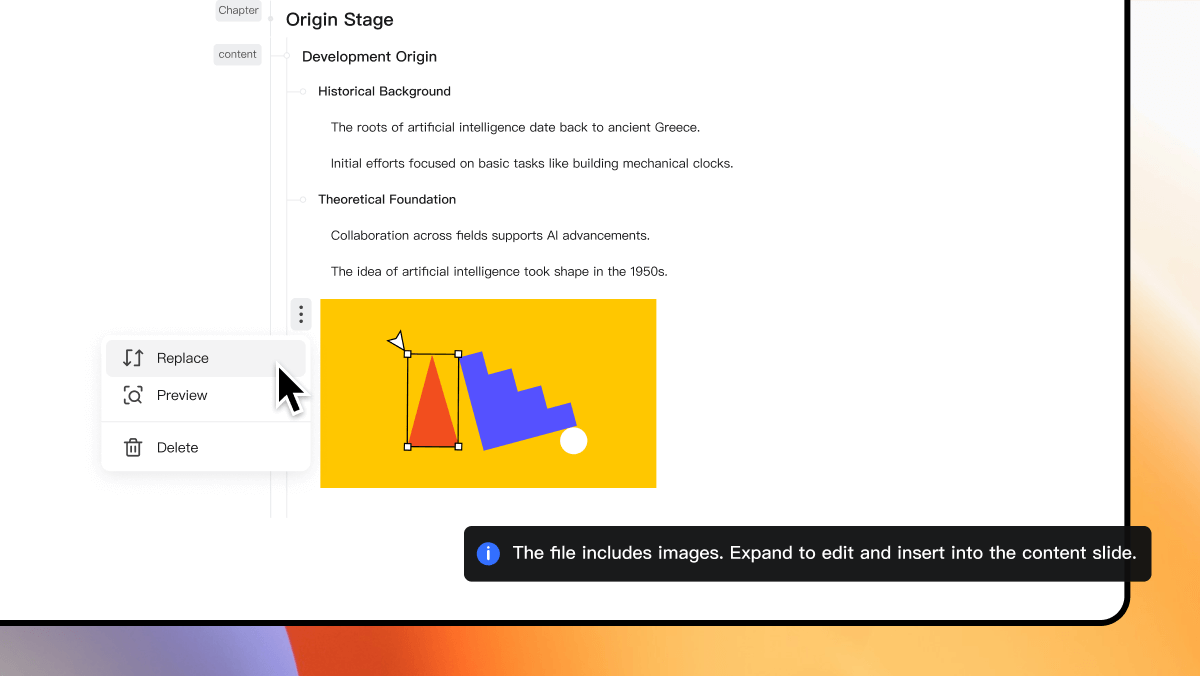
- Added comment/annotation feature for images and charts.
- Added horizontal and vertical flip options for images.
- Added template selection on the workspace homepage for improved user experience.
- Optimized asset display logic, now supports expanding the sidebar for quick access.
- Optimized version history viewing, now supports sidebar view.
- Adjusted the position of the share popup in the editor.
- Optimized advanced settings, now expanded by default.
- Improved shadow parameter controls in the editor.
June 10, 2025
V1.12
Optimize product features to enhance user experience.
- AI Optimized AI image editing with 15 new style options.

- Added support for importing PPTX files with layout beautification and table recognition.
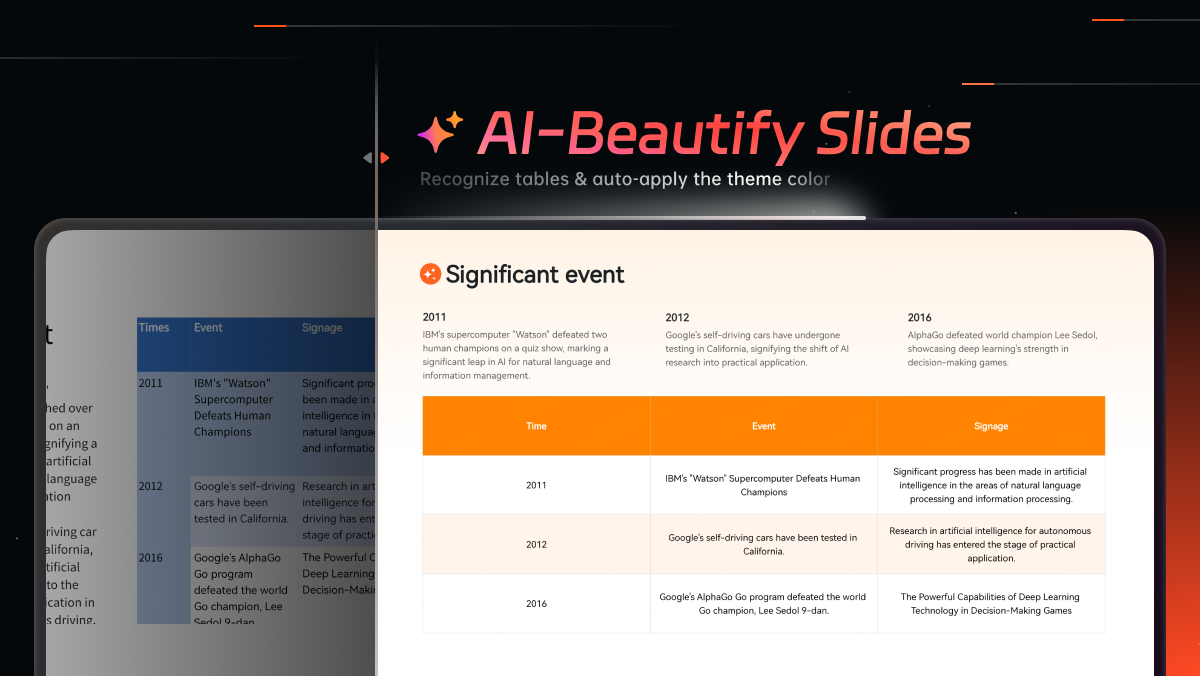
- Added image, table, and chart recognition with auto layout adjustment after insertion.
- Added support for shareable presentation links, viewable without login.
- Added support for importing files in Freemind format.
- Improved display of collaborator cursors during real-time editing.
- Optimized SVG replacement rules to maintain original proportions.
- Enhanced user avatar display performance.
- Improved export message prompts for international users.
- Adjusted transition animation speed when switching layouts.
- Optimized official layout switching to support different layout types.
- Enhanced "Invite members to workspace" flow, now allows returning to the previous step."
- Improved Recently opened files" display with support for opening in a new tab."
- Optimized AI image editing with 15 new style options.
- Fixed issue in free version where visitors couldn’t be upgraded to members in the space management page.
May 27, 2025
V1.11
Optimize product features to enhance user experience.
- Introduced support for custom color palettes when creating personal templates.
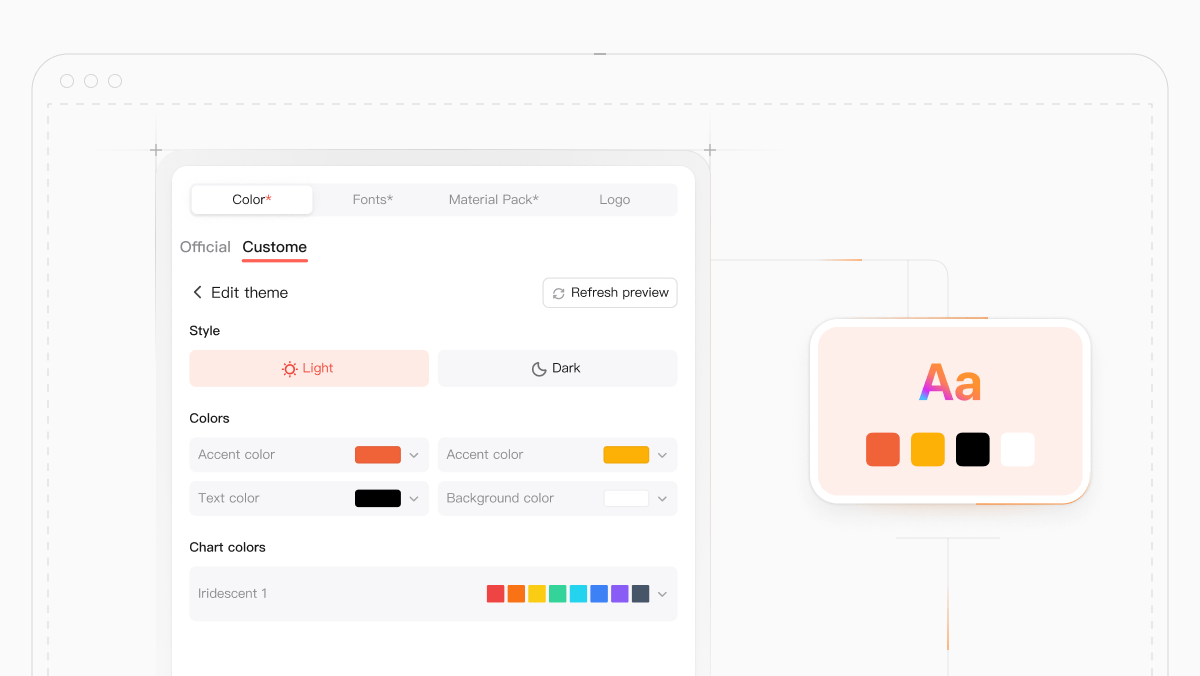
- New option to extract table content from imported files.
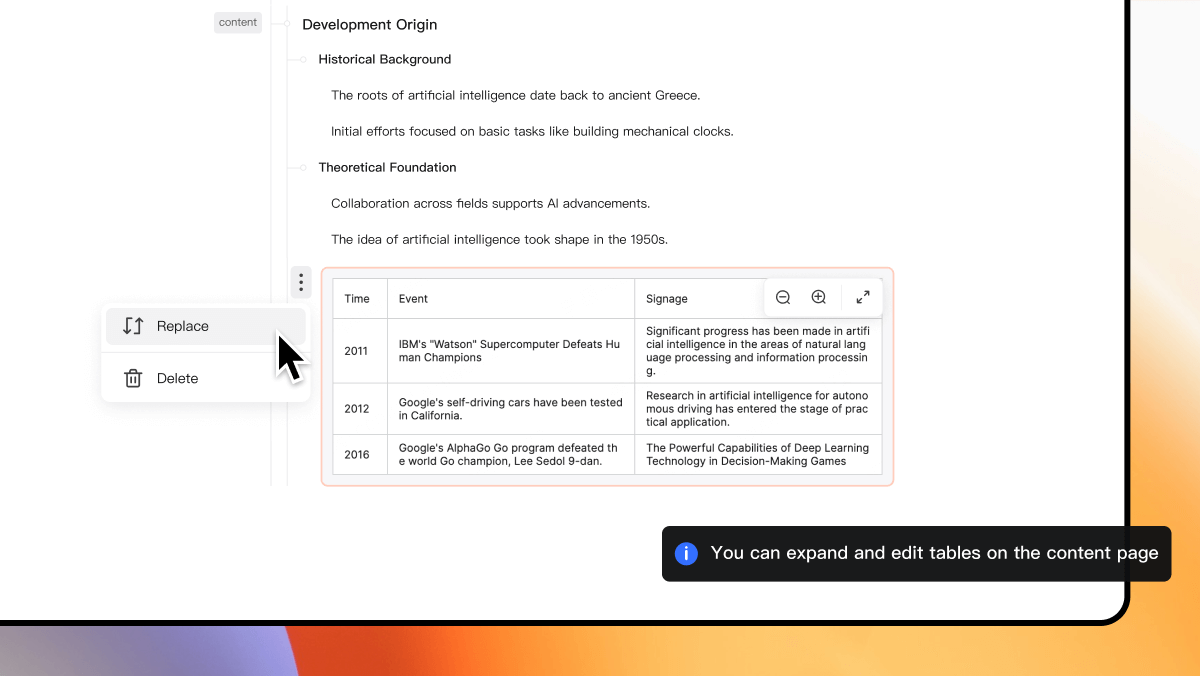
- Added real-time layout preview for a better editing experience.
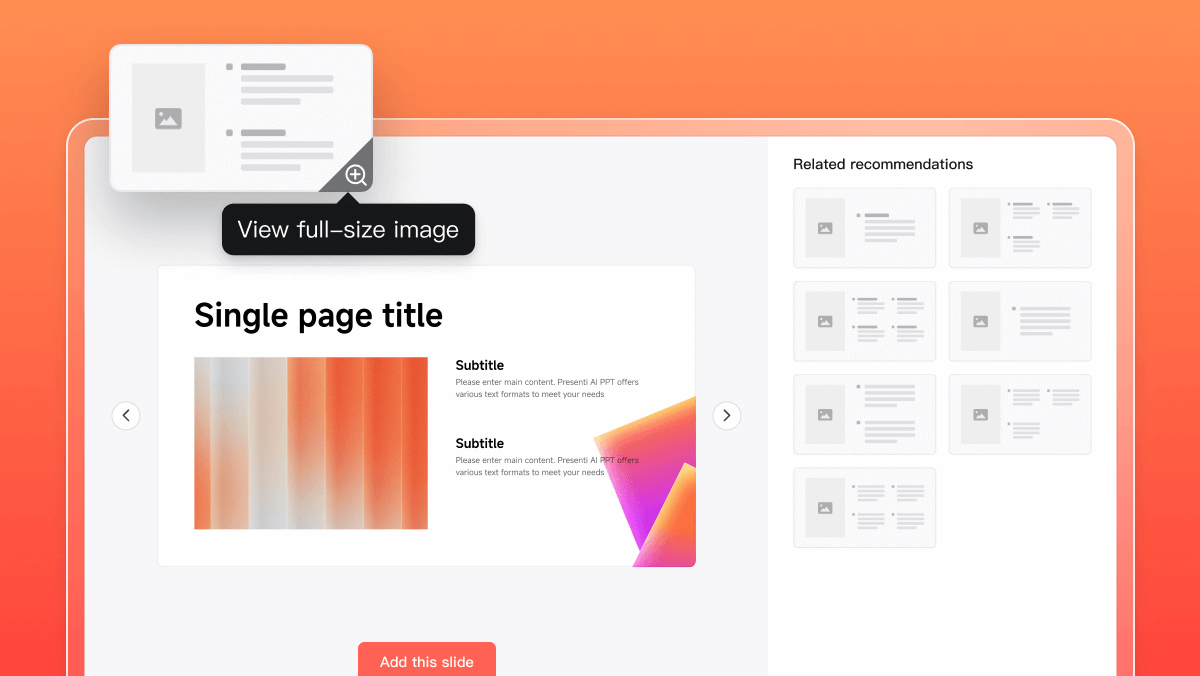
- Enabled AI credits purchase for added flexibility.
- Free users can now invite others to join their workspace.
- Added canvas preference settings with multiple zoom behaviors.
- Improved Asset library search—now supports tag and description-based queries.
- Fixed image misalignment issue caused by AI Beautify function restrictions.
May 7, 2025
V1.10
Optimize product features to enhance user experience.
- Added support for uploading custom fonts.
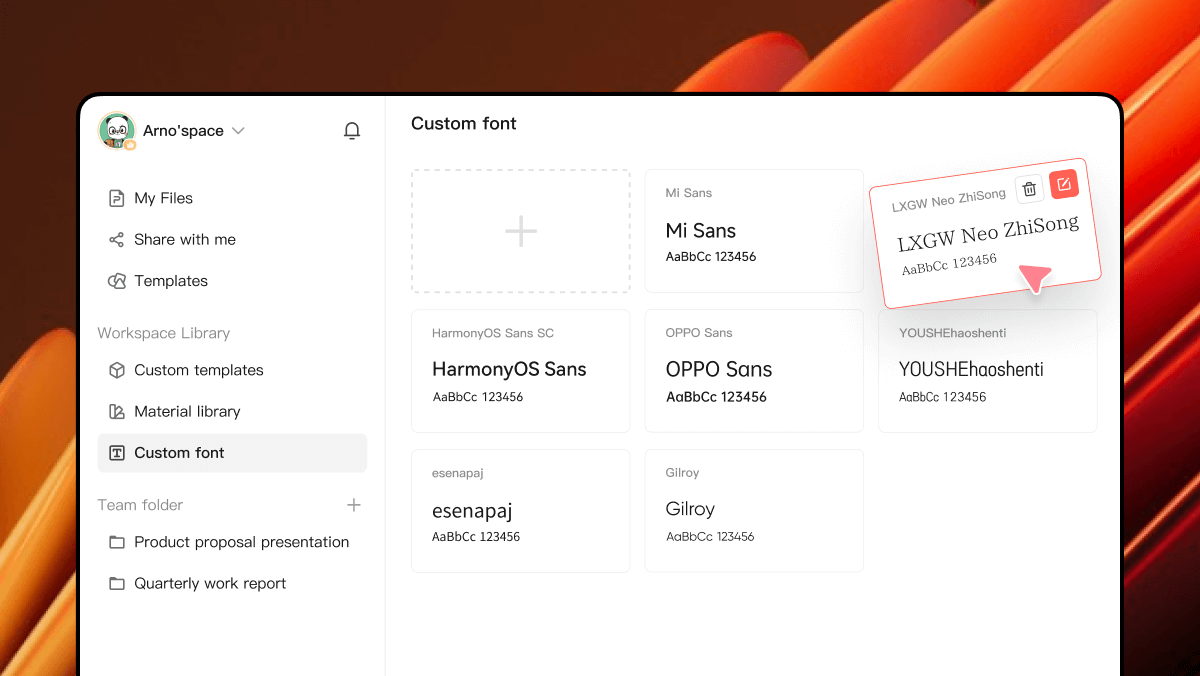
- Added new alert messages for exceptions.
- Added option to delete custom templates, which are now moved to the recycle bin.
- New list view added for files in the workspace.
- Added quick access to the user manual.
- Optimized layout switching logic for smoother user experience.
- Improved several design interaction details.
- Optimized logic for switching layouts.
- Enhanced default behavior for template filtering and redirection.
- Optimized font handling when exporting files to ensure proper font download.
April 23, 2025
V1.9
Optimize product features to enhance user experience.
- Added bulk font replacement and optimized font usability.
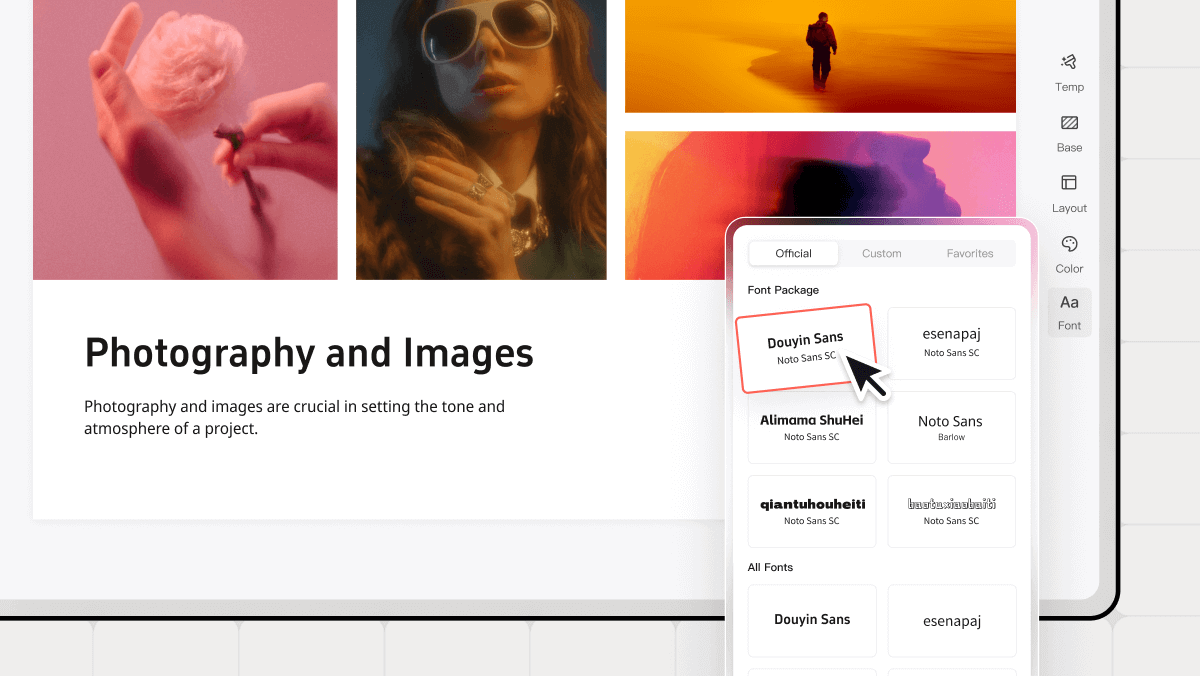
- Added member invitation with bonus credit rewards.
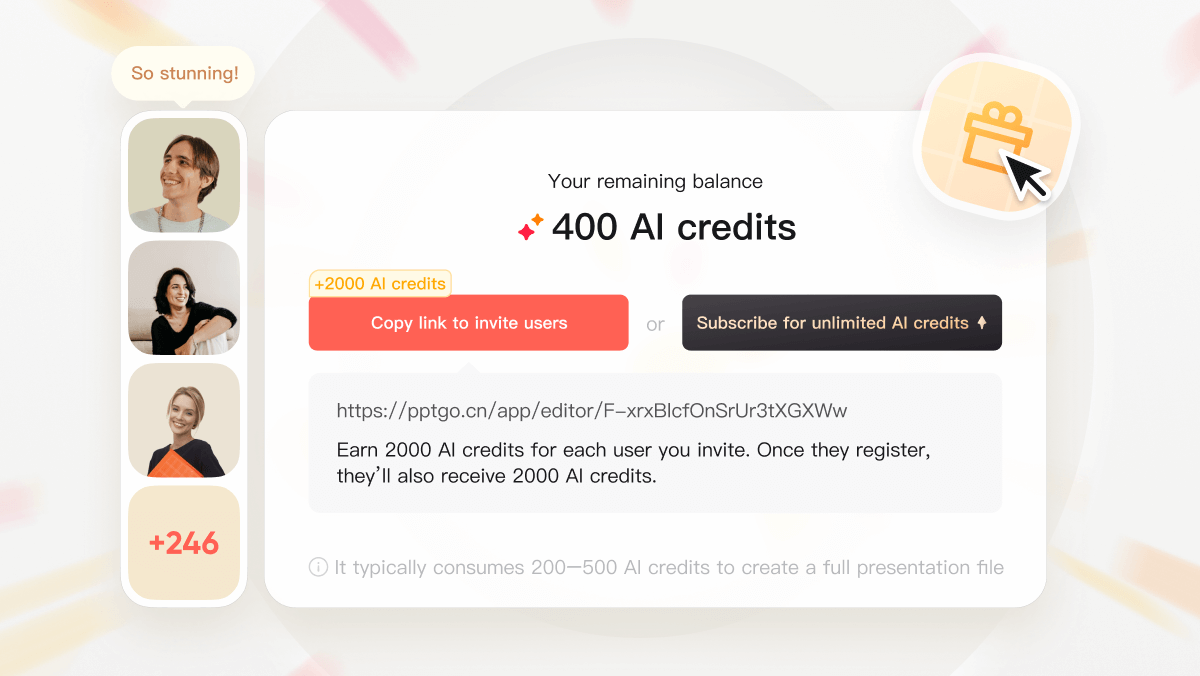
- Expanded language options for localization settings.
- Fixed image flip issue during export.
- Optimized table selection logic for smoother interaction.
- Disabled comment shortcut during slides generation.
- Improved presenter mode with keyboard navigation support.
- Fixed various translation and text display issues.
- Optimized UI designs for better user experience.
- Improved outline view display.
- Optimized workspace entrance display.
- Refined display of extra lines during drag operations.
- Improved error message for .pgx file import.
- Enhanced AI-generated slide thumbnail design.
- Improved template selection in the editor with filter memory.
- Added option to rename files during export.
- Improved image pack search with scene tag filtering.
- Enhanced the recent presentation files display in search results.
- Improved custom template creation with option to create blank asset pack.
- Fixed certain SVG import issues.
- Resolved menu overlap and alignment problems.
April 8, 2025
V1.8
Optimize product features to enhance user experience.
- Added workspace file filtering and different view displays.
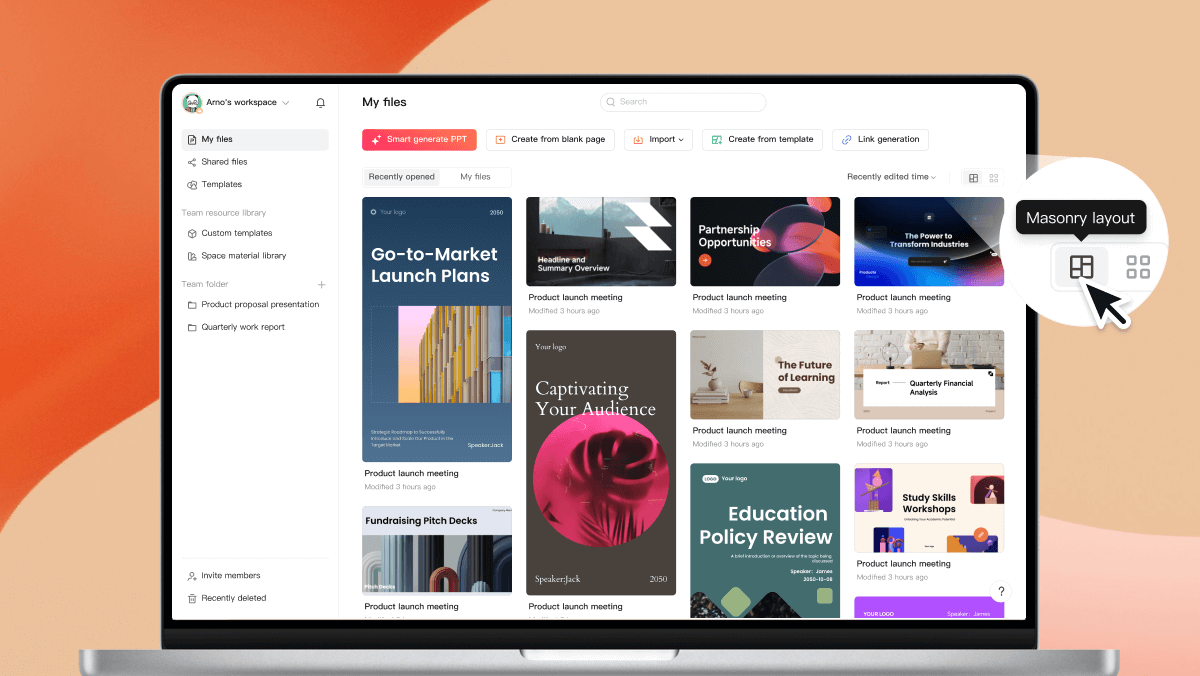
- Added space material library, supporting local material uploads.
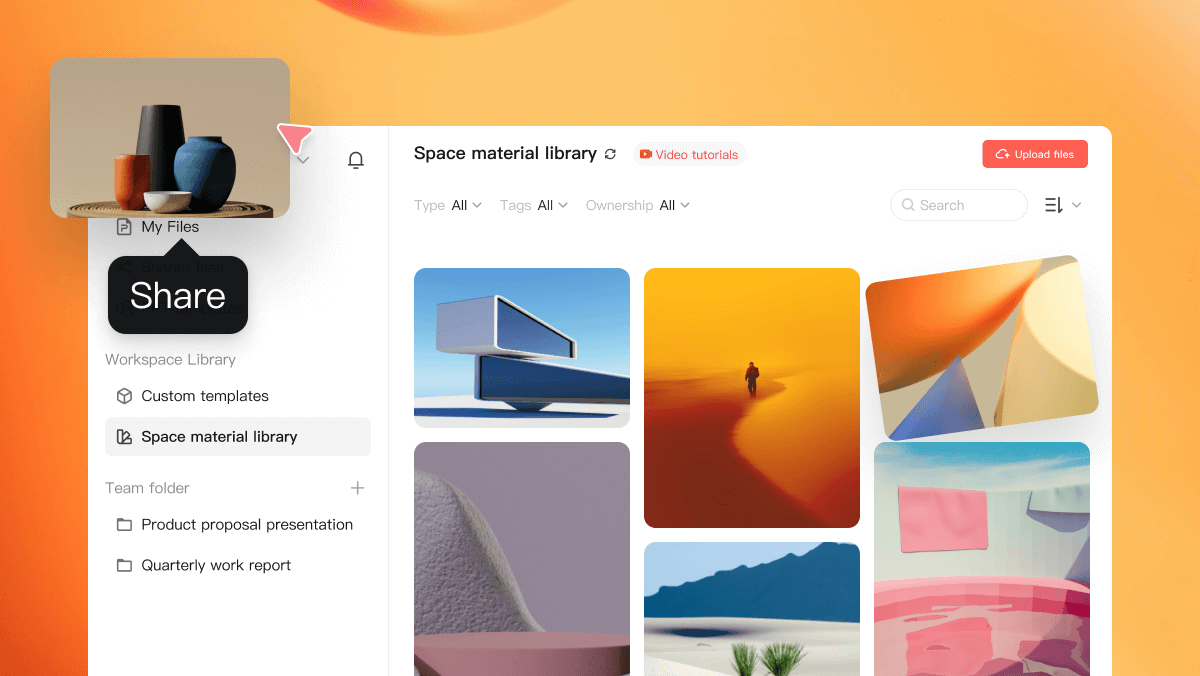
- Added an entry to return to the home page in the file.
- Added option to export PPTX with consistent fonts.
- Added template recommendations based on the topic text semantics.
- Support uploading local PPTX files for beautification to improve the user experience
- Optimized text line space for better usability.
- Optimized the font dispaly, supporting search and hidden fonts.
- Fixed issues in component layout and design.
- Optimize the preview display of custom templates to improve the user experience.
- Fixed some SVG stretching issues.
- Fixed the issue of adding charts outside the screen when using high-resolution screens.
- Fixed the error that occurs when AI generates annotations for the catalog and title slides.
March 26, 2025
V1.7
Optimize product features to enhance user experience.
- Add support for exporting PPT with watermark settings.

- Add functionality to move files and create copies in other folders.
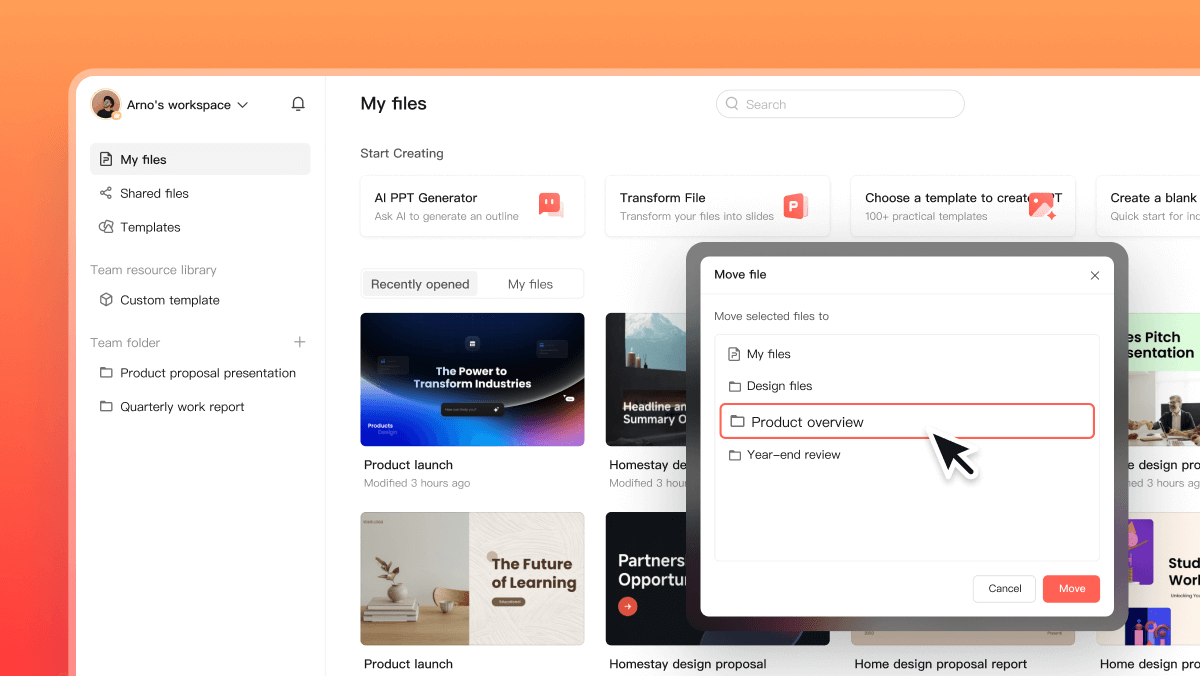
- Add functionality to move files and create copies in other folders.
- Optimize the display issue of custom template title previews.
- Optimize layout selection logic for different languages.
- Improve the content and layout correspondence logic to support structure recognition.
- Enhance adaptation for different sizes, allowing uploads of 9:16 PPTX files as custom templates.
- Optimize outline editing to improve user experience.
- Improve user segmentation pop-up window.
- Optimize the layout and position display of the single-page switch pop-up.
- Fix certain UI design issues.
March 12, 2025
V1.6
Optimize product features to enhance user experience.
- Add support for selecting export range and include options for export image formats.
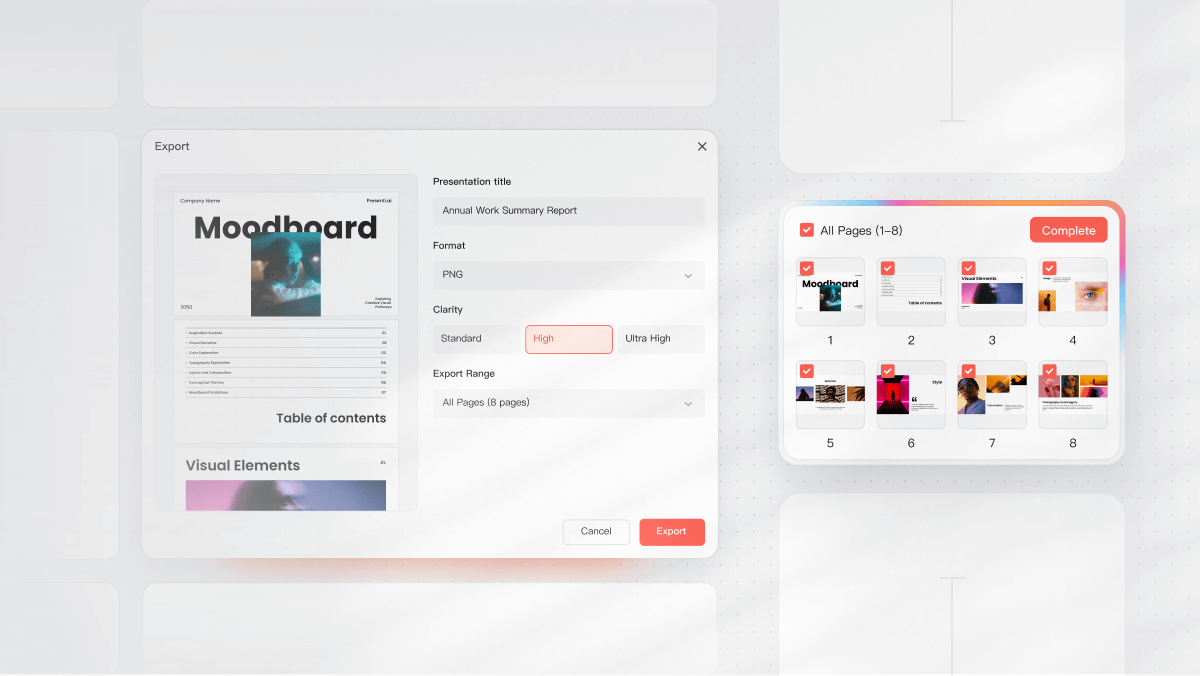
- Introduce uploading of PPT templates with support for basic editing operations.
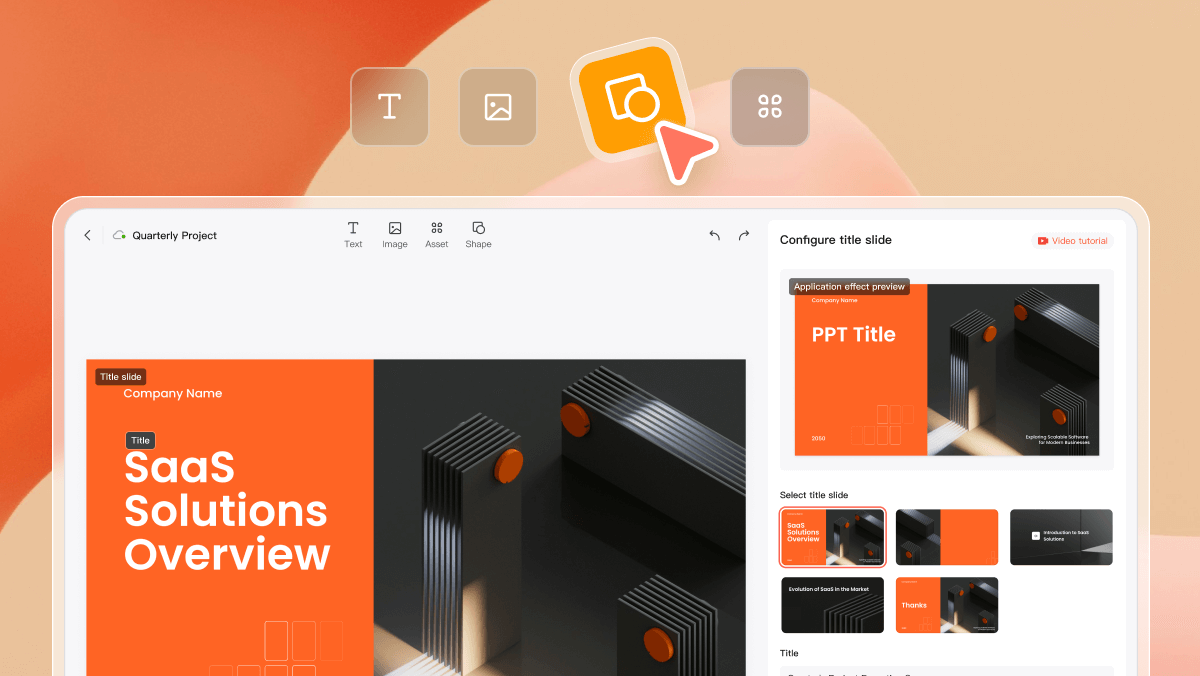
- Optimize AI-generated multilingual selection, allowing notes and single-page generation to support language choice.
- Improve error messages for failed file imports.
- Fix issues with importing Markdown, specifically the loss of content in separator lines.
- Resolve style issues with chart plugins.
February 26, 2025
V1.5
Optimize product features to enhance user experience.
- Introduced 9:16 size PPT for improved usability.
- Added convenient single-page PPT operations to enhance user experience.
- Introduced AI-powered PPT generation with options for length, language, and more.
- Added the ability to upload local PPT templates and convert them into custom templates.
- Introduced support for adding subtitles to chapter pages.
- Added support for adaptive canvas size changes.
- Introduced support for slide presentations with animated playback.
- Optimized the color changes of mind map formulas for light and dark modes.
- Improved the adaptive display of the workspace page width.
- Enhanced template filtering and search with industry filters and keyword search.
- Optimized placeholder images to hide toolbar actions when selected.
- Improved background design to allow different backgrounds for different pages.
January 21, 2025
V1.4
Optimize product features to enhance user experience.
- Introduced 10 new creative and stylish templates to optimize the template experience.
- Added a table of contents navigation layout, allowing layout settings when generating PPTs.
- Introduced an entry for applying PPT template theme colors.
- Added three new fonts to enhance the user experience.
- Optimized mouse scrolling compatibility for Mac.
- Improved font size and border display when adding text.
- Enhanced slideshow playback to start from the current slide by default.
- Optimized prompts for saving and exporting files.
- Improved the logic for clicking and displaying comments.
- Refined some design elements to enhance user experience.
- Improved the color transparency settings for background images.
- Enhanced the display of keyboard shortcuts, supporting slide duplication.
- Resolved mouse cursor display issues to improve user experience.
January 7, 2025
V1.3
Optimize product features to enhance user experience.
- Added support for copying and pasting multiple lines of text as a mind map.
- Added support for inserting formulas and videos into mind maps to enhance user experience.
- Optimized color palette selection to support displaying recommended tags.
- Improved sharing settings to allow sharing single-page links.
- Enhanced the scrolling logic for selected thumbnails in the sidebar.
December 24, 2024
V1.2
Optimize product features to enhance user experience.
- AI-generated illustrations.
- Optimize markdown file import example, support downloading example files.
December 10, 2024
V1.1
Optimize product features to enhance user experience.
- Add new educational image library to enhance the user experience.
- Introduce custom template import and export features.
- Integrate Pixabay library to enhance the user experience.
- Optimize line spacing for title text to improve user experience.
- Optimize text addition process to recommend different text types for different pages.
September 23, 2024
V1.0
Presenti AI is here!
- AI presentation maker for efficient work: Simply input a sentence, and Presenti AI will create a presentation with structured outline, main text, color scheme, and images. With hundreds of design styles, even people with no prior experience can create stunning, professional presentations.
- Quick online editing with flexible layout adjustments. Easily insert audio, video, and other content to meet your personalized design needs instantly.