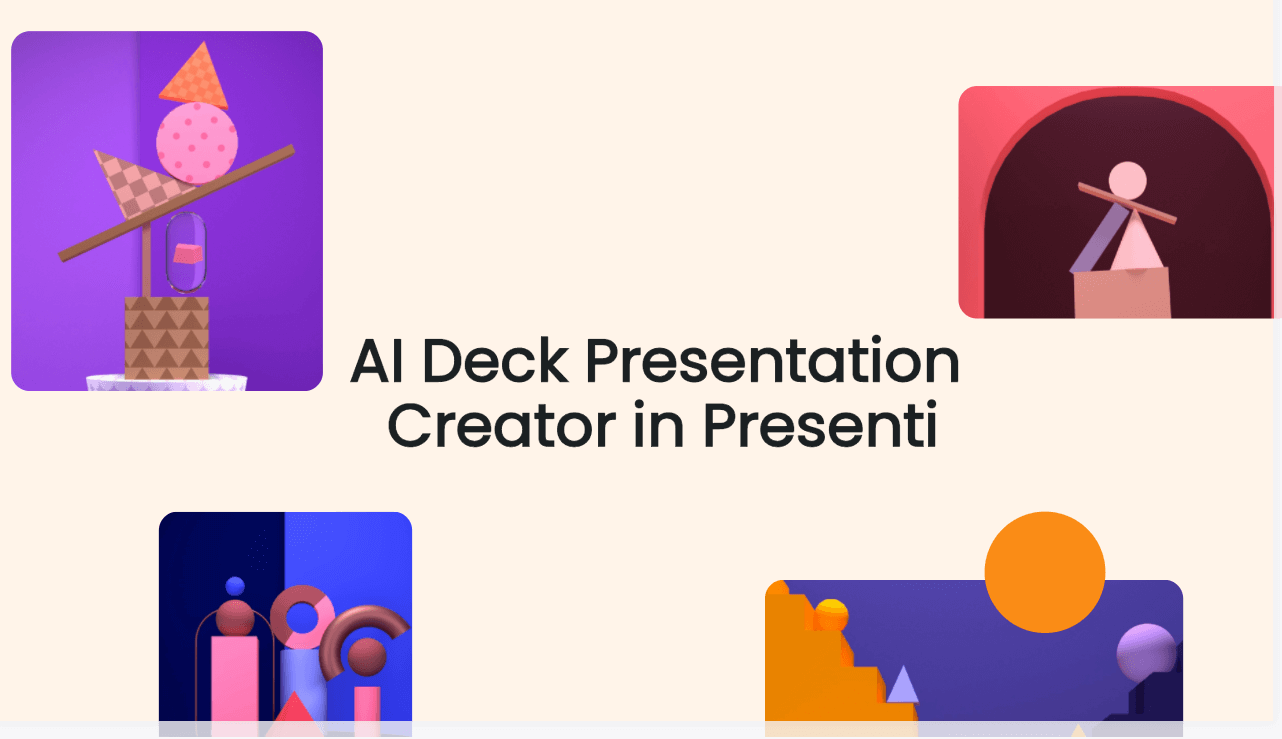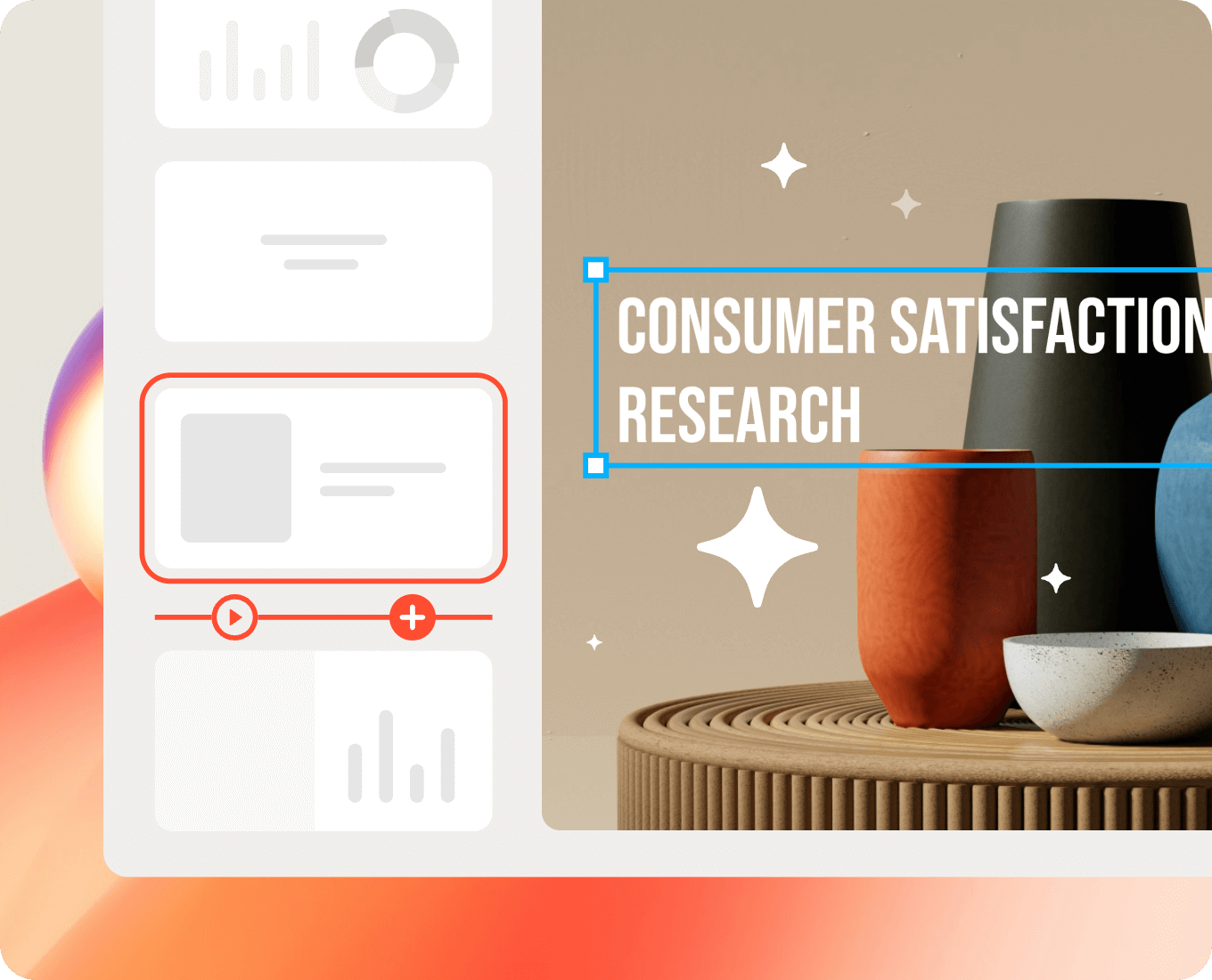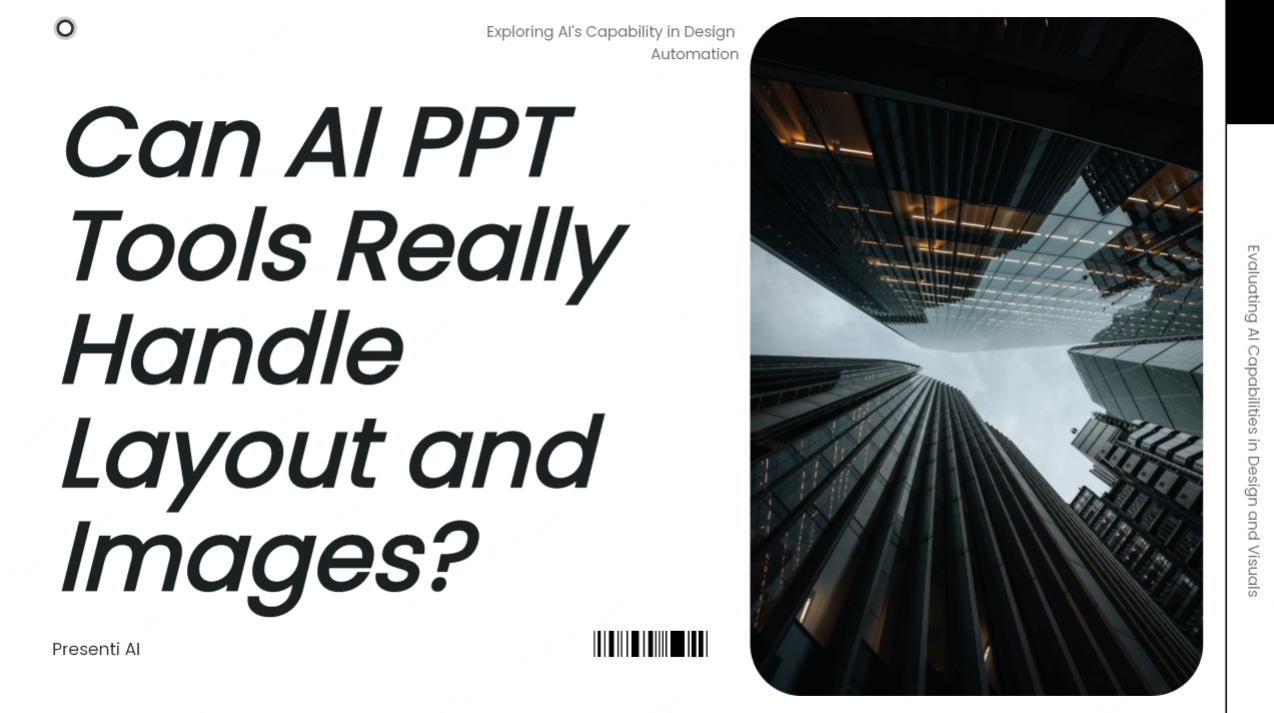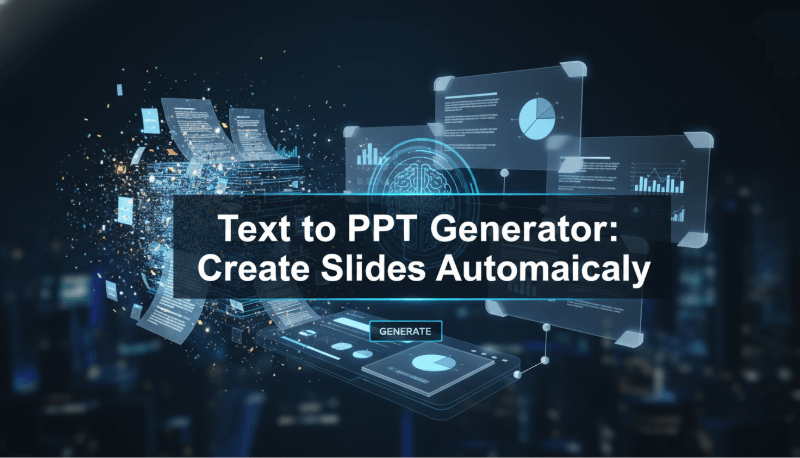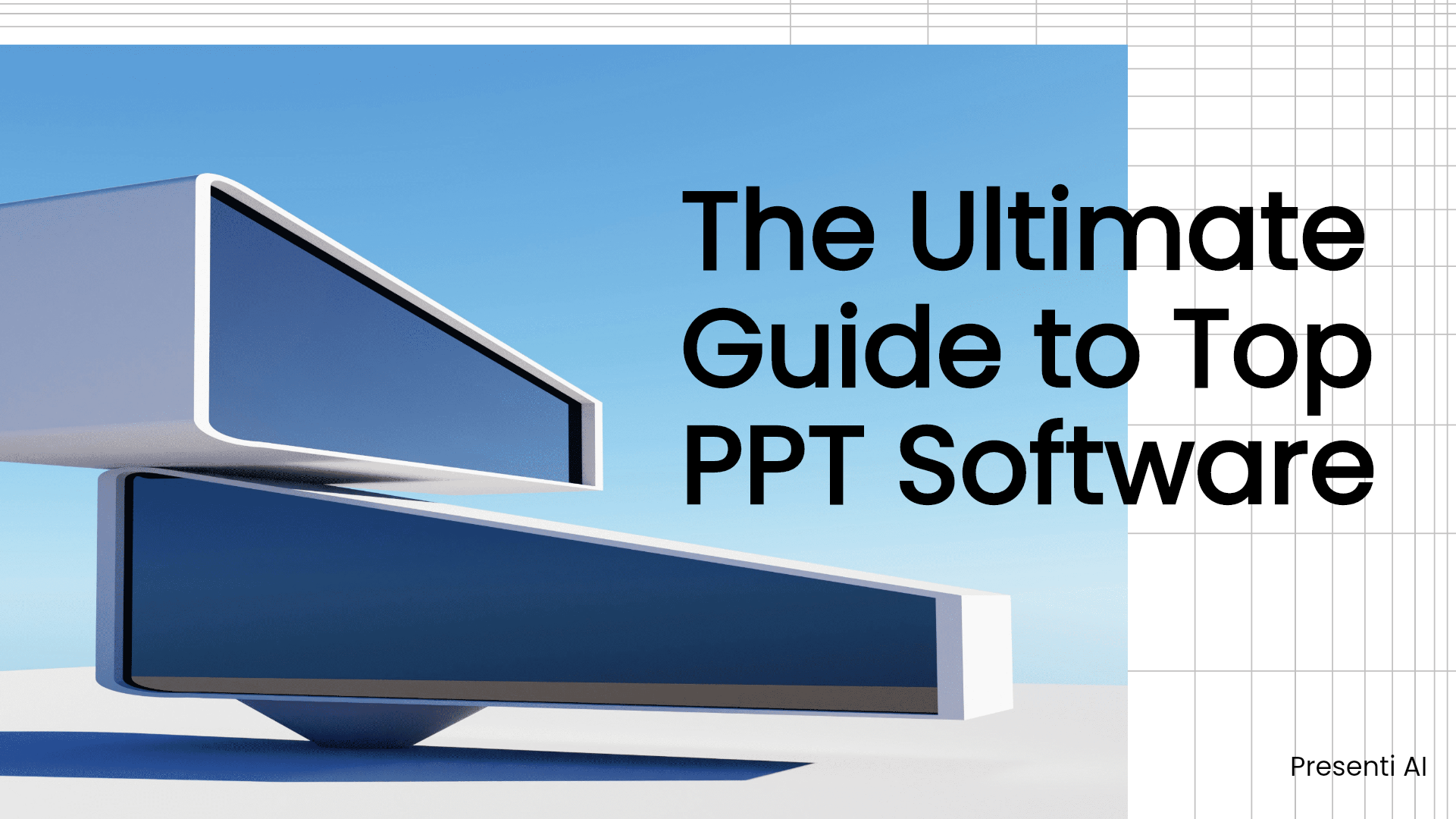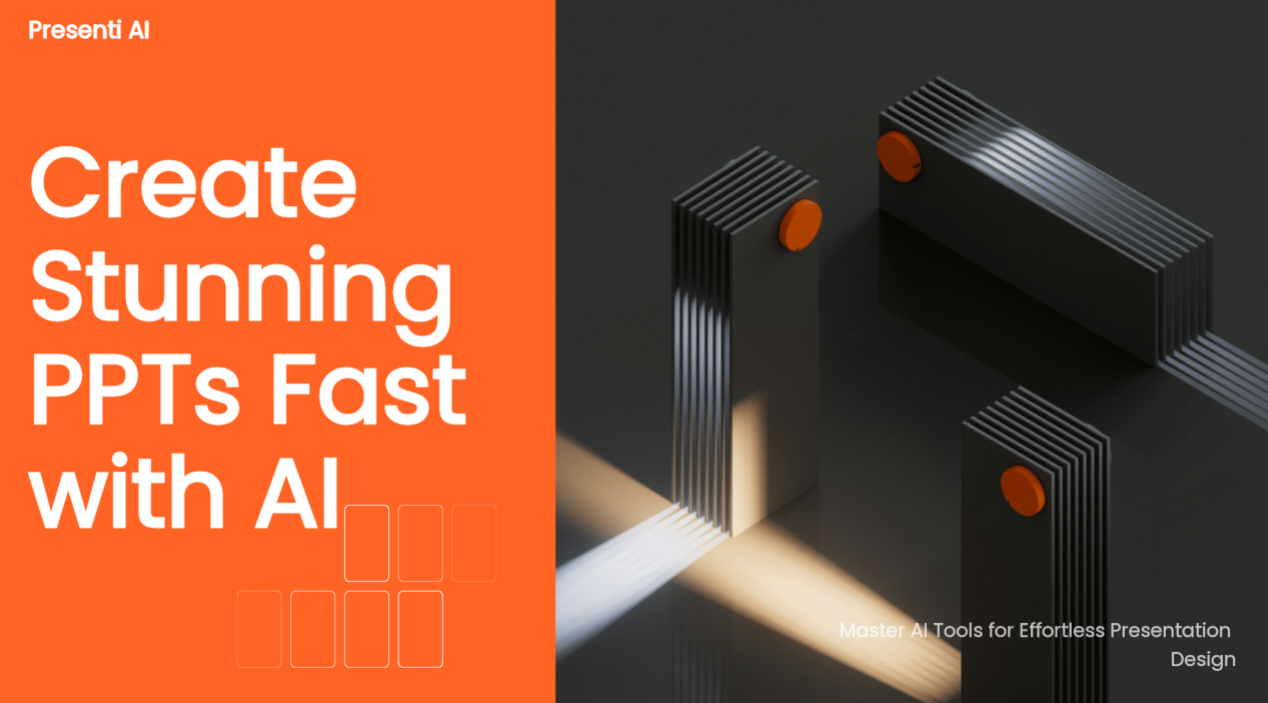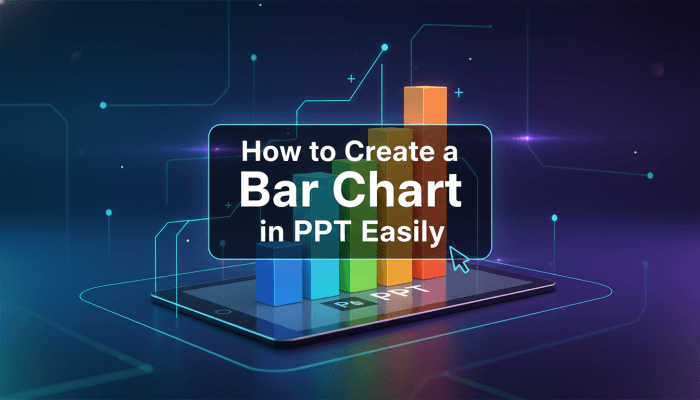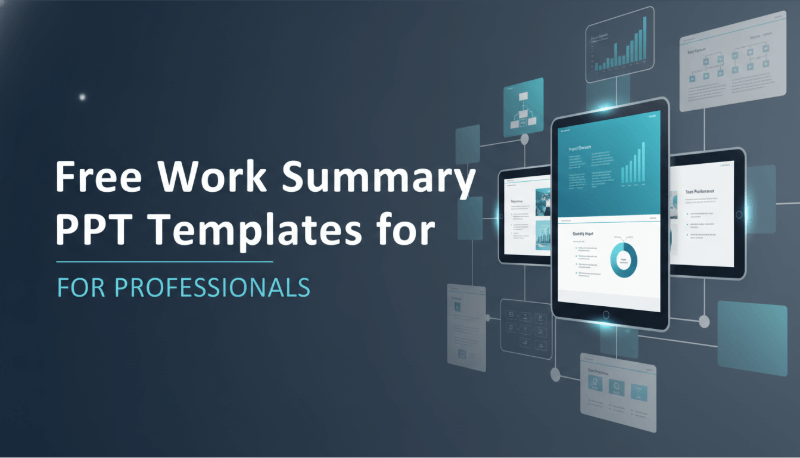In today's digital age, creating engaging and professional presentations has become easier than ever, thanks to the advent of AI-powered tools. One such tool that has been making waves is the AI deck presentation creator in Presenti. In this blog post, we will explore how to make the most of this innovative feature.
What is an AI deck presentation creator?
- Understanding the Basics
The AI deck presentation creator is a revolutionary tool that uses artificial intelligence algorithms to assist users in generating high-quality presentations. It takes the hassle out of starting from scratch by providing pre-designed templates, relevant content suggestions, and intelligent layout options. With just a few clicks, you can have a visually appealing and well-structured presentation ready to go.
- Key Features
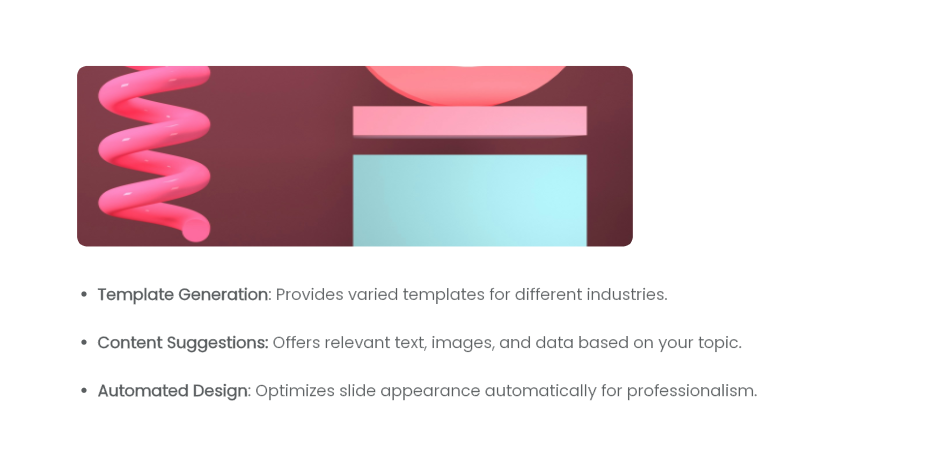
- Template Generation: It offers a wide range of templates tailored to various industries and presentation purposes, such as business pitches, educational lectures, and marketing reports. These templates are designed to look good and help your message come across clearly, which is something that sets it apart from other presentation creators.
- Content Suggestions: Once you input the topic, the AI springs into action. It scours through vast amounts of information and presents you with relevant text, images and data. It's like having a research assistant and a content curator rolled into one, giving you a head start compared to using other presentation tools.
- Automated Design: The system automatically optimizes your presentation's appearance. It adjusts font sizes for readability, coordinates colors, and spaces elements. This makes your slides look professional and refined, outshining those from basic presentation creators.
Why Presenti AI?
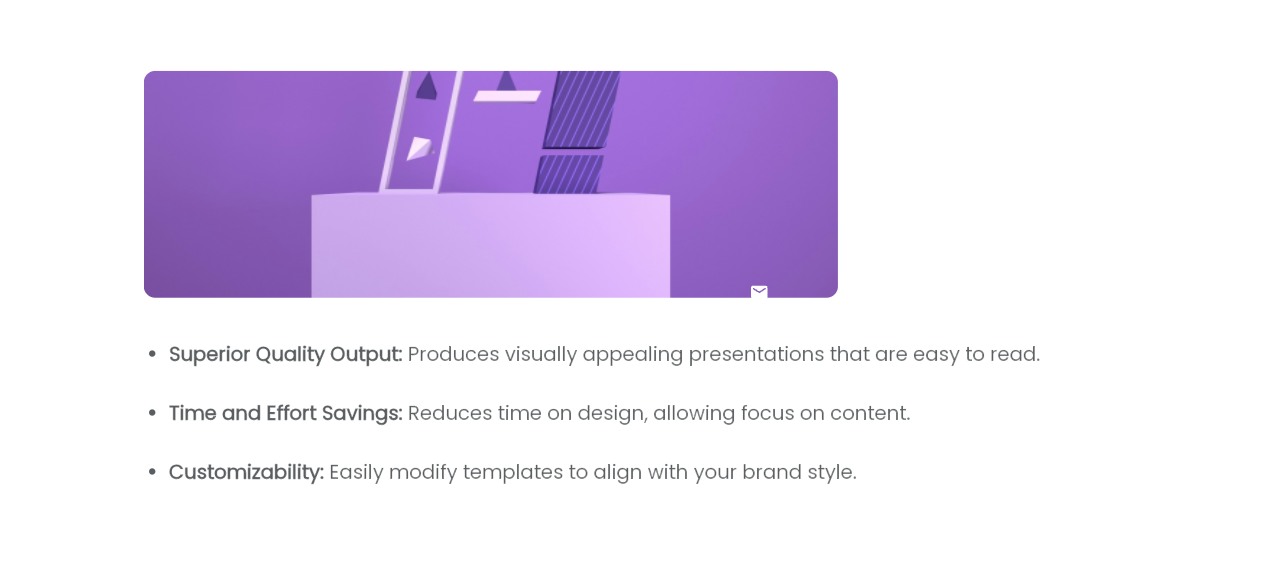
- Superior Quality Output
When you use the AI deck presentation creator in Presenti, you get presentations that look professional. The colors, fonts, and layouts are all chosen to make your slides easy to read and nice to look at. This is important because a good-looking presentation grabs people's attention. It's a step up from using a basic slide creator that might not have these design smarts.
- Time and Effort Savings
- One of the best things about this tool is how much time it saves. You don't have to waste hours trying to figure out how to design each slide or what to write. The AI assistant will help you do most of the work, which means you can focus on the important stuff.
- Even if you're not a design whiz or a tech expert, you can still create great presentations. The AI deck presentation creator in Presenti is easy to use, so anyone can make a presentation that looks like it was made by a pro.
- Customizability
Despite the automated features, it also offers a high degree of customizability. You can easily modify the templates, add your own content, and adjust the design elements to match your brand or personal style. This flexibility ensures that your presentations are unique and tailored to your specific needs.
How to use AI creator in Presenti?
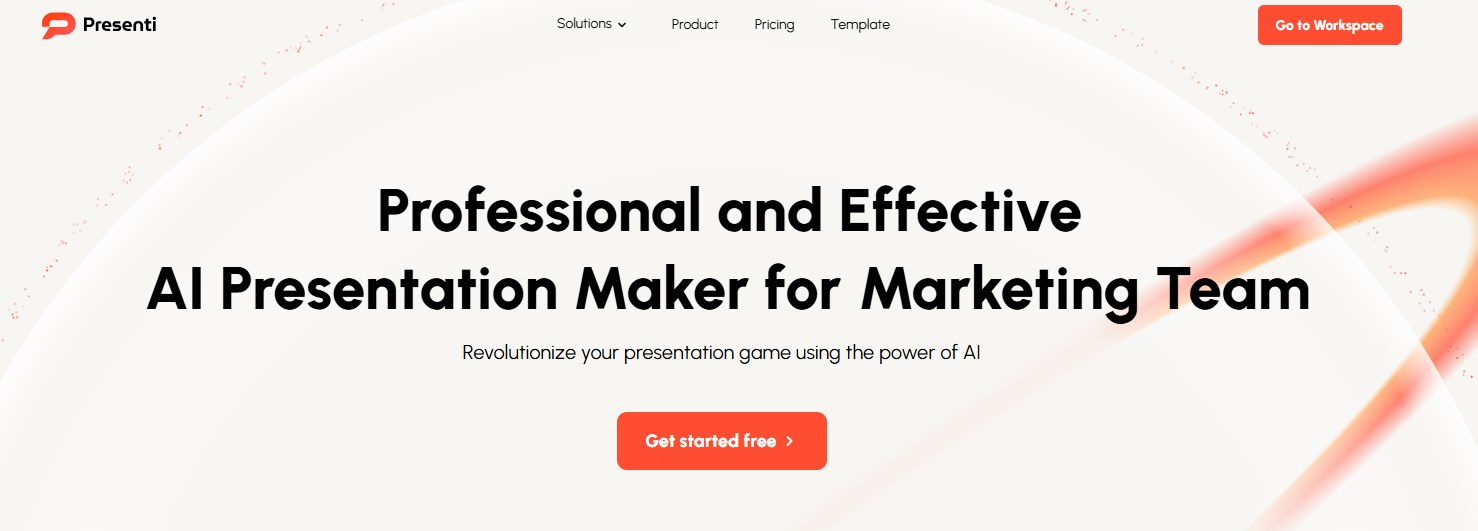
Step 1: Sign Up
Begin by signing up for an account on the platform or downloading the app. Once you've registered, you're all set to start crafting your presentations.
Step 2: Kick Off Your Presentation
Upon logging in, you'll be greeted with three convenient options to kickstart your presentation:
- Let AI create a presentation by simply entering a topic.
- Upload existing documents to transform them into a visual presentation.
Browse through a wide array of templates to find the perfect fit for your content.
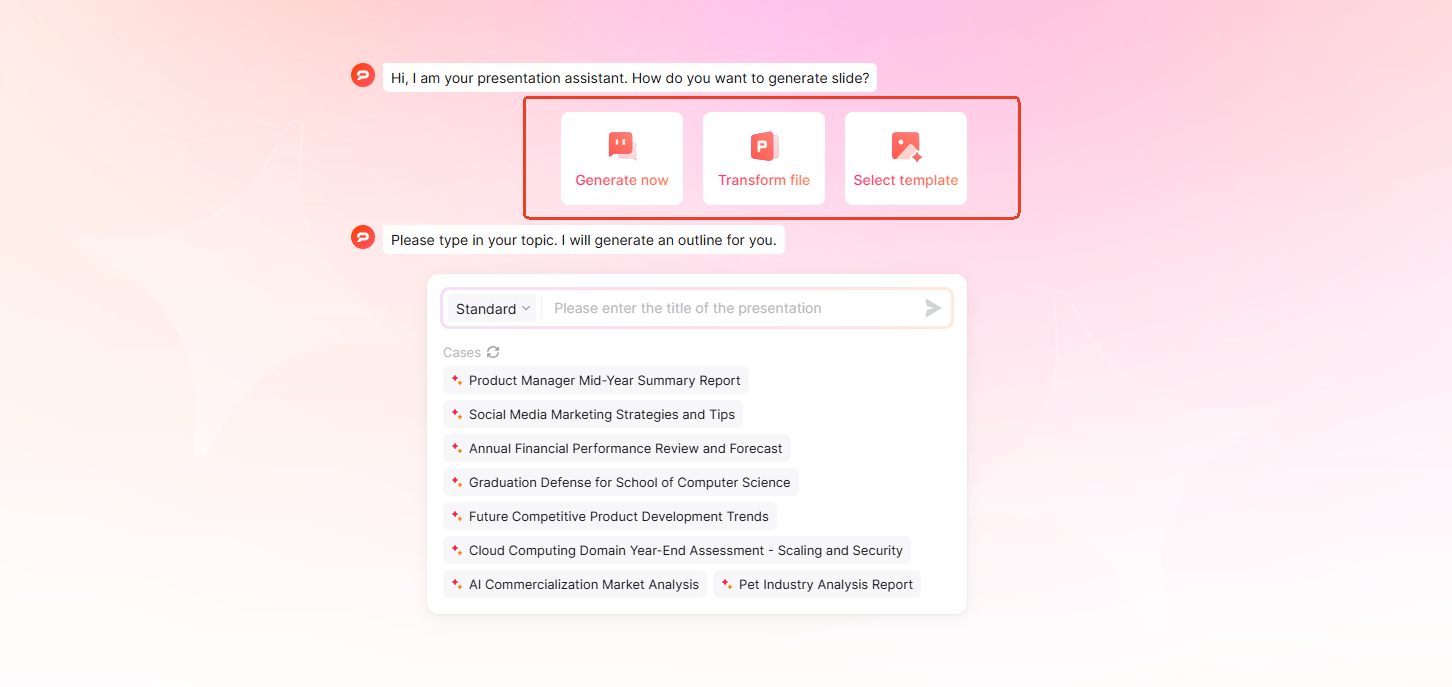
Before that, you need to think about what you want to talk about. Are you introducing a new product? Giving a status report? Once you know, tell the AI deck presentation creator. This is like giving it a roadmap for what to suggest. Then, type a topic and the slide creator will help you craft an outline that includes the main sections.
Step 3: Pick and Tweak a Template
If you choose the third option “select template”, you can look through various presentation templates first and then input your topic. The other two choices, otherwise, need you to decide on a topic first and then choose a template.
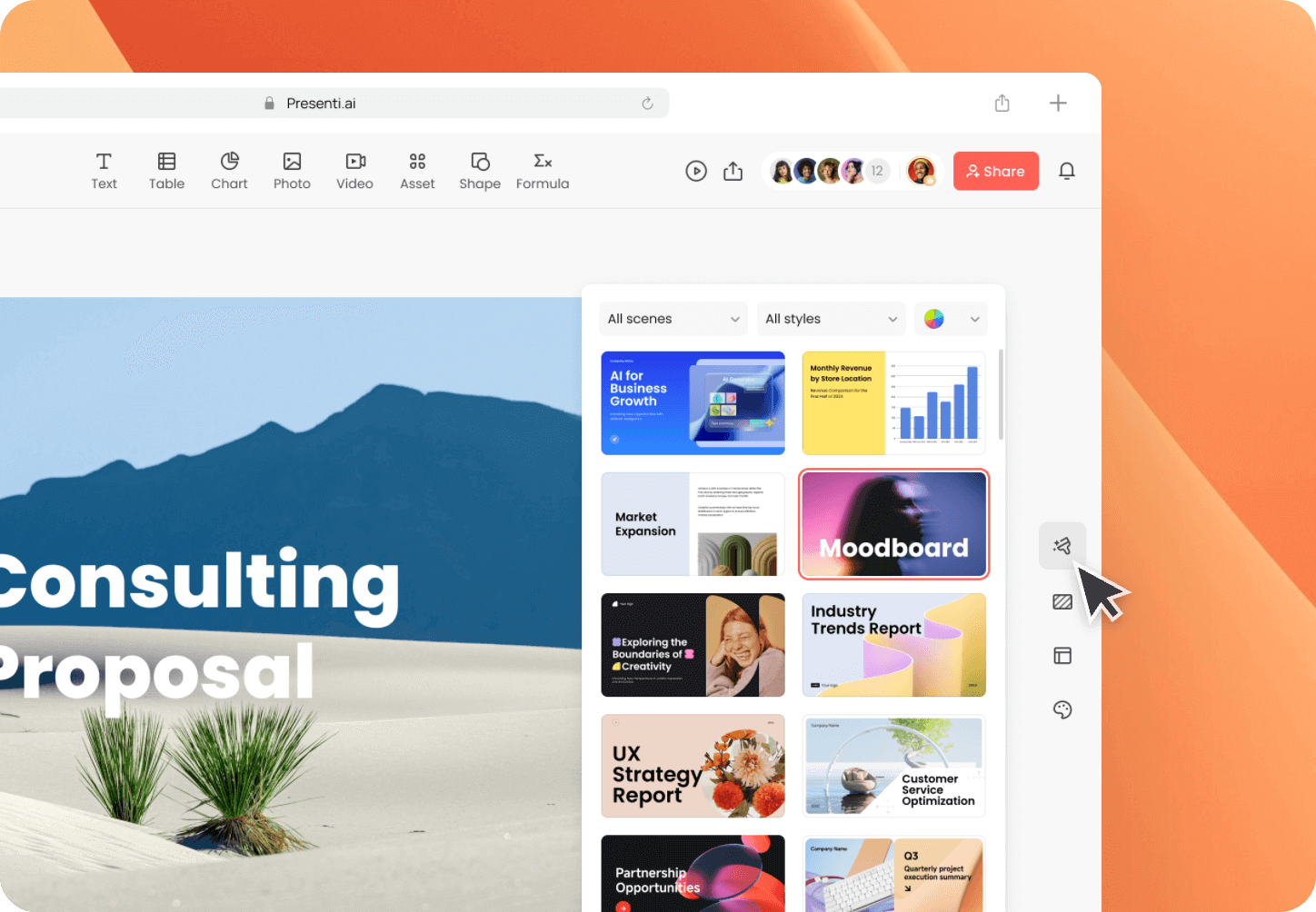
After you pick a template, you can start changing it to fit your needs. Add or remove sections, move things around, and make it unique. This is where you can be more creative than with a standard presentation creator.
Step 4: Personalize Your Slides
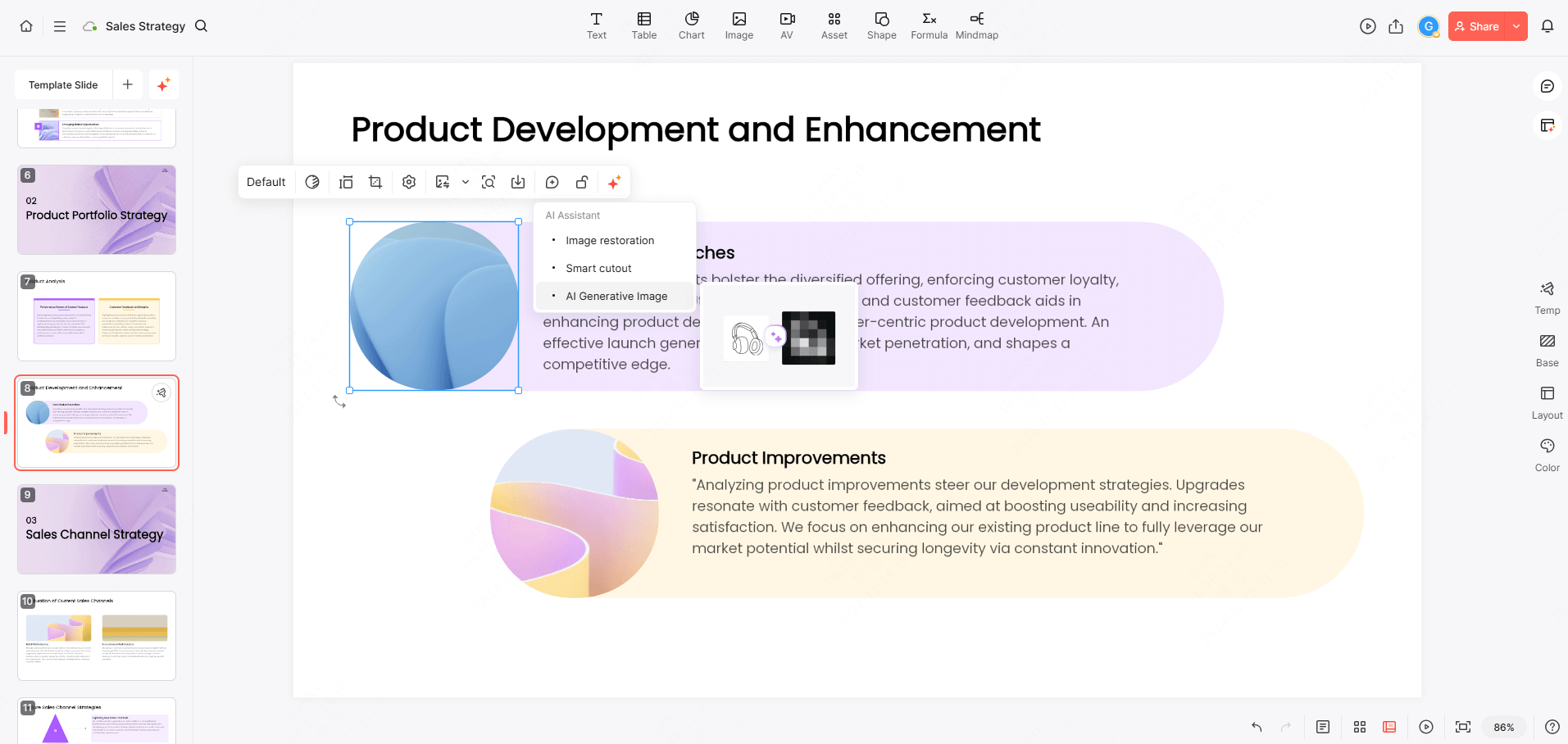
With your outline in place, you can now tweak the design elements such as the layout, color schemes, and backgrounds to match your style or the mood of your topic. The AI deck presentation creator in Presenti has lots of options to choose from, or you can use your own ideas. Add your own text, visuals, and data charts to make the presentation truly yours. The tool offers smart editing tips to help you refine your presentation with minimal effort.
Step 5: Save, Share and Present
After finalizing your presentation, you can save it in PPTX or PDF format. If you're working with a team, take advantage of real-time collaboration features for collective input and edits. Plus, you can add engaging elements like animations and interactive data visualizations to make your presentation more dynamic.
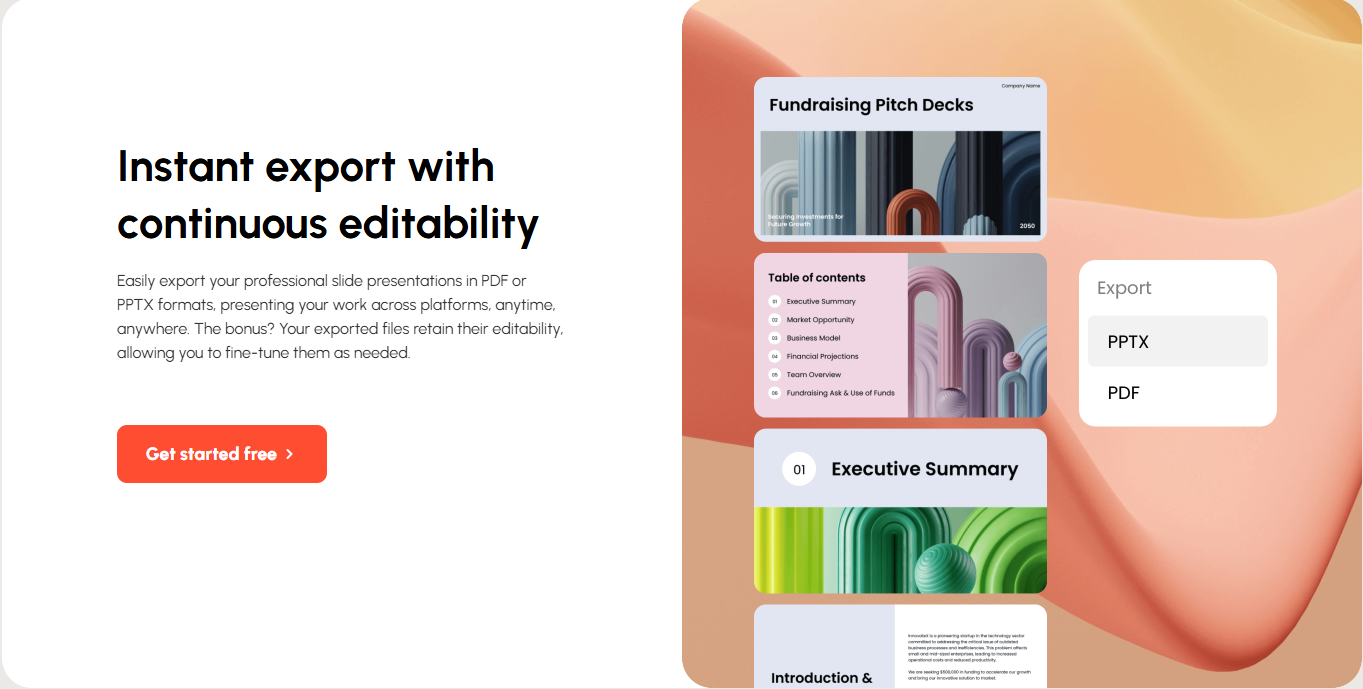
The last step is to present your brilliant slides. Before presentation, use the presenter view to see your notes and get used to the order of the slides. When the big moment comes, connect your device to the screen and let the AI deck presentation creator do its thing. Your well-designed slides and clear message will surely impress your audience.
Final Thoughts
The AI deck presentation creator in Presenti is a game-changer for anyone who needs to create presentations regularly. It combines the power of artificial intelligence with user-friendly design and customization options to make the process efficient and enjoyable. By leveraging this tool, you can save time, enhance the quality of your presentations, and ultimately make a more significant impact on your audience. Whether you're a business professional, educator, or student, give it a try and take your presentations to the next level.