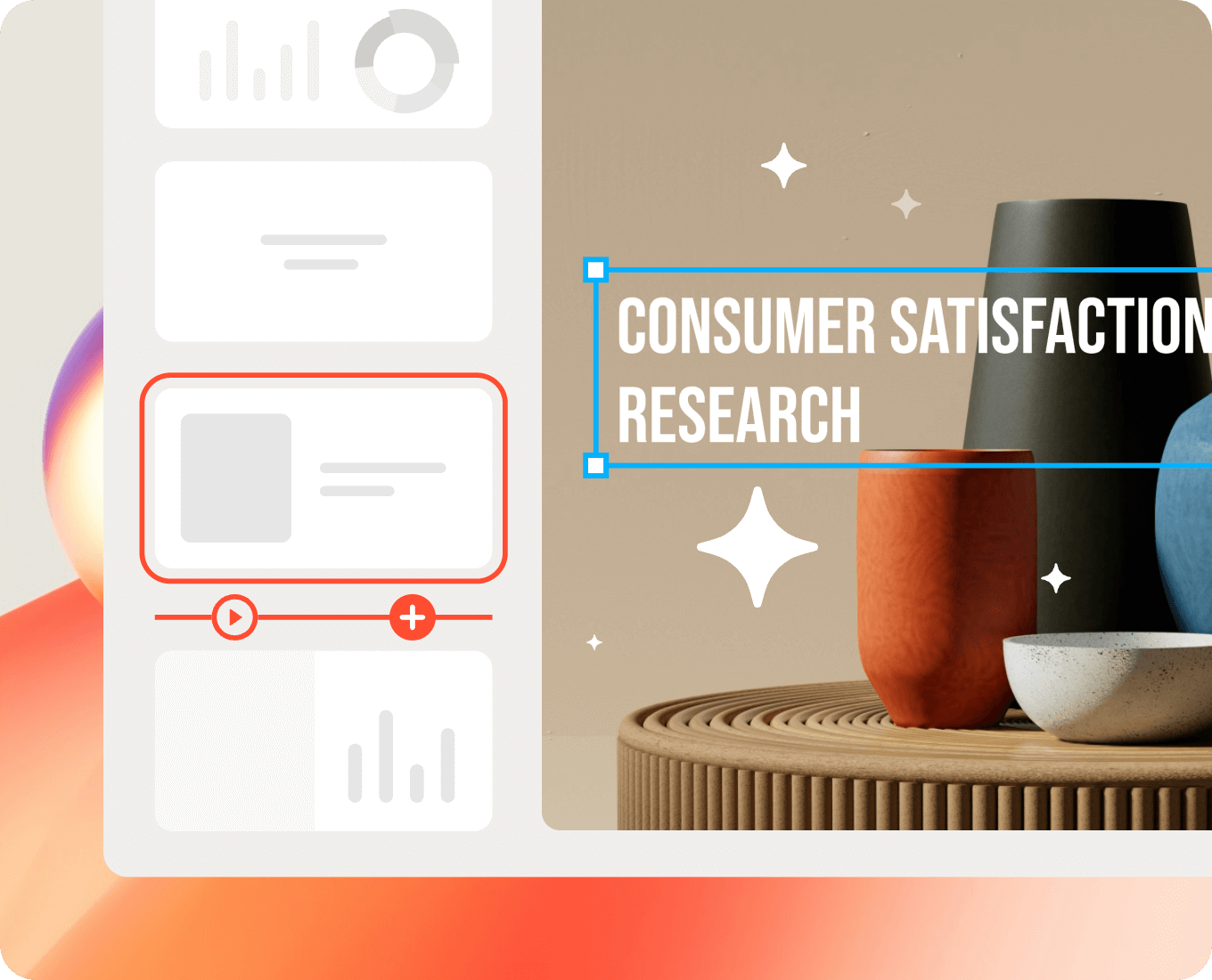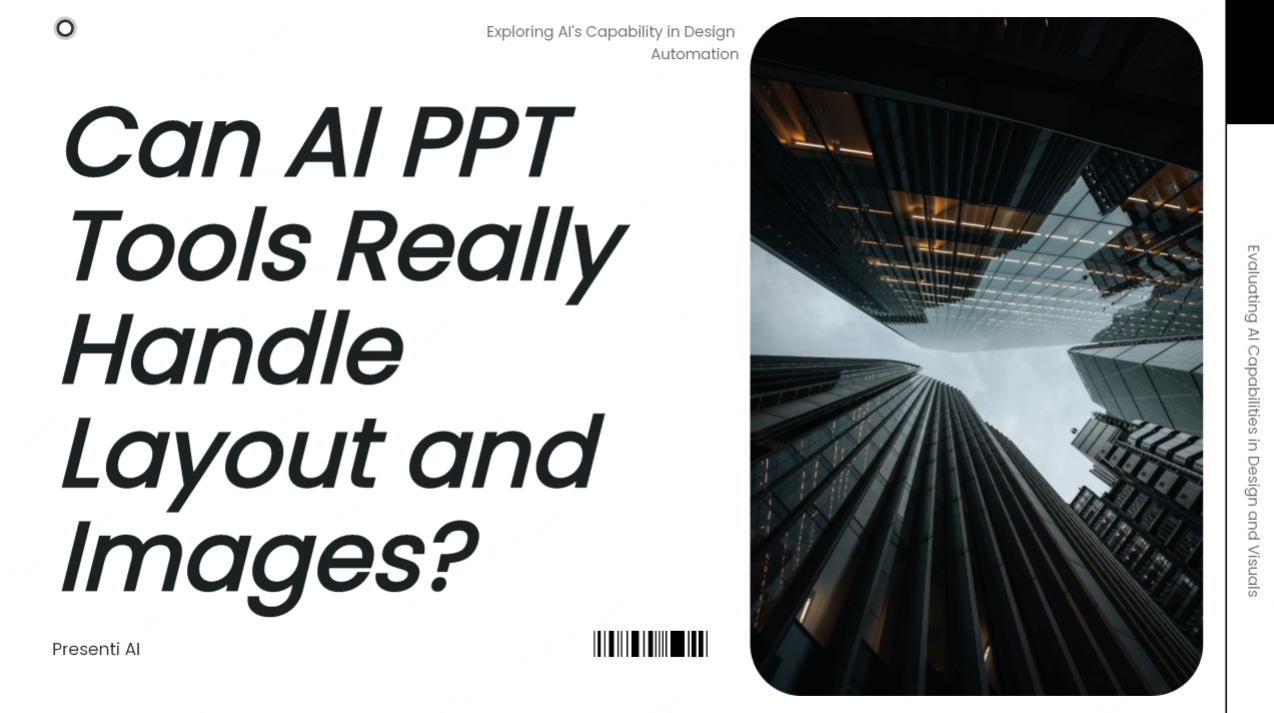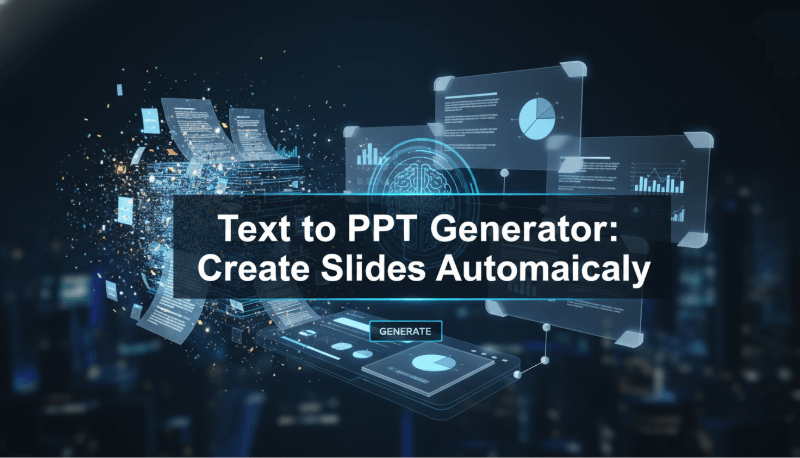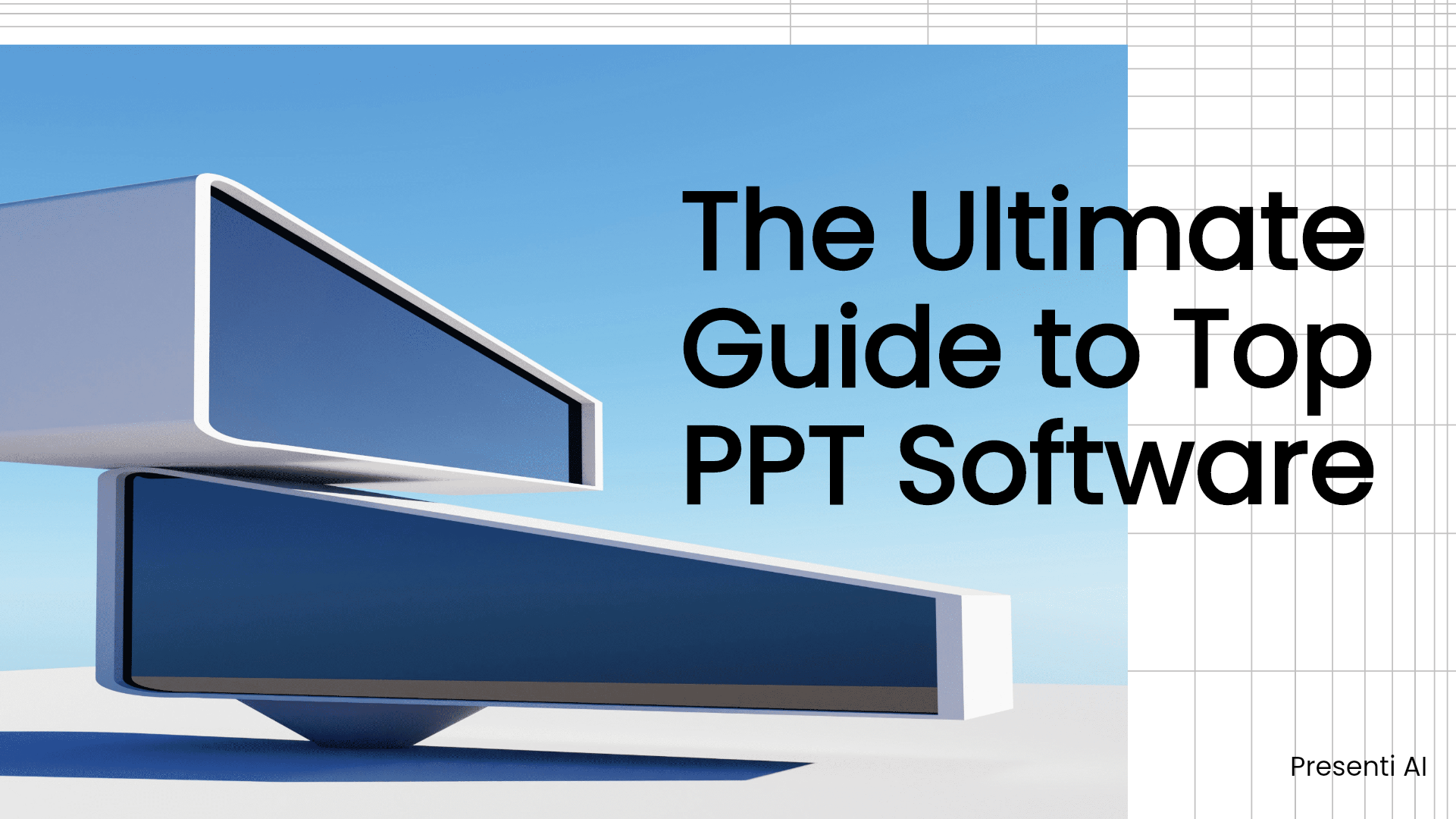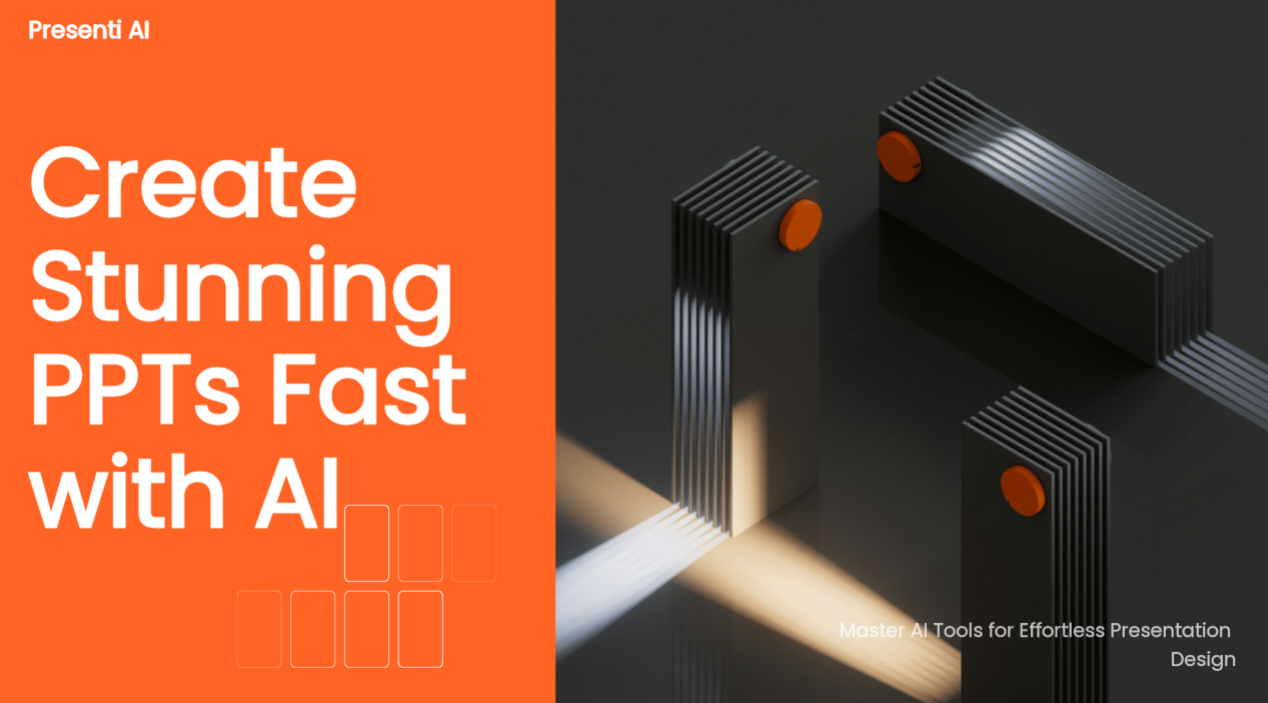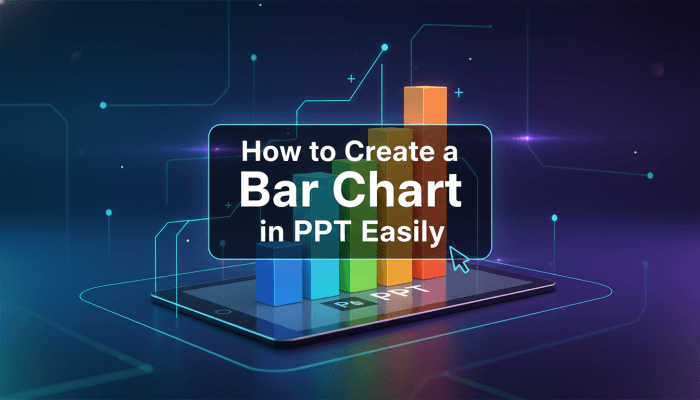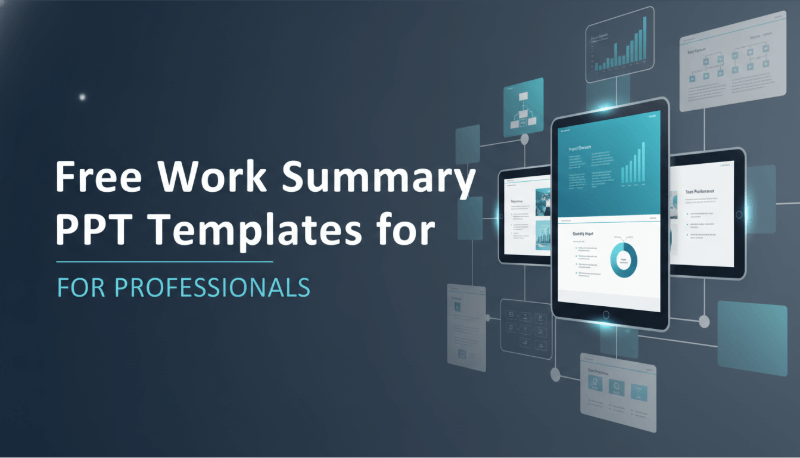Choosing the right presentation software can significantly boost productivity and enhance your presentations. A great presentation not only communicates information clearly but also captivates your audience with visually engaging content, helping you stand out in any setting. In this blog, we introduce 10 powerful presentation tools that make creating slides a breeze.
1. Presenti AI
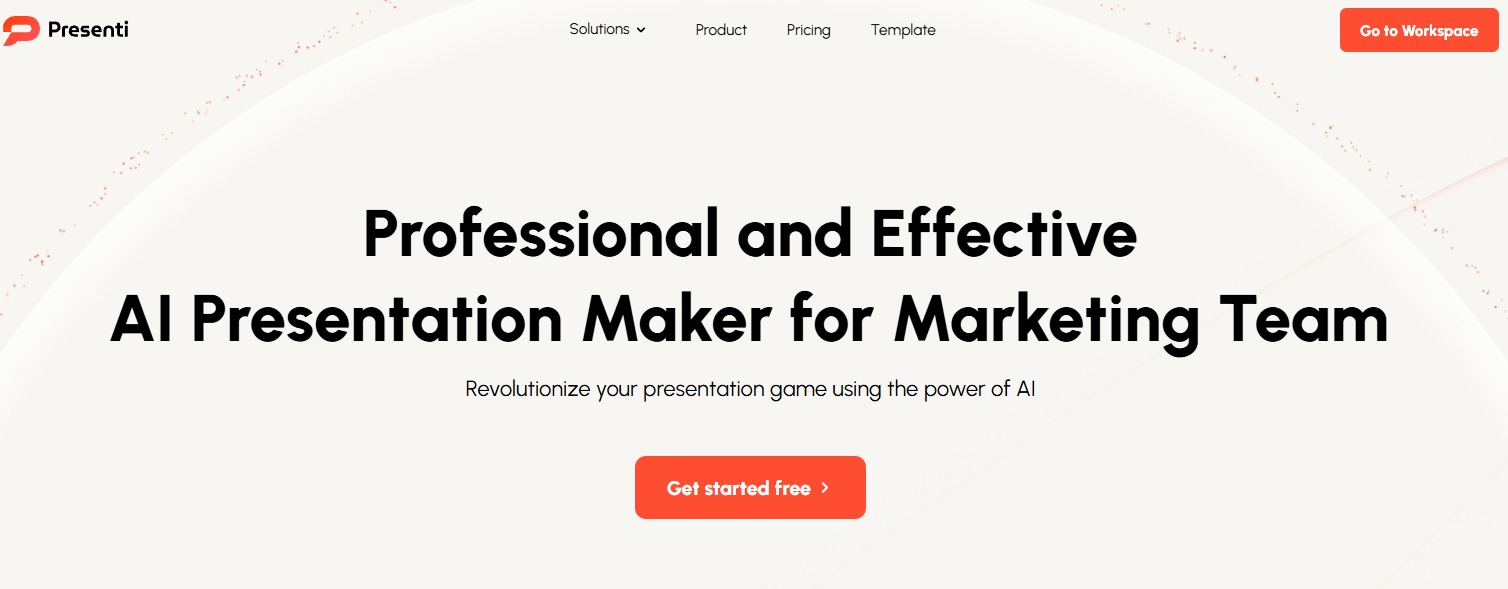
Key Features
- AI-Powered Slide Creation: Presenti AI’s standout feature is the ability to generate entire presentations with just a single sentence or by uploading documents in various formats such as Markdown, TXT, Word, or PDF. This greatly simplifies the creation process, making it fast and efficient.
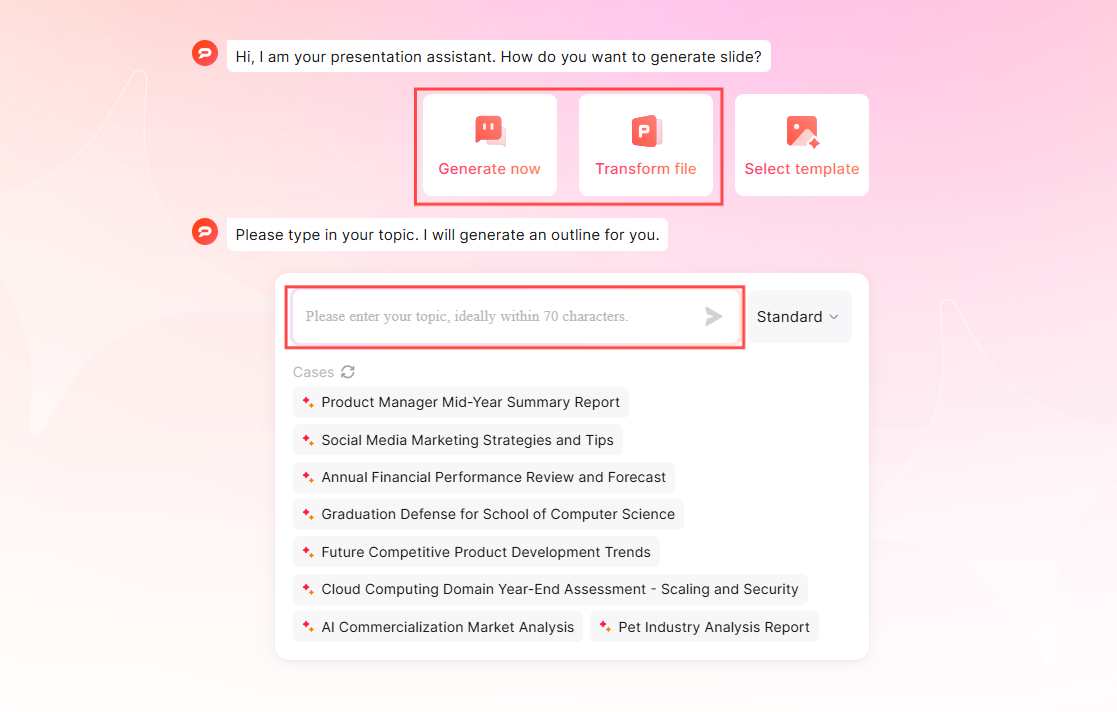
- Rich Templates and Assets: Presenti AI offers an extensive library of premium templates and assets. Users can easily choose and edit these templates or enhance presentations with the library’s vast selection of images, charts, and other elements.
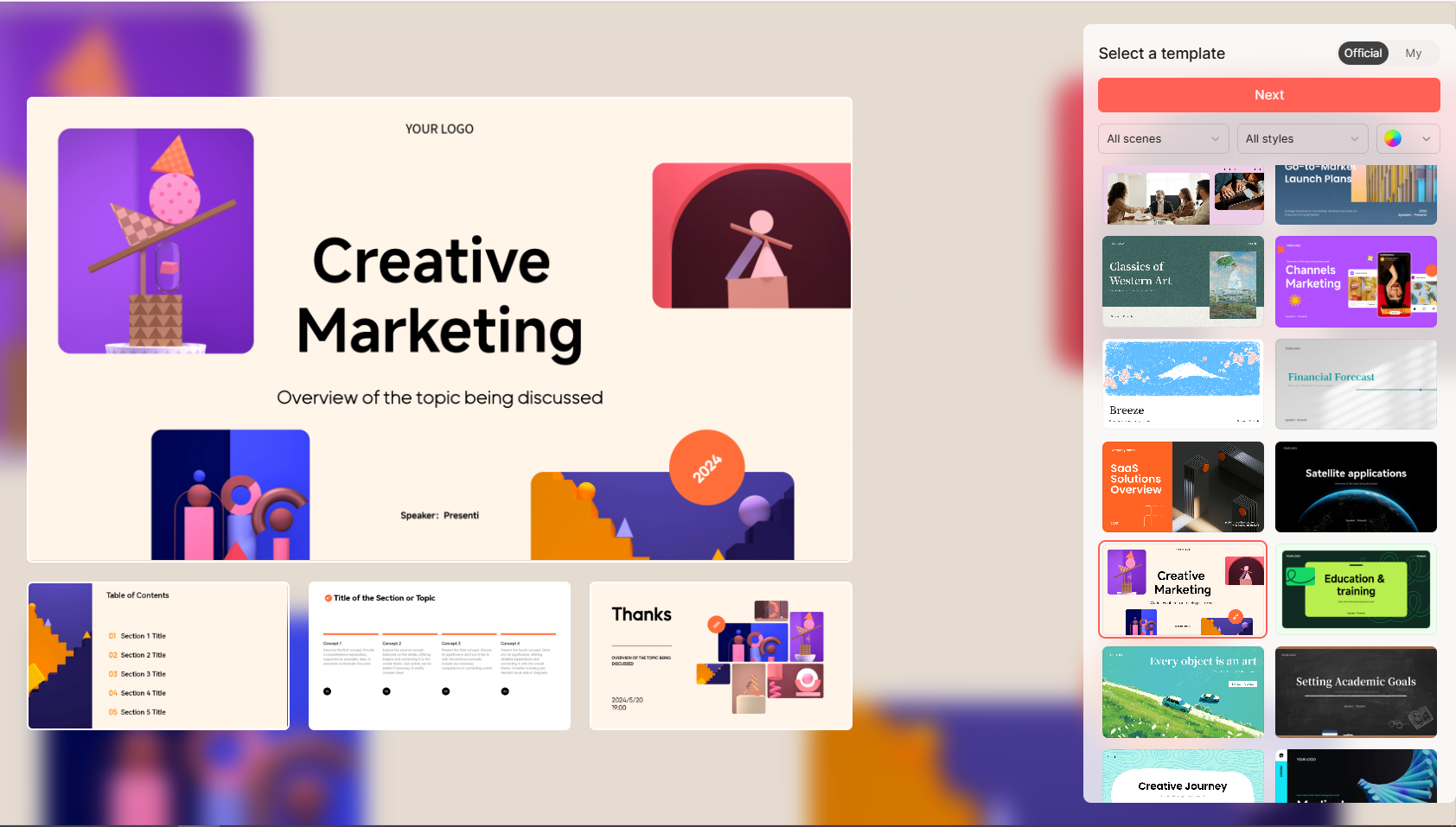
- Smart Design Layouts: With intelligent algorithms, Presenti AI automatically arranges layouts, fonts, and color schemes to make every presentation look professional and visually appealing.
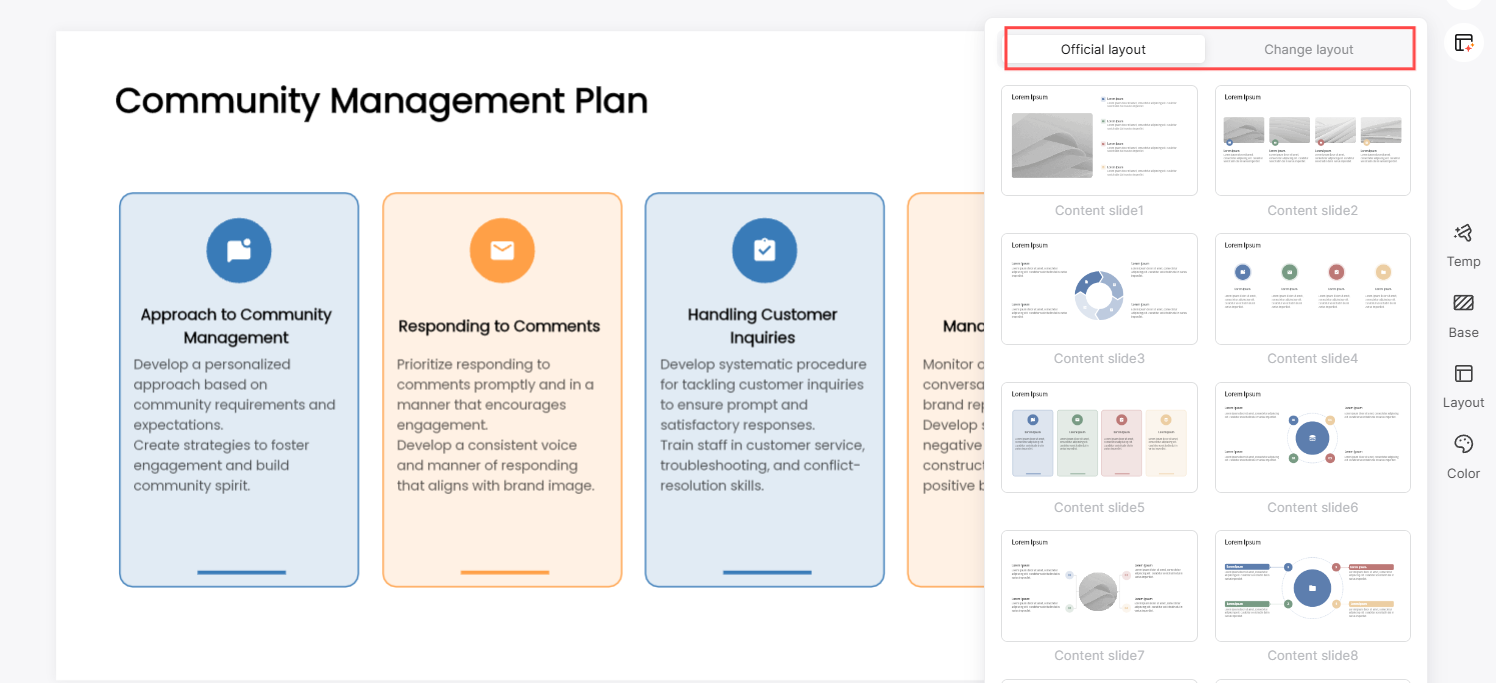
- AI-Enhanced Content: The AI-powered features include content rewriting, enhancement, grammar checks, translation, and more, helping users create polished and engaging presentations effortlessly.
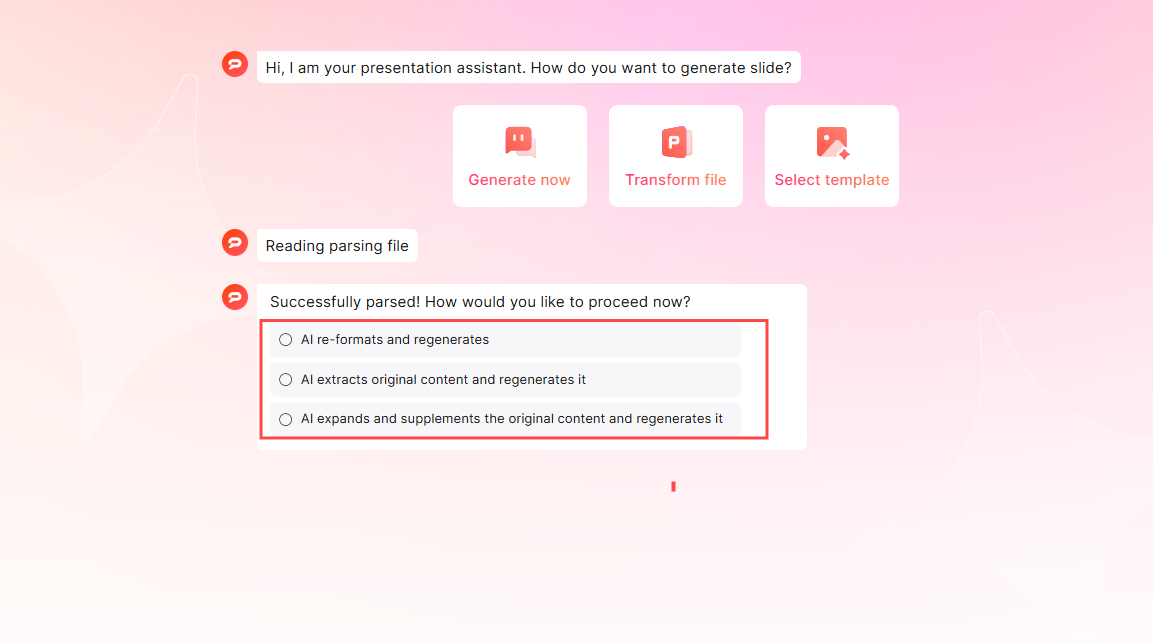
- Cloud Storage: Presenti AI allows for cloud storage, enabling users to access and edit their presentations anytime, anywhere without the risk of file loss.
Pricing
Free Version: Offers limited daily AI generation, ideal for occasional users.
Premium Plans: For full access to all features, users can upgrade to a premium subscription.
2. Canva
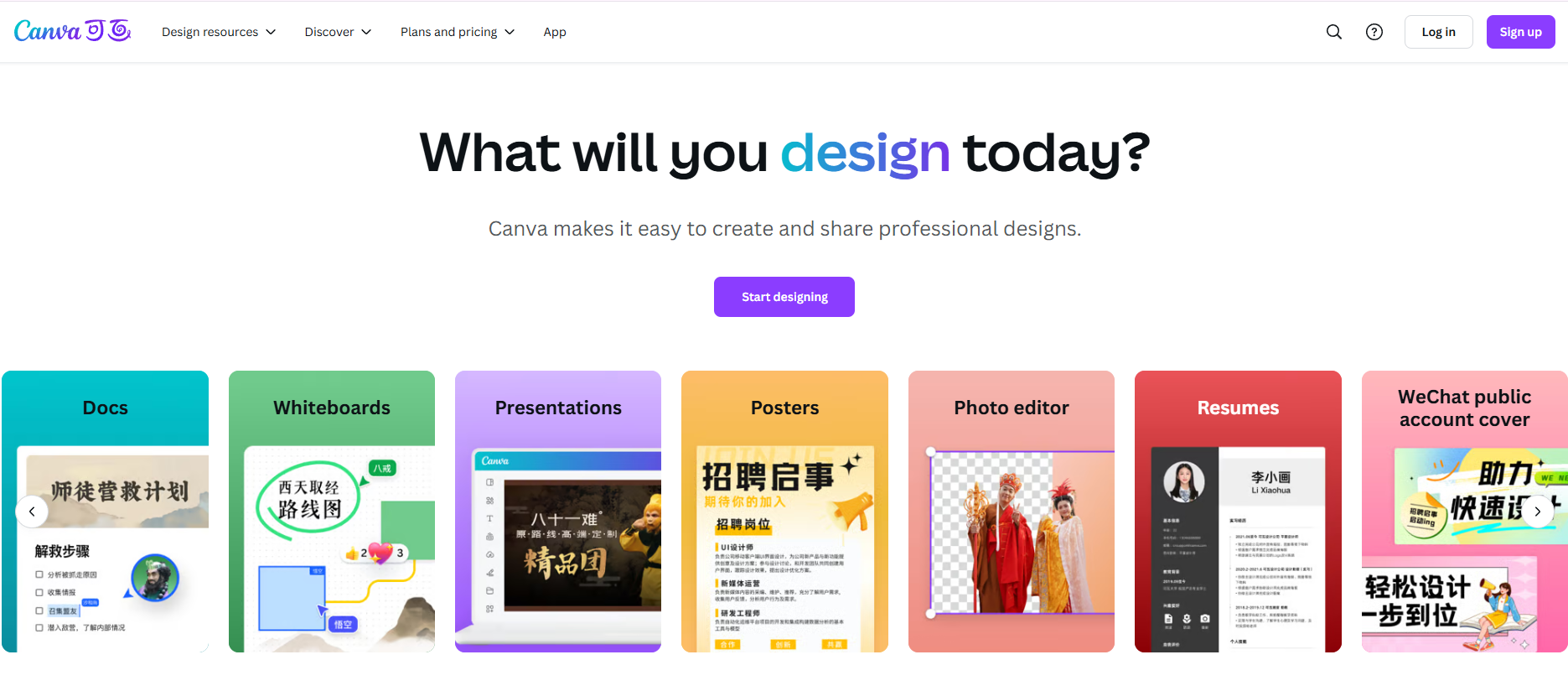
Key Features
User-Friendly Interface: Canva is known for its drag-and-drop functionality, making it easy for anyone to create stunning presentations.
Diverse Template Selection: With thousands of templates, users can quickly find the perfect design for their presentation needs.
Collaboration Tools: Canva allows multiple users to collaborate in real-time, making it ideal for team projects.
Pricing
Free Version: Offers a wide range of features.
Pro Version: Unlocks additional templates, assets, and features for a monthly fee.
3. Google Slides
Free with a Google account
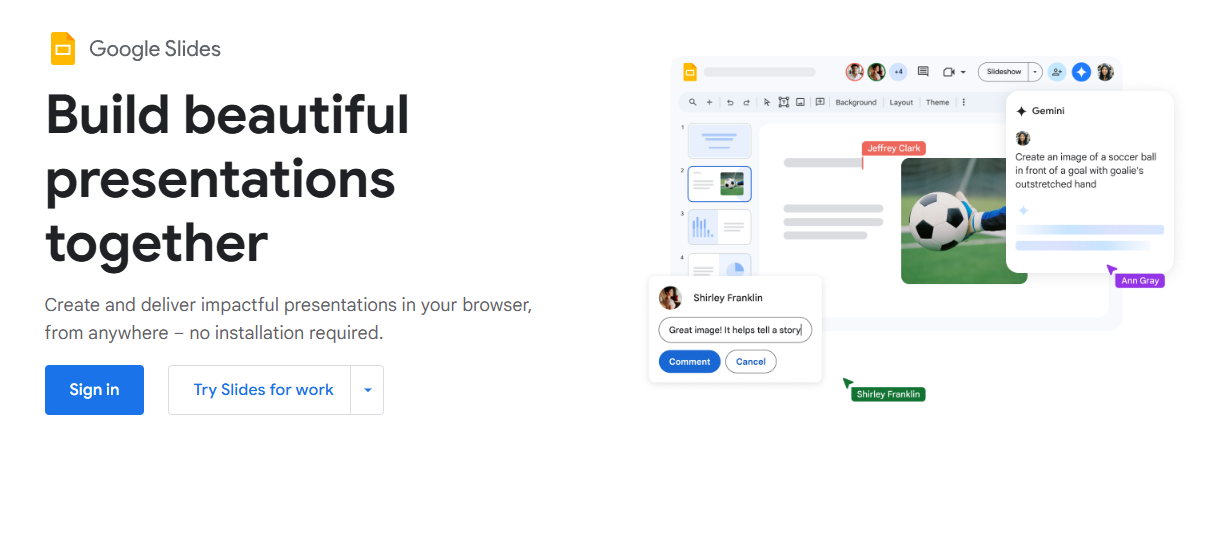
Key Features
Cloud-Based Usage: Google Slides is accessible from anywhere, allowing users to work on their presentations from any device.
Real-Time Collaboration: Similar to Canva, Google Slides supports real-time collaboration, enabling teams to work together seamlessly.
Integration with Google Suite: Easily integrates with other Google services like Docs, Sheets, and Drive for enhanced productivity.
Pricing
Free: Available with any Google account.
4. Prezi
Free with premium options
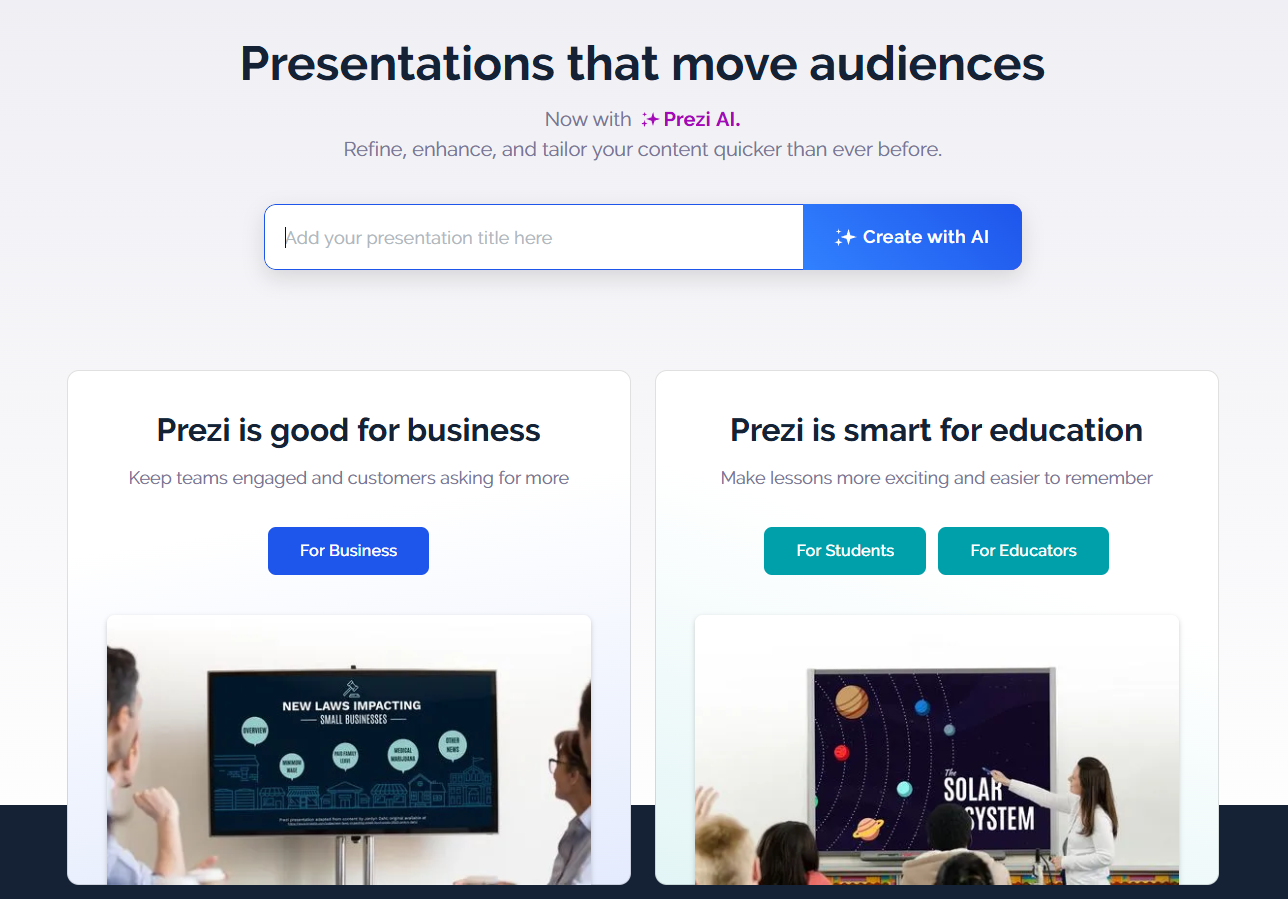
Key Features
Dynamic Presentations: Prezi’s unique zooming interface allows for non-linear presentations that engage audiences in a new way.
Collaborative Editing: Teams can collaborate on presentations, making it easier to create cohesive content.
Analytics: Users can track how their presentations are performing and gather insights into audience engagement.
Pricing
Basic Free Version: Limited features.
Premium Versions: Offer more advanced features and customization.
5. Microsoft PowerPoint
Part of Microsoft Office Suite
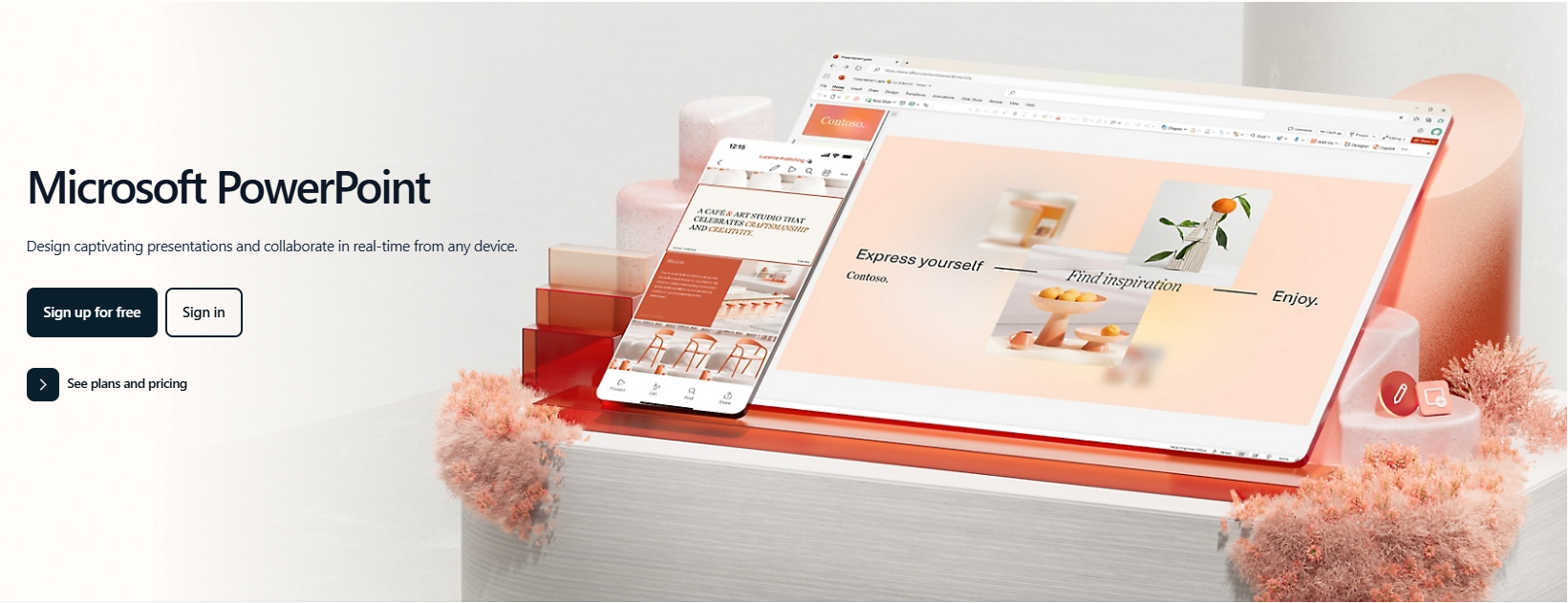
Key Features
Classic Presentation Software: PowerPoint is a staple in the presentation world, offering robust features and extensive customization options.
Smart Design Ideas: New AI-powered design suggestions help create visually appealing slides quickly.
Integration with Microsoft Products: Seamless integration with other Microsoft Office applications enhances productivity.
Pricing
Subscription-Based: Available through Microsoft 365.
6. Slidebean
Free trial available
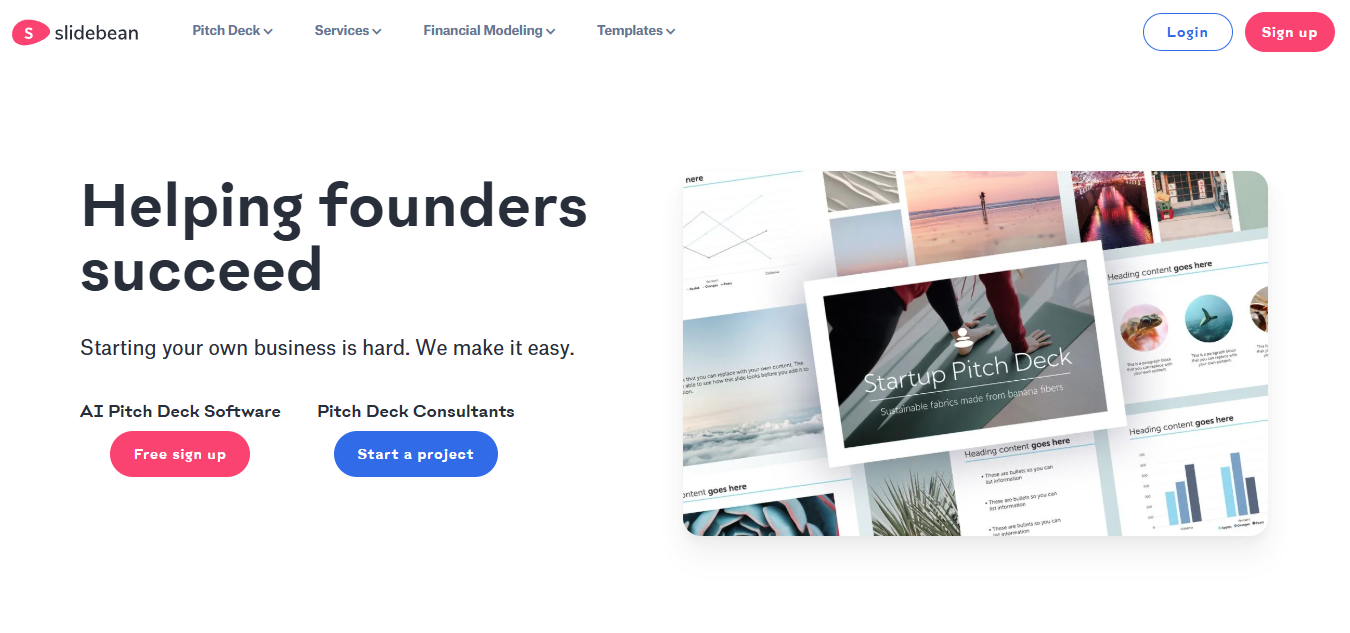
Key Features
AI-Driven Design: Slidebean automates the design process, allowing users to focus on content creation.
Business Templates: Offers specialized templates for pitches and business plans.
Analytics: Provides insights into presentation engagement.
Pricing
Free Trial: Available with limited features.
Paid Plans: Unlock full capabilities for a subscription fee.
7. Visme
Free with premium options
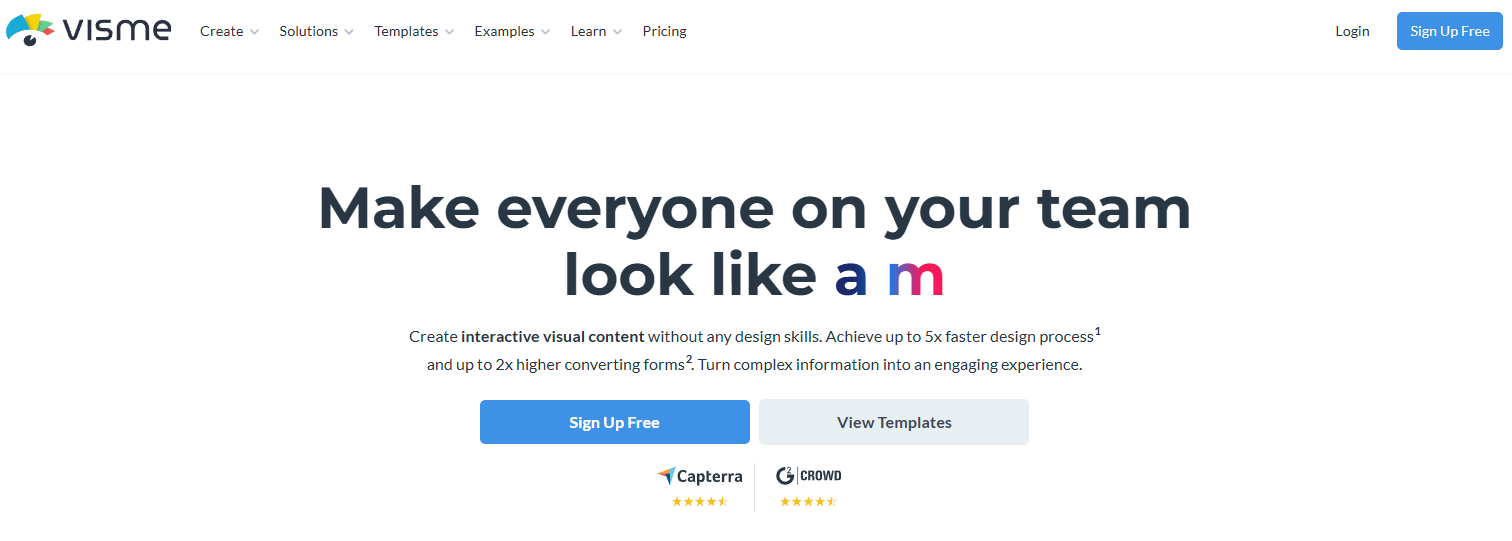
Key Features
Versatile Design Tools: Visme offers a variety of tools for creating not just presentations but also infographics, reports, and more.
Interactive Elements: Users can add interactive features like clickable links and embedded videos to their presentations.
Collaboration Features: Teams can collaborate on projects in real-time.
Pricing
Free Version: Basic features available.
Premium Plans: Provide access to advanced tools and templates.
8. Zoho Show
Free with premium options
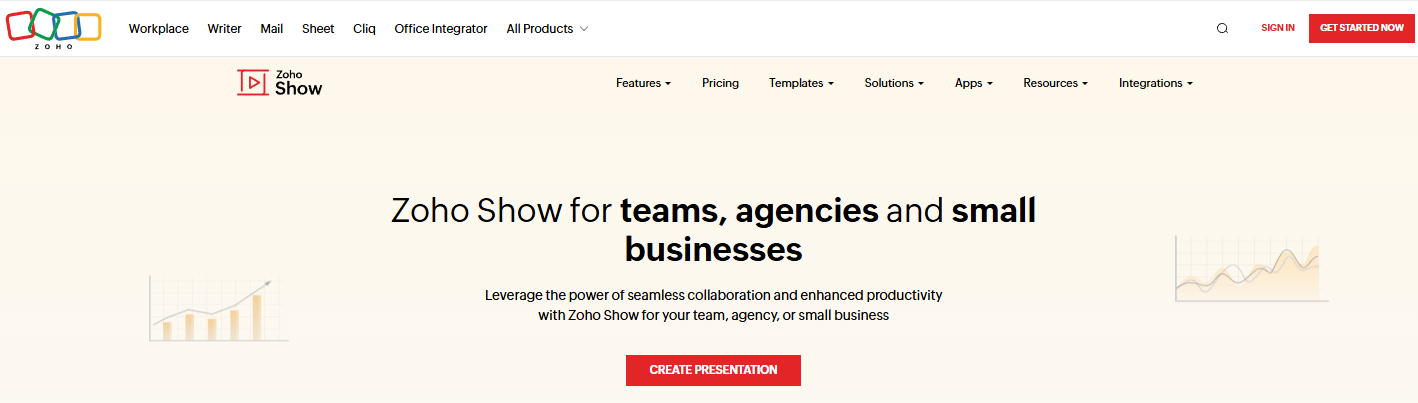
Key Features
Cloud-Based Platform: Accessible from any device with internet access.
Seamless Collaboration: Real-time collaboration features for team projects.
Integration with Zoho Suite: Works well with other Zoho applications for enhanced functionality.
Pricing
Free Version: Limited features.
Premium Plans: Offer advanced features for a fee.
9. Ludus
Subscription-based
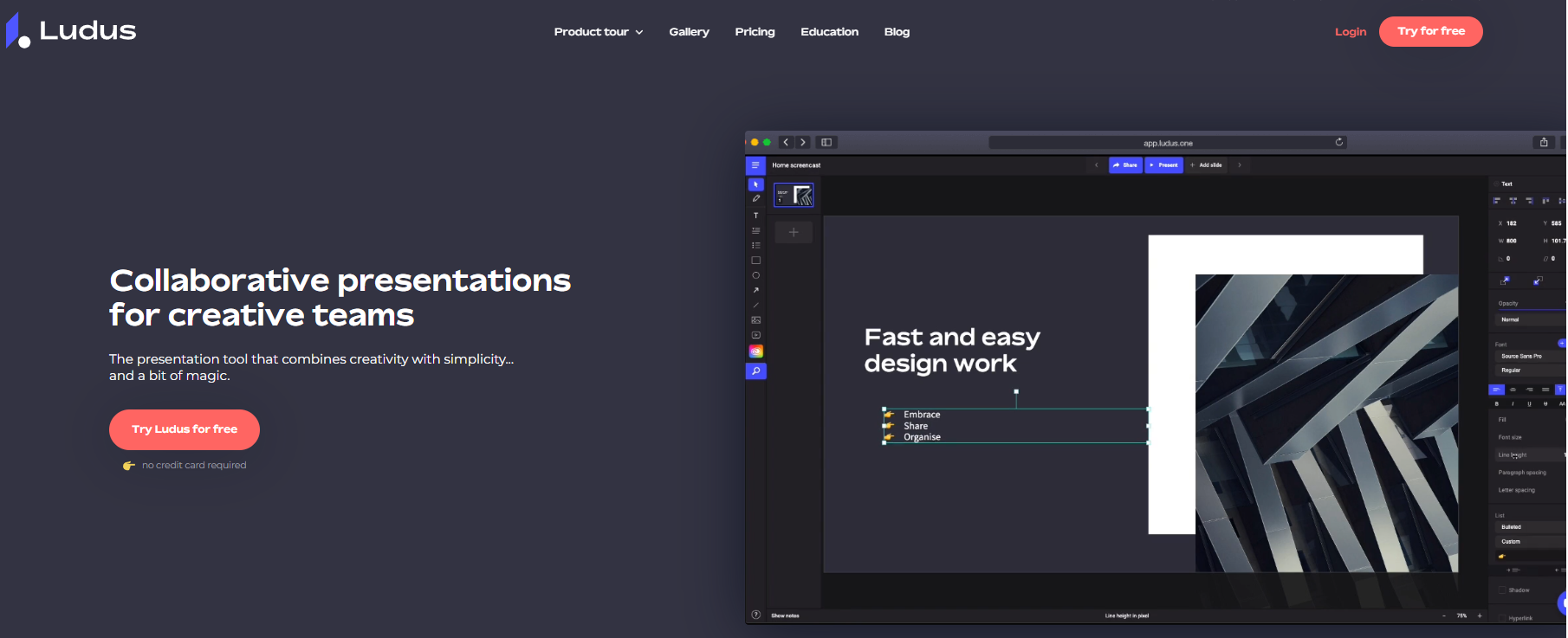
Key Features
Creative Flexibility: Ludus allows for a highly customizable design experience, perfect for creative professionals.
Integration with Design Tools: Connects with tools like Figma and Sketch for advanced design capabilities.
Collaboration Features: Teams can collaborate seamlessly on presentations.
Pricing
Subscription-Based: Monthly fee for full access to features.
10. Haiku Deck
Free with premium options
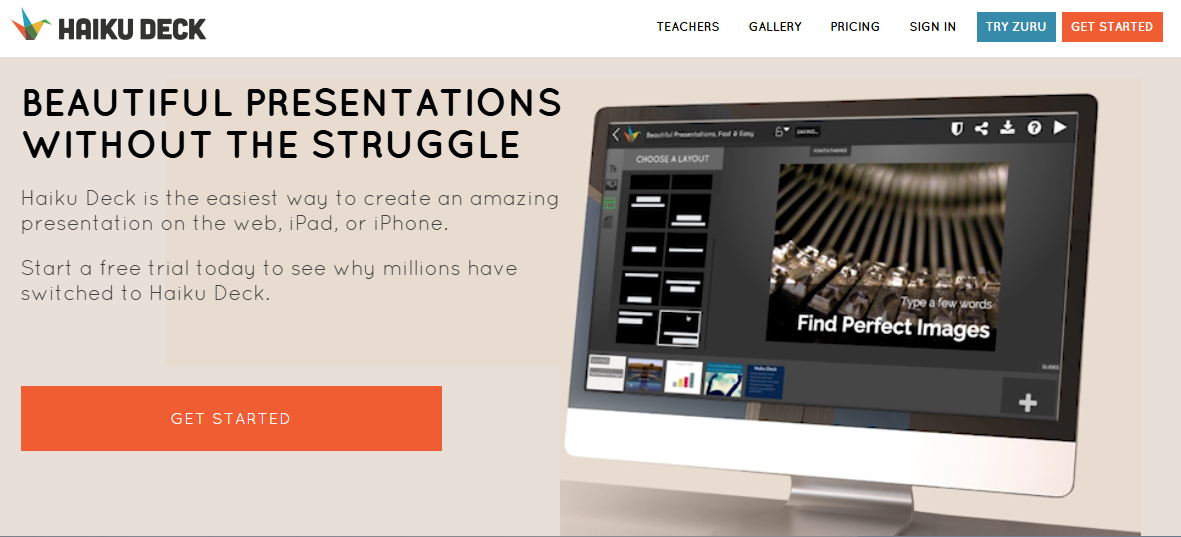
Key Features
Simplicity and Elegance: Focuses on simplicity in design, making it easy to create beautiful presentations quickly.
Image Library: Provides access to a large library of images and templates.
Collaboration Options: Allows for easy sharing and collaboration with team members.
Pricing
Free Version: Basic features available.
Premium Plans: Offer additional features and customization options.
Conclusion
Having the right presentation tool can make a significant difference in how your ideas are communicated. Whether you prefer the AI-powered ease of Presenti AI, the collaborative features of Google Slides or Canva, or the robust design options of PowerPoint, there’s a presentation tool out there to meet your needs. Try a few of these tools and discover which one resonates best with your style and workflow!