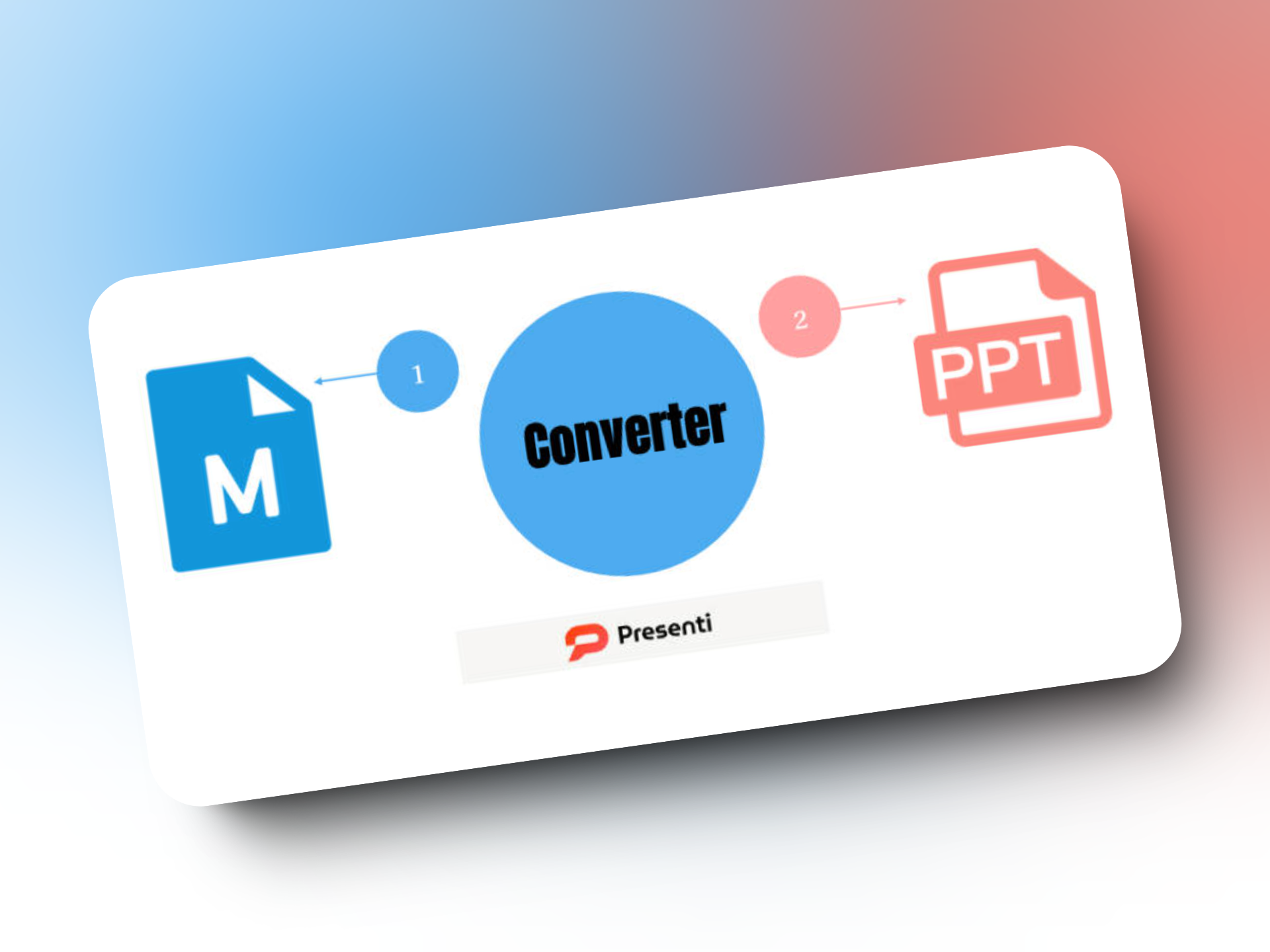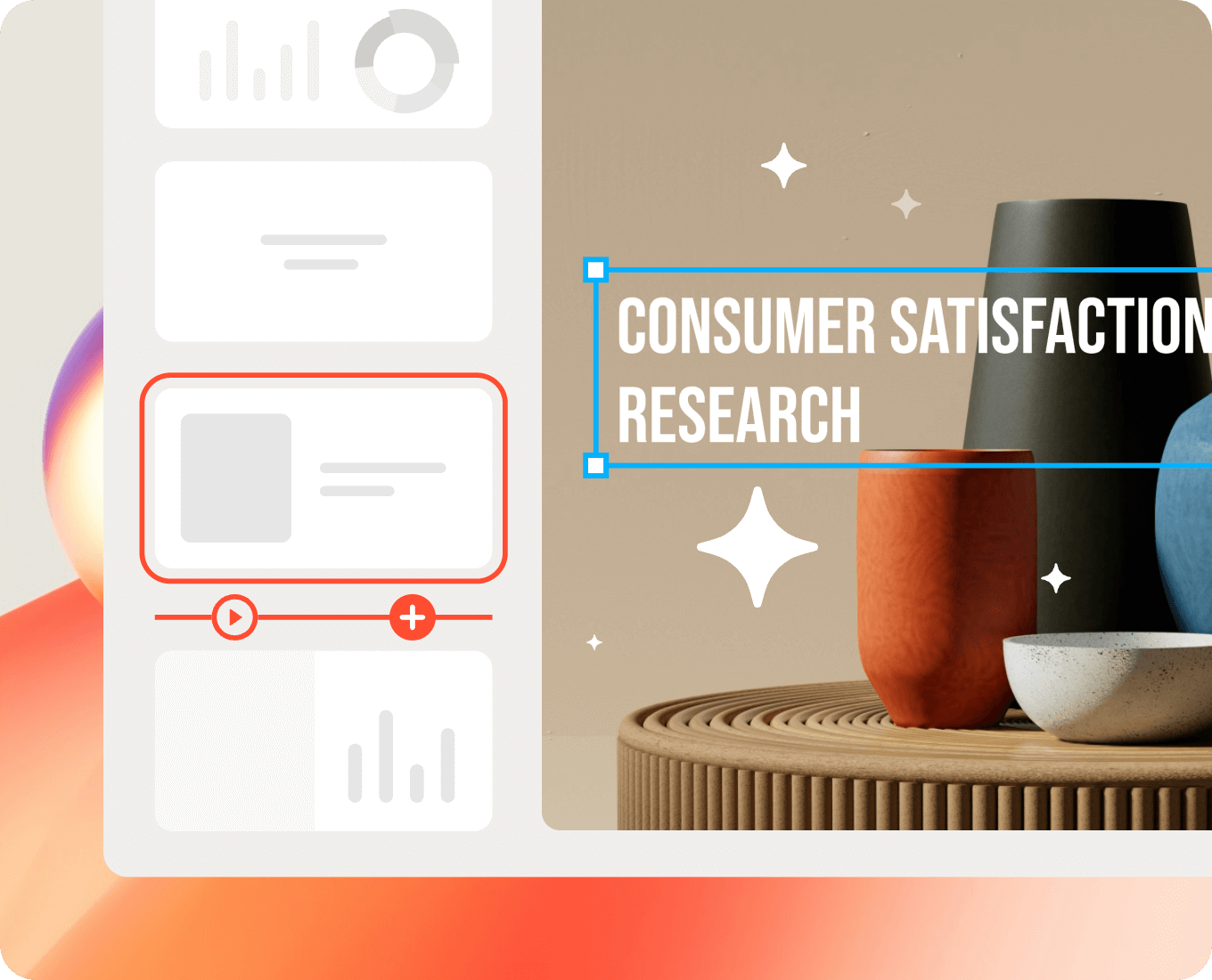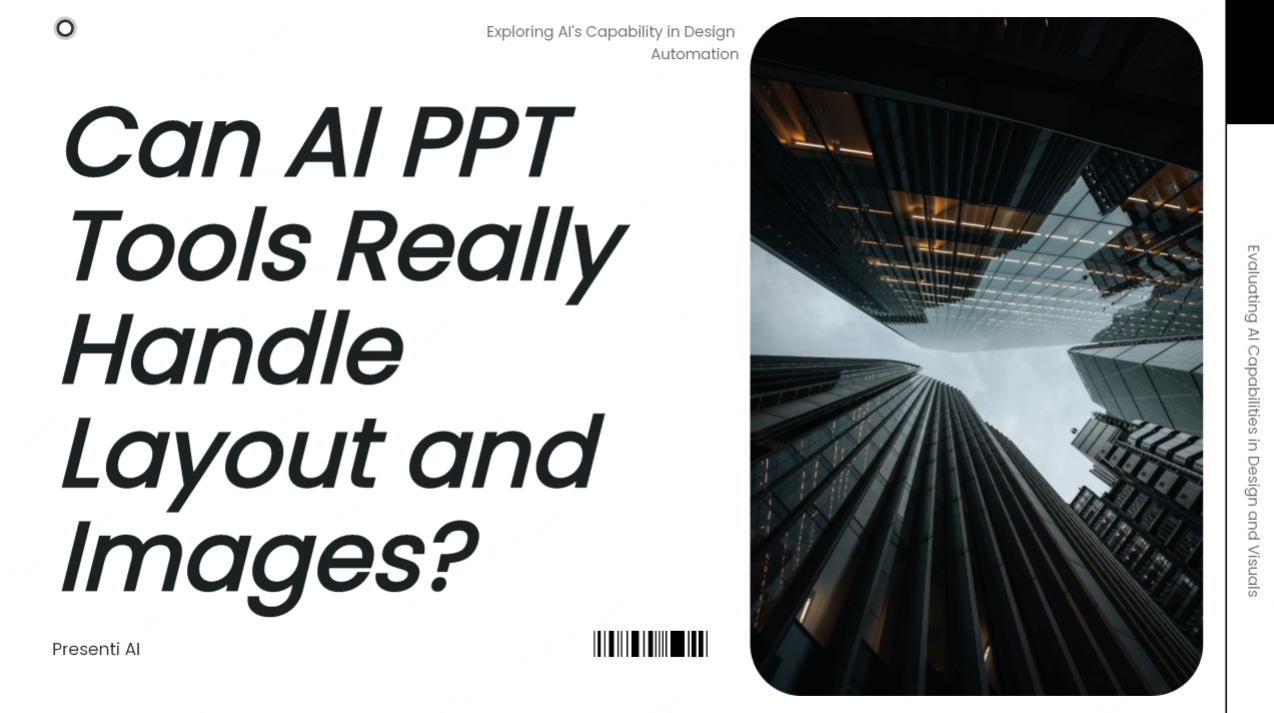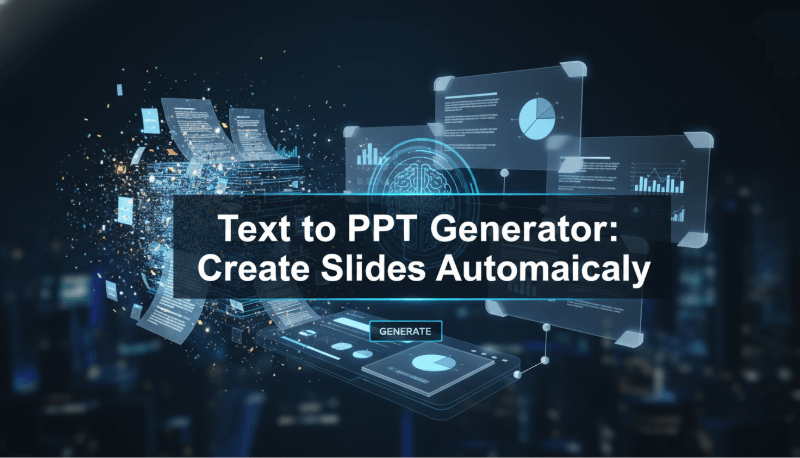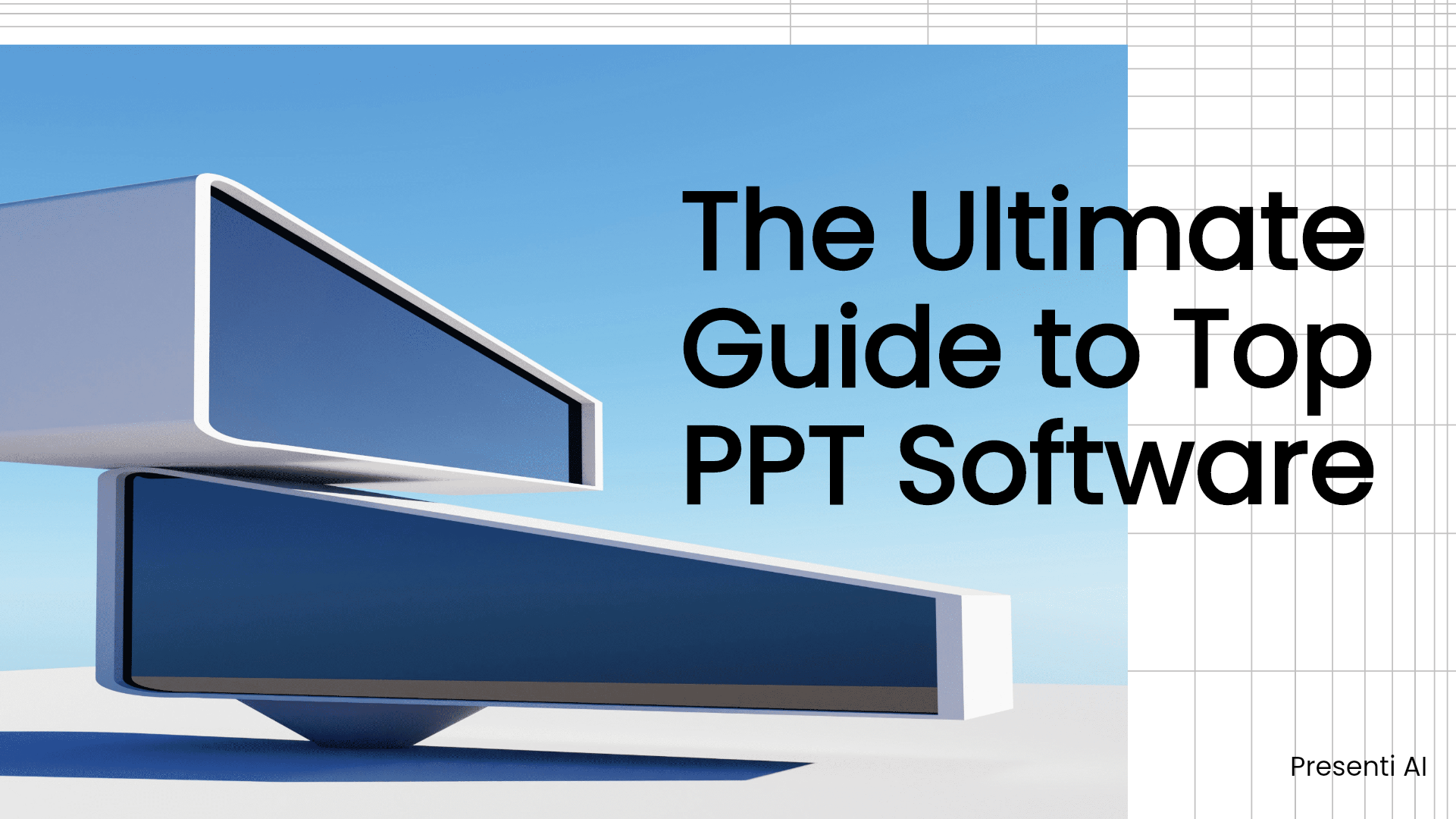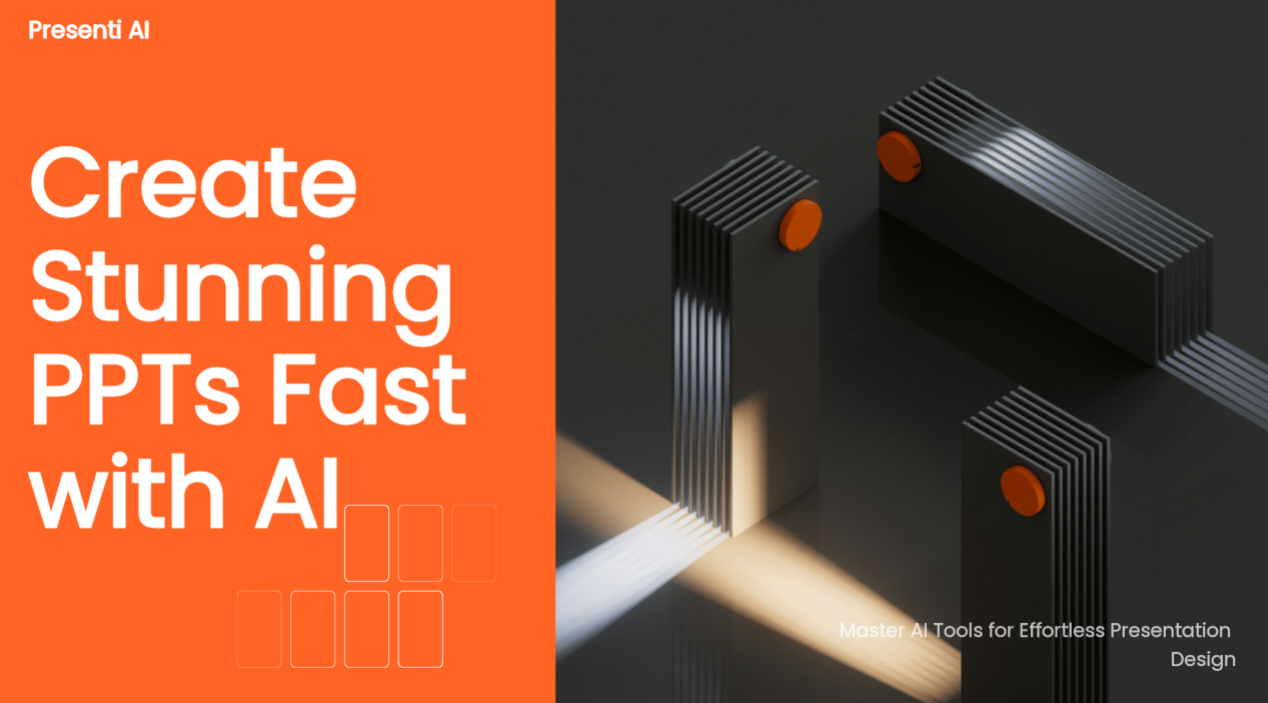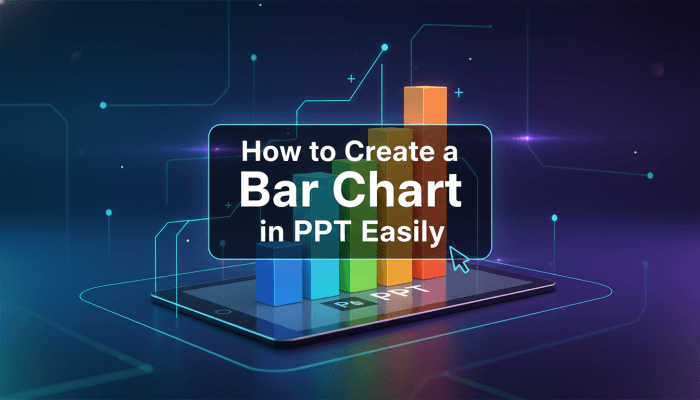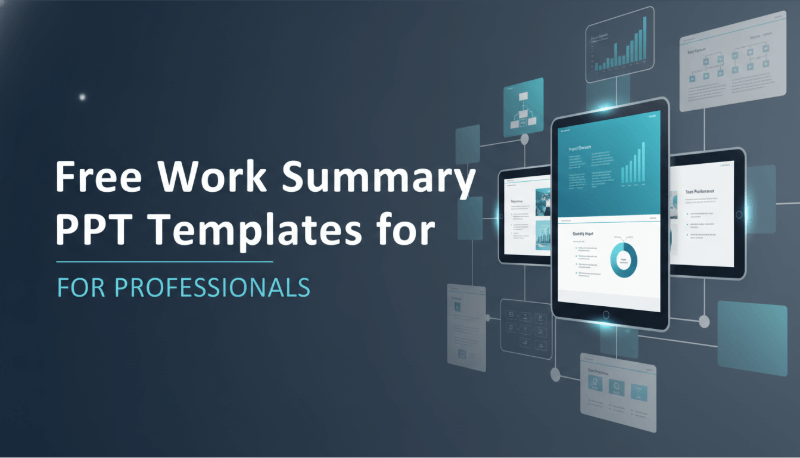When it comes to creating professional presentations, the right tools make all the difference. If you're familiar with Markdown files and want to turn them into polished slides without manual formatting, Presenti AI is the ideal solution. This article explores Markdown files, the benefits of converting them into PPT format, and how Presenti AI simplifies the entire process.
1. What is a Markdown File?
Markdown is a lightweight markup language used to format text. It employs plain text with simple syntax rules, making it easy to write and read. Commonly used by developers, writers, and researchers, Markdown files often serve as documentation, notes, or simple websites.
For example, Markdown syntax allows users to create headers, bullet points, and links by writing:
```markdown
Header 1
- Bullet point
[Link to website](http://example.com)
```
The simplicity of Markdown makes it a popular choice for those who prefer clean, distraction-free text formatting. However, when it comes to presenting this information visually, a Markdown file alone isn’t enough. That’s where converting Markdown to PPT format becomes essential.
2. Why Convert the Markdown File to PPT Format?
Markdown files are great for structuring information, but PPT (PowerPoint) slides are indispensable for delivering engaging presentations. Here are a few reasons to convert Markdown files to PPT:
1. Visual Appeal: PPT allows you to present content with layouts, colors, and imagery to engage your audience effectively.
2. Compatibility: PPT is universally supported in meetings, webinars, and conferences.
3. Professionalism: Well-designed slides leave a lasting impression and make complex ideas easier to understand.
4. Time-Saving: Automating the conversion process reduces manual effort, letting you focus on your message.
Instead of recreating your Markdown content slide by slide, Presenti AI offers a fast and efficient solution.
3. How to Convert a Markdown File into a PPT File?
Turning a Markdown file into a fully-fledged PPT presentation doesn’t have to be tedious. Presenti AI’s Markdown to PPT online converter takes care of the heavy lifting.
3.1 Presenti AI: A Markdown to PPT Online Converter
Presenti AI leverages artificial intelligence to analyze and transform Markdown files into well-structured PPT slides. Its intuitive interface and automation capabilities make it accessible to users of all skill levels.
Key Features of Presenti AI:
Markdown Parsing: Automatically recognizes headers, bullet points, and formatting.
Customizable Templates: Offers a variety of slide designs to suit your style.
AI-Enhanced Layouts: Suggests the best slide structures for your content.
Cloud-Based Solution: No need for downloads; work directly in your browser.
3.2 Steps on Converting Markdown Files to PPT
Follow these steps to transform your Markdown files into polished PPT presentations effortlessly with Presenti AI:
1. Access the Presenti AI Workspace:
Log in to the Presenti AI platform. If you don’t have an account yet, sign up for free using your email.
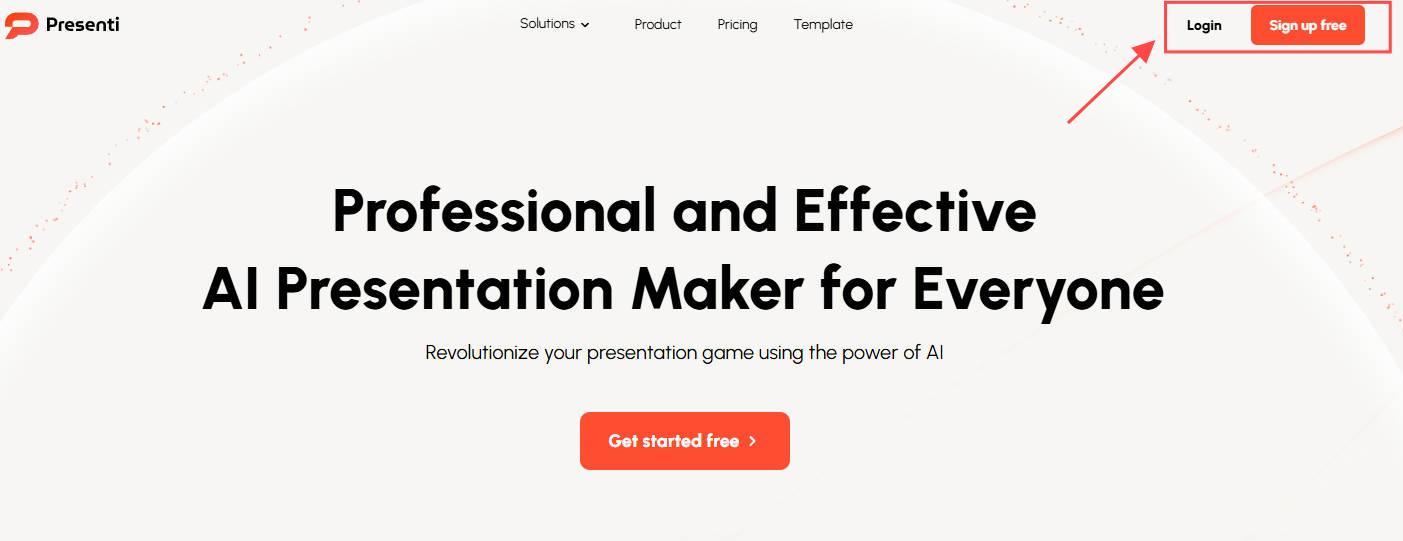
2. Upload Your Markdown File:
In the workspace, click the “Transform File” button. In the pop-up window, upload your Markdown file.
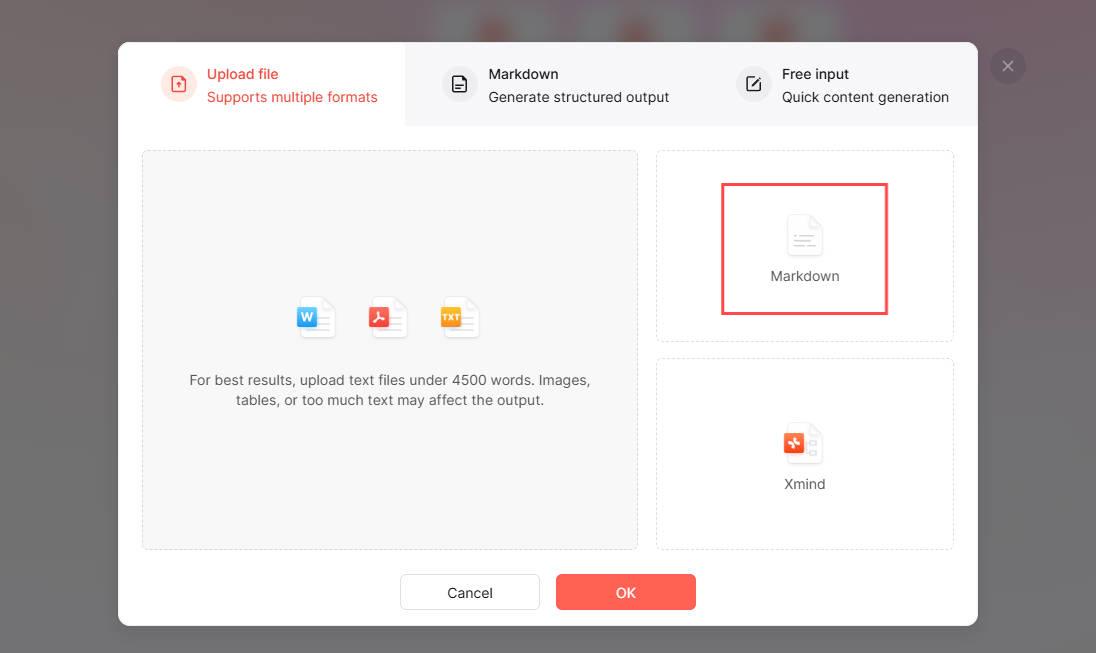
3. Choose Your Conversion Mode:
After uploading your file, Presenti AI analyzes its content. Select one of the following AI-driven generation modes based on your needs:
● Let AI generate according to my original file: Best for content with clear logic and structure.
● AI re-formats and regenerates: Ideal for re-organizing content for a cleaner presentation.
● AI extracts original content and regenerates it: Simplifies and condenses lengthy content.
● AI expands and supplements the original content and regenerates it: Adds details to brief or sparse content.
Tips:
If your Markdown file has clear logic, use the first or second option.
For lengthy content needing simplification, choose the third option.
If your Markdown file has limited content, opt for the fourth option for AI expansion.
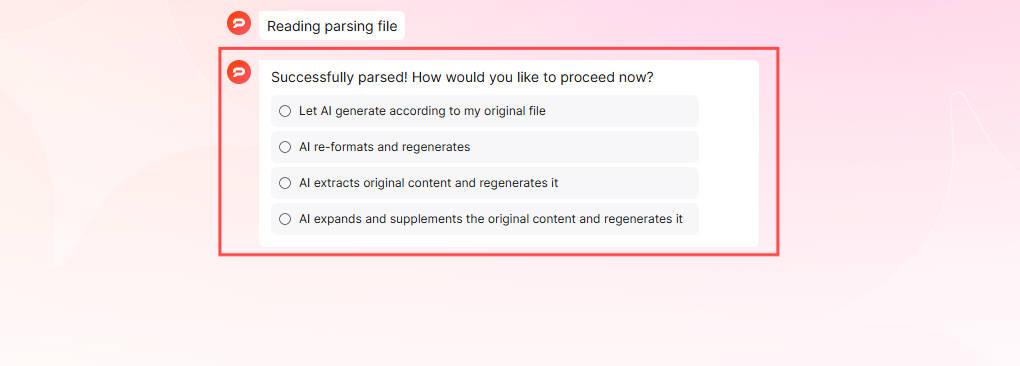
4. Outline Generation and Editing:
Presenti AI will generate a presentation outline based on your Markdown file. Edit the outline as needed to align with your presentation’s focus.
Use the “Expand to edit” button to see a broader view or convert the outline into a Mind Map for better visualization.
If the initial outline doesn’t meet your expectations, feel free to try different generation modes until it matches your requirements.
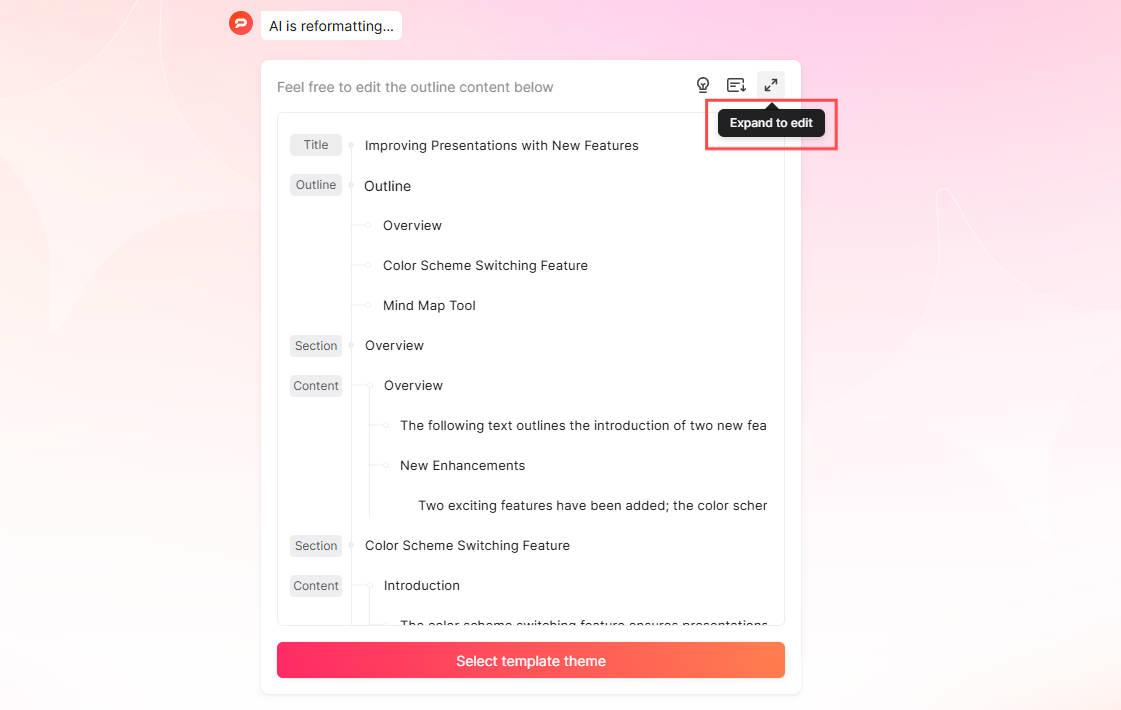
5. Select a Template Theme:
Click “Select template theme” to choose from a variety of professionally designed templates. Pick a style that suits your presentation scenario and desired tone.
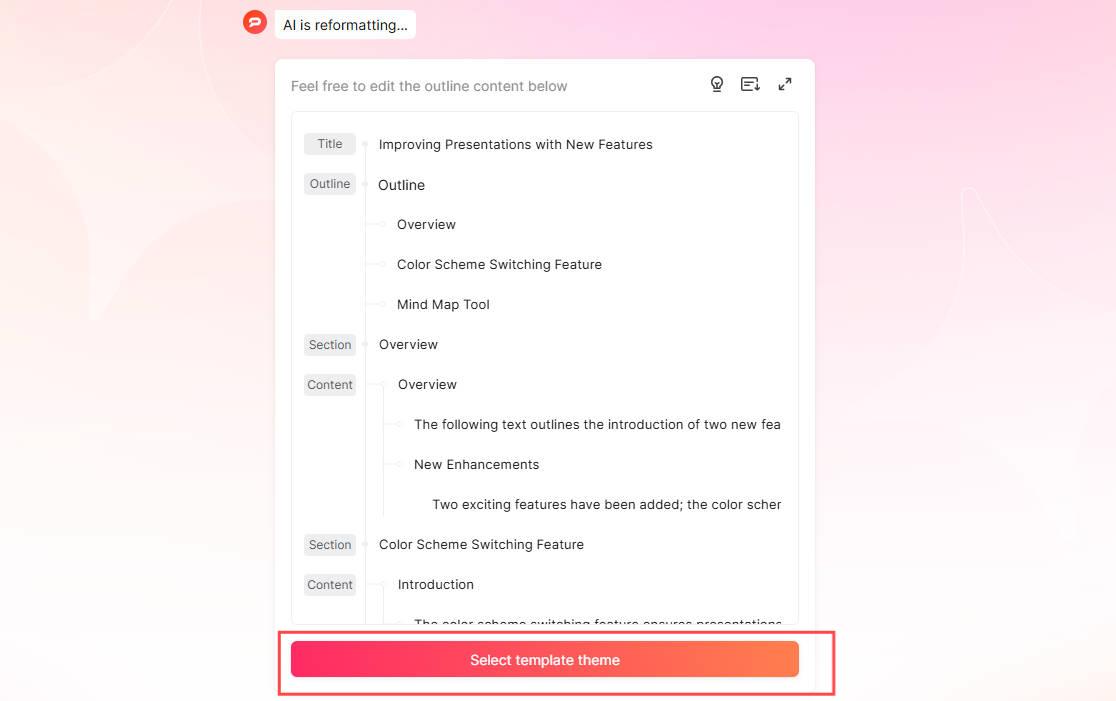
6. Generate Your PPT:
Once you finalize the template, click the “Generate Now” button. Let Presenti AI do the rest! The tool will compile your content into a complete PPT in seconds.

7. Edit and Cutomize Your Presentation:
Review the generated presentation and make any necessary adjustments. Use the top toolbar to add additional elements like Text, Tables, Charts, Images, Audio, Video, Shapes, Formulas, or Mind Maps to enrich your slides.
Access the “Asset” section to find hundreds of design assets, including illustrations, stickers, emojis, and network diagrams for a more engaging and visually appealing presentation.
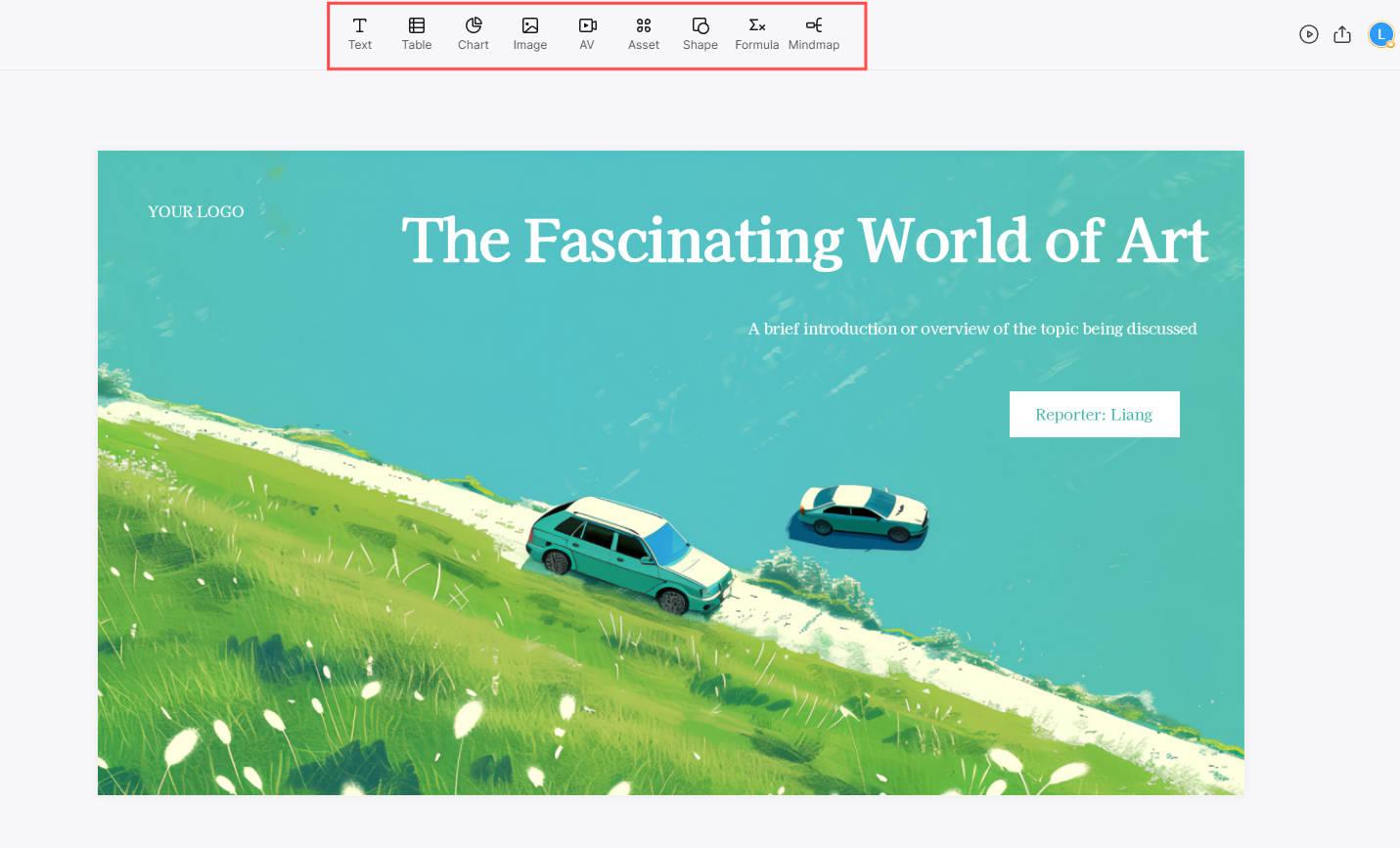
8. Share or Download Your Presentation:
Once you’re satisfied with your PPT, click the “Share” button to collaborate online with team members. Alternatively, export your presentation as a PDF or an editable PPT file for offline use.
By following these simple steps, you can turn your Markdown content into stunning, professional presentations with minimal effort.
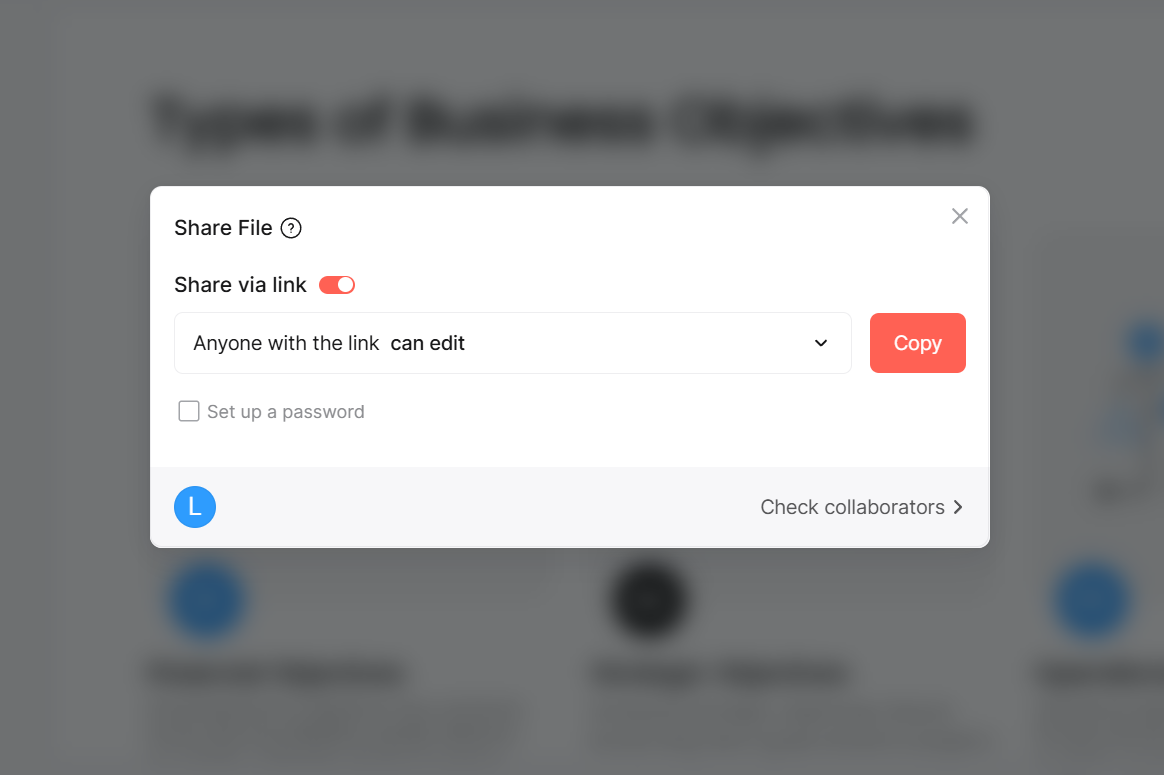
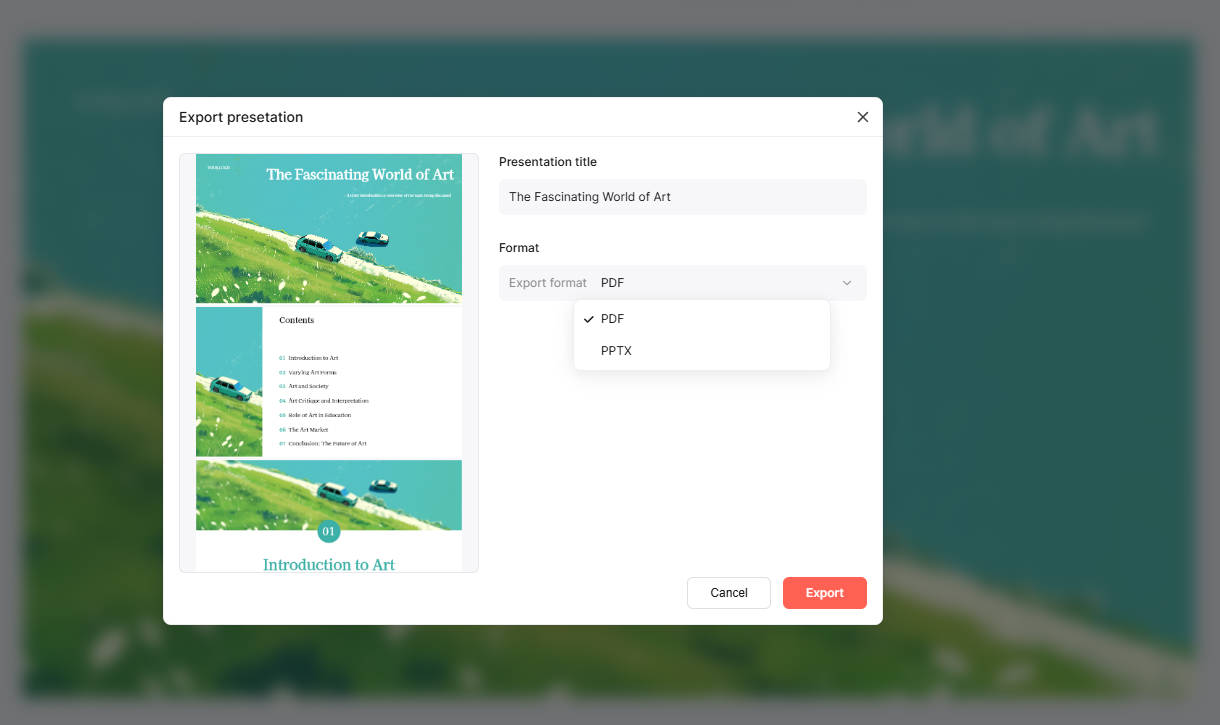
4. FAQ About Markdown to PPT Online Converter
Is There a Markdown to PPT AI Available?
Yes! Presenti AI is an advanced tool specifically designed to convert Markdown files into professional PPT presentations. Its AI-driven approach ensures accurate formatting and visually appealing designs.
Is It Free to Convert Markdown to PPT with Presenti AI?
Presenti AI offers free access to basic features, including Markdown to PPT conversion. For advanced features like premium templates or collaboration tools, users can opt for a subscription plan.
What Other File Formats Does Presenti AI Support to Transform?
Apart from Markdown to PPT, Presenti AI supports multiple file formats for conversion, including:
● Text Files (.txt): Quickly generate slides from plain text documents.
● Word Documents (.docx): Seamlessly transform detailed reports into presentations.
● PDFs: Extract content and convert it into visually engaging slides.
● Mind map: Transform the mind map into organized slides instantly.
Whether you’re working with Markdown or another format, Presenti AI ensures a smooth conversion process.
5. Conclusion
If you’re looking to streamline the process of creating stunning presentations from your Markdown files, Presenti AI’s Markdown to PPT online converter is your go-to solution. Its AI-powered features save time, enhance productivity, and ensure professional results.
Take your presentations to the next level with Presenti AI. Try it today and experience the power of automated slide creation!