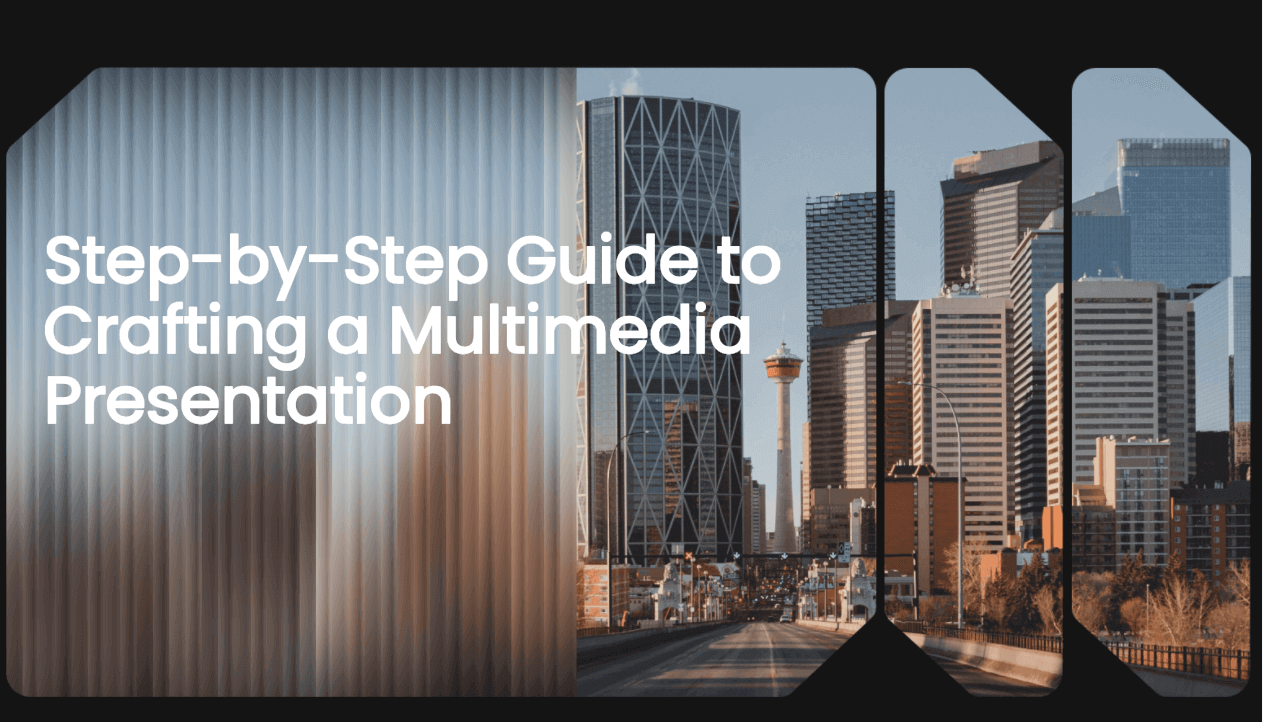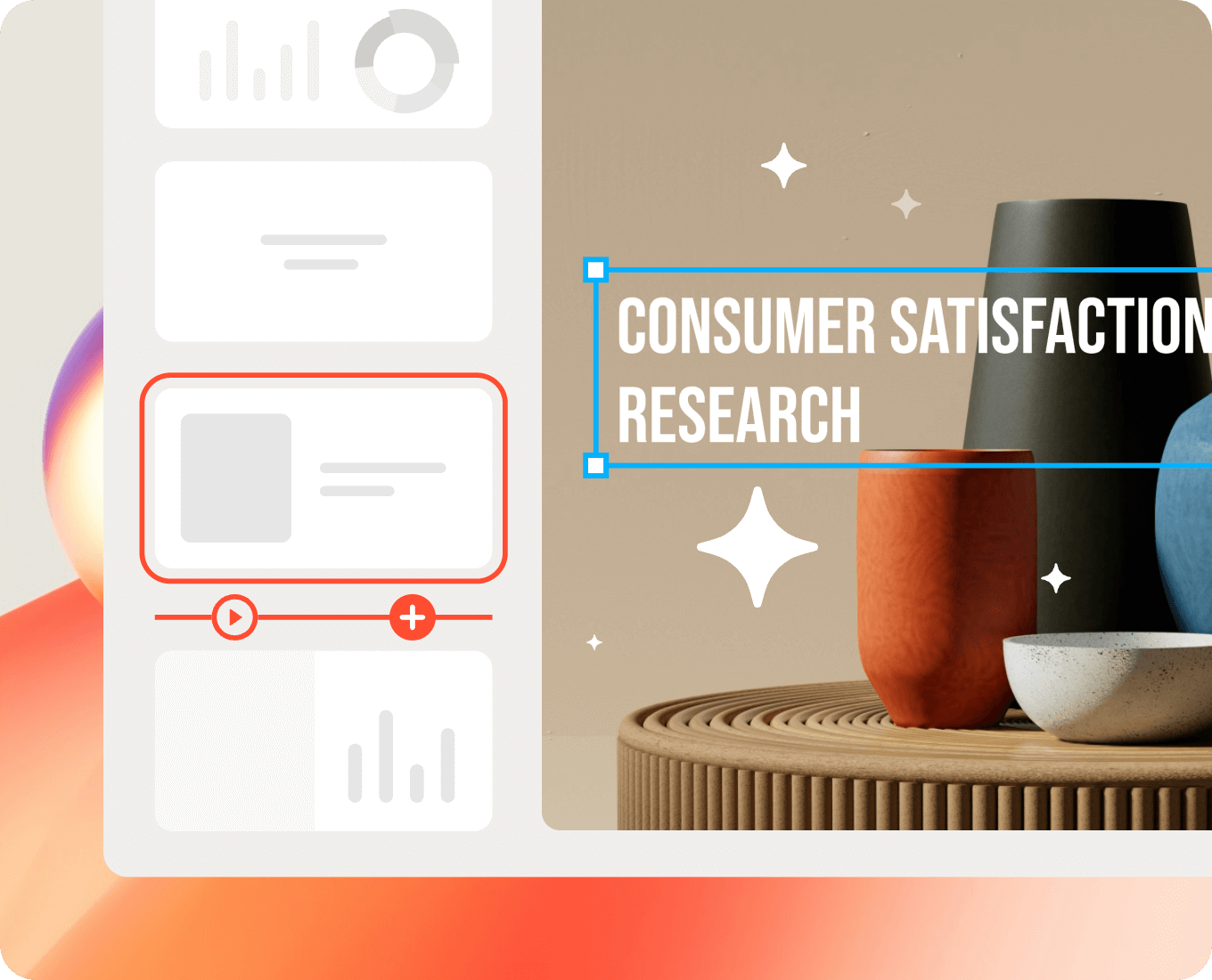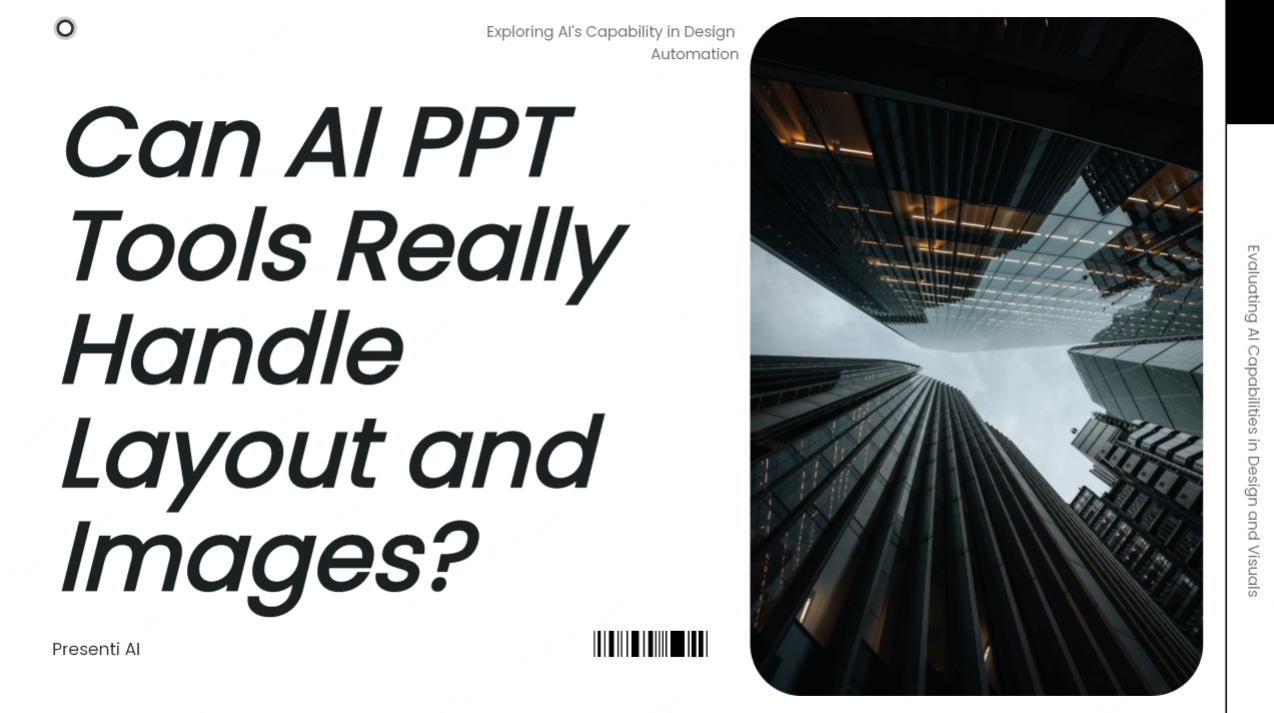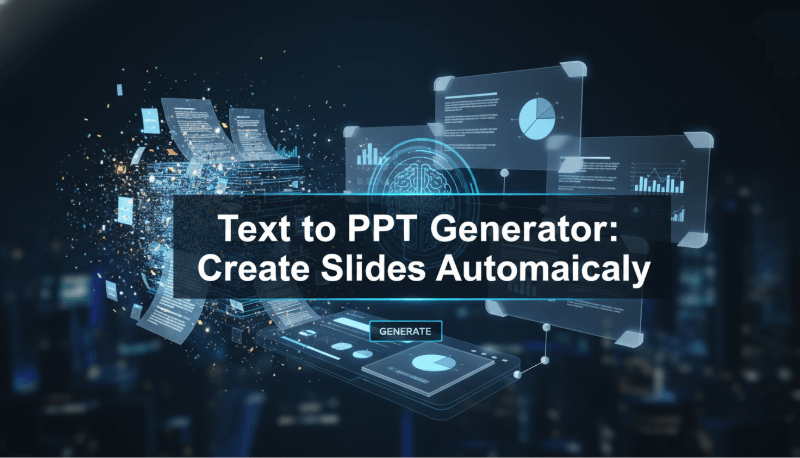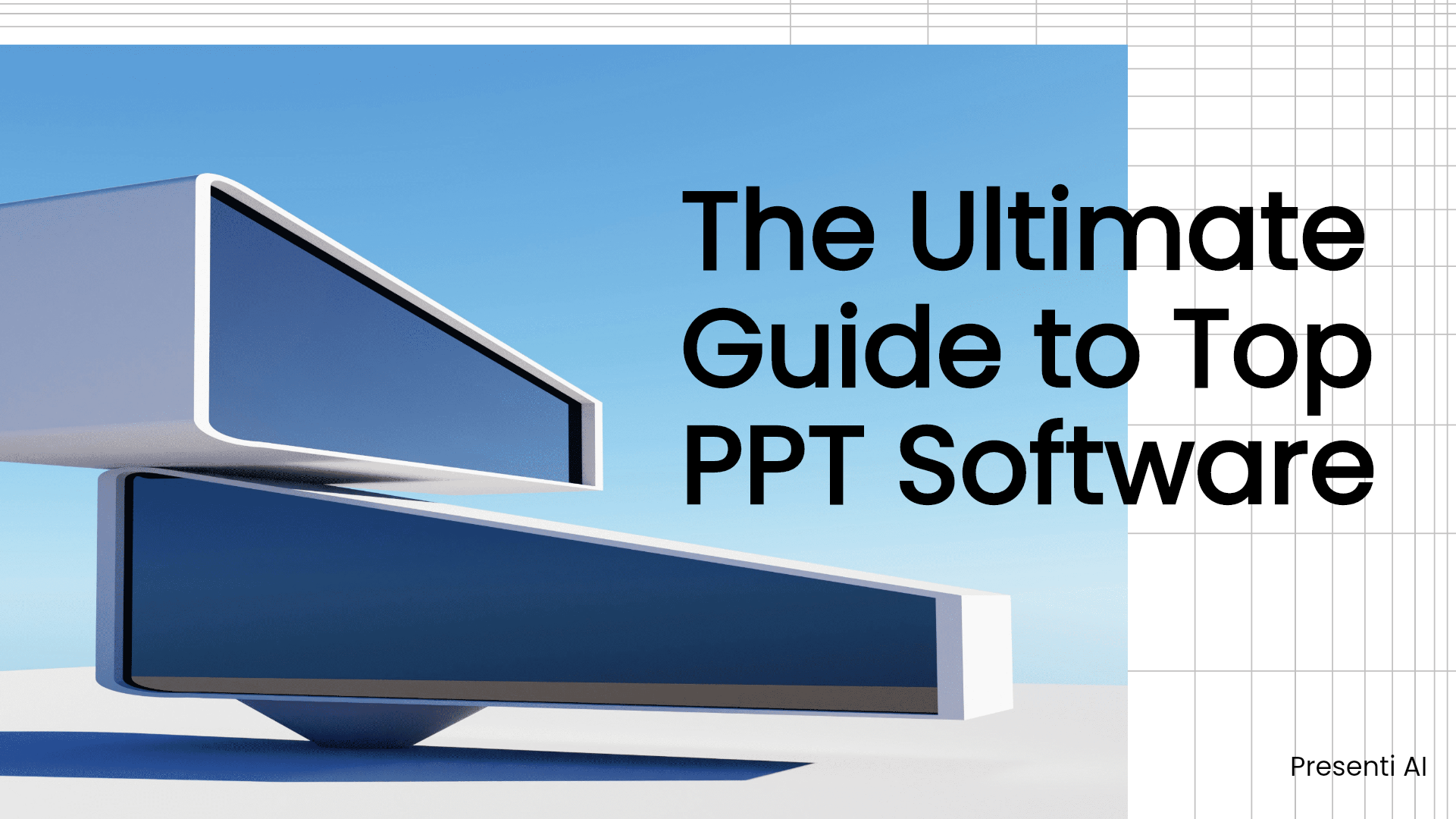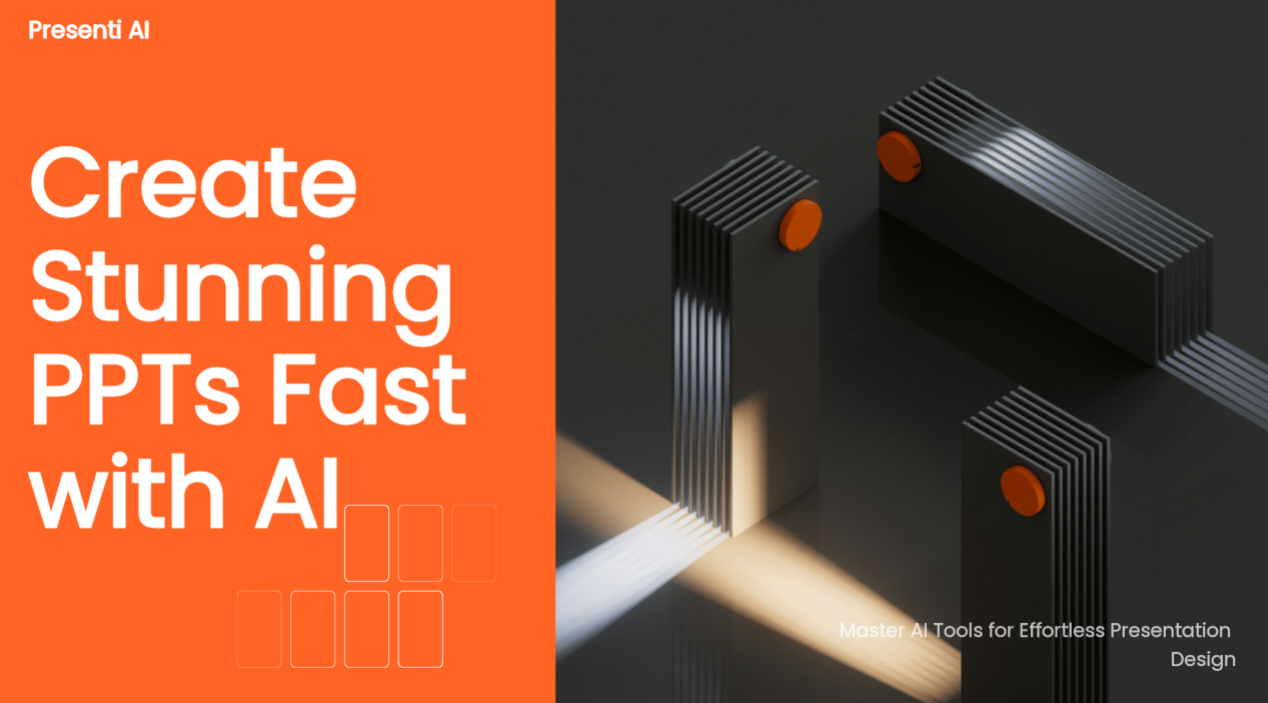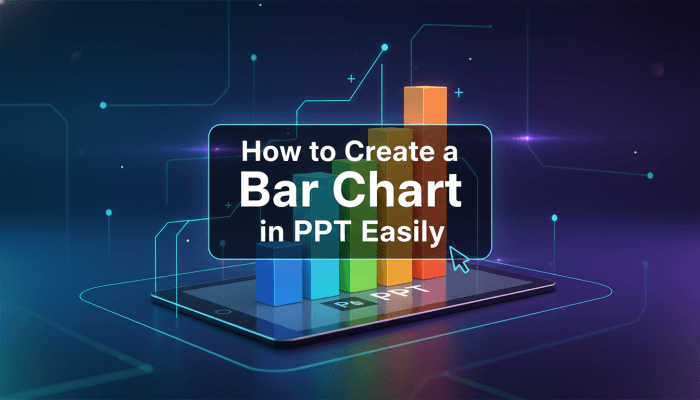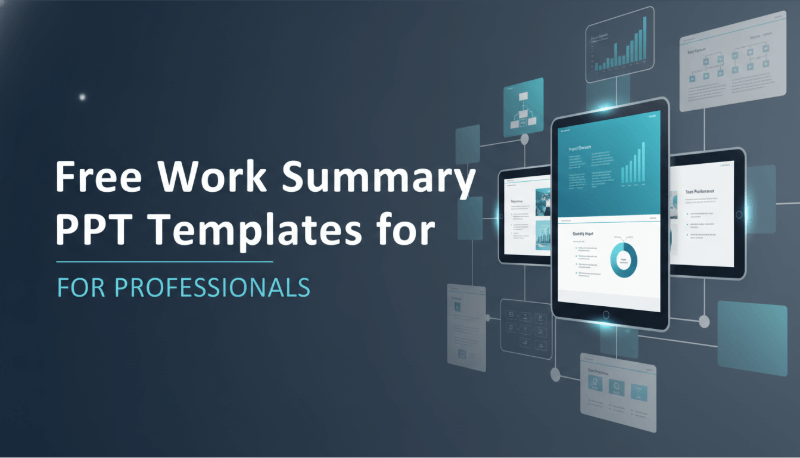In an age where information is consumed more visually than ever, multimedia presentations have become essential tools for effective communication. Whether you're presenting in a classroom, a corporate meeting, or an online webinar, using diverse presentation media can significantly enhance your message. This step-by-step guide will walk you through the process of crafting a compelling multimedia presentation, complete with practical examples and best practices.
What is a Multimedia Presentation?
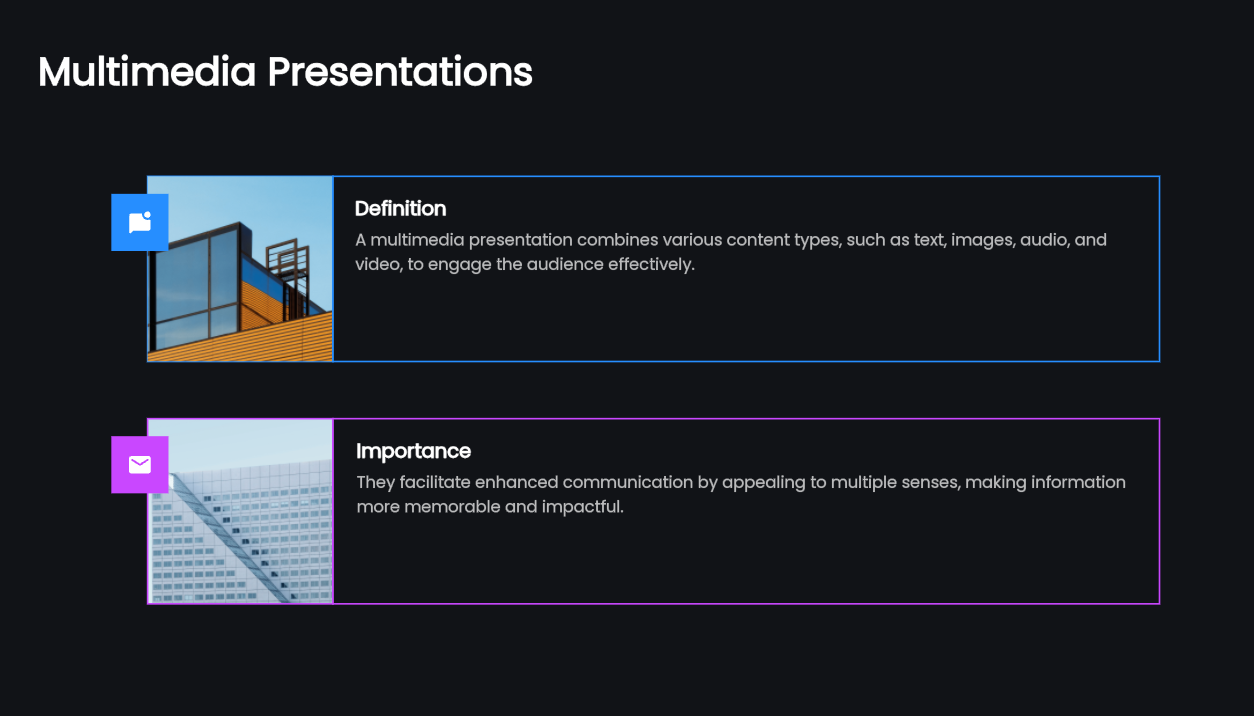
A multimedia presentation integrates different types of content, such as images, text, video, audio, and animations, to enhance the audience's experience. Unlike traditional presentations that rely solely on text or static images, multimedia presentations engage multiple senses, making the information more memorable and impactful. For instance, incorporating multimedia examples, such as short video clips or interactive elements, can help illustrate complex concepts and keep your audience's attention.
Key Components of Multimedia Presentations
To create an effective multimedia presentation, consider the following essentials:
- Diverse Presentation Media: Use a mix of content types—text, visuals, audio, and video—to cater to different learning styles. This variety keeps the audience engaged and helps convey your message more clearly.
Clear Structure: Organize your content logically. Begin with a compelling introduction that captures attention, then present the main points convincingly, and finally, wrap up with a strong summary that reinforces your message. This structure assists your audience in following along and retaining information effectively.
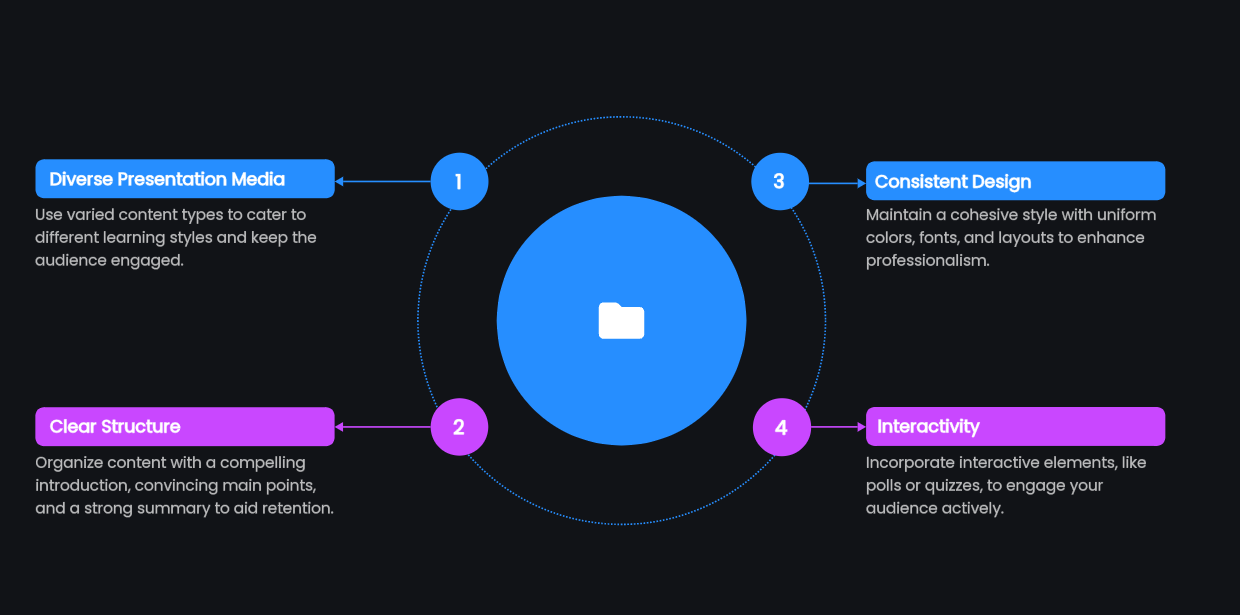
- Consistency in Design: Maintain a consistent style throughout your presentation. Use a uniform color scheme, font, and layout to create a cohesive look that enhances professionalism.
- Interactivity: Incorporate interactive elements, such as polls or quizzes, to engage your audience actively. This interaction can be a powerful way to reinforce key points and maintain interest.
How to Create a Multimedia Presentation with AI
Creating a multimedia presentation has been simplified with the advent of AI tools. One standout option is Presenti AI, a powerful platform designed to help users create stunning presentations effortlessly.
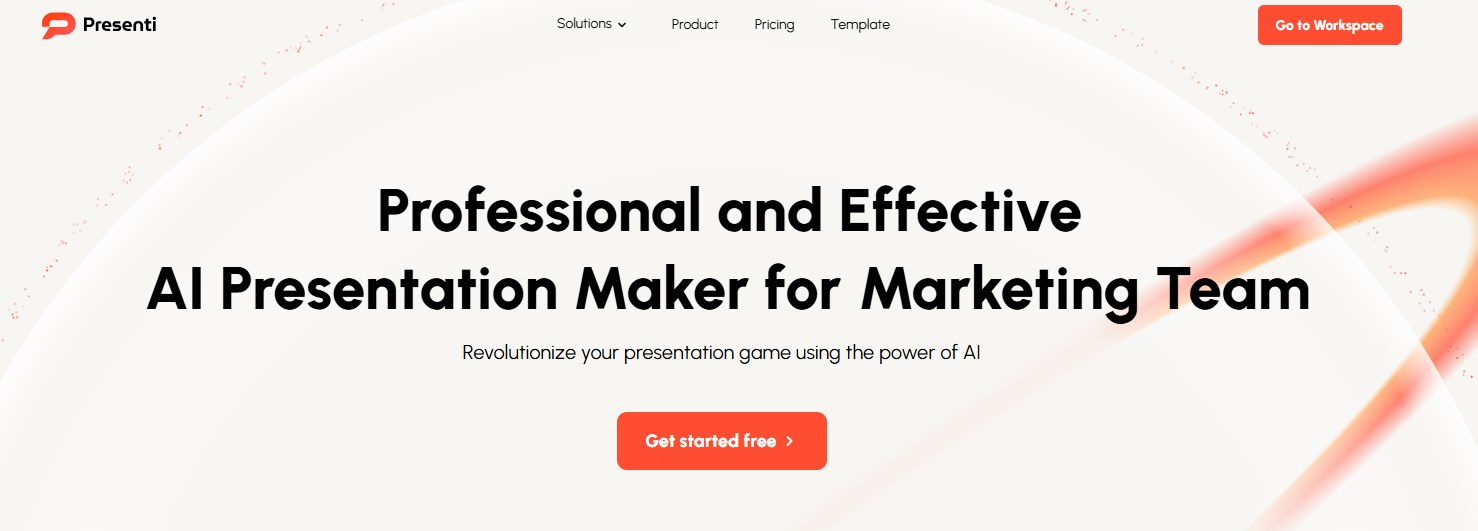
Steps to Create a Multimedia Presentation with AI:
- Choose Presenti AI: Start by selecting Presenti AI as your multimedia presentation tool. This platform offers a user-friendly interface with AI-driven features that streamline the design and content creation process.
Select a Template: Browse through the extensive library of multimedia templates. Presenti AI provides various customizable options tailored for different topics and presentation styles, ensuring you find the perfect fit for your needs.
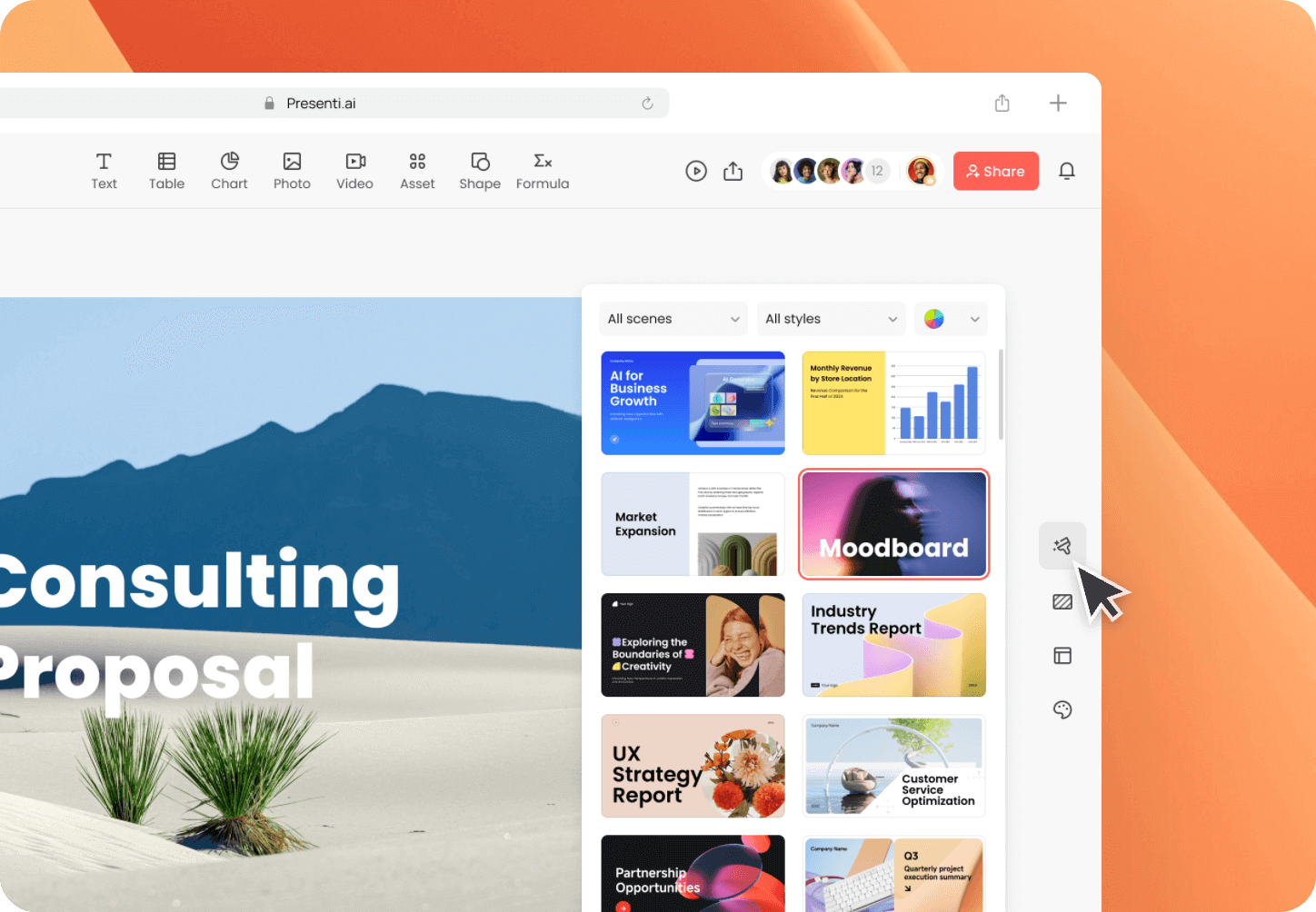
- Gather Your Content: Compile multimedia examples that support your message. This could include high-resolution images, engaging video clips, and relevant audio snippets. Ensure that all content is of high quality and aligns with your presentation theme.
- Incorporate Your Media: Use Presenti AI's drag-and-drop functionality to integrate your selected presentation media easily. You can embed videos, add audio clips, and insert images seamlessly, making the process efficient and straightforward.
- Utilize AI Features: Leverage the AI capabilities of Presenti AI to suggest design adjustments and content improvements. The AI can help optimize your slides for clarity and engagement, ensuring that your multimedia elements enhance rather than overwhelm your message.
Edit and Refine: After assembling your content, take time to review and refine your presentation. Ensure that transitions between different media types are smooth and that the overall flow of information is coherent.
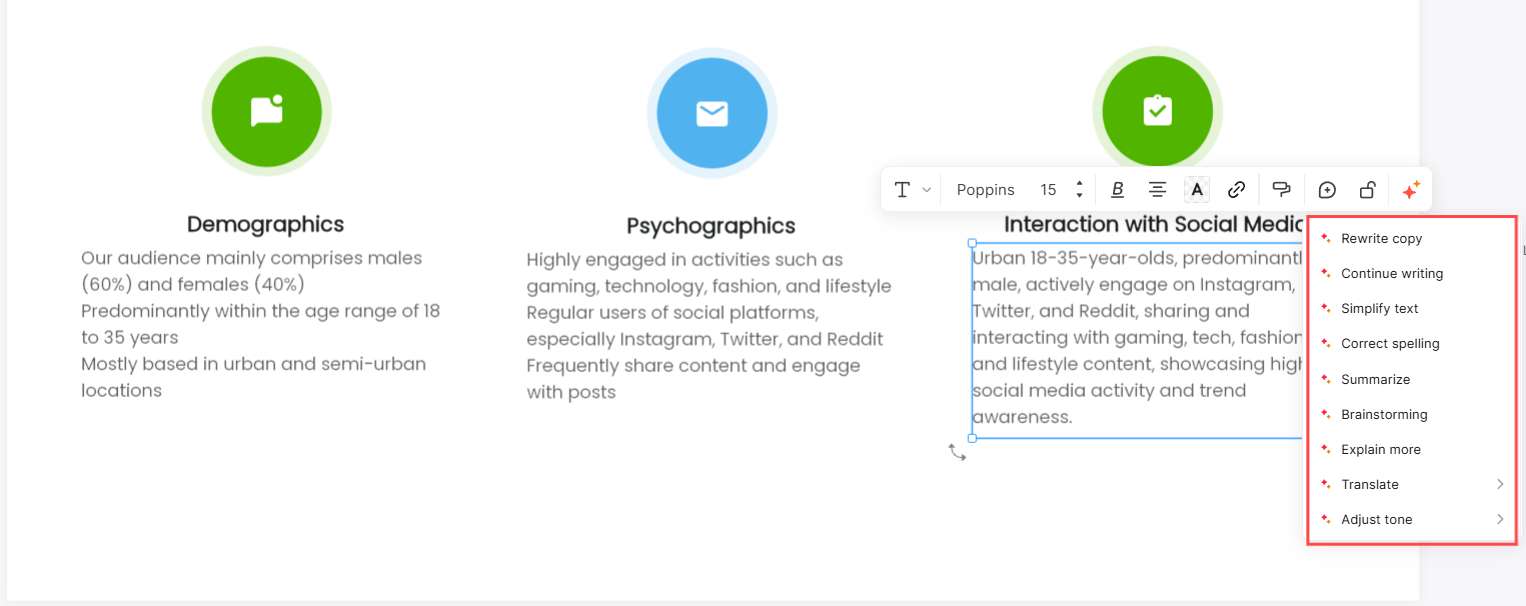
Tips for an Effective Multimedia Presentation
To maximize the effectiveness of your multimedia presentation, follow these essential tips:
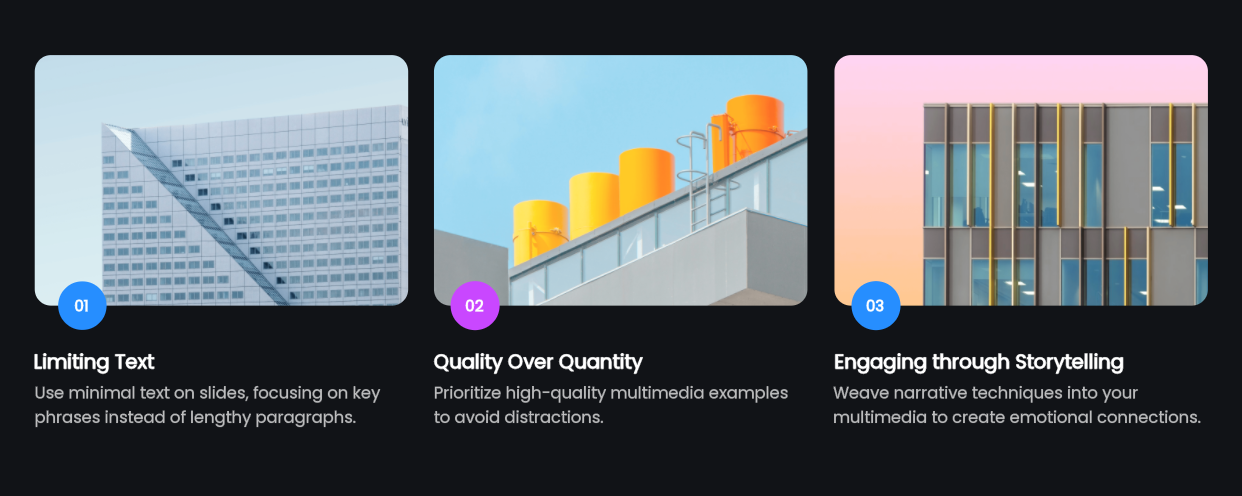
- Limit Text: Use minimal text on slides. Aim for key phrases or bullet points rather than long paragraphs. This allows your audience to focus on your spoken presentation while still grasping the main ideas.
- Quality Over Quantity: Choose high-quality multimedia examples. Whether it's images or videos, ensure they are clear and relevant. Poor-quality media can distract and detract from your message.
Engage with Storytelling: Use storytelling techniques to weave your multimedia examples into a narrative. This helps create an emotional connection with your audience and makes your points more relatable. For instance, if you're discussing a product, share a customer success story that highlights its benefits through engaging visuals and audio.
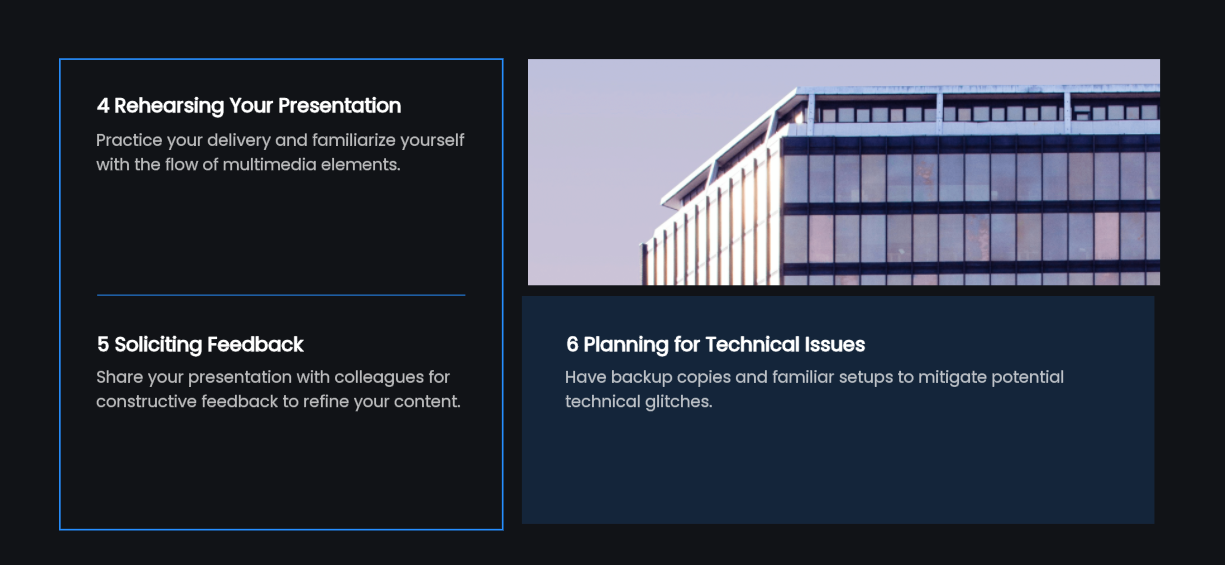
- Rehearse: Practice your presentation multiple times. Familiarize yourself with the flow of multimedia elements so you can transition smoothly between different types of presentation media. Rehearsing also helps you manage timing, ensuring you allocate appropriate time for each segment.
- Solicit Feedback: Before your final presentation, consider sharing it with a trusted colleague or friend for constructive feedback. They can provide insights into areas that may need improvement or clarification. This external perspective can help you refine your content and delivery.
- Plan for Technical Issues: Always have a backup strategy ready for potential glitches. Ensure that you have offline copies of your multimedia files and consider having a backup device ready. Familiarize yourself with the presentation setup in advance to avoid surprises.
Final Thoughts
Crafting a multimedia presentation can transform the way you communicate your ideas. By utilizing diverse presentation media and integrating multimedia examples effectively, you can create a dynamic and engaging experience for your audience. With tools like Presenti AI, the process becomes not only easier but also more enjoyable. Remember to keep your design consistent, engage your viewers with interactivity, and practice your delivery. With these strategies in place, you'll be well-equipped to captivate your audience and leave a lasting impression. Start exploring the potential of multimedia presentations today, and elevate your communication skills to new heights!