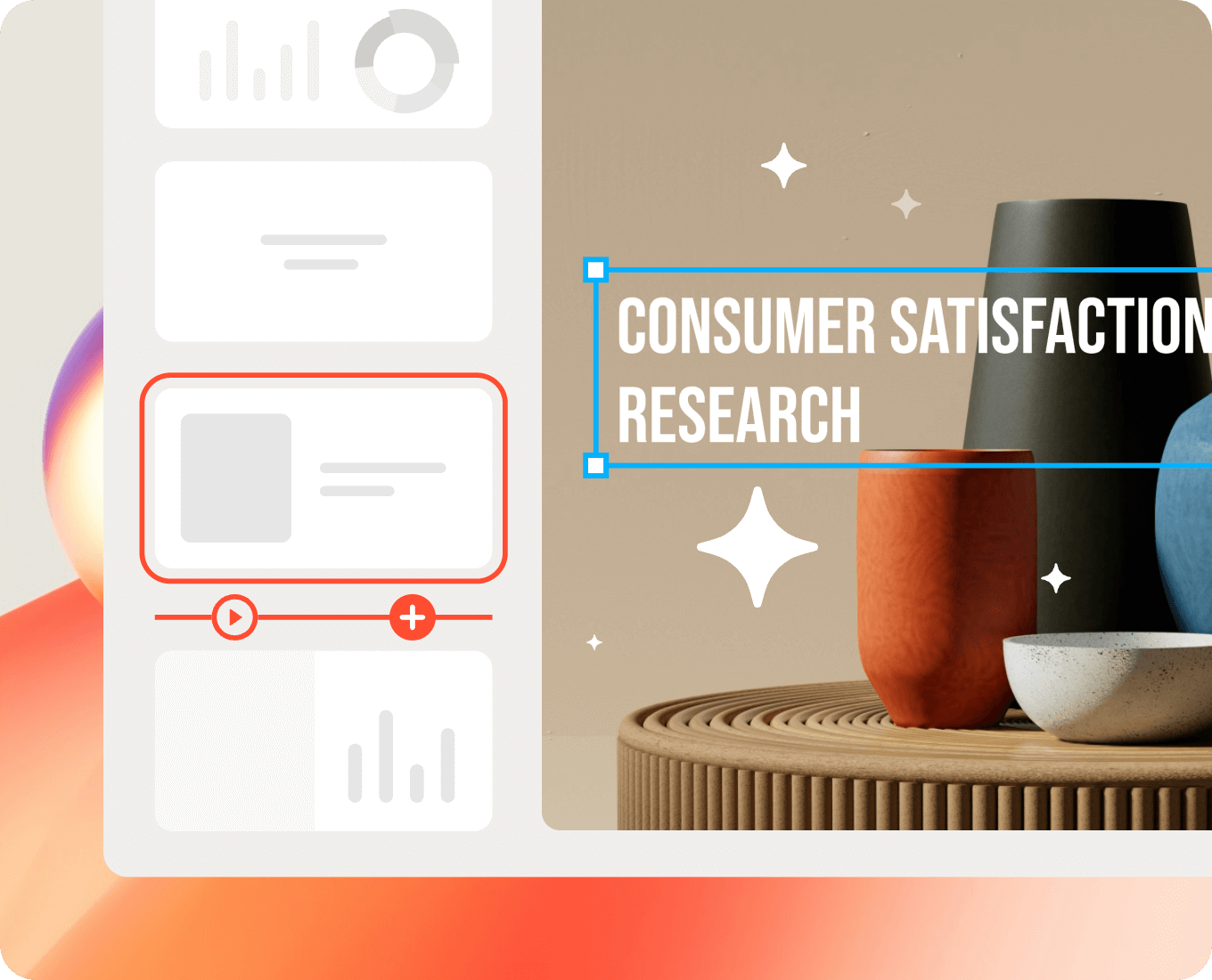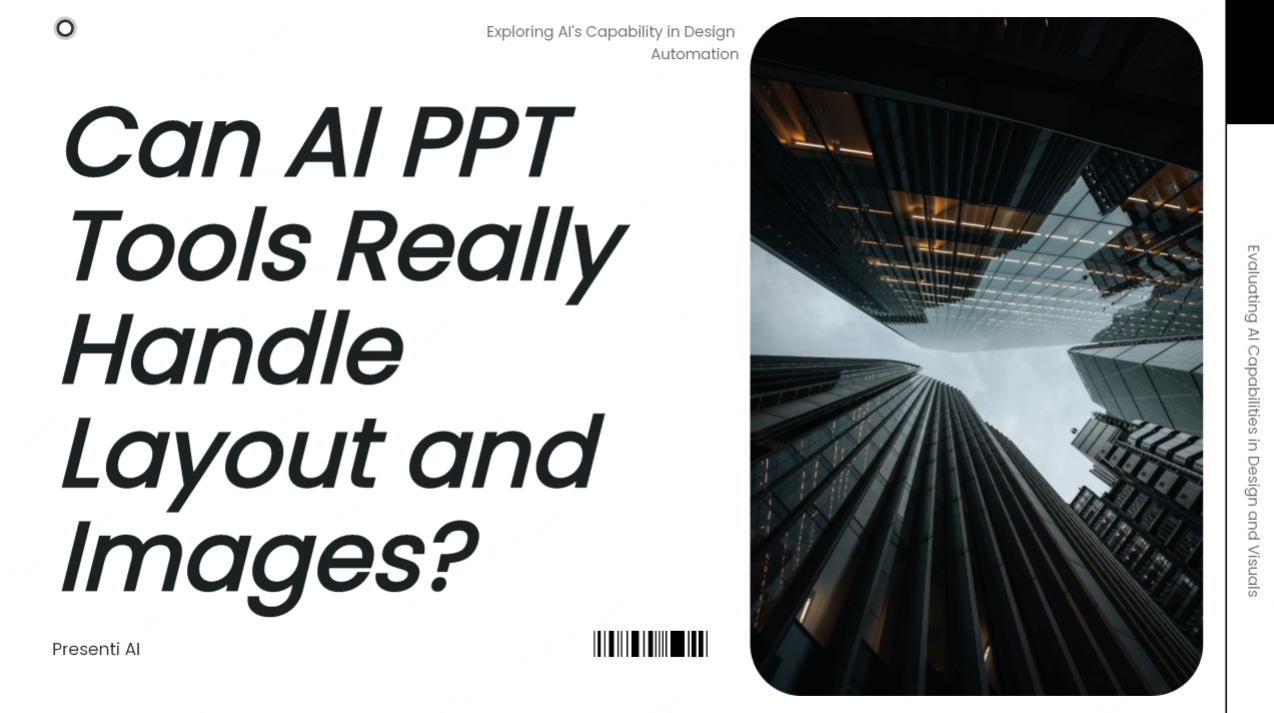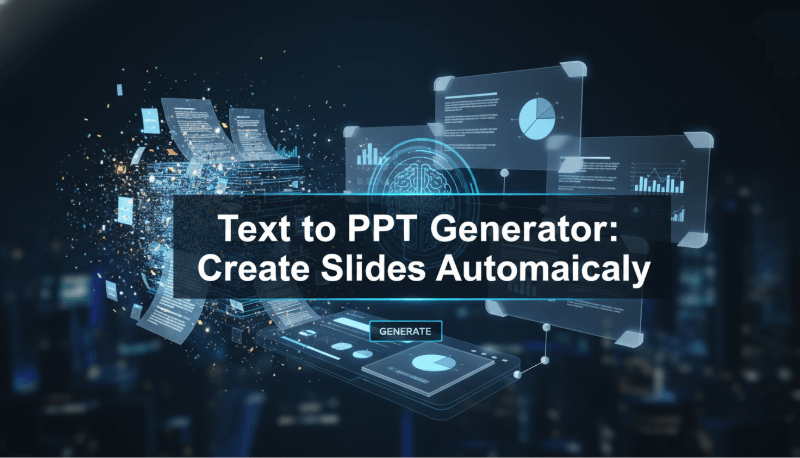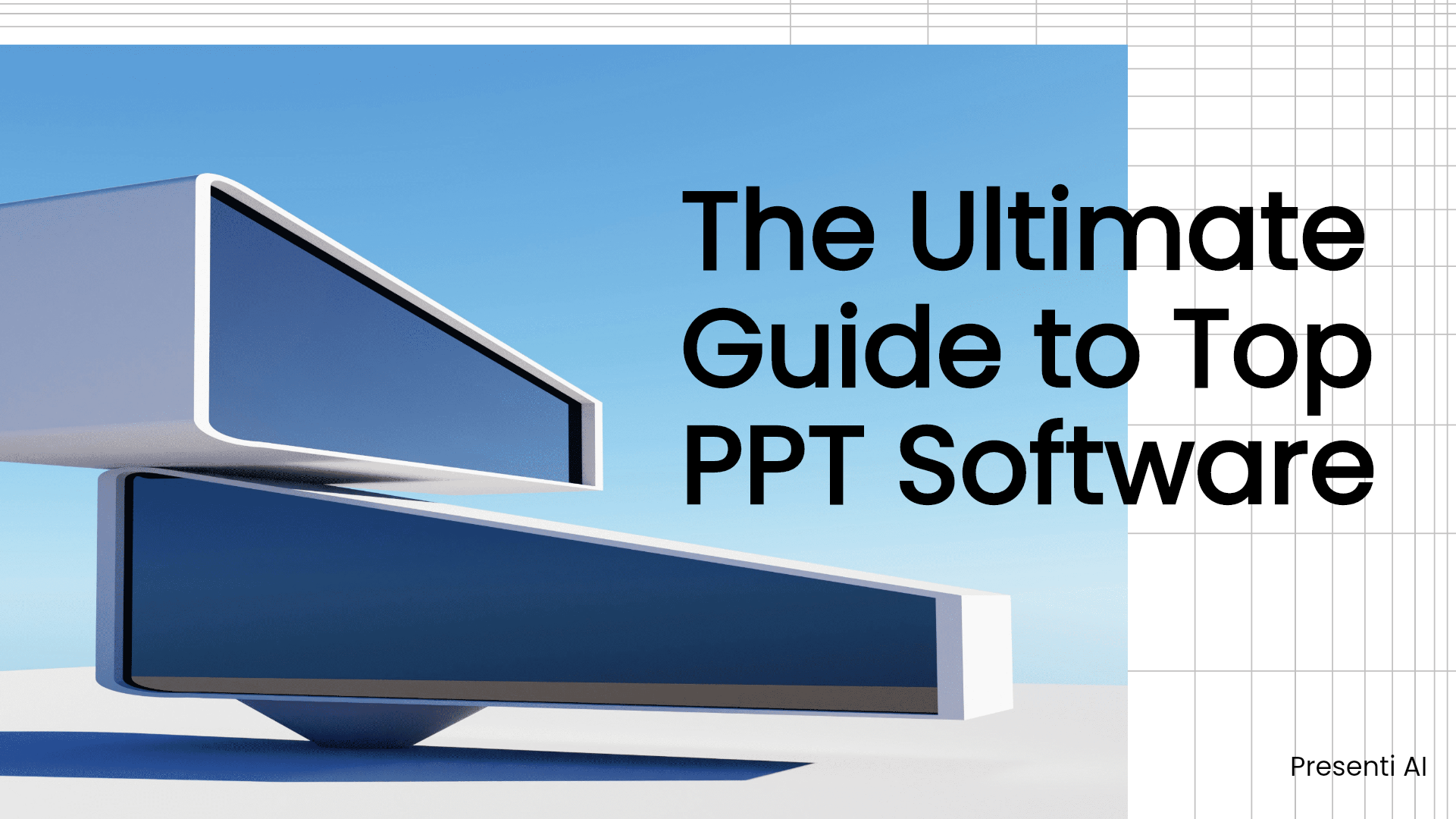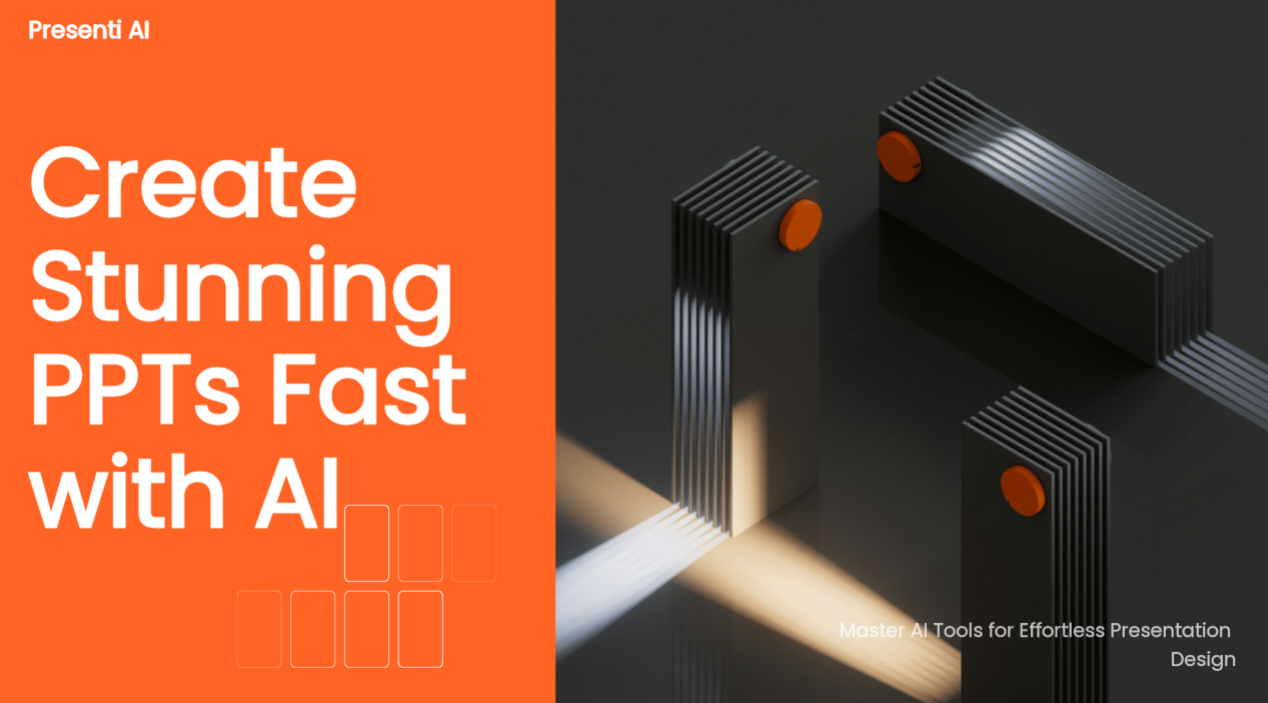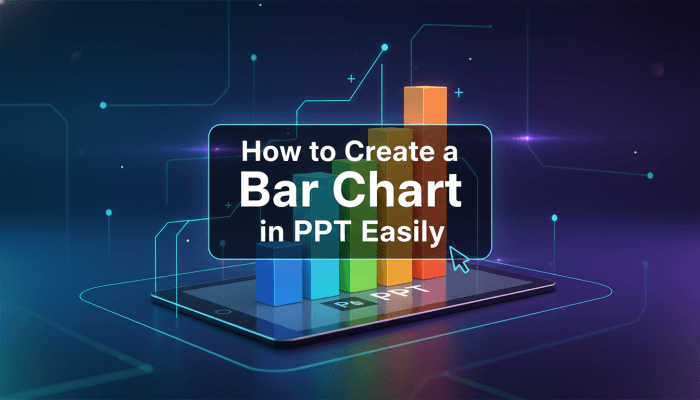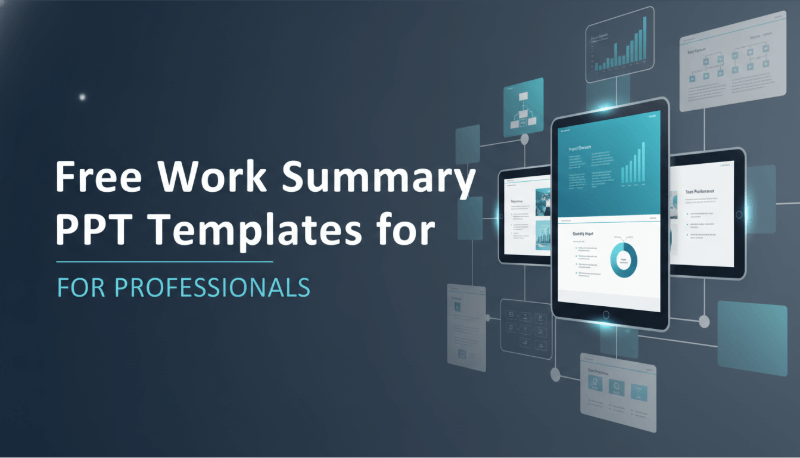Engaging presentations are crucial in various settings, whether for business meetings, classrooms, or conferences. However, many people find traditional PowerPoint presentations limiting in terms of creativity and visual appeal. This is where PowerPoint alternatives come into play, offering innovative solutions that allow users to create stunning, dynamic presentations. This blog will explore various computer programs for presentations to help you find innovative PowerPoint alternative software that not only captivates your audience but also allows for greater expression and storytelling.
The Need for PowerPoint Alternatives
PowerPoint has long been a staple for creating presentations, but it comes with its challenges. Users often struggle with design limitations, repetitive templates, and a lack of interactivity that can make their slides feel flat. As the demand for more engaging and visually appealing computer programs for presentations grows, many are seeking alternatives that provide greater flexibility and creativity. Using PowerPoint alternatives comes with several benefits:
Enhanced Creativity
With more design options and flexibility, you can create presentations that truly reflect your style and message.
Improved Engagement
Many alternatives include interactive elements that keep your audience engaged, making your presentations more effective.
Visual Impact
The ability to produce visually stunning presentations means your work will stand out, making a lasting impression on your audience.

Features to Look for in PowerPoint Alternative Software
When searching for the best presentation software, it's essential to focus on features that enhance your presentation experience. Here are key aspects to consider when evaluating PowerPoint alternatives:
User-Friendly Interface
Choose software that is easy to navigate, allowing you to create presentations quickly and efficiently. A user-friendly interface means you can focus more on content rather than struggling with complex tools.
Customizable Templates
Look for PowerPoint alternative software that offers a library of prebuilt, customizable templates. This feature allows you to personalize your presentations easily while maintaining a professional look.
Collaboration Features
If you're working with a team, collaboration tools are crucial. Opt for programs that allow real-time co-editing, commenting, and annotations, enabling smooth teamwork on projects.
Integration Capabilities
Select software that integrates well with other tools and platforms you already use. This can streamline your workflow and make it easier to import existing presentations.
Design Assets
Quality computer programs for presentations should come with in-app graphics, shapes, and other design elements. These assets allow you to create visually appealing slides without needing external resources.
Data Visualization Tools
Effective presentations often rely on clear data representation. Choose tools that offer charts, graphs, and widgets to help convey information in an easily digestible format.
By keeping these features in mind, you can identify the best presentation software that suits your needs and enhances your presentation style. Whether you prioritize design capabilities, collaboration, or interactivity, selecting the right PowerPoint alternatives can significantly improve your presentation experience.
Top PowerPoint Alternatives
Overview of the Best Tools
- 1. Presenti.ai
- 2. Google Slides
- 3. Keynote
- 4. Prezi
- 5. Canva
- 6. Slides
- 7. Visme
- 8. Zoho Show
- 9. Pitch
- 10. Microsoft Sway
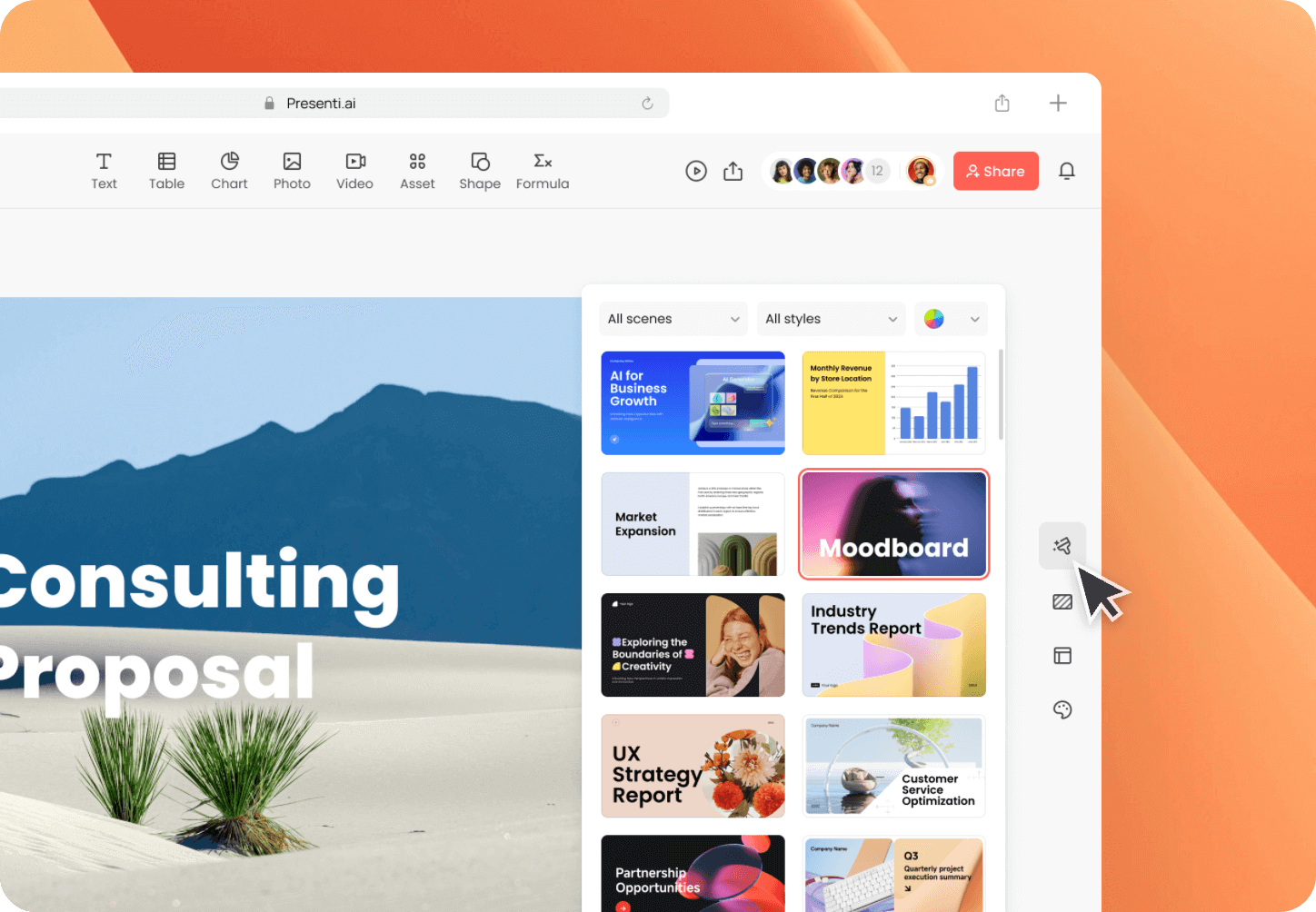
Presenti.ai
Ideal For: Quick, professional presentations.
Overview: Presenti.ai leverages AI to streamline the creation of polished slides.
Key Features: Automated design optimization, structured outline analysis, and extensive library of crafted templates.
Pros: Saves time with AI-driven features.
Cons: Limited control over design elements.
Pricing: Starting at $8/month for unlimited slides.
Best For: Professionals needing to create impressive presentations rapidly.
Google Slides
Ideal For: Collaborative teams.
Overview: A web-based presentation tool that's part of Google Workspace.
Key Features: Real-time collaboration, device accessibility, diverse templates, and PowerPoint import capabilities.
Pros: Free to use and integrates seamlessly with Google Workspace.
Cons: Lacks some advanced design features.
Pricing: Free with a Google account.
Best For: Teams looking for an easy-to-use, collaborative presentation solution.
Keynote
Ideal For: Mac users.
Overview: Apple’s sleek alternative to PowerPoint, known for its intuitive interface.
Key Features: Cinematic effects, interactive charts, and seamless iCloud syncing across devices.
Pros: Compatible with PowerPoint files and offers high-quality visuals.
Cons: Limited design assets and offline functionality.
Pricing: Free for Mac users.
Best For: Apple users wanting to create visually appealing presentations.
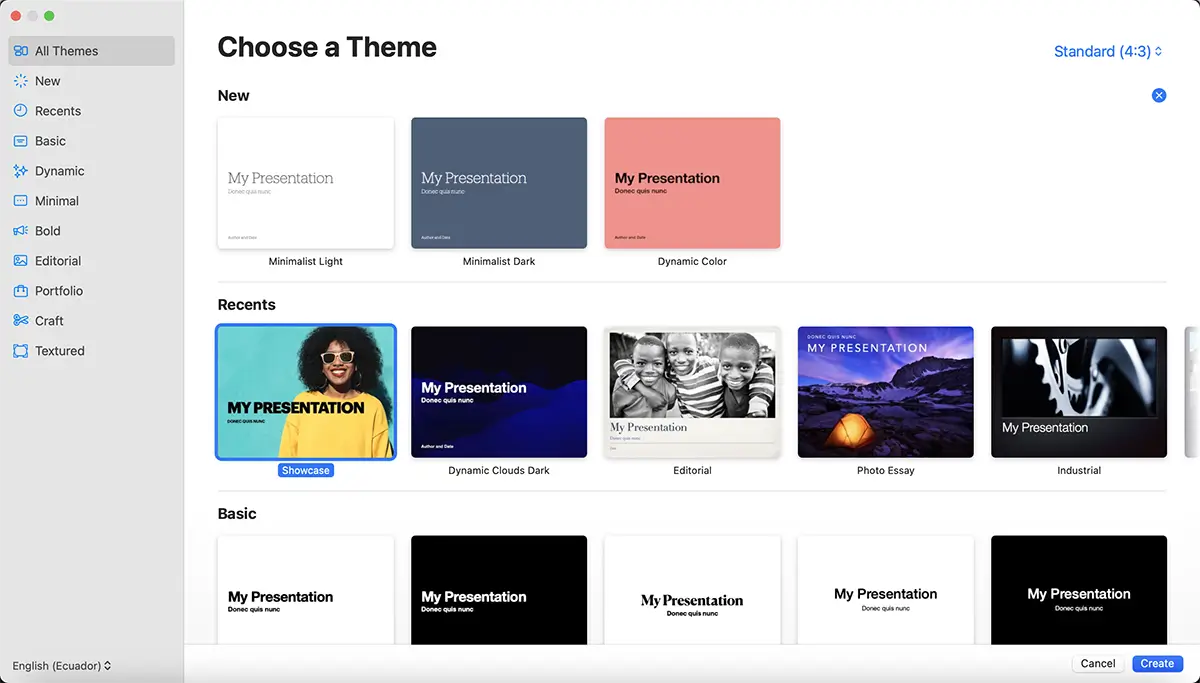
Prezi
Ideal For: Dynamic storytelling.
Overview: Cloud-based software that offers non-linear presentations on a zoomable canvas.
Key Features: Zoomable interface, collaboration tools, and Prezi Video integration.
Pros: Engaging, visually striking presentations.
Cons: Learning curve for new users and potential motion sickness from zooming.
Pricing: The basic plan is free, while paid plans start at $7 per month.
Best For: Presentations that benefit from a dynamic and visual format.
Canva
Ideal For: Simple, quick presentations.
Overview: Primarily a graphic design tool with robust presentation capabilities.
Key Features: Ready-made templates, a vast library of images, and easy sharing options.
Pros: Fast, user-friendly, and offers a variety of design assets.
Cons: Best features are locked behind paid plans; limited color customization for full presentations.
Pricing: Free with premium assets costing extra; Canva Pro at $15/month.
Best For: Users who need a straightforward way to create attractive presentations.
Slides
Ideal For: Startups and educators.
Overview: A cloud-based presentation tool with a focus on simplicity and collaboration.
Key Features: AI-generated outlines, live collaboration, and privacy controls.
Pros: User-friendly and accessible on all devices.
Cons: Limited templates and design options.
Pricing: Paid plans start at $5/month per user.
Best For: Those who want a straightforward and collaborative presentation tool.
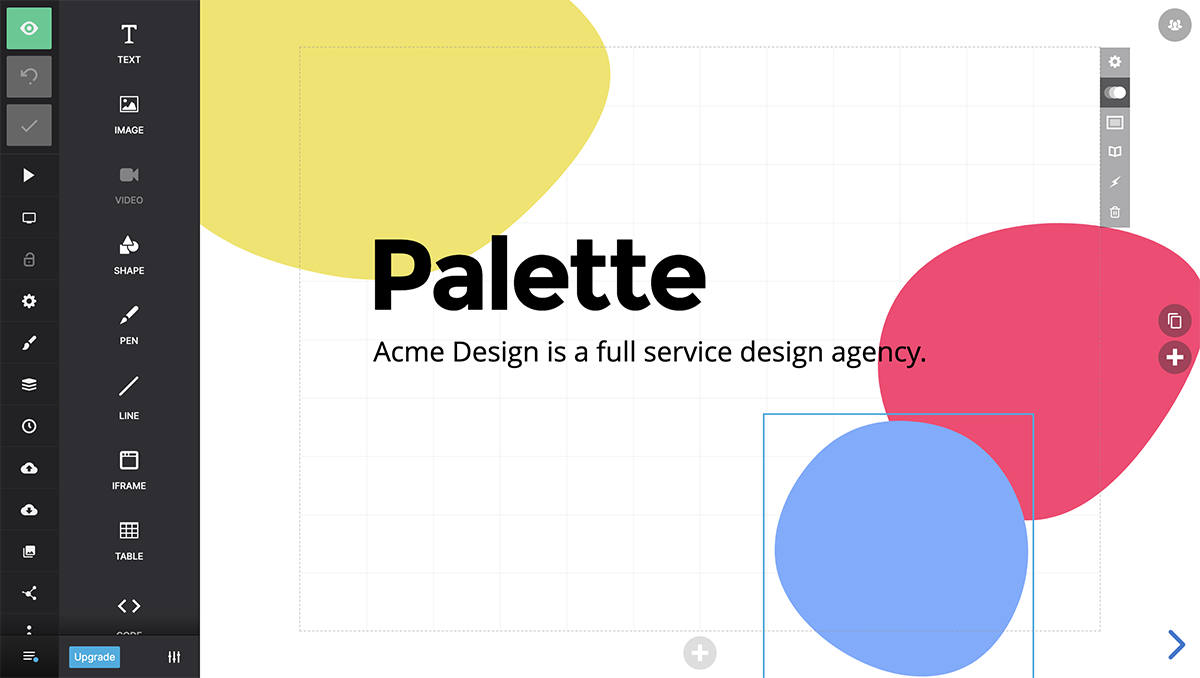
Visme
Ideal For: Businesses needing versatile content creation.
Overview: A tool for presentations, infographics, and reports, emphasizing design and interactivity.
Key Features: Customization options, interactive elements, and analytics tools.
Pros: Highly customizable and visually appealing.
Cons: Advanced features require a paid plan.
Pricing: Free basic plan; paid options start at $15/month.
Best For: Businesses looking for a comprehensive visual communication tool.
Zoho Show
Ideal For: Teams using Zoho products.
Overview: An online tool that allows for collaborative presentation creation.
Key Features: Real-time collaboration and a variety of templates.
Pros: Easy to use and integrates well with Zoho's suite.
Cons: Limited advanced features compared to competitors.
Pricing: Free with a Zoho account; additional features available in premium plans.
Best For: Users needing a simple, collaborative presentation tool.
Pitch
Ideal For: Teams focused on collaboration.
Overview: A modern tool designed for team-based presentations.
Key Features: Real-time collaboration, AI-assisted presentation creation, and a variety of templates.
Pros: Intuitive interface and strong team collaboration features.
Cons: Limited recording options for presentations.
Pricing: Free plan available; paid plans start at $22/month for two users.
Best For: Teams wanting to create interactive presentations together.
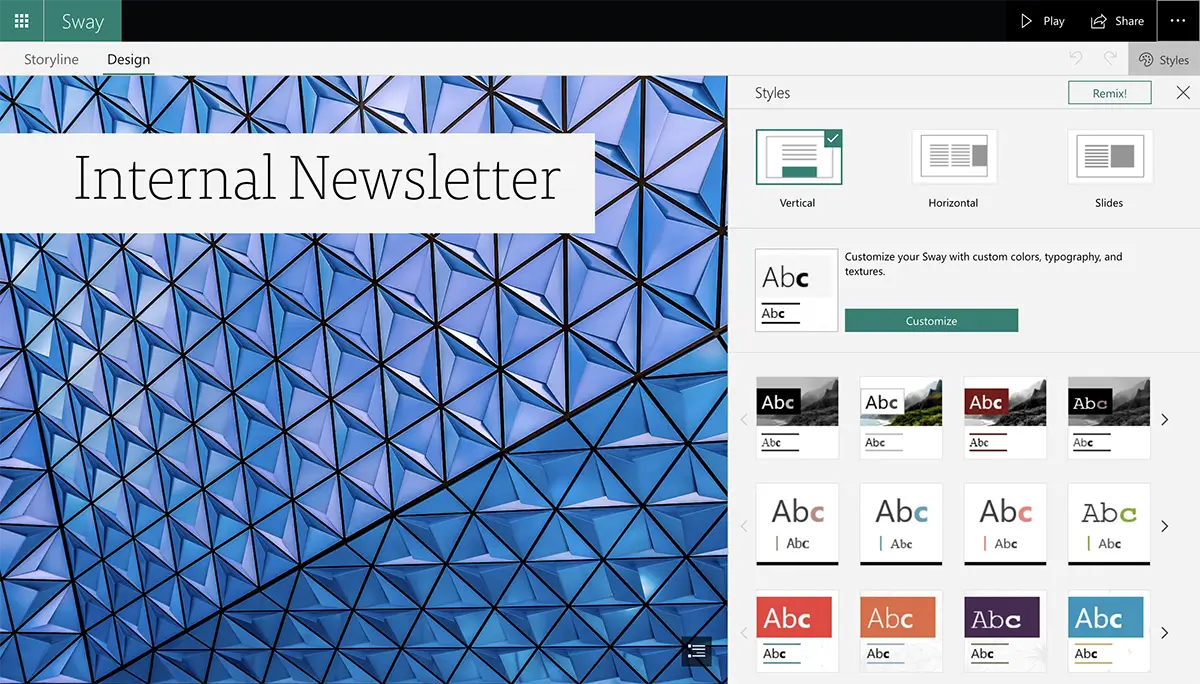
Microsoft Sway
Ideal For: Quick, narrative-driven presentations.
Overview: A distinctive alternative to PowerPoint that feels more like a webpage.
Key Features: Drag-and-drop functionality, flexible viewing options, and multimedia integration.
Pros: Fast and easy to create visually appealing presentations.
Cons: Limited customization and interactivity; requires internet access.
Pricing: Free with a Microsoft account.
Best For: Users needing to create polished presentations quickly with minimal effort.
These PowerPoint alternatives each offer unique features and strengths, catering to various presentation styles and user needs. Whether you prioritize collaboration, design, or ease of use, there's a tool here to enhance your presentation experience.
Final Thoughts
In today's fast-paced world, it's essential to create presentations that are not only informative but also captivating. By exploring PowerPoint alternatives, you can enhance your creativity and produce beautiful presentations that engage your audience. Don't hesitate to try out different PowerPoint alternative software to find the best fit for your needs and elevate your presentation game. If you’re looking to ramp up your slide deck, look no further than Presenti.ai. It can breathe new life into your original presentations.