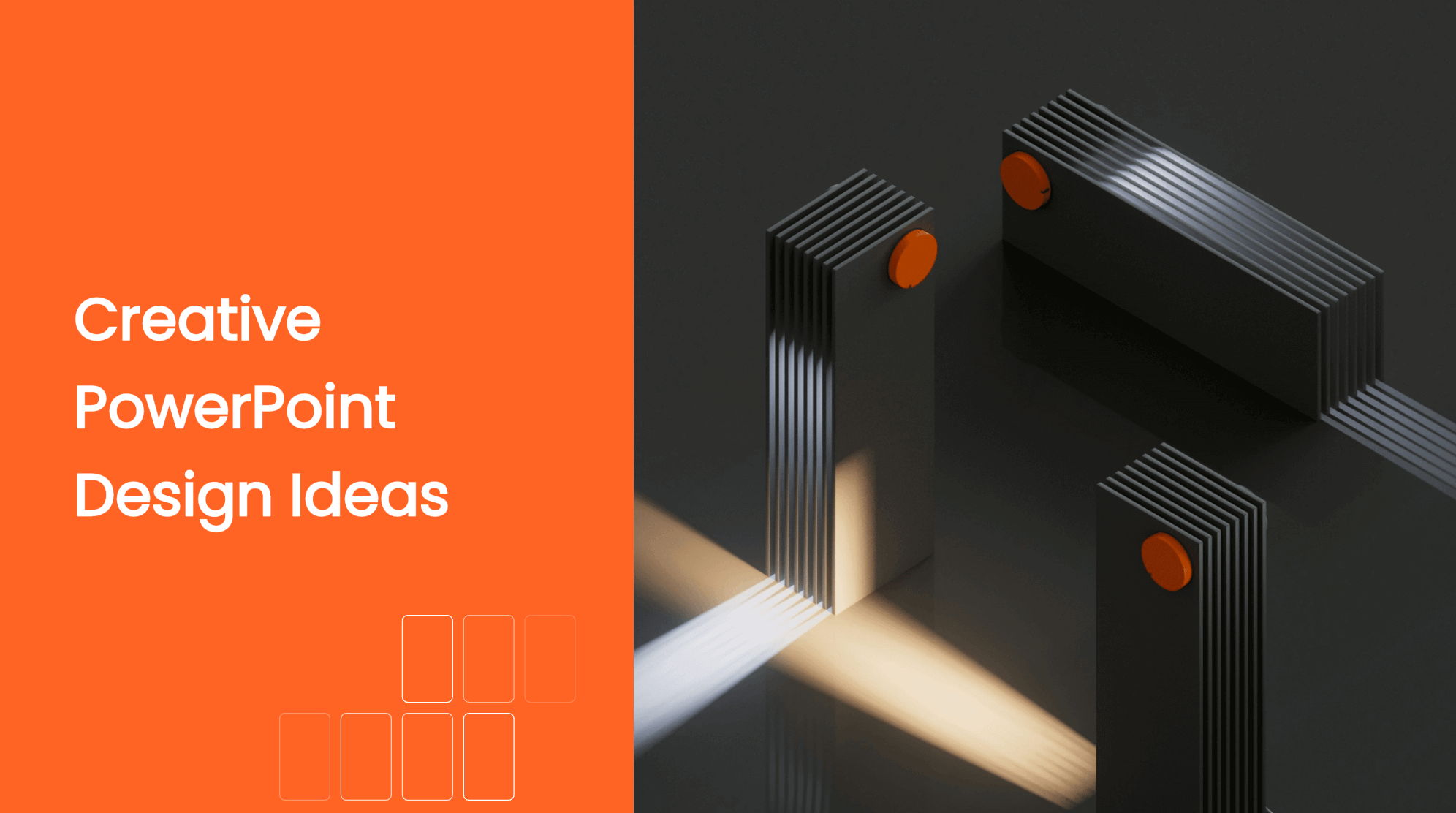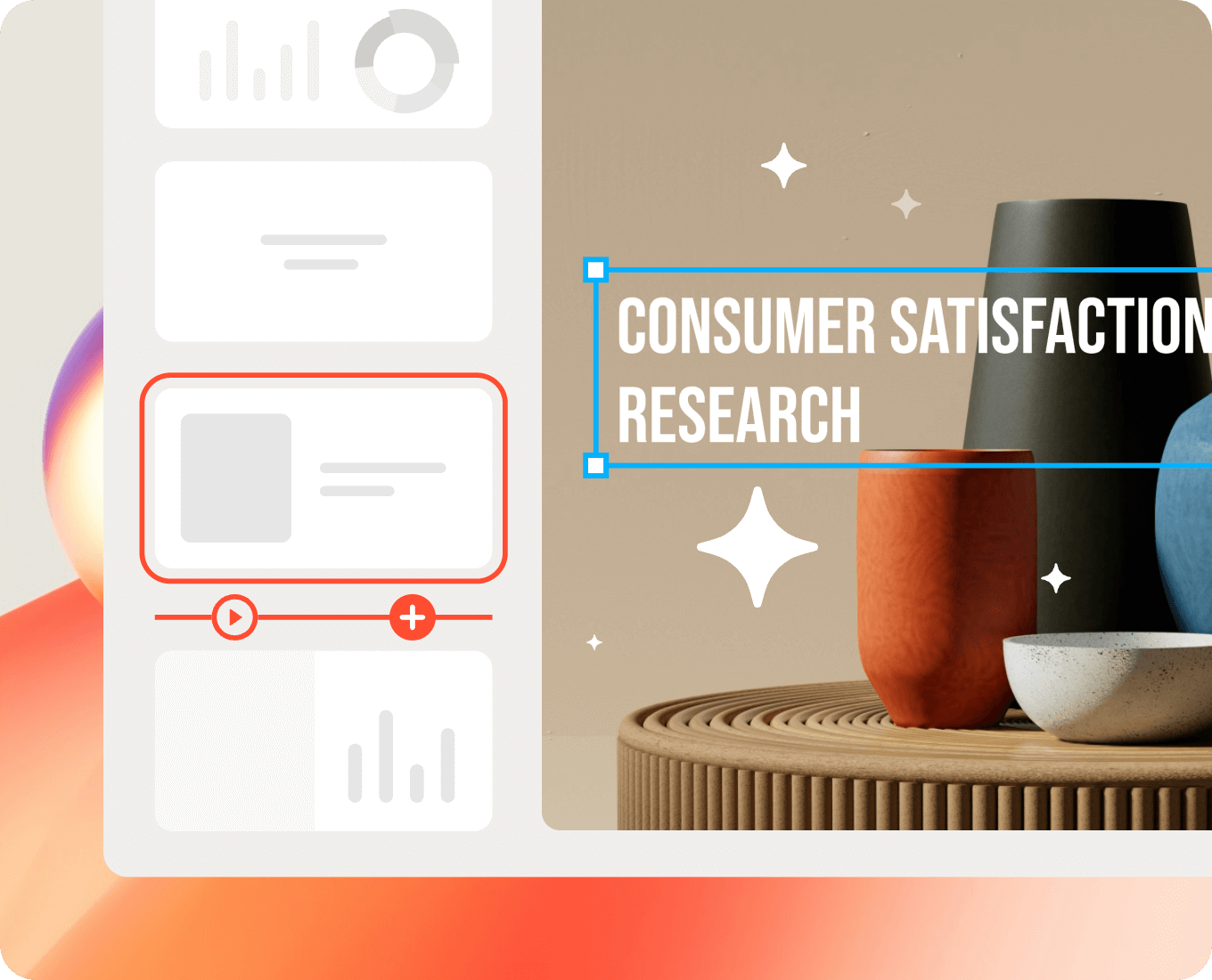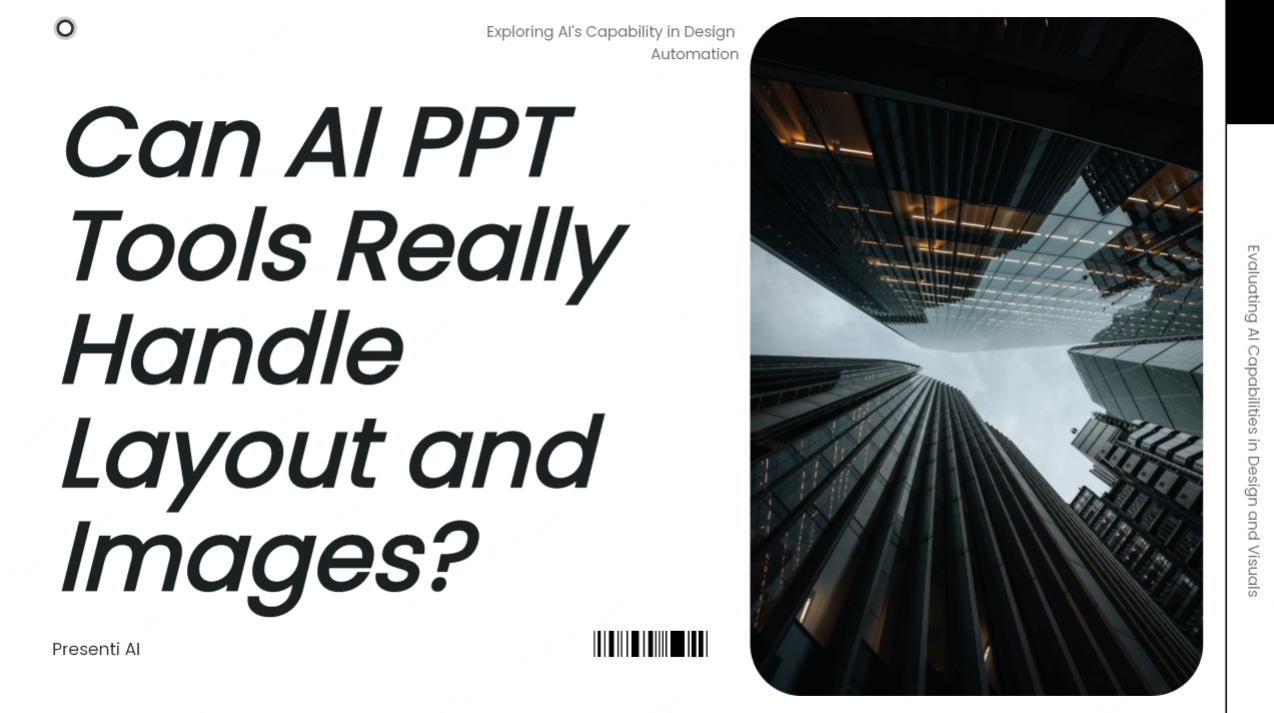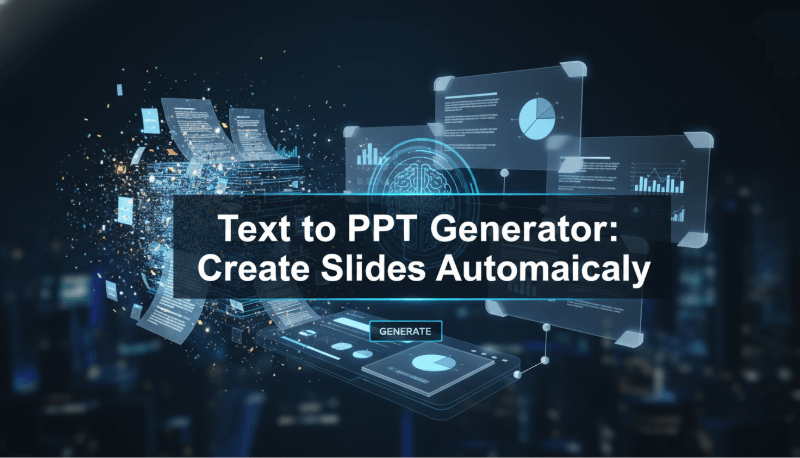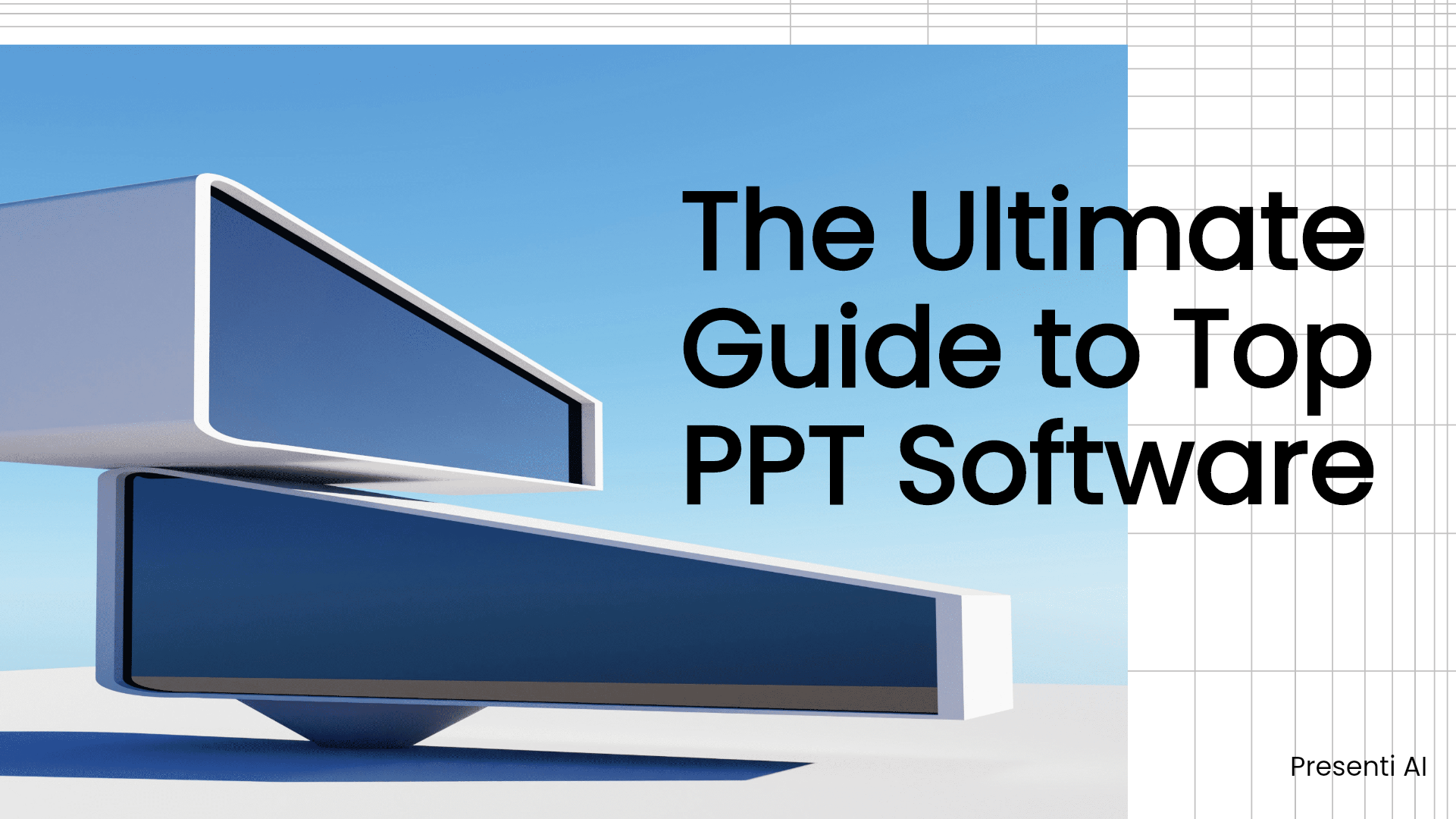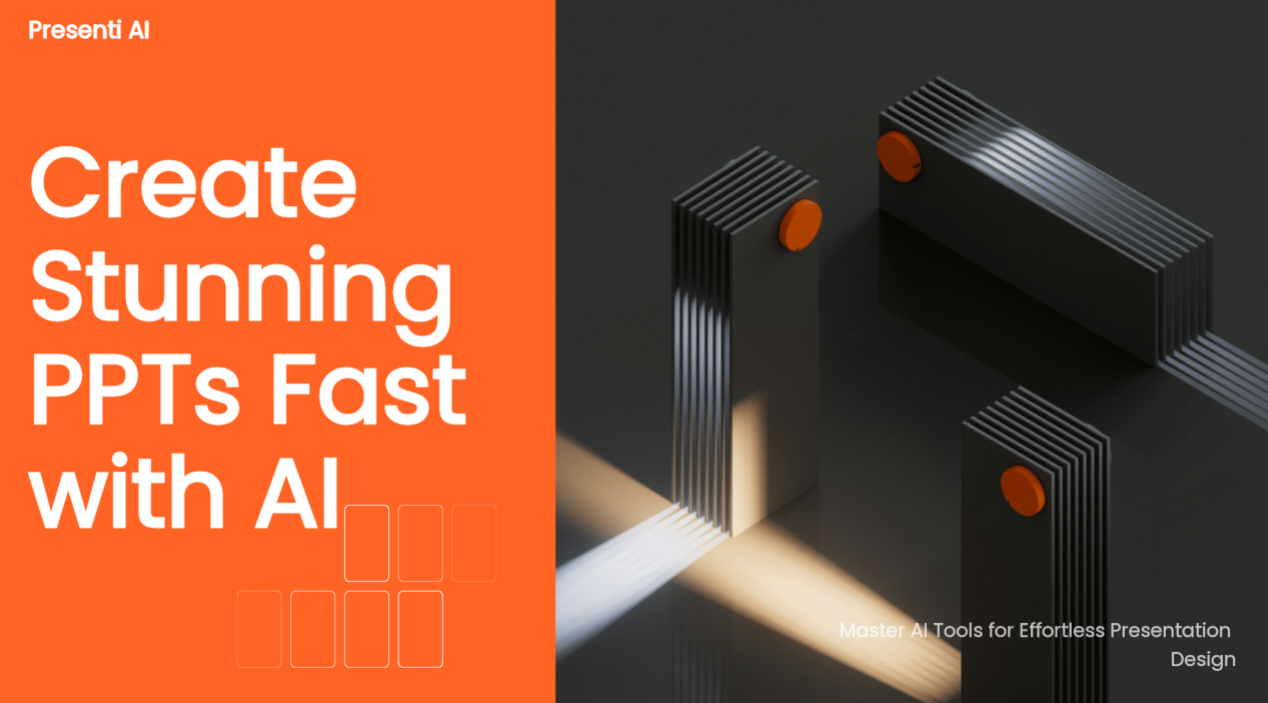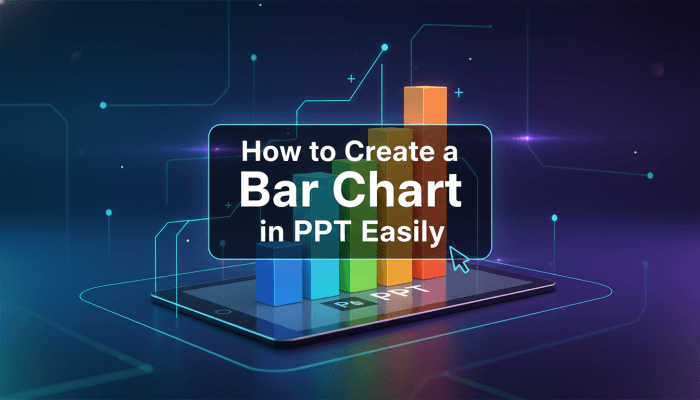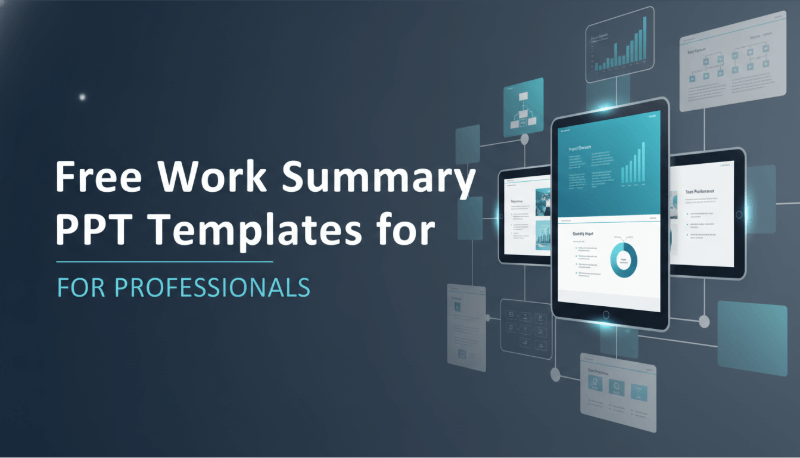Nowadays, effective presentations are essential. How you design your slides can significantly impact the way your message is received. This blog will explore cute ways to set up your slide show and share essential PowerPoint design ideas.
The Importance of Creative PowerPoint Design Ideas
Presentations should be dynamic experiences that engage the audience, not just a series of slides filled with text and images. Creative visuals can significantly enhance retention and understanding, making effective design essential. You can craft a compelling story that guides your audience toward your desired conclusion by thoughtfully combining your narrative, visuals, and data.
Effective design enables you to communicate your ideas clearly and persuasively, allowing you to connect with your audience and present your vision. Unfortunately, many individuals find presentations tedious due to uninspiring and cluttered slides. Even the most critical content can fall flat if the design fails to capture attention.
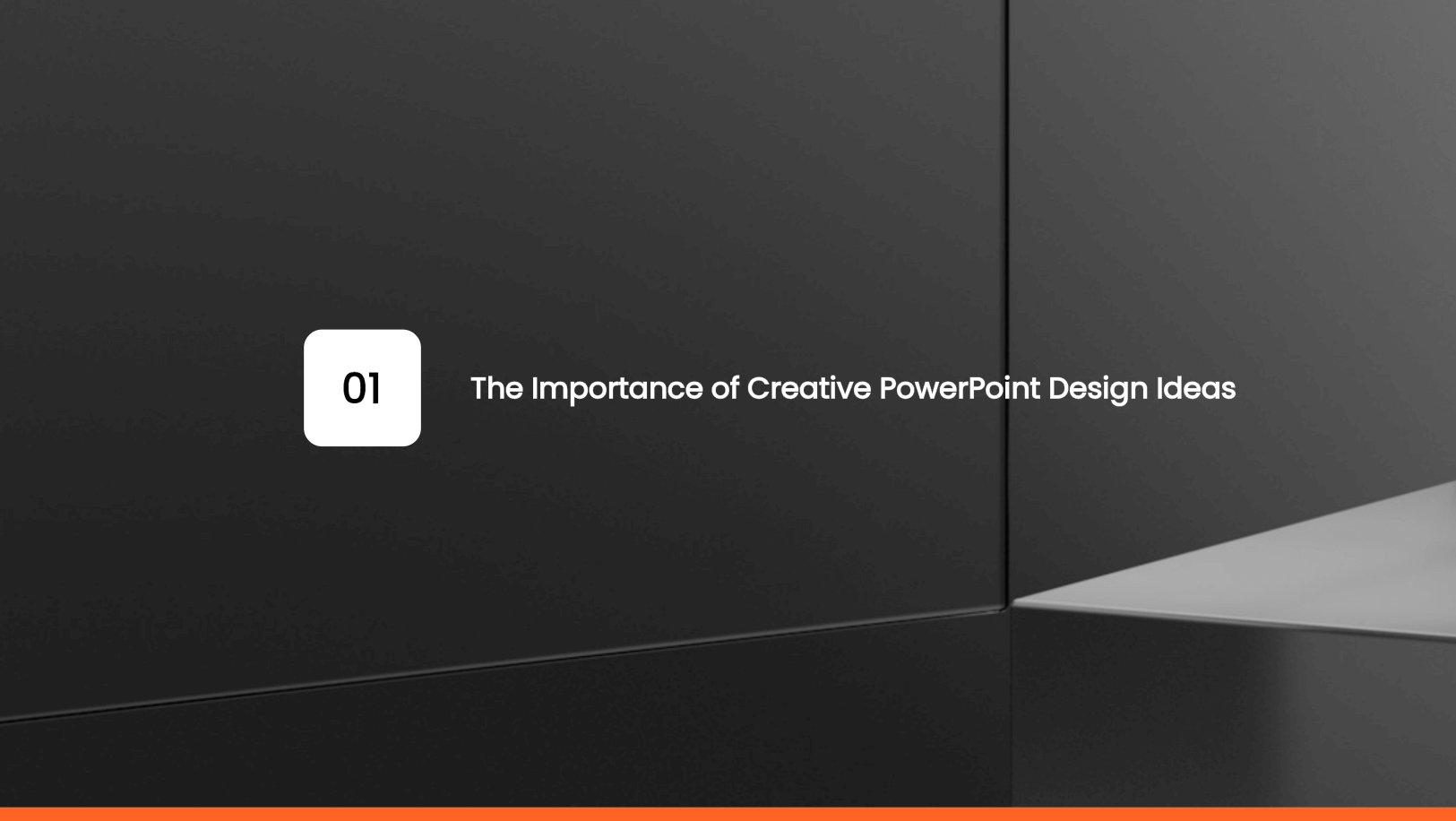
By focusing on innovative PowerPoint design ideas, you can elevate your presentations from ordinary to extraordinary, ensuring your audience stays engaged and invested in your message. A well-designed presentation not only enhances understanding but also creates an atmosphere where ideas can flourish.
Essential PowerPoint Design Ideas for Beginners
Creating an effective presentation involves more than just inserting text and images. Here are some essential PowerPoint design ideas to help you craft engaging slides.
- Choose a Cohesive Theme: Start by selecting a consistent theme that reflects your message. It includes colors, fonts, and styles. A good PowerPoint designer tool like Presenti.ai can provide a unified look that makes your presentation feel professional and organized.
- Incorporate Visuals: Think outside the box with your layout. Use unique slide arrangements, playful icons, or creative transitions to add charm to your presentation. These small touches can make your slides more inviting.
- Limit Text and Emphasize Visuals: Aim for clarity by using bullet points and short phrases rather than lengthy paragraphs. Pair your text with relevant images or graphics to reinforce your message. Visuals are more memorable for your audience.
- Utilize White Space: Don't overcrowd your slides. Effective use of white space helps draw attention to key elements and makes your content easier to digest. It creates a clean, professional appearance.
- Add Engaging Animations: Use animations sparingly to highlight important points. Subtle transitions can keep your audience focused without being distracting.
- Test Different Layouts: Don't hesitate to try different layouts for your slides. A PowerPoint designer tool can provide suggestions based on your content, helping you find the best arrangement for maximum impact.
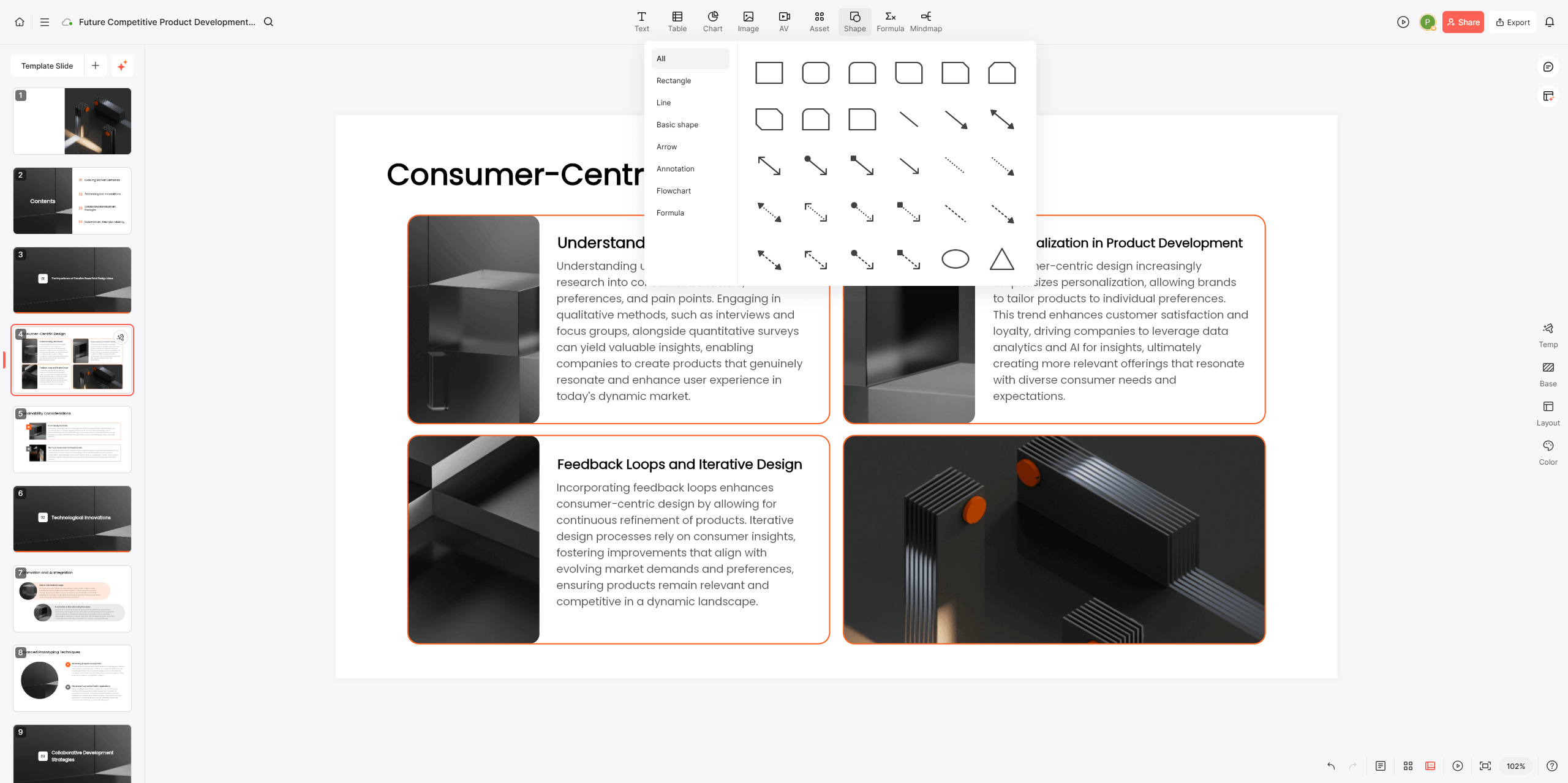
By implementing these PowerPoint design ideas and exploring cute ways to set up your slide show, you can create presentations that are not only informative but also visually appealing.
Current PowerPoint Design Ideas Trends
- Minimalism: Clean and simple designs are trending. Concentrate on a single main idea for each slide to maintain your audience's attention.
- Bold Typography: Large, bold fonts can make a statement. Use them to emphasize key messages.
- Vibrant Colors: Bright, eye-catching colors can energize your presentation. Be sure to maintain contrast for readability.
- Interactive Elements: Incorporate interactive features like polls or quizzes to engage your audience actively.
- Infographics: Present data visually with infographics. They are an effective way to summarize information and keep your audience engaged.
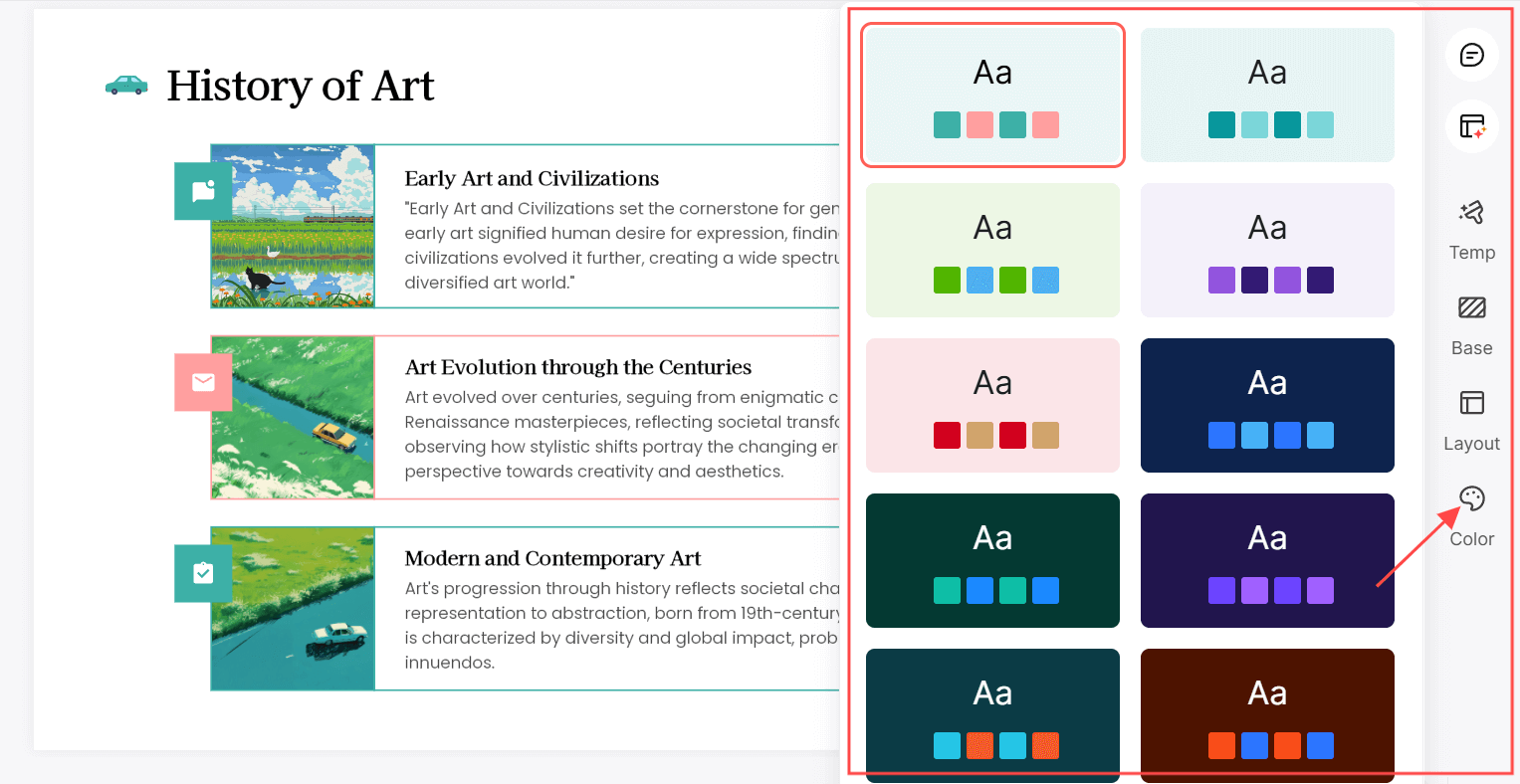
Final Thoughts
To enhance your presentations, consider using the PowerPoint designer tool Presenti.ai. This tool offers smart design suggestions based on your content, helping you create visually appealing slides quickly. Embrace these PowerPoint design ideas and watch your audience become more engaged with your message!