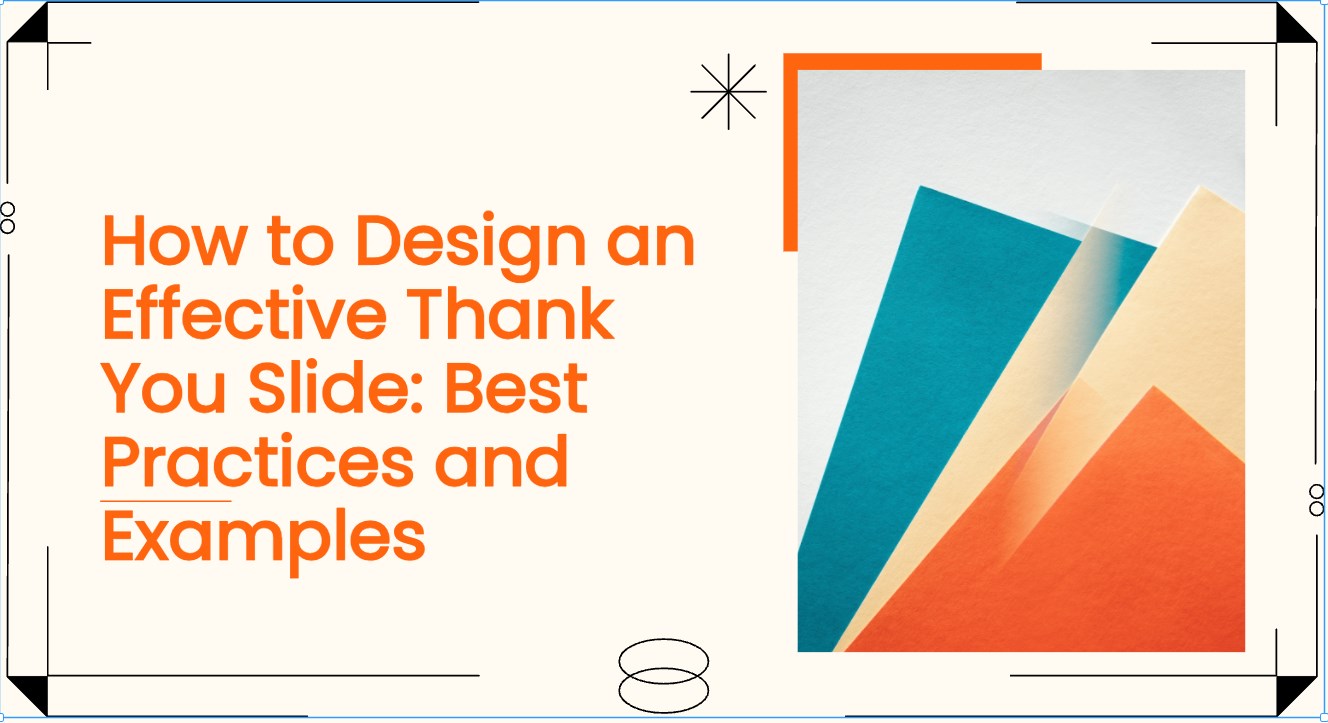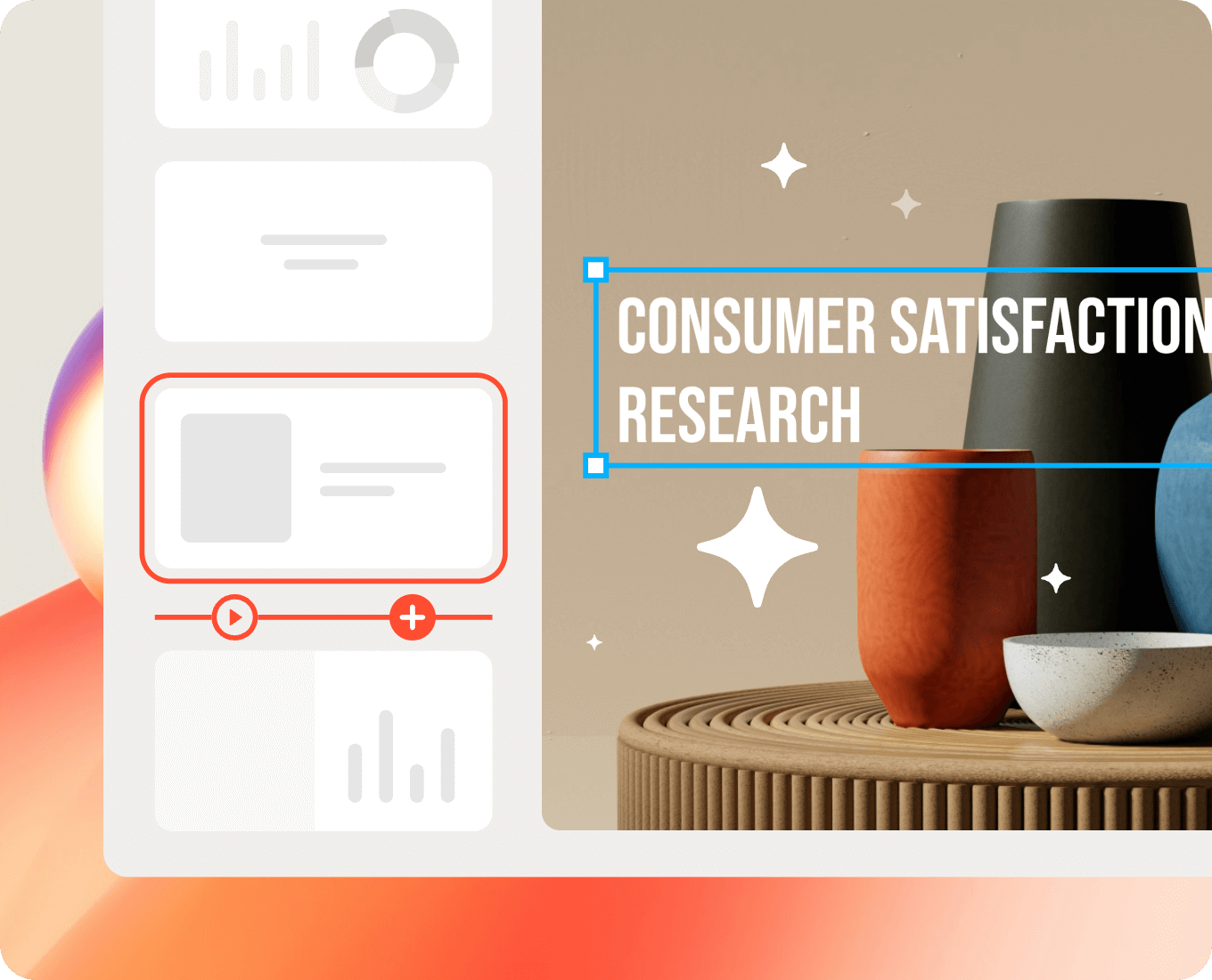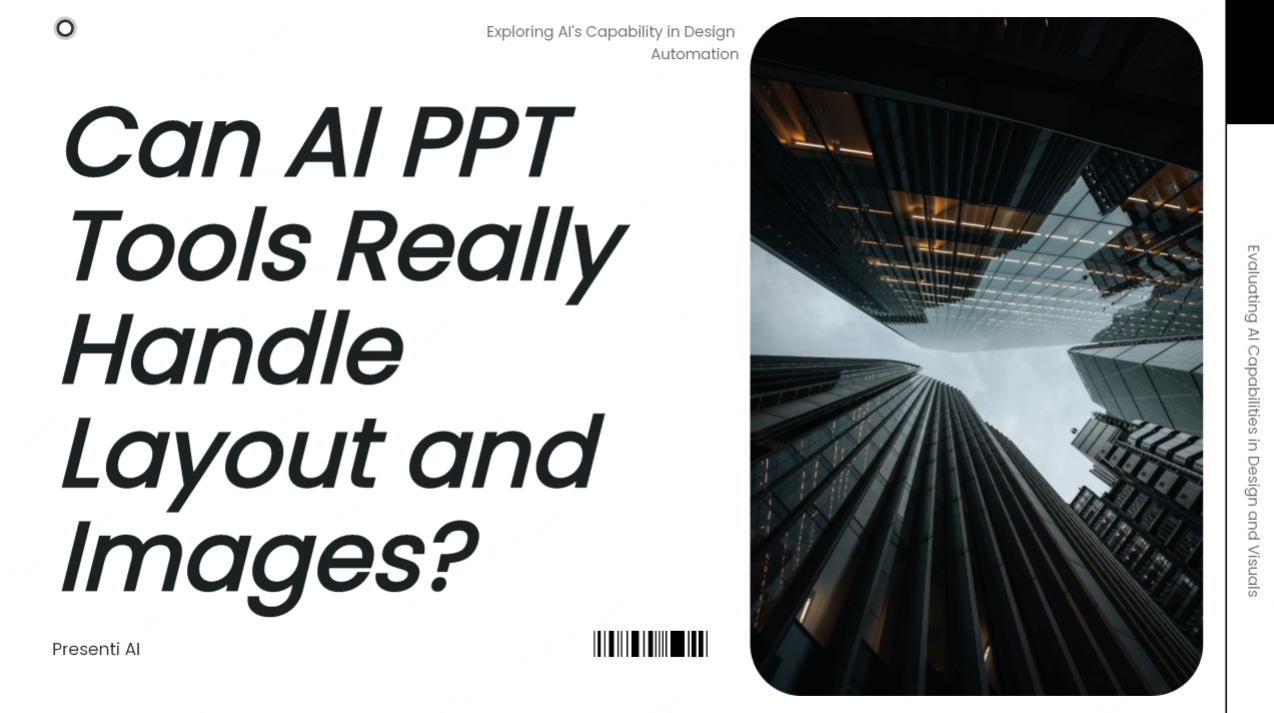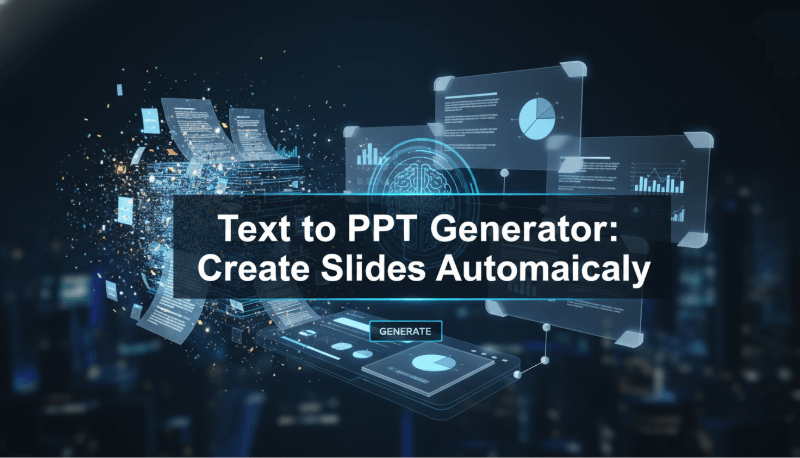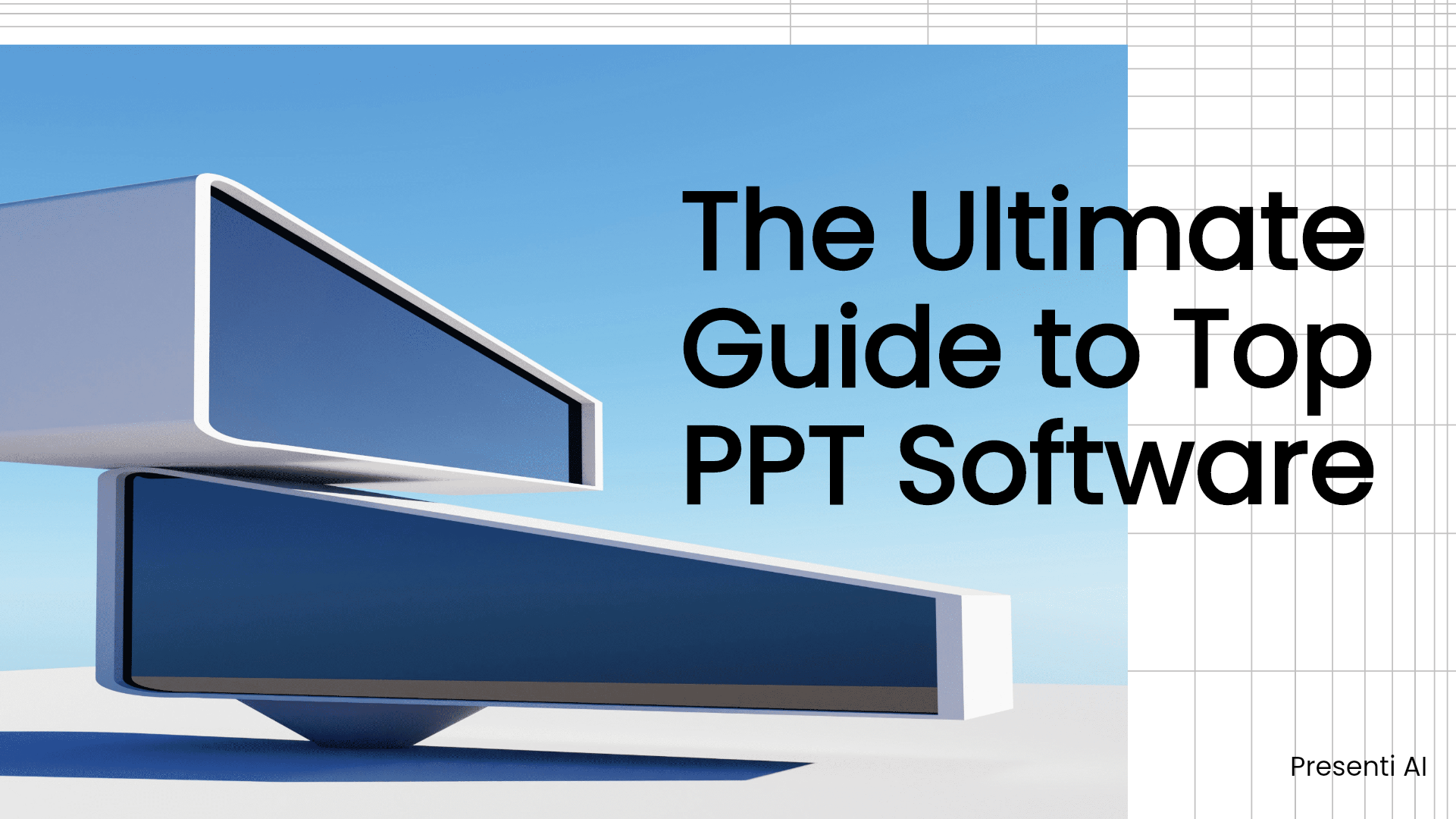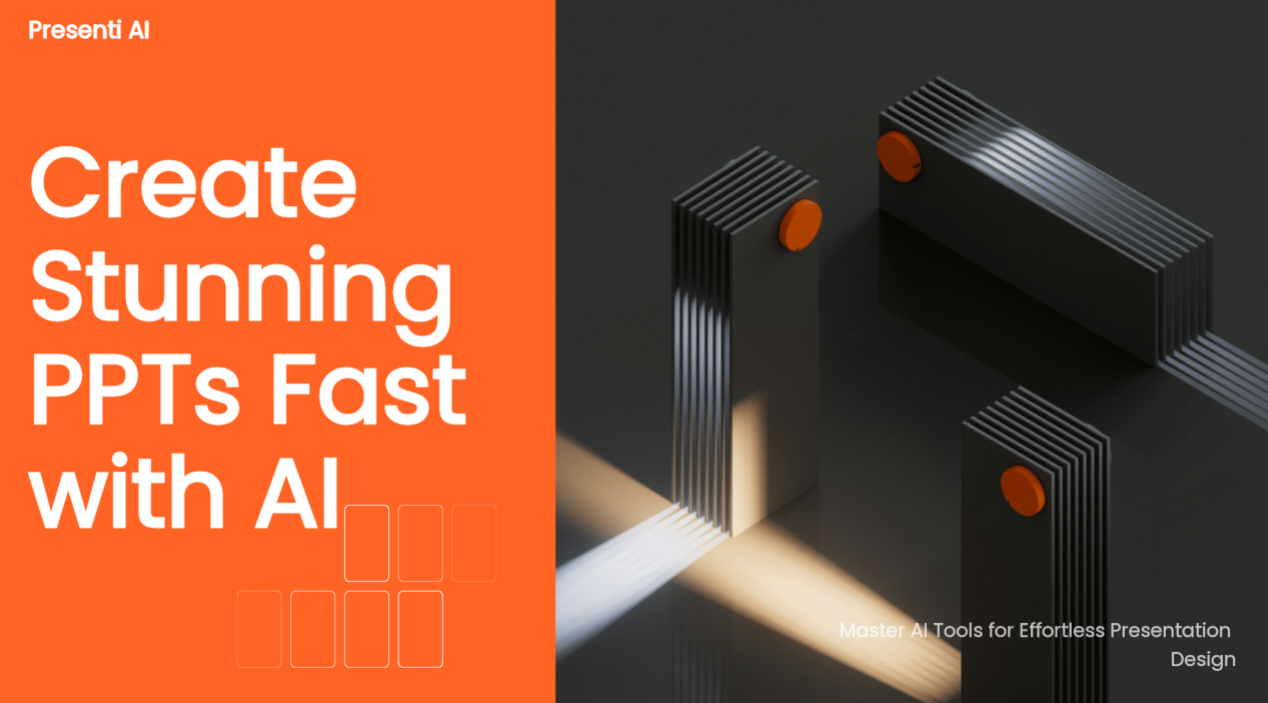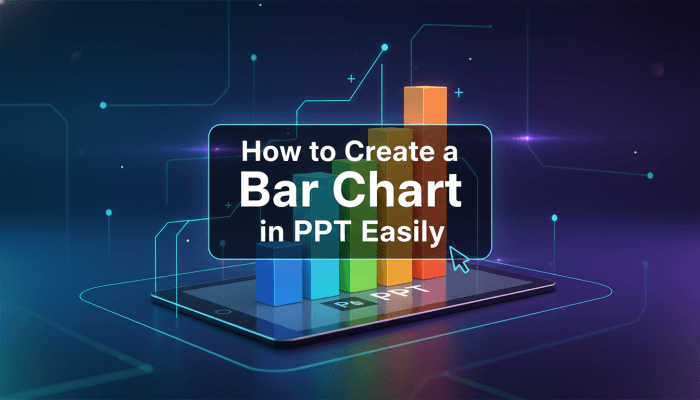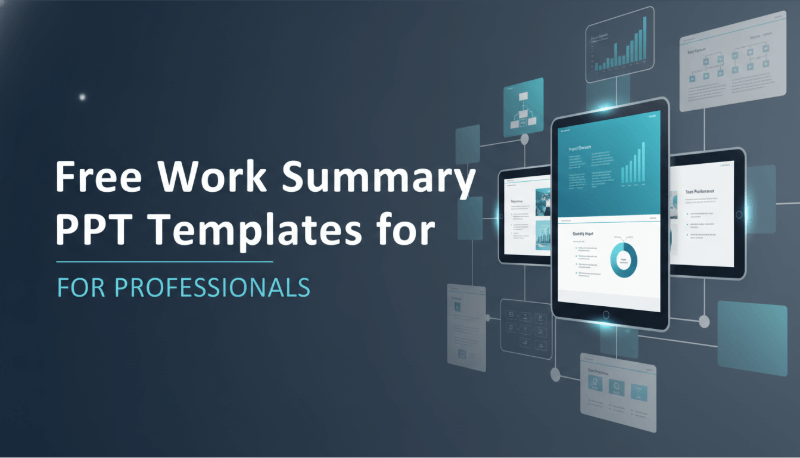The thank you slide is often the final touch in a presentation, yet it holds significant power. It's your last chance to reinforce your message, express gratitude, and leave a memorable impression. A well-designed thank you slide for ppt not only summarizes your key points but also encourages continued engagement with your audience. In this blog, we will delve into best practices for creating impactful thank you slides and provide examples to inspire your designs.
Key Elements of a Thank You Slide
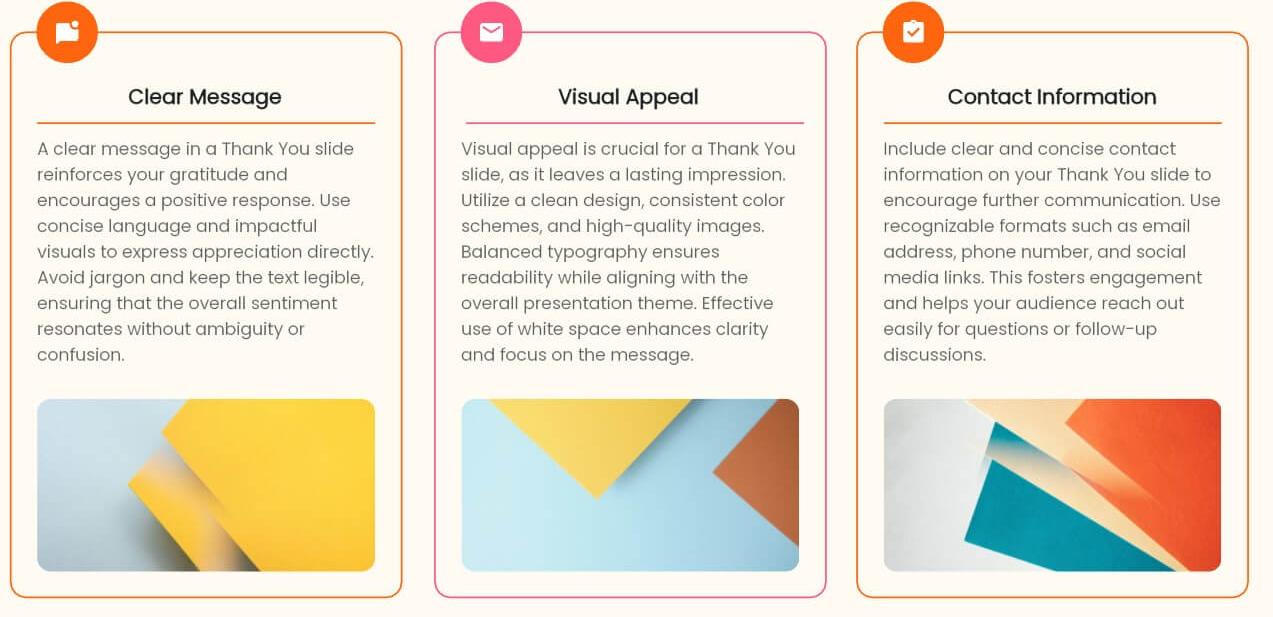
1. Clear Message
Your slide should feature a straightforward "Thank You" statement. This clarity helps set the tone for your closing remarks and ensures that your audience understands your appreciation.
2. Visual Appeal
Incorporating engaging visuals, such as images or icons, can significantly enhance your slide. Choose color schemes and fonts that are easy to read and align with the overall design of your presentation.
3. Contact Information
Providing contact information is essential for facilitating future engagement. Include your email address, social media handles, or any other relevant contact details so that your audience can easily reach out to you.
Best Practices for Creating a Thank You Slide
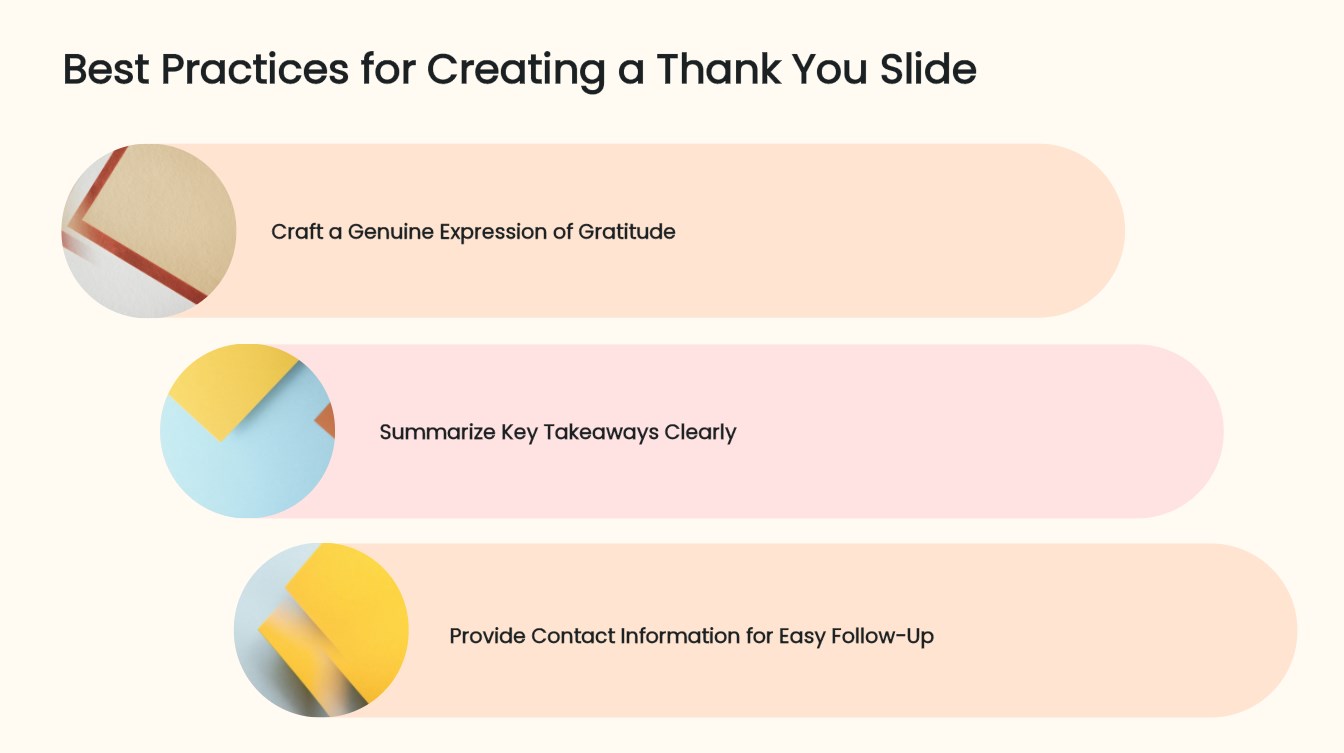
1. Craft a Genuine Expression of Gratitude
Your slide should convey sincerity. Utilize genuine language that conveys your deep appreciation for the audience's valuable time and focused attention. Personalizing your message to fit the context of your presentation can enhance this connection. For instance, if you're thanking a team for their collaboration, mention specific contributions that made a difference.
2. Summarize Key Takeaways Clearly
Summarize the main points discussed in your presentation on the thank you slide. This not only helps the audience remember your message but also provides a quick recap of the content. Use bullet points or concise phrases to ensure clarity and engagement, making it easy for your audience to grasp the key takeaways at a glance, even as they prepare to transition away from your presentation.
3. Provide Contact Information for Easy Follow-Up
Including your contact information on your thank you slide for ppt is essential for fostering ongoing communication. Make it easy for your audience to reach out with questions or comments by providing your email, social media handles, or a website link. This shows your willingness to continue the conversation and engage with your audience.
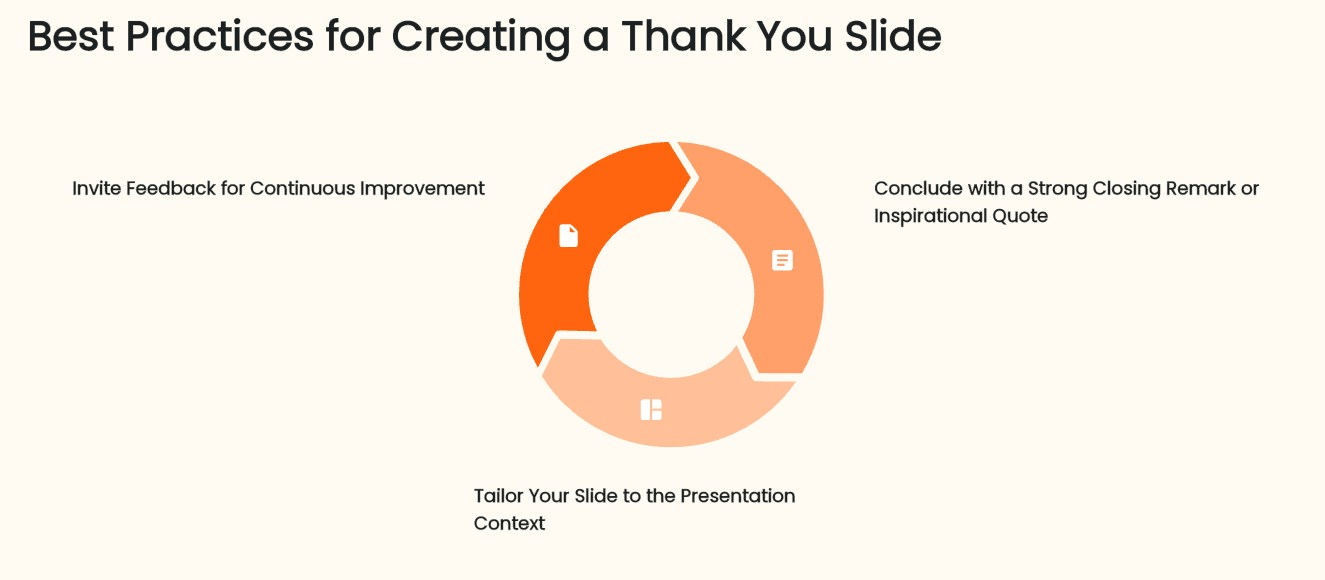
4. Invite Feedback for Continuous Improvement
Constructive feedback is essential as it can unlock valuable insights that enhance our future presentations. Consider adding a prompt like "Your thoughts are welcome!" or "Let's connect!" This creates an inviting atmosphere where the audience feels comfortable sharing their opinions, fostering a sense of community and collaboration that can lead to meaningful discussions and improvements in your future work.
5. Conclude with a Strong Closing Remark or Inspirational Quote
A powerful closing statement or an inspirational quote can leave a lasting impression. Choose a quote that resonates with your presentation's theme or encapsulates your key message. This not only reinforces your points but also adds a thoughtful touch to your conclusion, inviting the audience to reflect on the significance of your message.
6. Tailor Your Slide to the Presentation Context
Customize your thank you slide based on your audience and the nature of your presentation. For example, a conference slide should be formal and concise, while a team presentation can be more personal and creative. Adjusting your approach ensures that the slide fits seamlessly within the overall presentation context.
Examples of Effective Thank You Slides
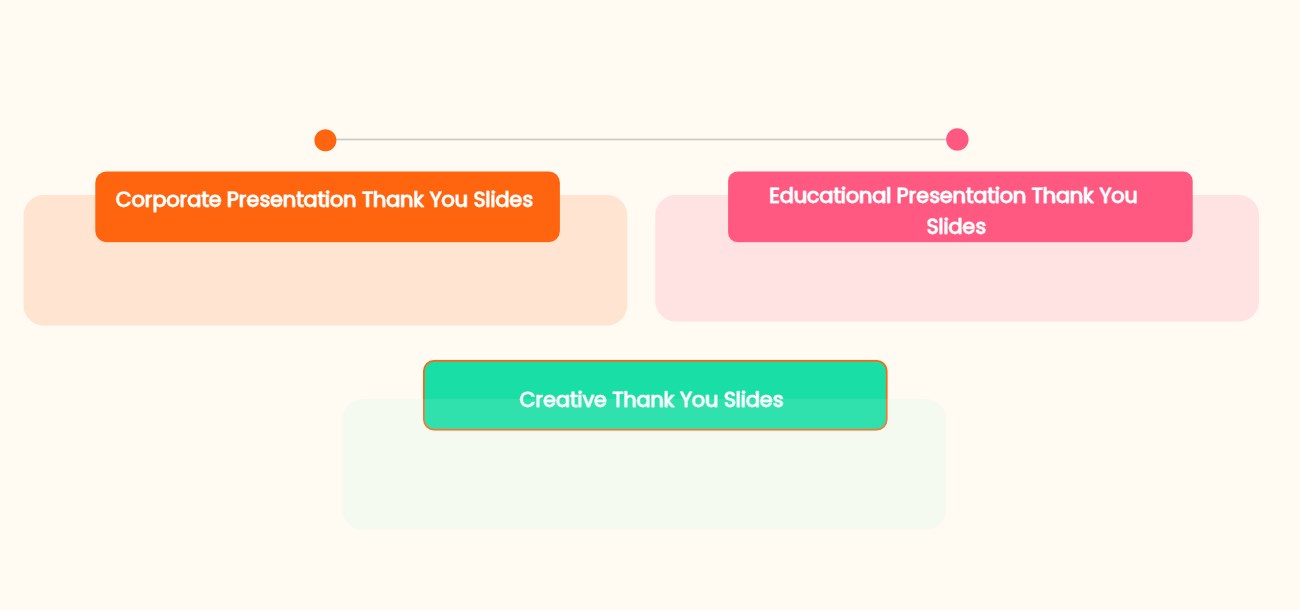
1. Corporate Presentation Thank You Slides
In corporate settings, professionalism is key. A typical thank you slide in this context features a clean layout with a bold "Thank You" statement, accompanied by the company logo. Minimal text is used, perhaps summarizing key achievements or next steps. This approach conveys respect for the audience's time while reinforcing the main messages of the presentation.
2. Educational Presentation Thank You Slides
For educational contexts, a thank you slide for ppt can be more engaging. It might include visuals such as relevant images, infographics, or even student testimonials. This type of slide not only thanks the audience but also reinforces the learning experience. Including a call to action for further discussion or questions can encourage ongoing dialogue among peers and educators.
3. Creative Thank You Slides
Creativity can set your slide apart, especially in industries where innovation is valued. Using unique graphics, playful fonts, or interactive elements can make your slide memorable. For instance, a thank you slide for ppt that incorporates animation or a brief video can capture attention and leave a lasting impression. It's an opportunity to showcase your personality and creativity while still expressing gratitude.
Final Thoughts
A well-designed thank you slide transforms a simple farewell into a meaningful connection with your audience. By expressing genuine gratitude, summarizing key messages, and inviting further engagement, you can create a lasting impact. Tailor your approach based on the audience and context to ensure that your message resonates.
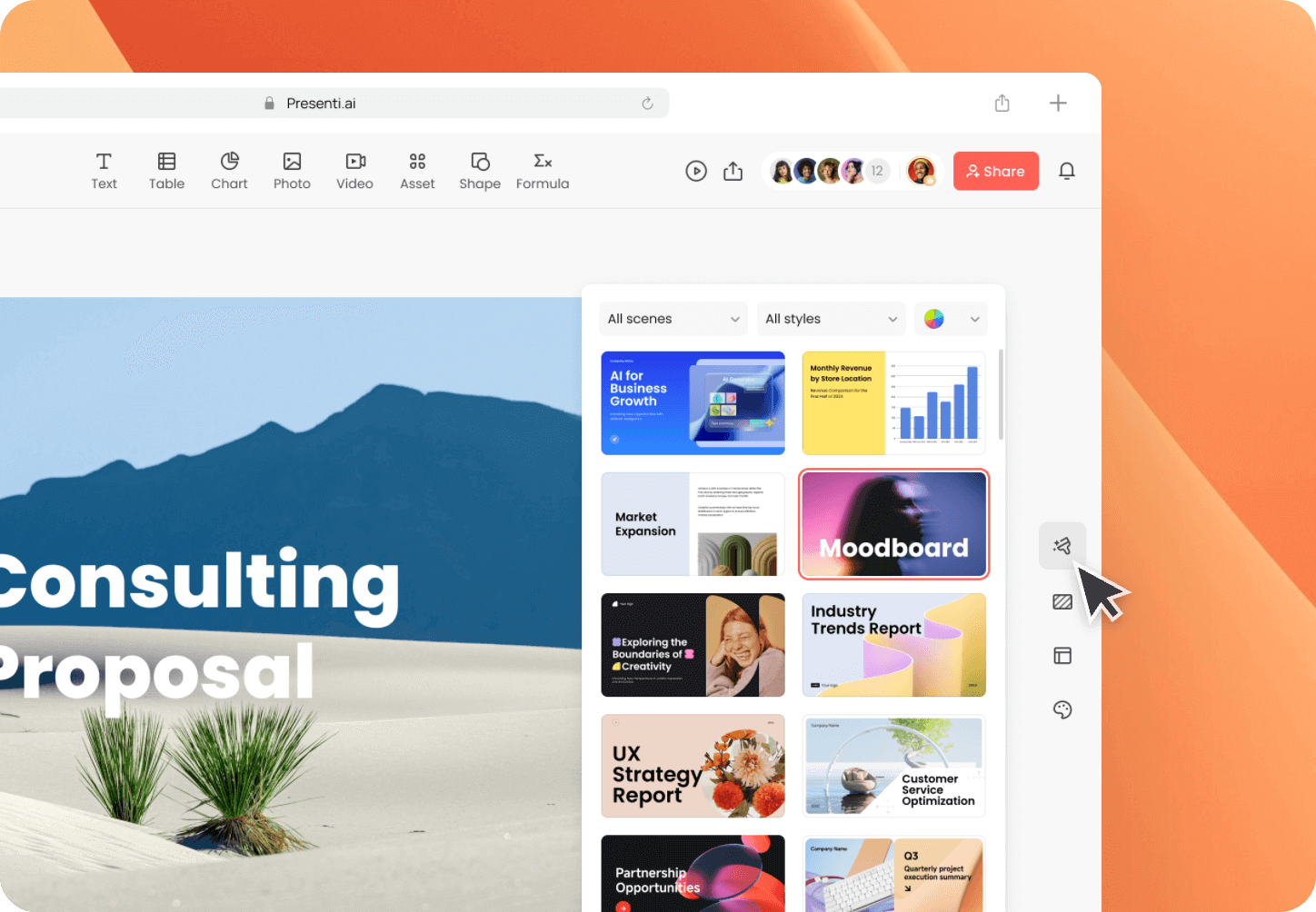
Additionally, consider exploring professional templates with Presenti to create a stunning thank you slide that effectively conveys your appreciation. Your next thank you slide could be the key to fostering ongoing dialogue and engagement!