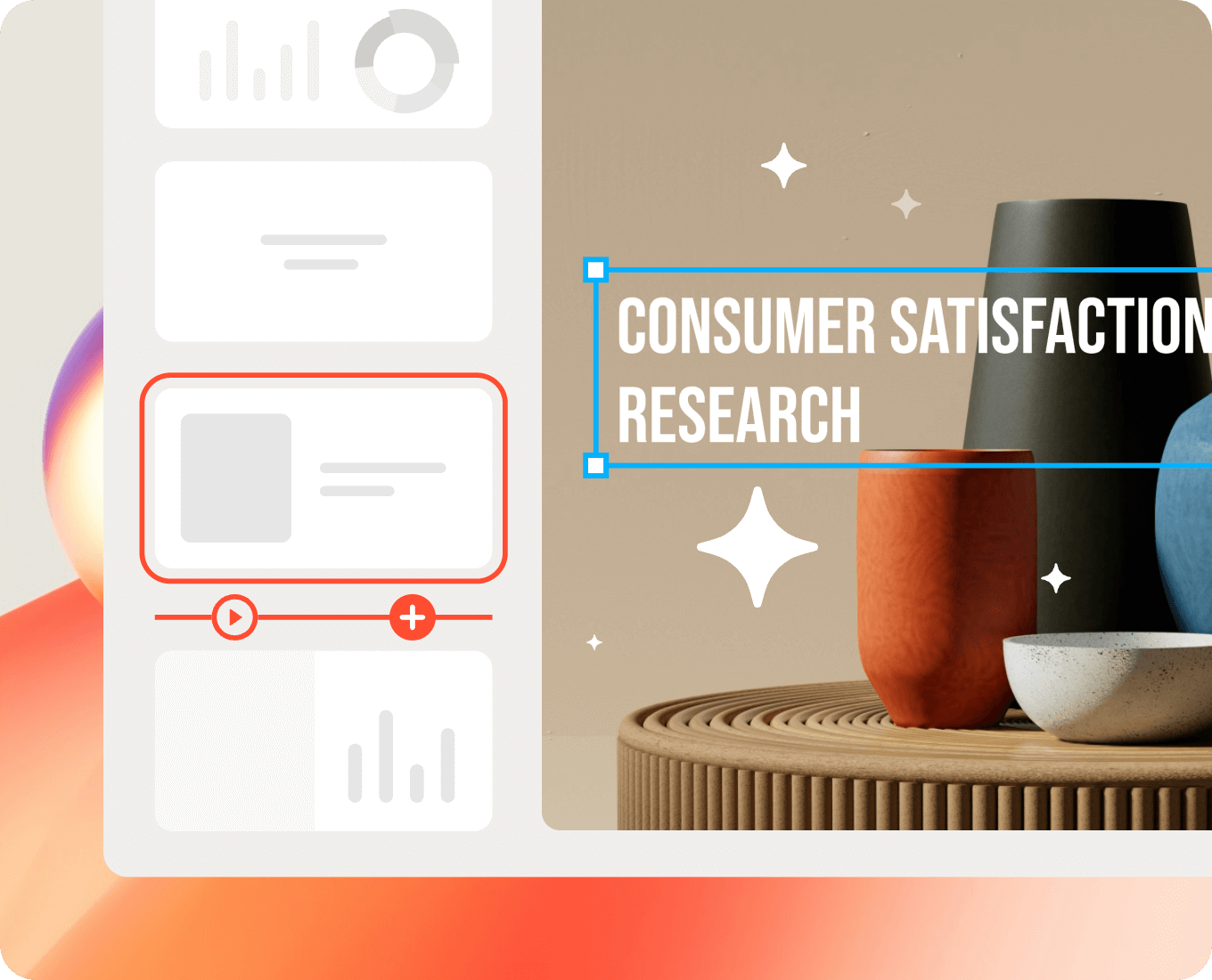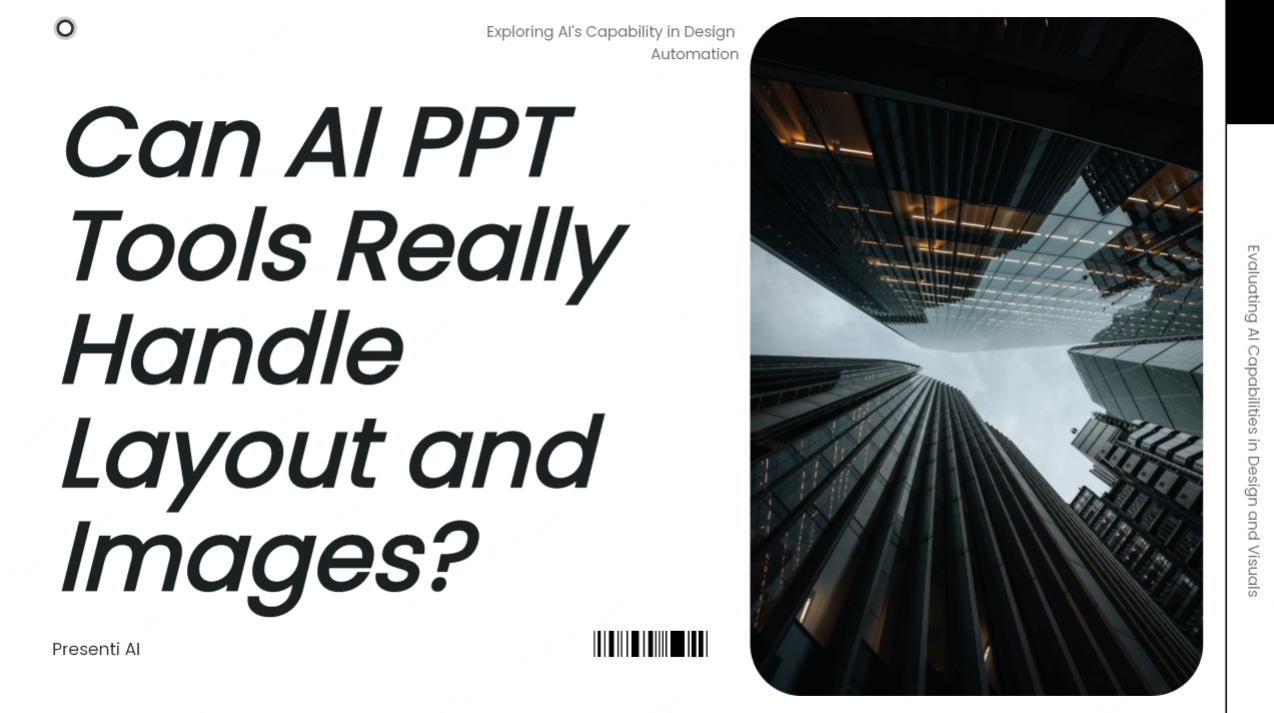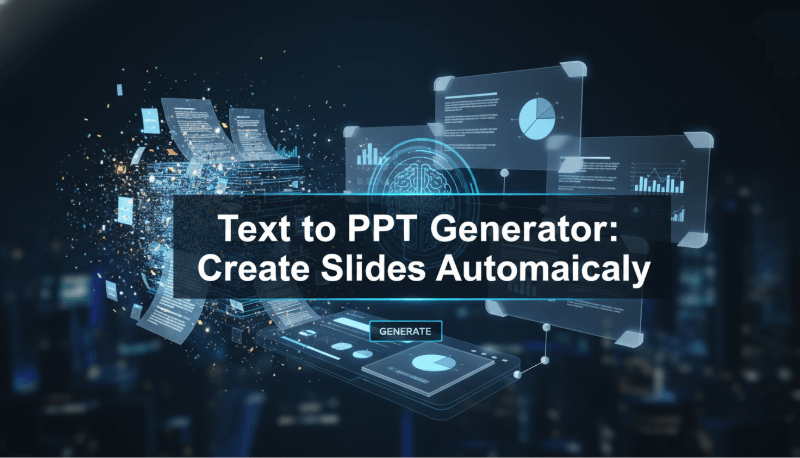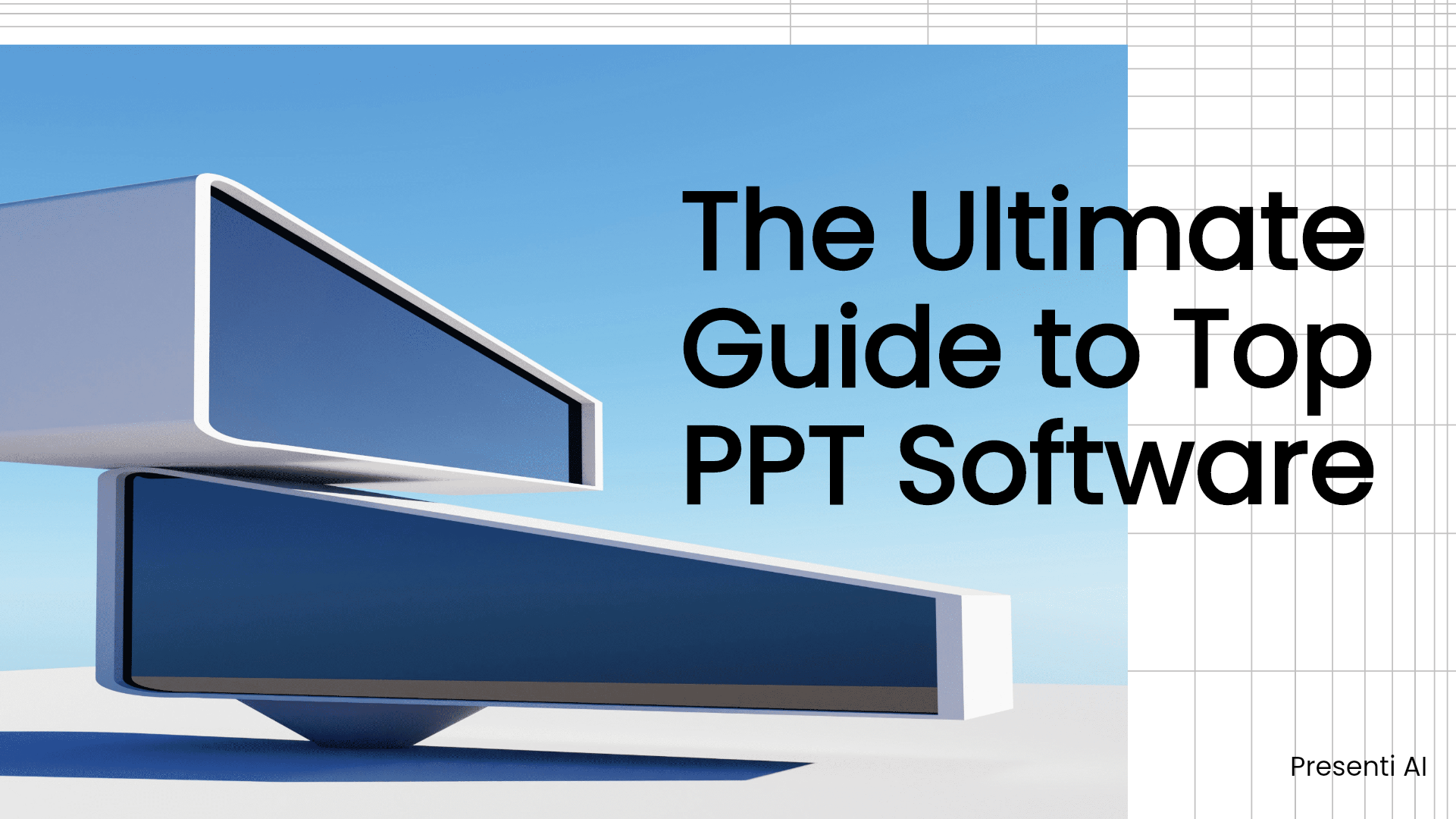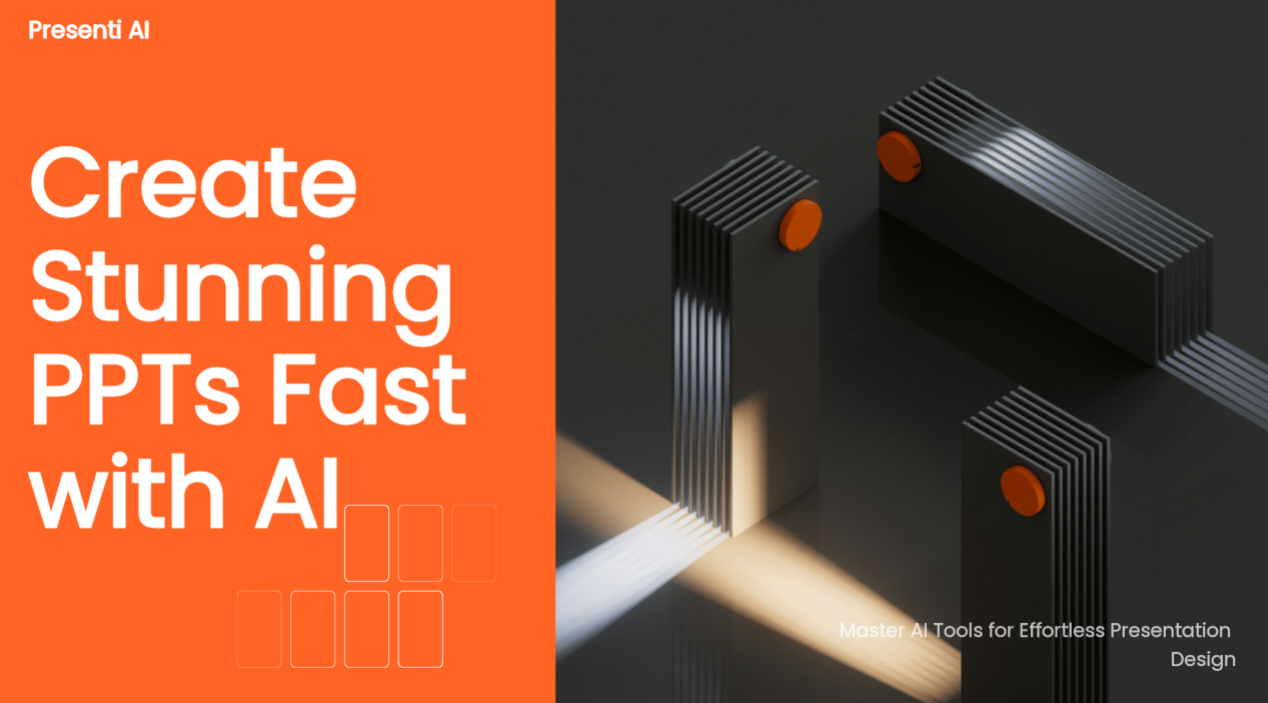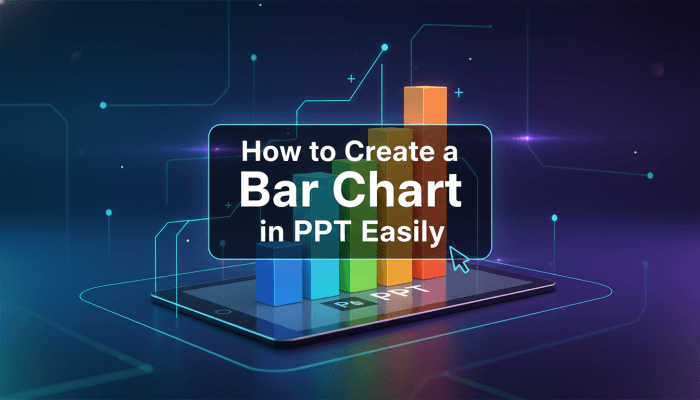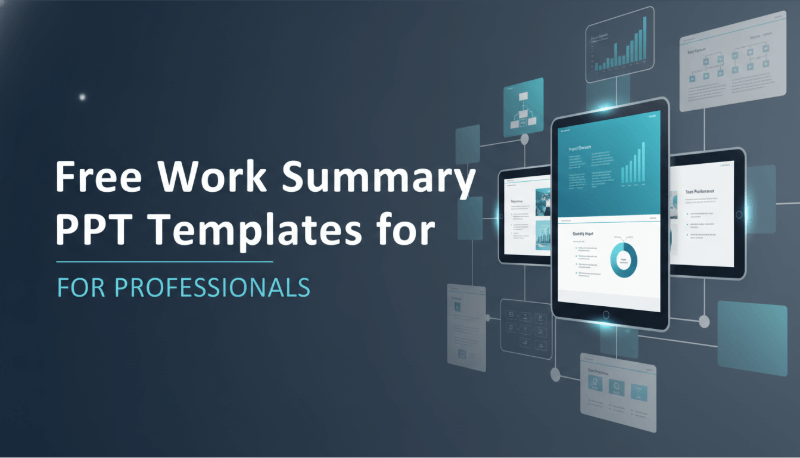Converting a TXT file into a visually appealing presentation doesn’t have to be time-consuming or tedious. Whether you’re preparing for a business meeting, teaching a class, or delivering a pitch, turning plain text into an engaging slideshow is a crucial step. With Presenti AI, this process becomes seamless and efficient. Let’s explore how Presenti AI makes converting TXT to PPT simple, collaborative, and effective.
What’s the Best Way to Convert TXT to PPT?
While traditional methods often involve copying and pasting text into PowerPoint and manually formatting slides, this approach is time-intensive and lacks consistency. The best way to convert TXT to PPT is to use an AI-powered tool to automates the process and delivers professional results in minutes.
Is There a TXT to PPT AI Available?
Yes! Presenti AI is a cutting-edge platform designed specifically to handle file-to-presentation conversions. Whether it’s TXT, Markdown, or even complex Word documents, Presenti AI uses artificial intelligence to generate clear, engaging, and professional presentations.
How to Convert TXT File to PPT on Presenti AI?
Follow these straightforward steps to turn your plain text into stunning slides
1. Log in to Presenti AI
Visit the Presenti AI website and log in to your account. If you’re new, sign up for free with your email to get started.
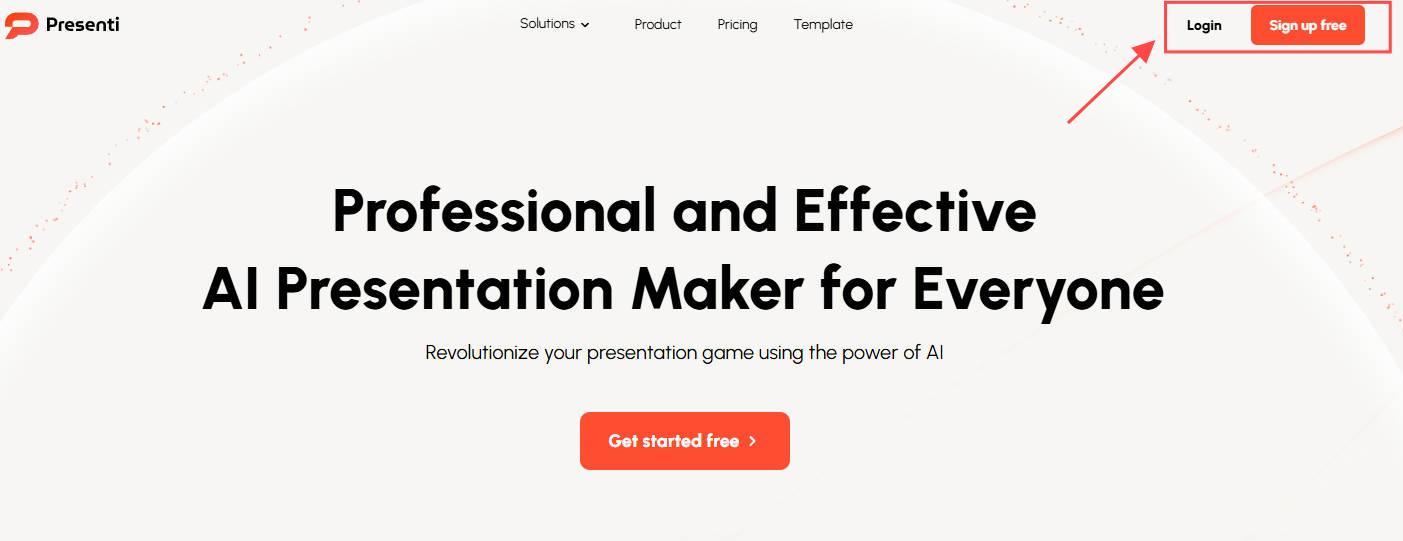
2. Upload Your TXT File
In the dashboard, click the “Transform File” button. Upload your TXT file from your computer or drag and drop it into the uploader.
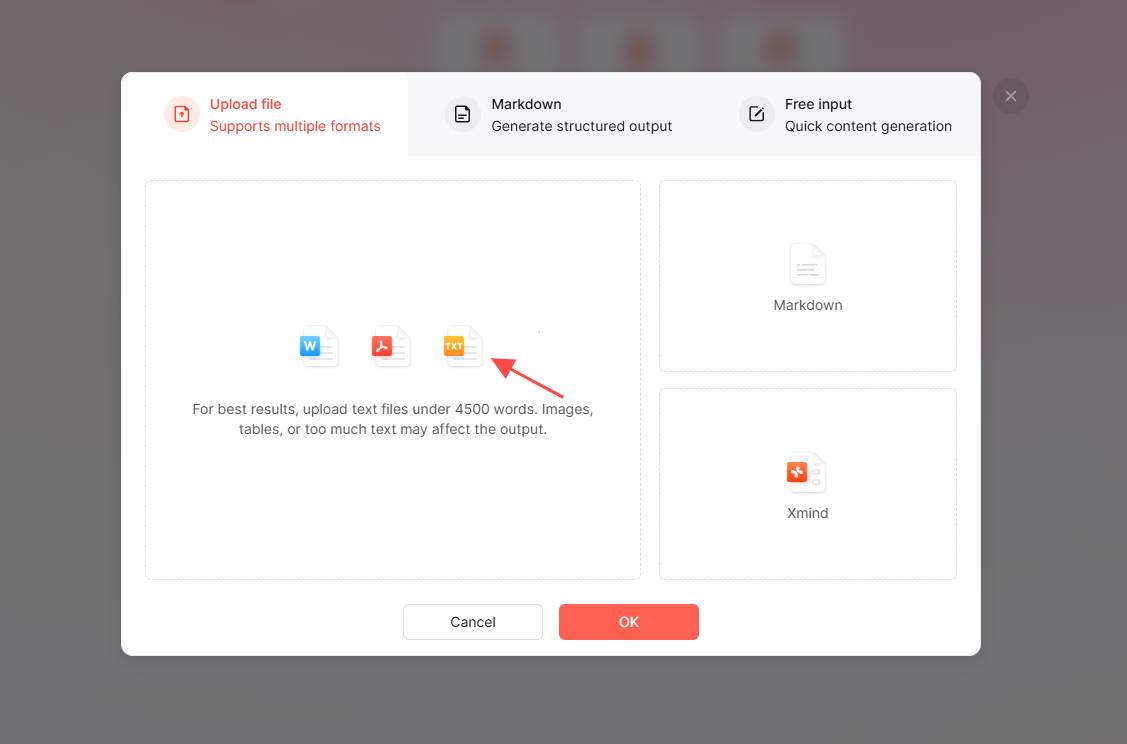
3. Select a Generation Mode
Presenti AI offers various modes depending on your needs
● Let AI generate according to my original file: For text that’s already well-structured.
● AI re-formats and reorganizes: Perfect for text needing a logical flow.
● AI extracts key points: Summarizes lengthy text into concise slides.
● AI expands sparse content: Fills in gaps and adds details to brief text files.
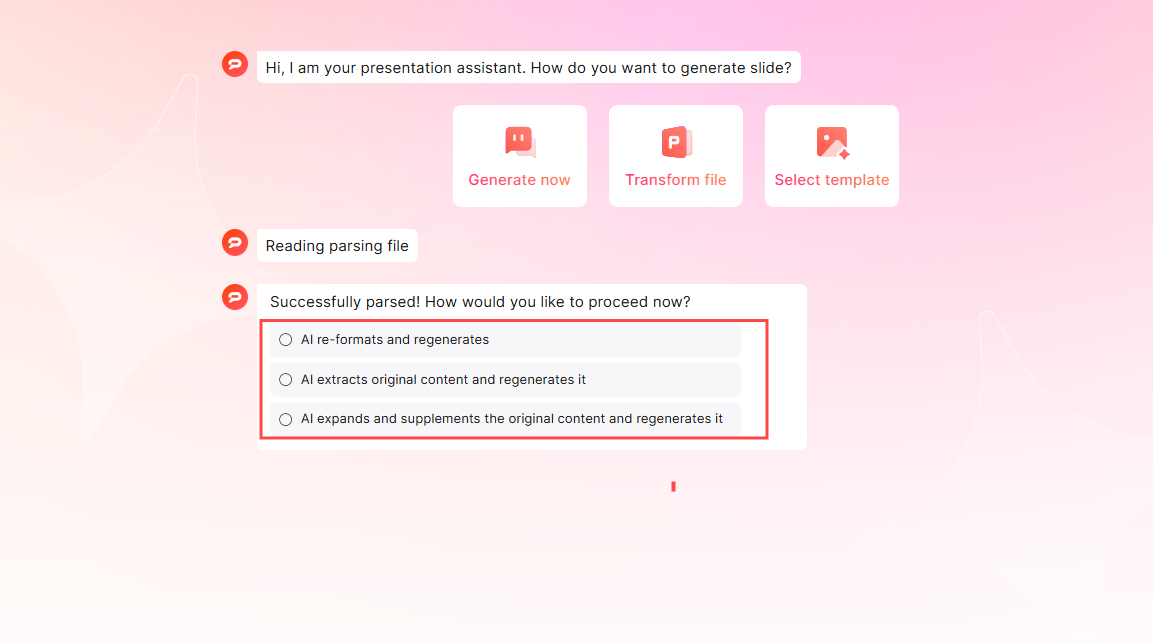
4. Review and Adjust the Generated Outline
Once uploaded, Presenti AI analyzes your file and generates a presentation outline.
Use the “Edit Outline” feature to make adjustments or reorganize content.
Switch to Mind Map View to visualize the overall structure better.
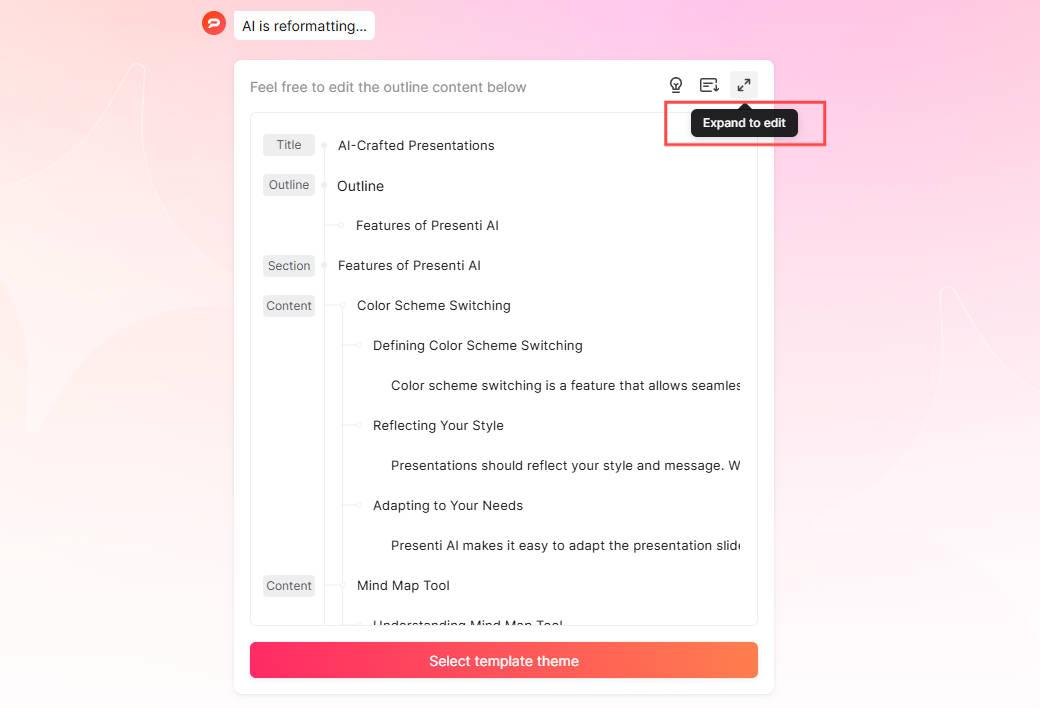
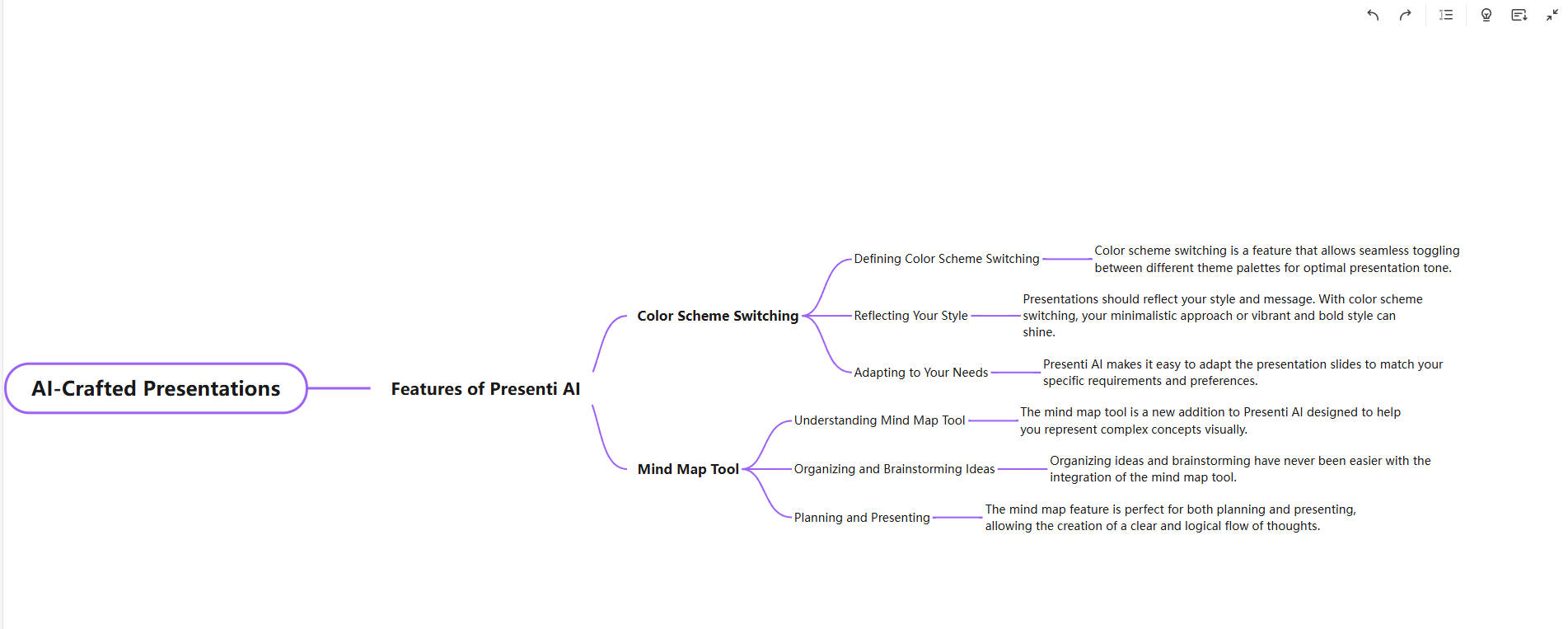
5. Choose a Template
Select a template theme that aligns with your presentation style and audience. From corporate designs to creative layouts, Presenti AI offers a wide variety.
6. Generate Your PPT
Click “Generate Now” and let Presenti AI create your presentation. Within seconds, your TXT file will transform into a complete, editable PPT.
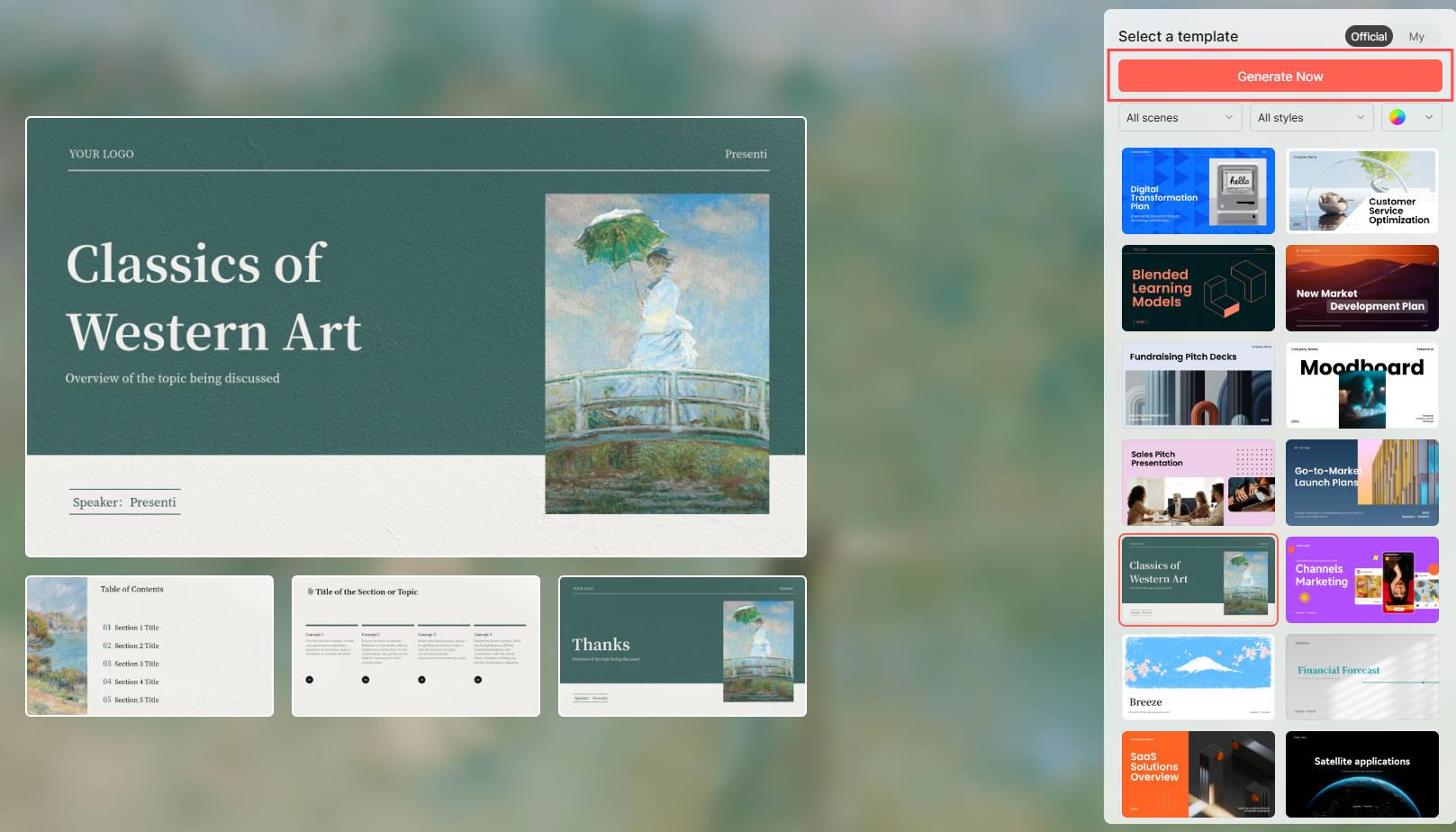
How to Edit My PPT File After Converting TXT file?
Editing your slides is straightforward with Presenti AI’s intuitive tools.
Add Multimedia: Use the toolbar to insert images, charts, videos, or tables for a more dynamic presentation.
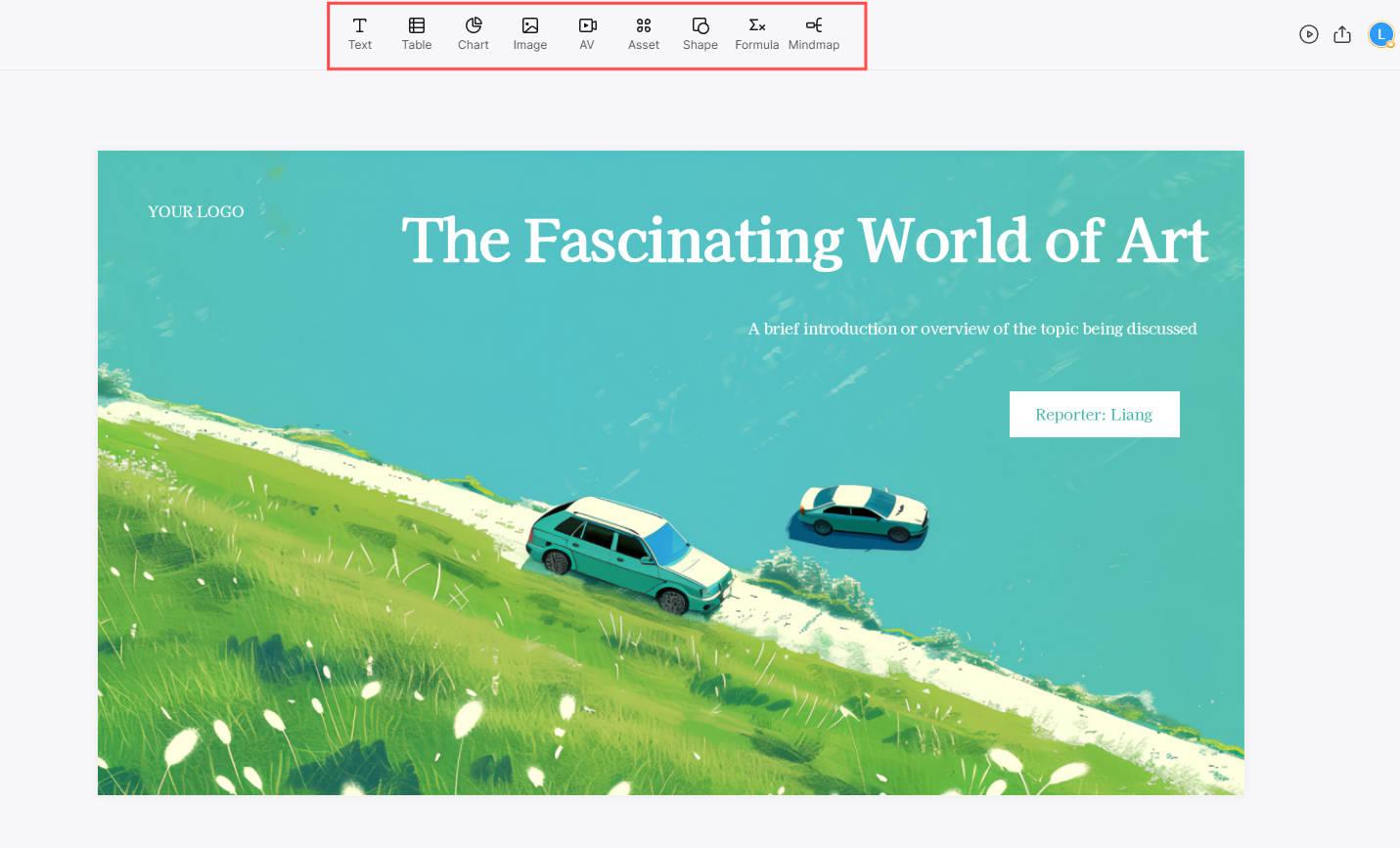
Customize Slides: Adjust text size, font styles, or colors to match your branding.
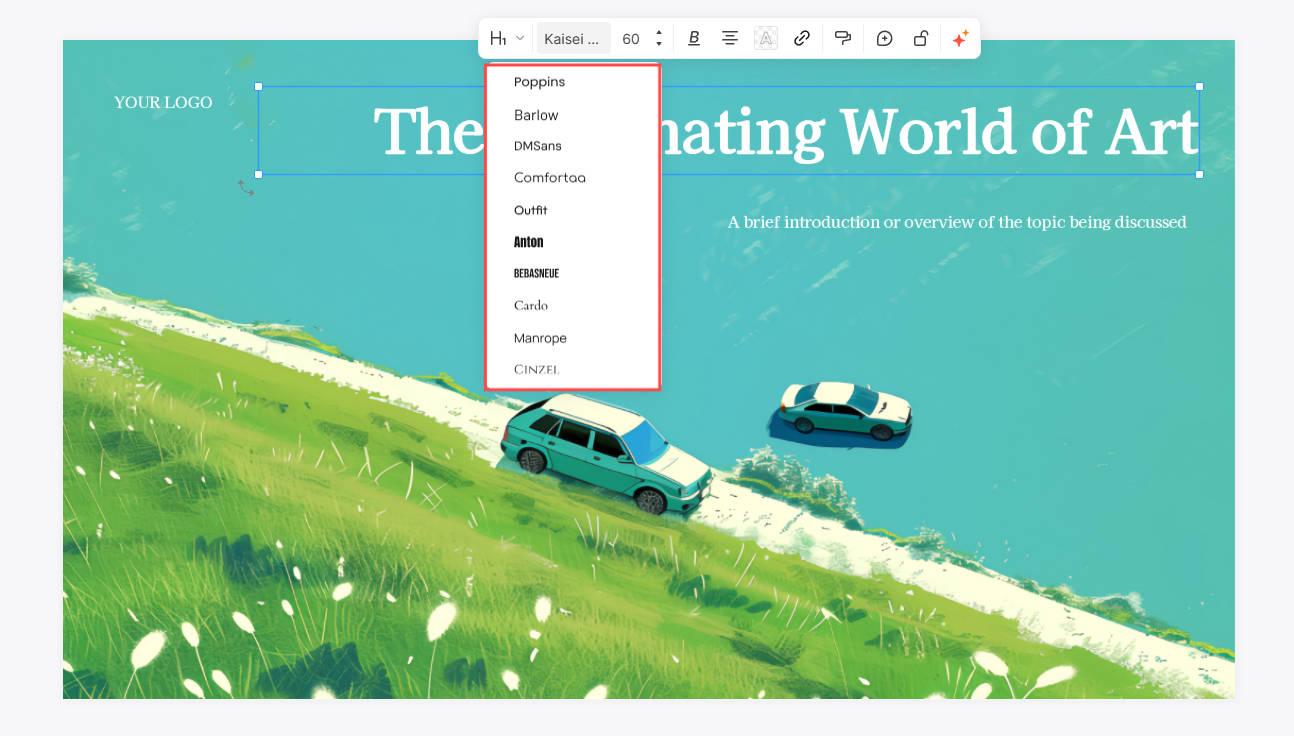
Utilize Design Assets: Access thousands of stickers, illustrations, and diagrams to enhance your slides.
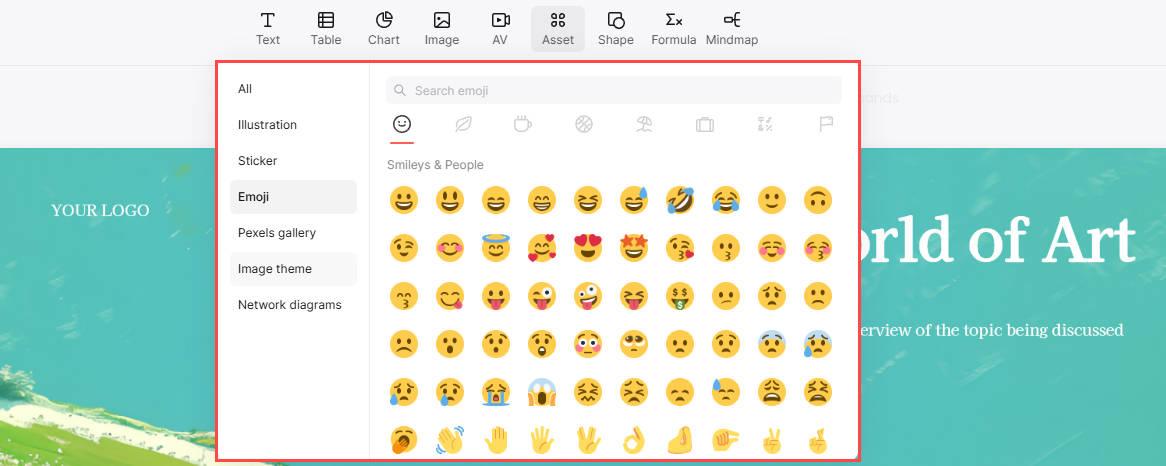
Real-Time Preview: See your changes instantly and refine the details for a polished look.
How to Collaborate on the PPT Project with My Workmate?
Collaboration is a key feature of Presenti AI. Here's how to work with your team:
1. Share Your Project
Click the “Share” button in the top-right corner of the workspace. Generate a shareable link or invite team members via email.
2. Collaborate in Real Time
Your teammates can view, edit, or comment on the presentation simultaneously. Use the chat or comment section to discuss ideas and provide feedback.
3. Track Changes
Presenti AI automatically saves all edits and allows you to revert to previous versions if needed. Collaborating online ensures everyone stays on the same page, no matter where they are.
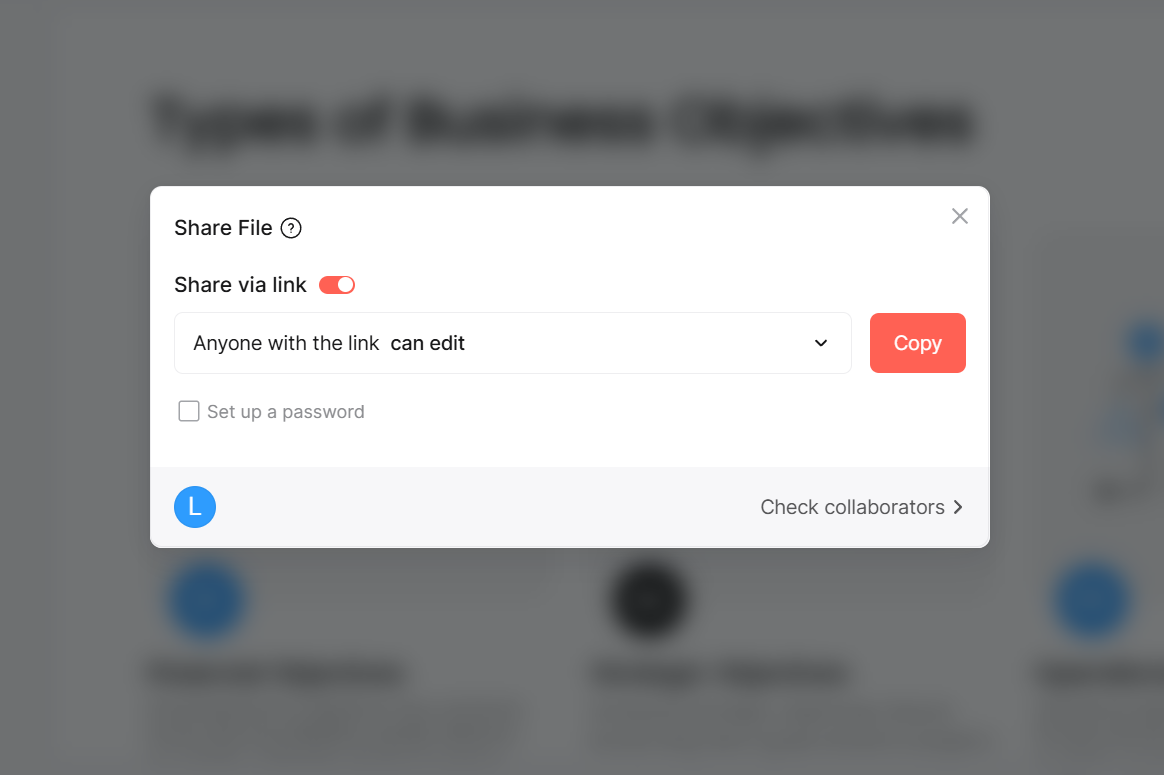
How to Export My PPT from Presenti AI?
Once your presentation is finalized, you can easily export it for use.
1. Download Your PPT
Click the “Export” button to download the file as a fully editable PPT or a static PDF. This ensures compatibility with various devices and presentation platforms.
2. Present Online
Use Presenti AI’s built-in presentation mode to showcase your slides directly from the platform, which is ideal for remote meetings or webinars.
3. Save to Cloud
Your presentation created on Presenti AI will securely store on cloud, making it accessible anytime, anywhere.
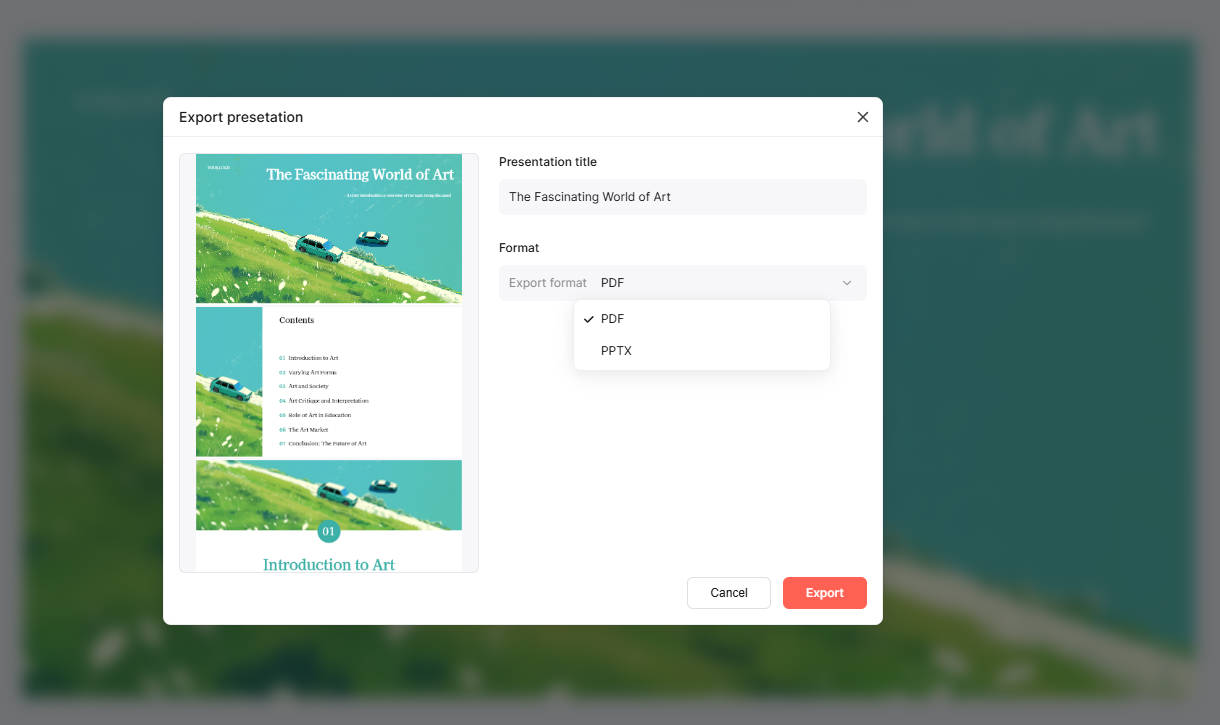
Presenti AI: An Online Collaboration AI Presentation Generator
Presenti is an innovative online collaboration AI tool designed to simplify and enhance the presentation creation process.
Why Choose Presenti AI?
Presenti AI understands your content, organizes it into a logical structure, and applies a visually appealing template—all with minimal effort on your part. This not only saves time but also ensures your presentation is polished and impactful.
What's the best best part of it? Presenti can generate complete slideshows from simple topics or titles, convert files like TXT, Word, PDF, Markdown, and mind maps into professional presentations, and provide access to an ever-growing library of templates, including a future community for sharing designs. With features like online file sharing through links and the ability to export presentations as PDFs or editable PPT files, Presenti AI is perfect for creating and collaborating effortlessly.
Who will Benefit from Presenti AI?
Presenti AI is a powerful platform that goes beyond simple file conversion, offering tailored solutions for a variety of users.
If you are a businessman, you can use it to design polished presentations that reflect your brand identity and effectively convey their message to clients or stakeholders.
If you are an educator, you can seamlessly transform lecture notes into visually engaging teaching materials, making complex concepts easier for students to grasp.
For individuals and freelancers, it simplifies the process of creating impactful slides. Whether for personal projects, client proposals, or portfolio showcases, it saves time while delivering professional results.
Whether you’re working solo or with a team, Presenti AI streamlines the entire process, saving time and delivering exceptional results.
Conclusion
Turning a TXT file into a compelling presentation has never been easier. With Presenti AI, you can go from plain text to polished slides in minutes, collaborate with teammates in real-time, and ensure your content makes an impact. Try Presenti AI today and experience how AI-driven presentation tools can revolutionize your workflow!