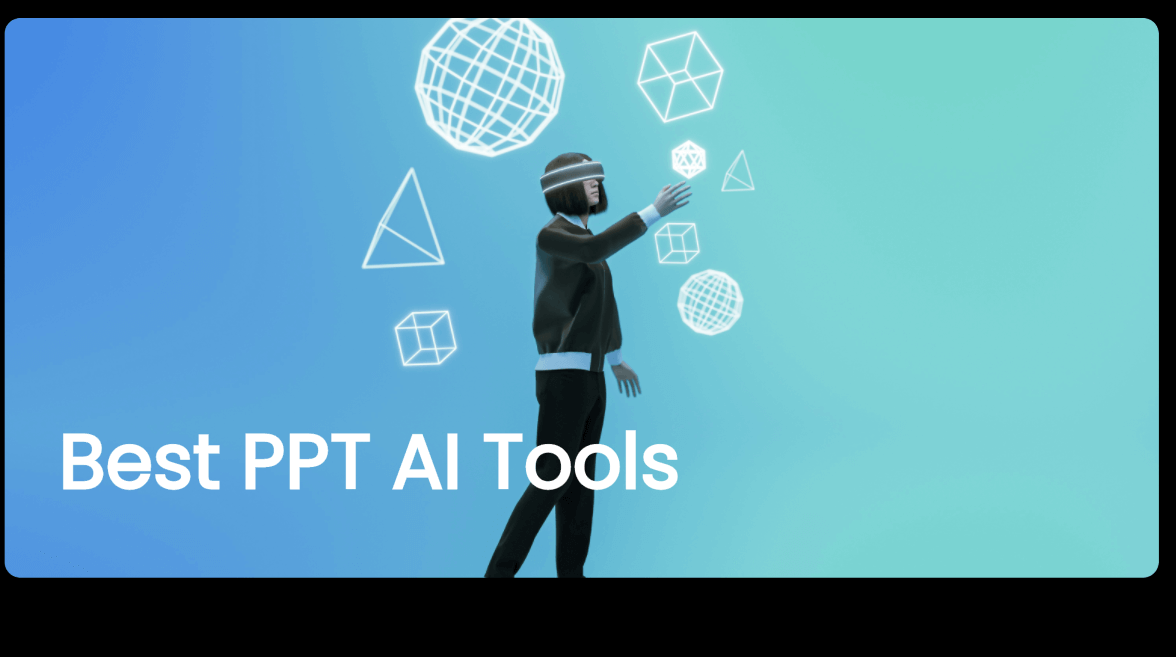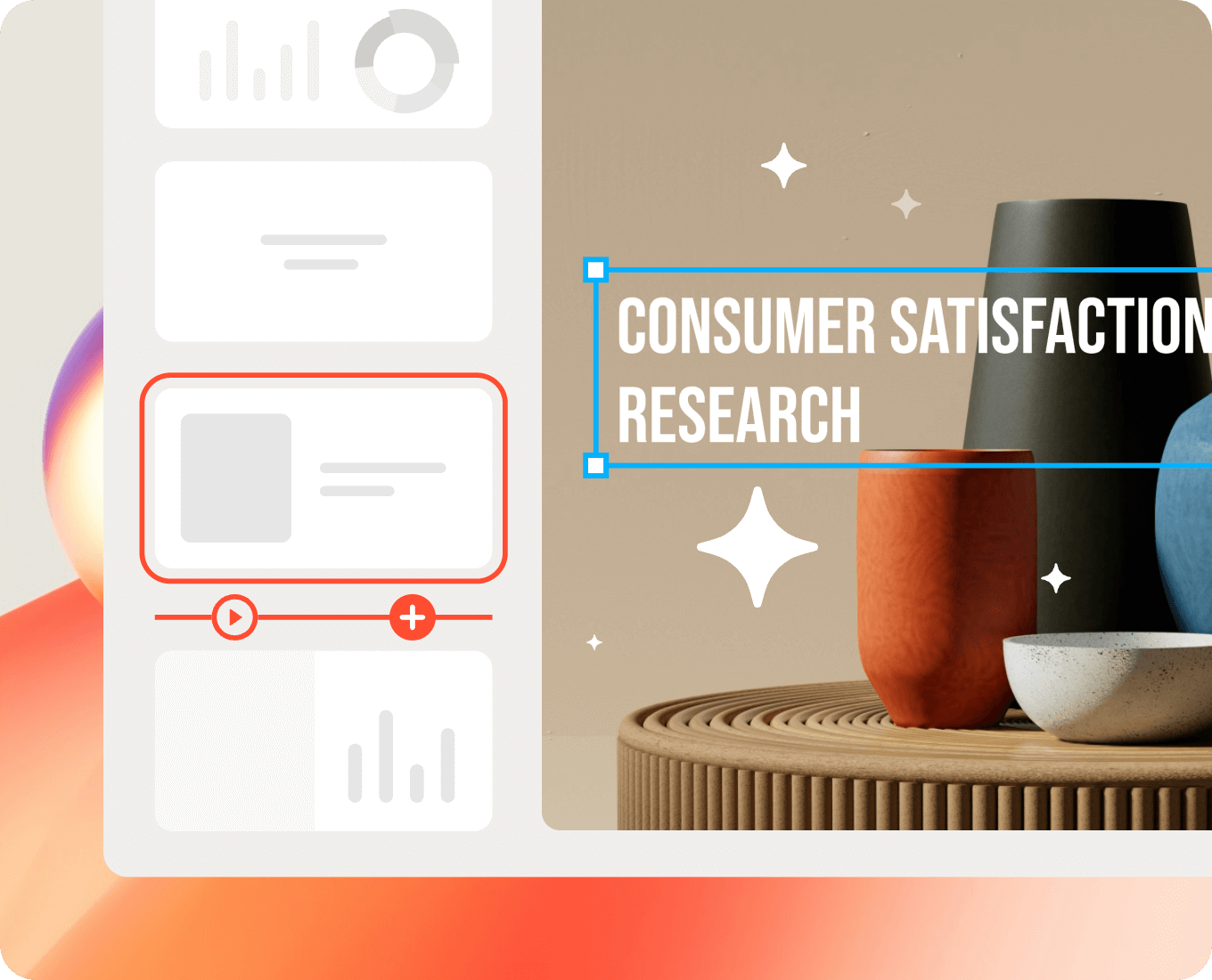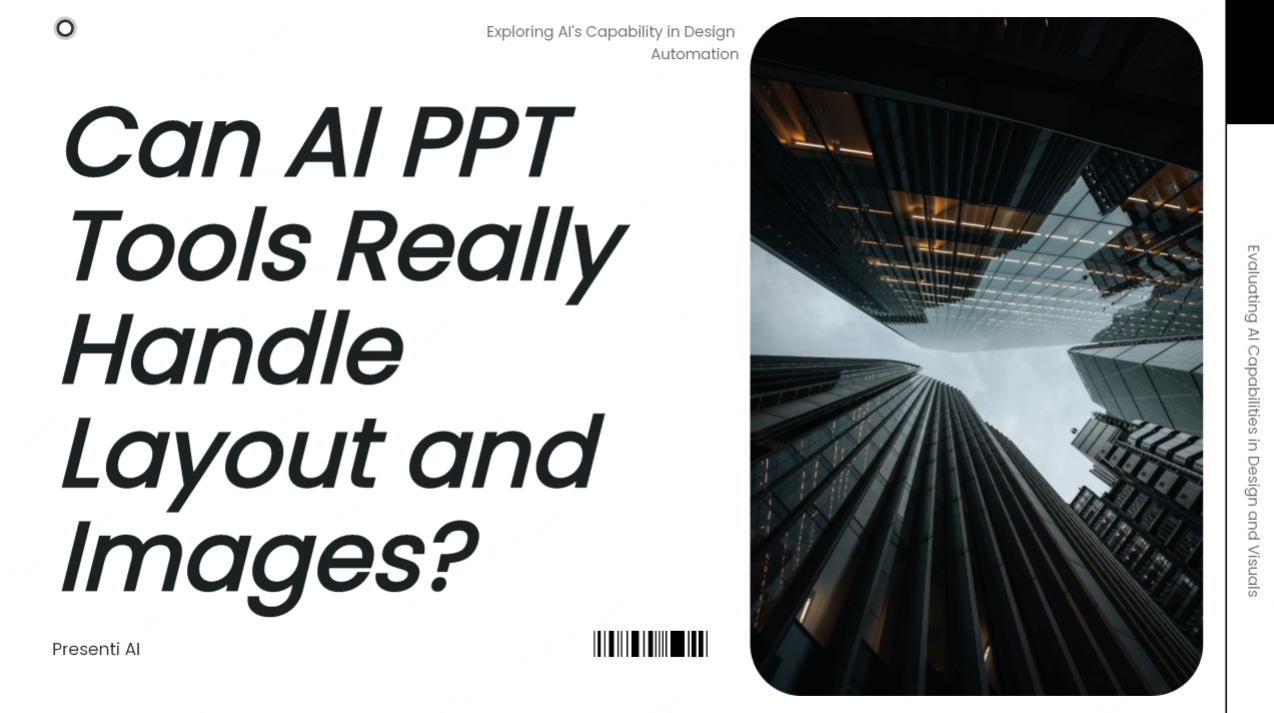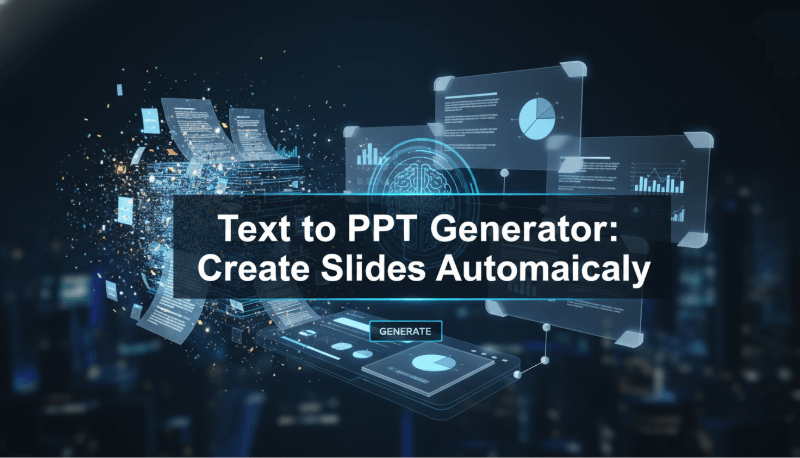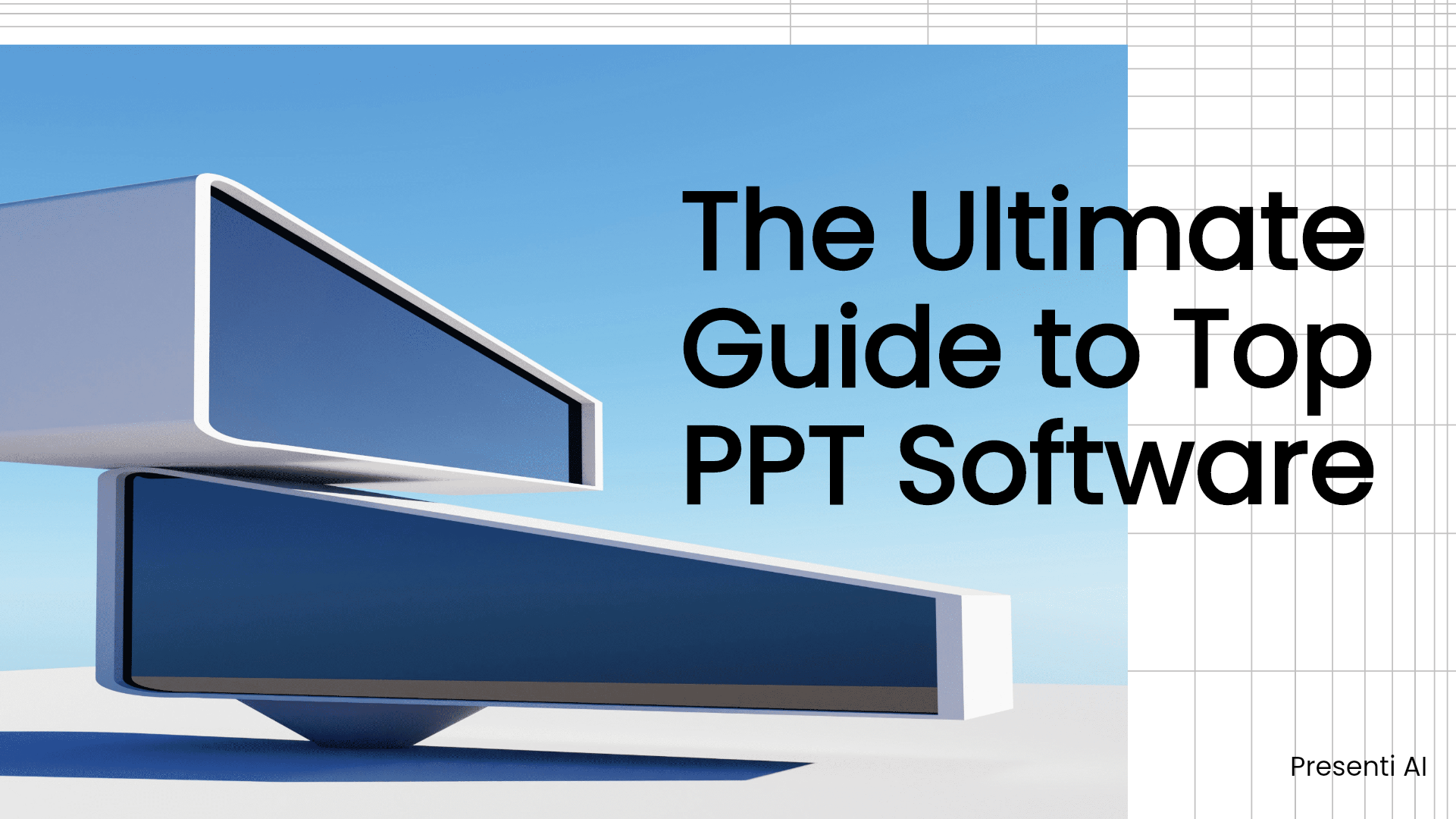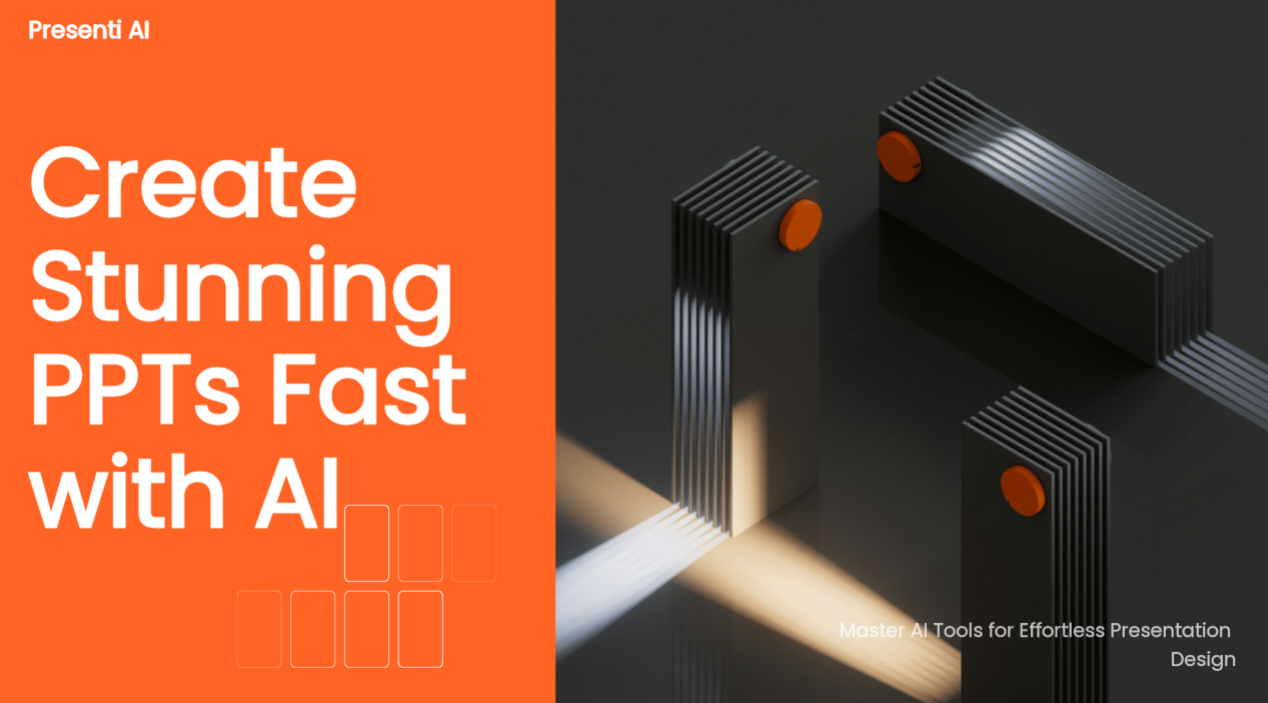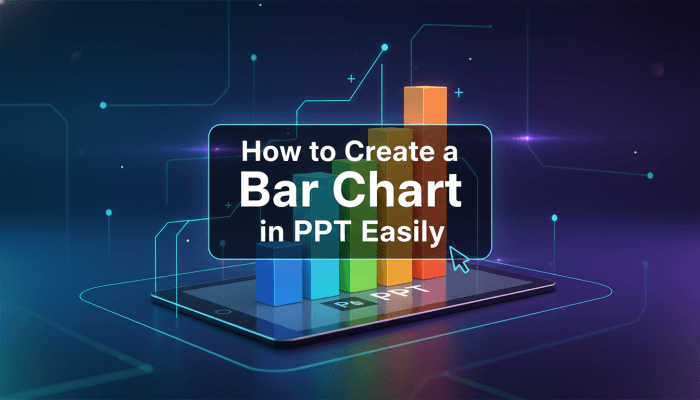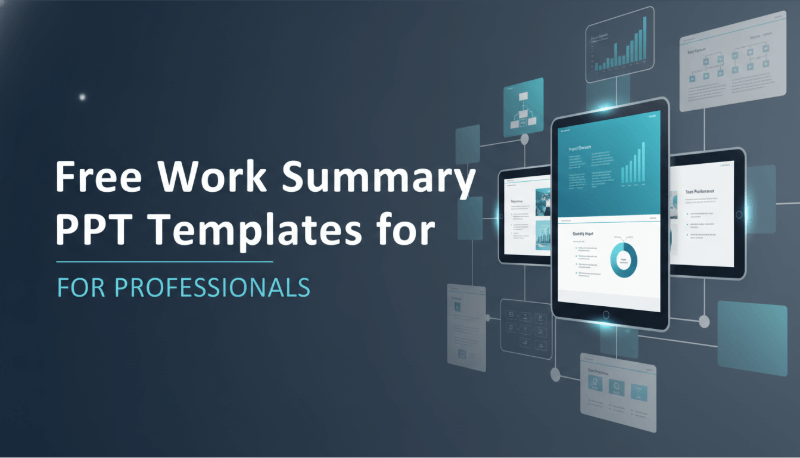When it comes to nailing that big presentation, the right tools can make all the difference. That's where PPT AI comes in, revolutionizing how we create and deliver our slides. In this blog, let’s explore more details of such AI tools.
What to Look for in PPT AI?
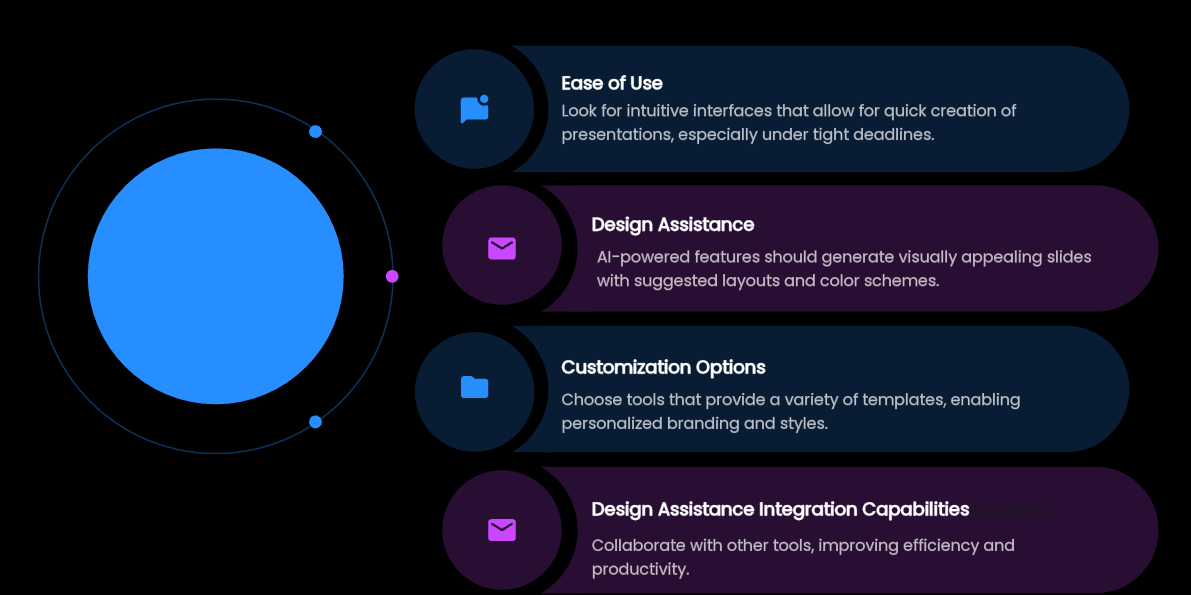
1. Ease of Use
The first thing to consider is how easy it is to use the PPT AI tool. A steep learning curve can be a major setback, especially when you're on a tight deadline. Look for tools with intuitive interfaces that allow you to create presentations quickly and without fuss.
2. Design Assistance
AI-powered design assistance is a game-changer. It can help you generate slides that are visually appealing without much time and effort. The AI should be able to suggest layouts, color schemes, and design elements that complement your content, elevating your presentation to a professional level.
3. Customization Options
A good AI tool should offer a variety of templates and customization options. This allows you to tailor your presentation to fit your brand or personal style, ensuring that your message is delivered in a way that resonates with your audience.
4. Integration Capabilities
AI has the great power to collaborate with other tools, thus helping you improve efficiency to a large extent. You want a PPT AI that can seamlessly work with your existing tech stack, including document storage services, CRM systems, and project management tools.
How to Pick the Best PPT AI?
Choosing the best PPT AI is no small feat. You want a tool that not only meets your current needs but also scales with you. Here's how to make the right choice.
1. Assess Your Needs
Start by assessing your specific needs. Do you need a tool for quick, on-the-fly presentations, or are you looking for something that can handle more complex, data-driven presentations? Identifying needs may help you make a quick decision.
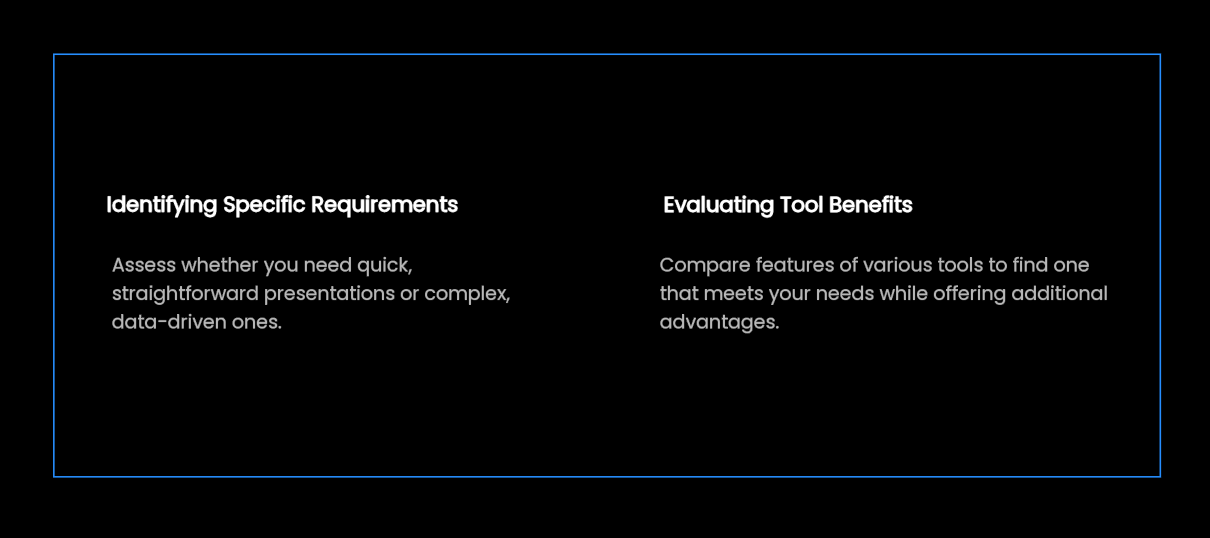
2. Compare Features
Once you've identified your needs, compare the features of different PPT AI tools. Look for tools that offer the features you need and go beyond with additional benefits that can enhance your presentation capabilities.
3. Read Reviews
Don't underestimate the power of user reviews. They can provide valuable insights into the strengths and weaknesses of different PPT AI tools. Look for reviews from users who have similar needs to yours to get a sense of which tools are truly the best fit.

4. Test Them Out
Finally, get your hands on the tools. Many tools offer free trials or demos. Use this opportunity to test out the tools and see which ones you prefer. Pay attention to how intuitive they are, how well they meet your needs, and how they fit into your workflow.
Top PPT AI Tools
1. Presenti.ai
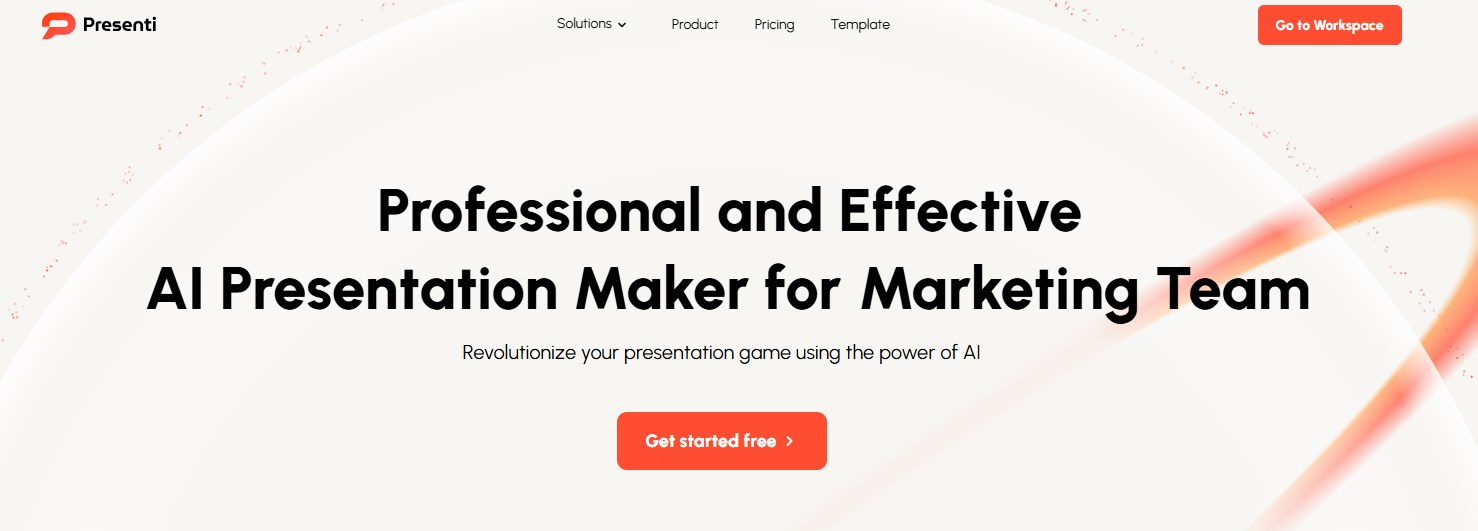
Simplified Process
Presenti.ai stands out for its simplicity and efficiency in presentation design. It enables users to swiftly assemble a comprehensive set of slides with minimal effort, allowing them to concentrate on the substance of their presentations rather than getting bogged down in design details. This streamlined process is particularly appealing to those who value content development over intricate formatting tasks.
Customizable Templates
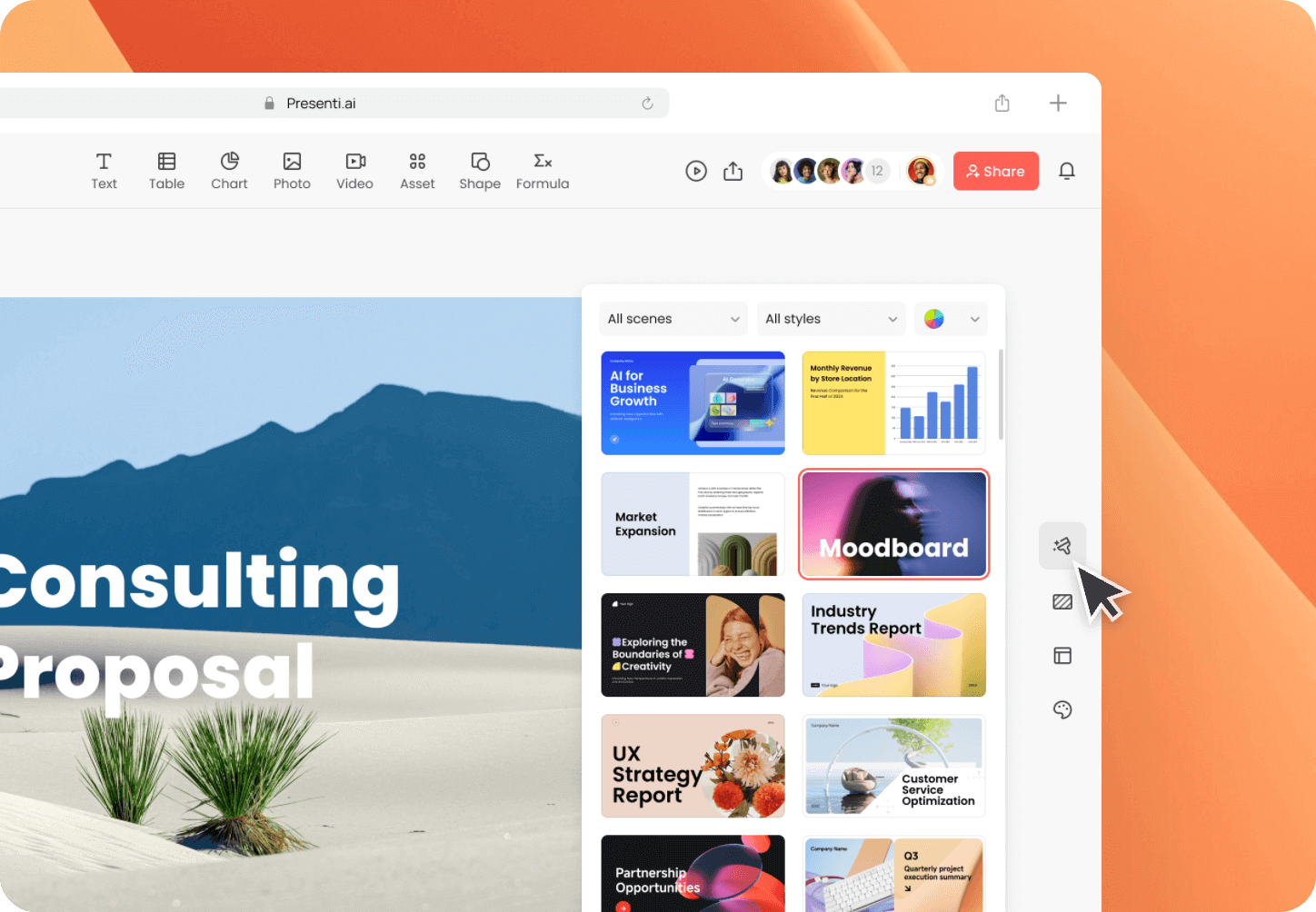
It boasts an expansive collection of adaptable templates catering to a diverse range of sectors and presentation formats. From crafting a compelling business proposal to developing informative educational content, users can handily pick and tailor the perfect template to suit their needs. This adaptability empowers users to fluidly modify their presentations, guaranteeing a memorable impact on their audience.
Structured Outline
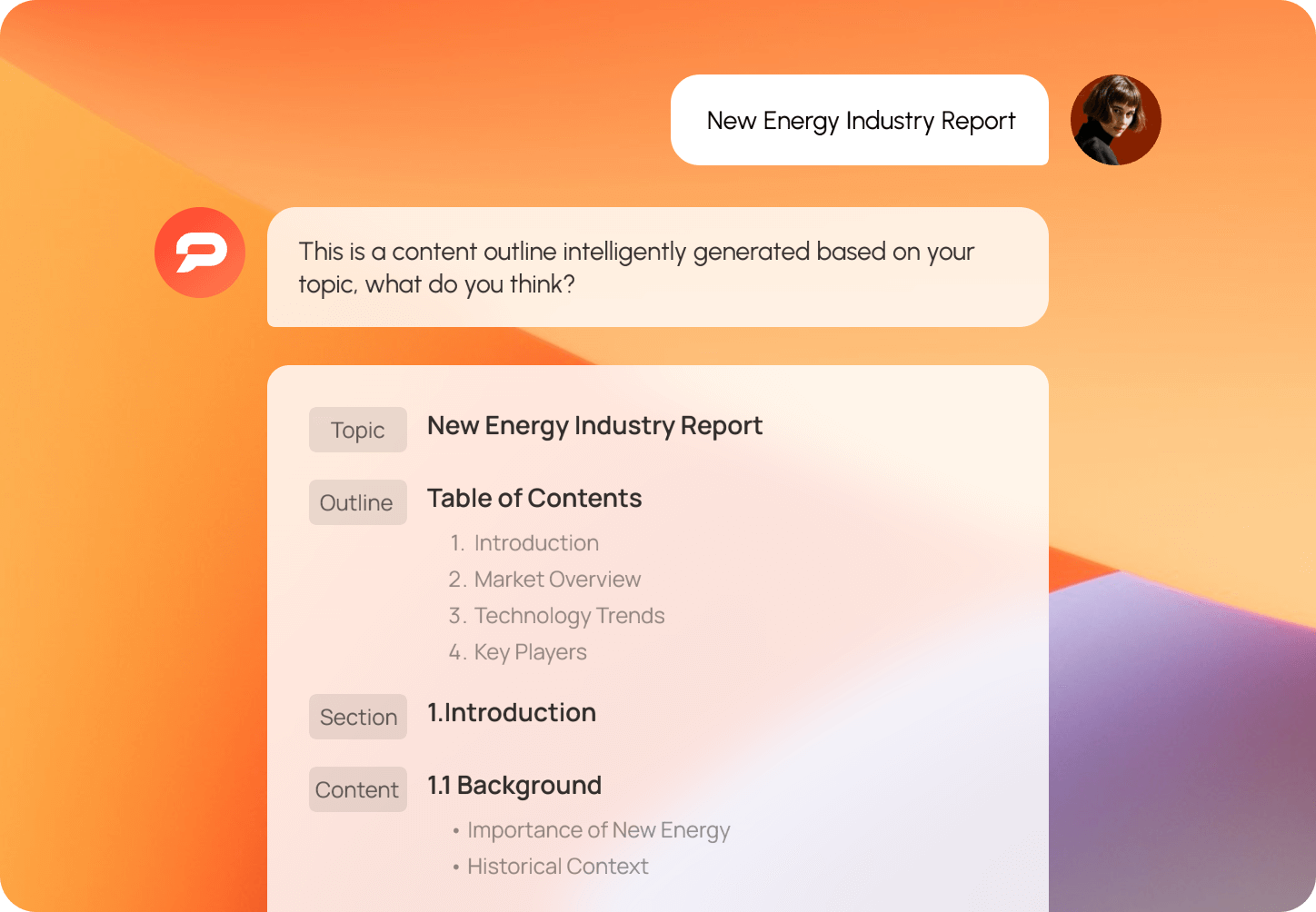
It also has a smart tool that helps make outlines for your presentations with the help of AI. This makes it fast and easy to change and edit your slides, saving you lots of time in planning them out. You can start making your ideas into presentations without spending any money, which makes it simpler to get your creative projects going.
2. Gamma.ai
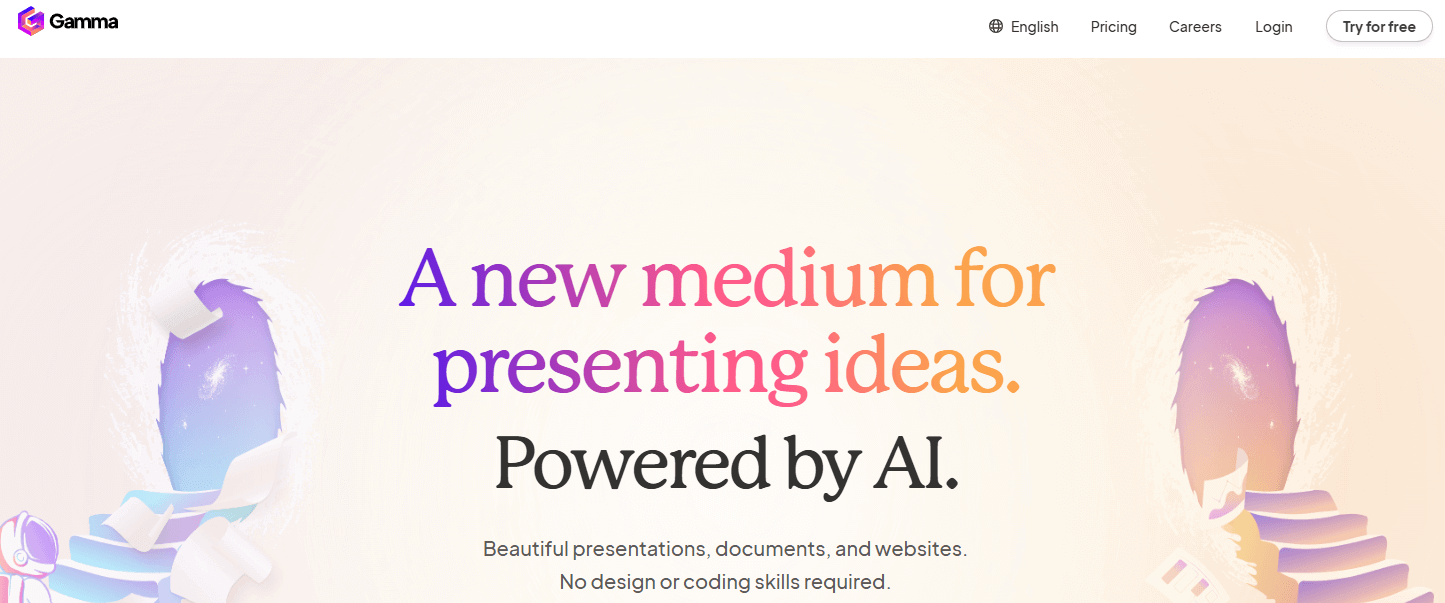
Features
Gamma.ai is a tool that helps you make presentations fast and well. It uses smart tech to help you write, pick how things look, and make your slides look nice.
Limitations
One problem is that Gamma.ai is hard to get used to. It might take a lot of learning to use all its features. Also, even though it has different templates to choose from, changing them to fit your needs isn't as easy as with other tools. Sometimes, it takes longer than you'd like to make your presentation, which can be a pain if you're in a hurry.
3. Tome.ai
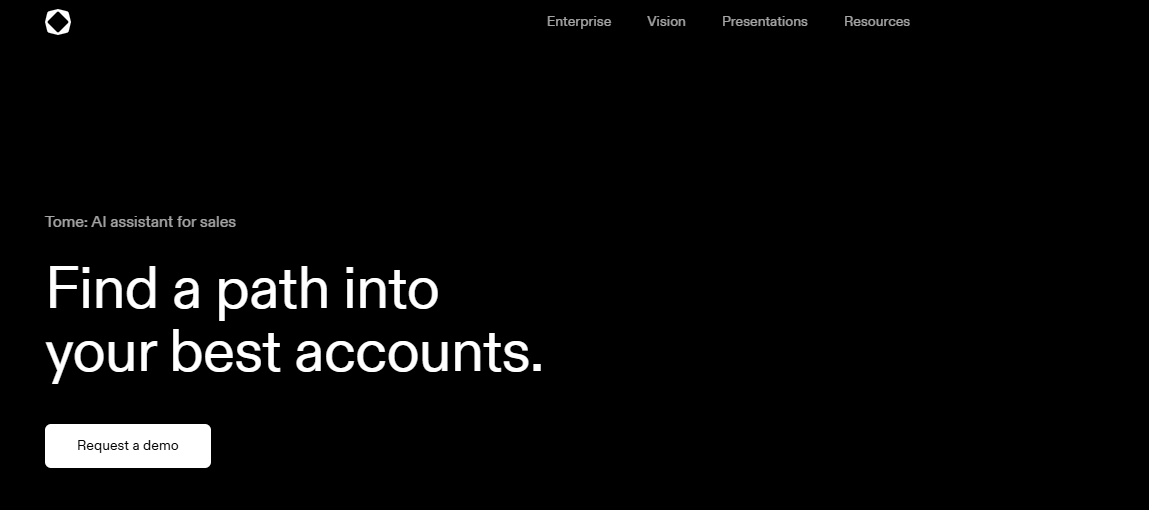
Features
Tome.ai can automatically generate content and layouts based on user input, ensuring a coherent narrative flow. This tool stands out for its ability to craft professional-looking slides, enhancing the storytelling aspect of presentations.
Limitations
The tool has a couple of areas where it could improve. One issue is that the presentations it creates tend to use long paragraphs and complete sentences, but professionals usually prefer bullet points and structured content for clarity and ease of understanding. Also, while its ability to produce unique images adds a visual punch, there are instances where the text placement on these images doesn't work well, which can detract from the overall presentation quality.
Final Thoughts
In conclusion, PPT AI tools are changing the game for presenters everywhere. They offer a blend of creativity and convenience that's hard to beat. If you're looking for a tool that can take your presentations to the next level, Presenti.ai is one to consider. It's not just about making your job easier—it's about making your presentations more engaging, memorable, and effective. So, the next time you find yourself staring at a blank slide, remember: there's an AI out there ready to help.