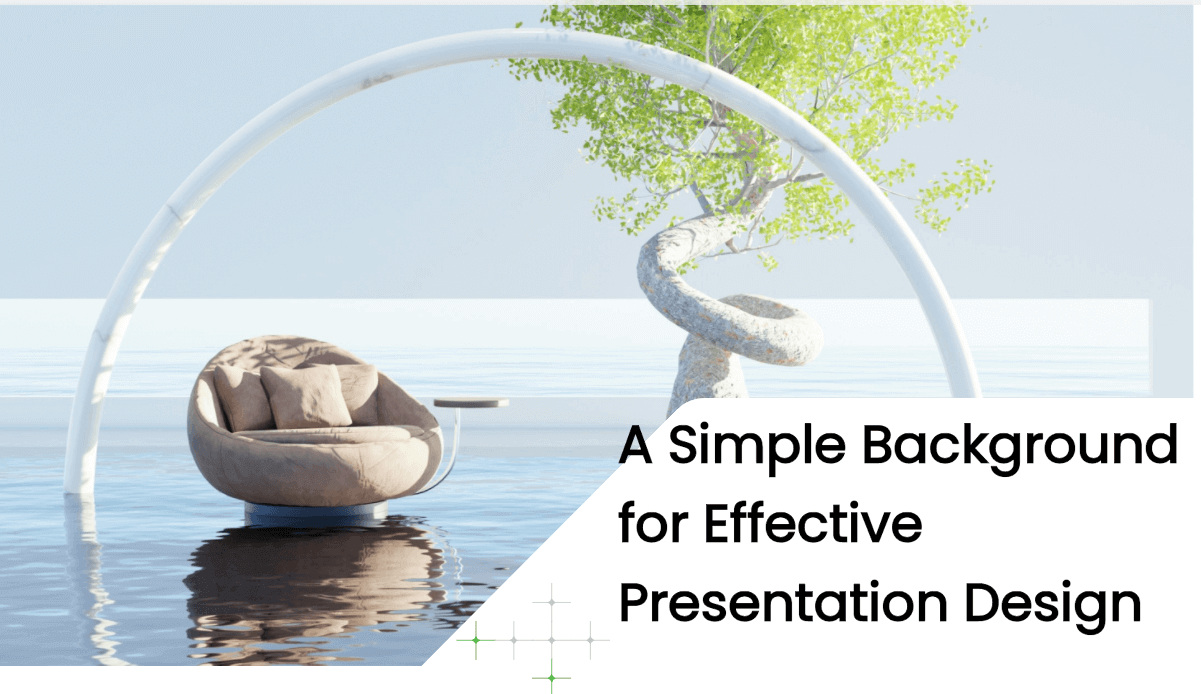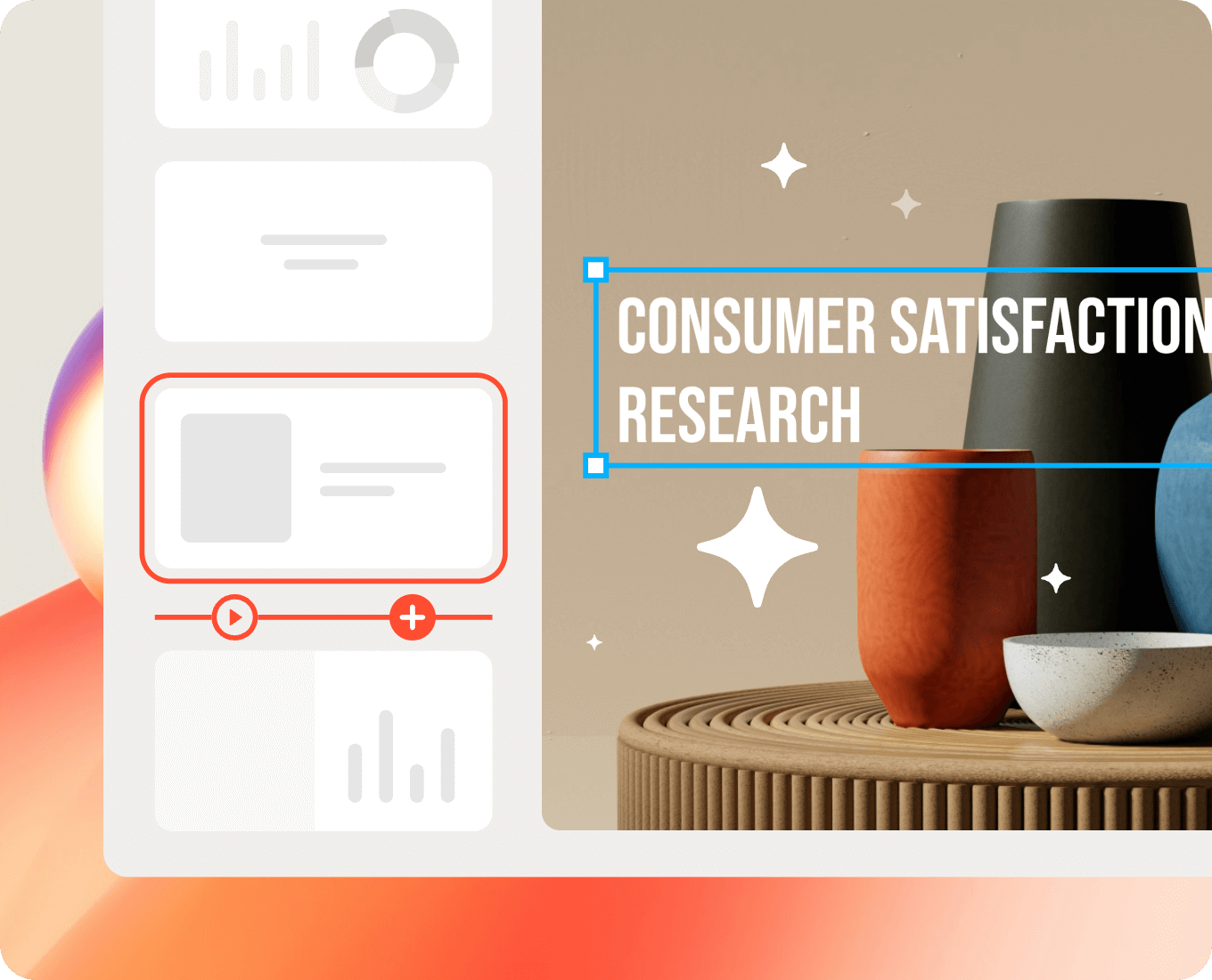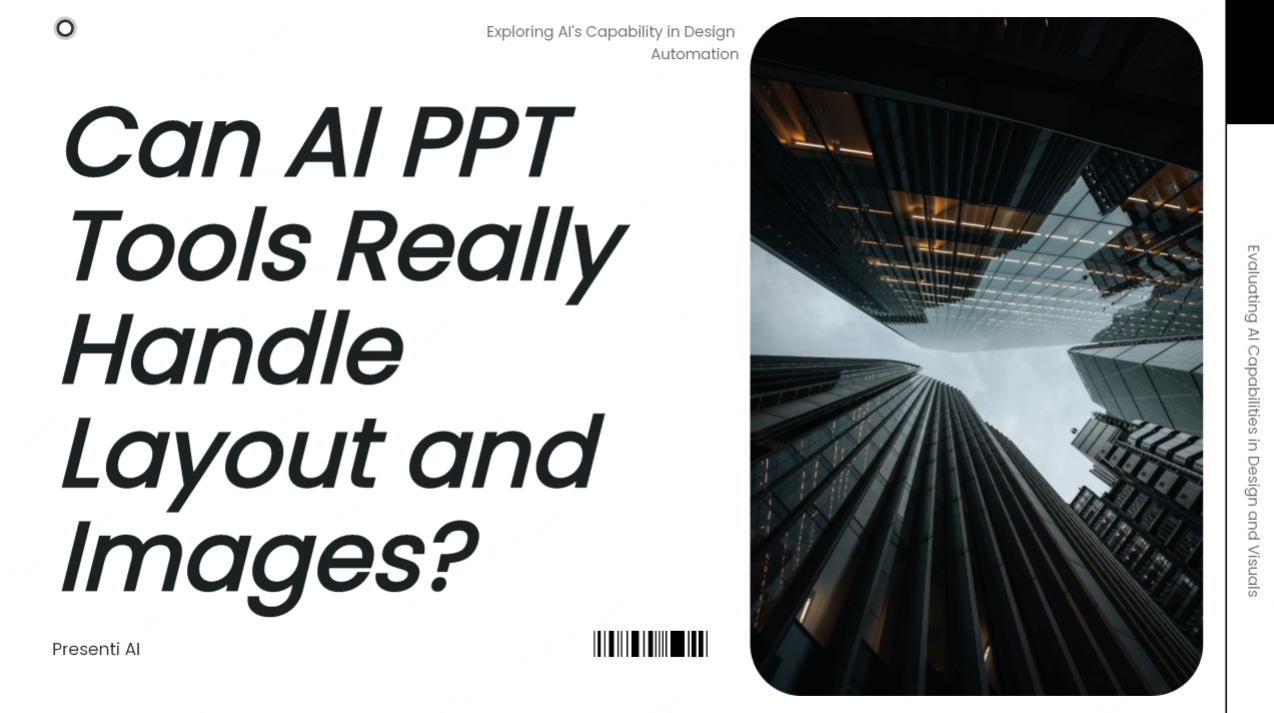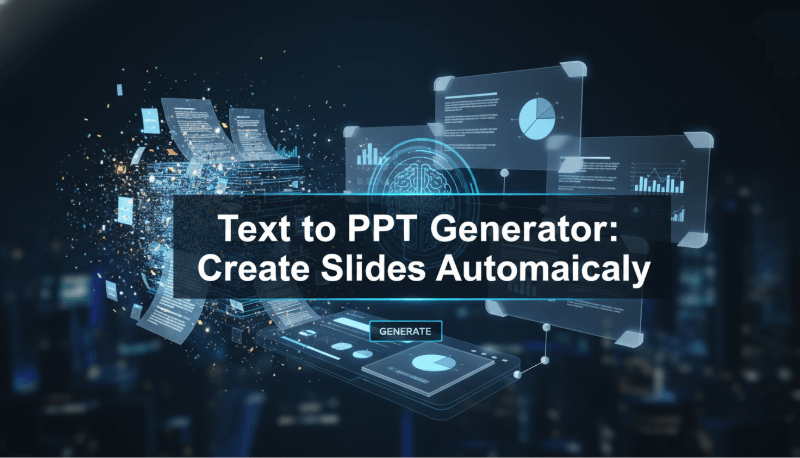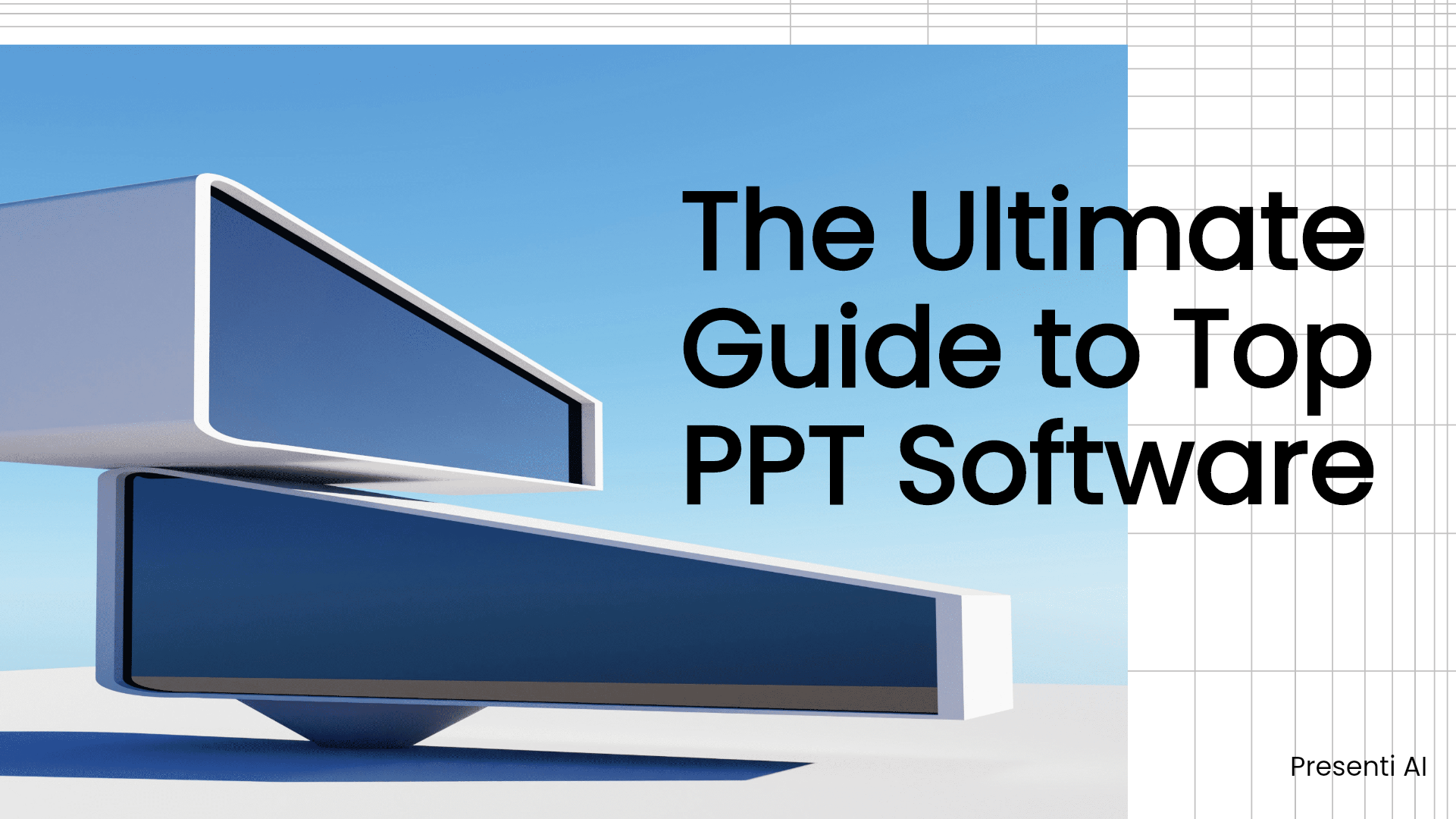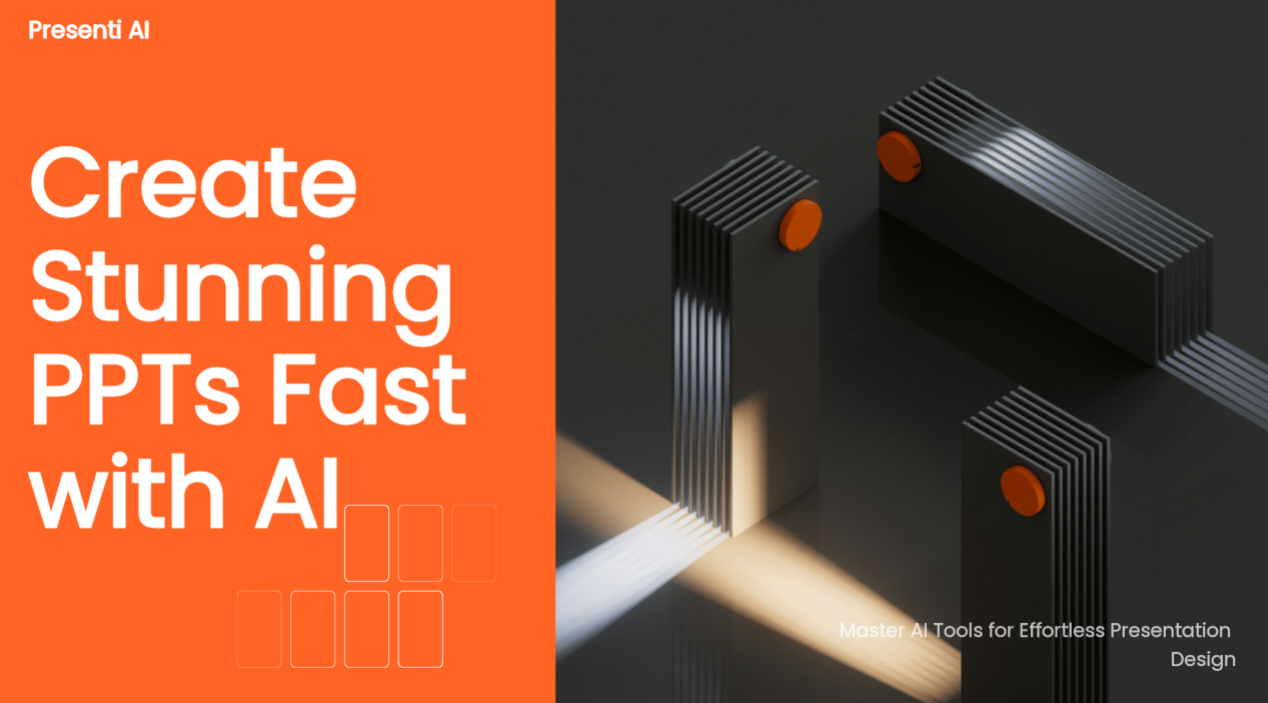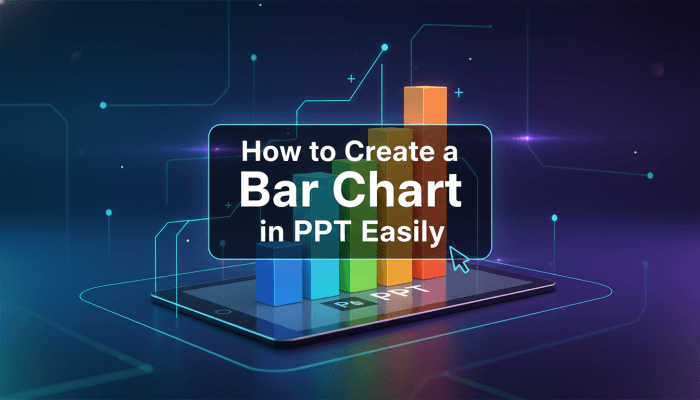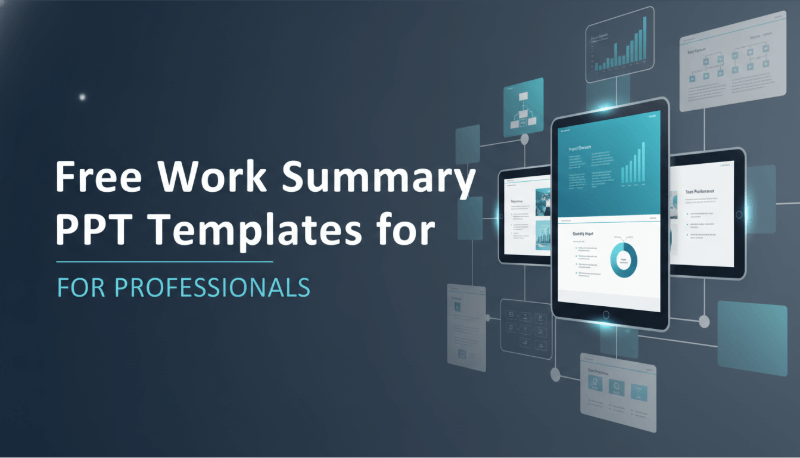Diving into the world of presentation design, one element often takes center stage: the simple background. It's the silent partner that sets the tone, the canvas that holds the spotlight for your message. Yet, for something so foundational, many presenters overlook the art of choosing and utilizing backgrounds that are simple. In this blog, we'll explore the magic of simple backgrounds, how they can elevate your presentation design, and why they're more than just a backdrop—they're a strategic choice.
The Role of Backgrounds in Presentation
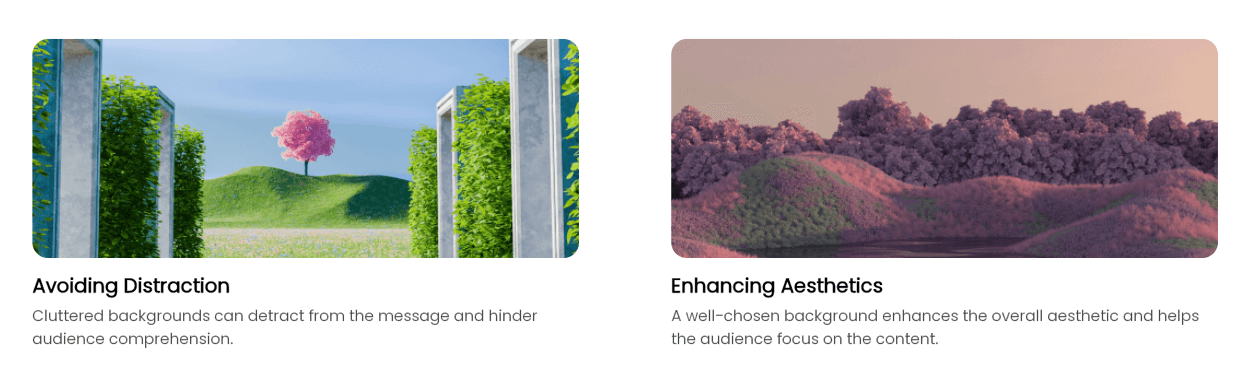
Backgrounds in presentations are often overlooked, but they play a crucial role in setting the stage for your message. A well-chosen background can enhance the overall aesthetics and help the audience focus on the content. Conversely, a cluttered or distracting background can detract from your message, making it harder for your audience to follow along.
The Power of Simplicity
Simplicity in design is not just a trend; it's a principle that has stood the test of time. In the realm of presentation design, simple backgrounds are powerful because they allow the content to shine without competition from busy patterns or colors. They create a clean canvas that directs the viewer's attention exactly where you want it, and tools like Presenti AI make achieving this simplicity seamless and professional.
Elements of a Simple Background
1. Color and Mood
The choice of color can significantly impact the mood of your presentation. Light colors often convey a sense of openness and clarity, while darker shades can suggest professionalism and seriousness. The key is to choose colors that complement your message and the overall theme of your presentation.
2. Easy-to-Read Text
With a simple background, your text takes center stage. Choose fonts that are easy to read against the background, and make sure the color contrast helps your words pop. The goal is to make every word count without visual distractions.
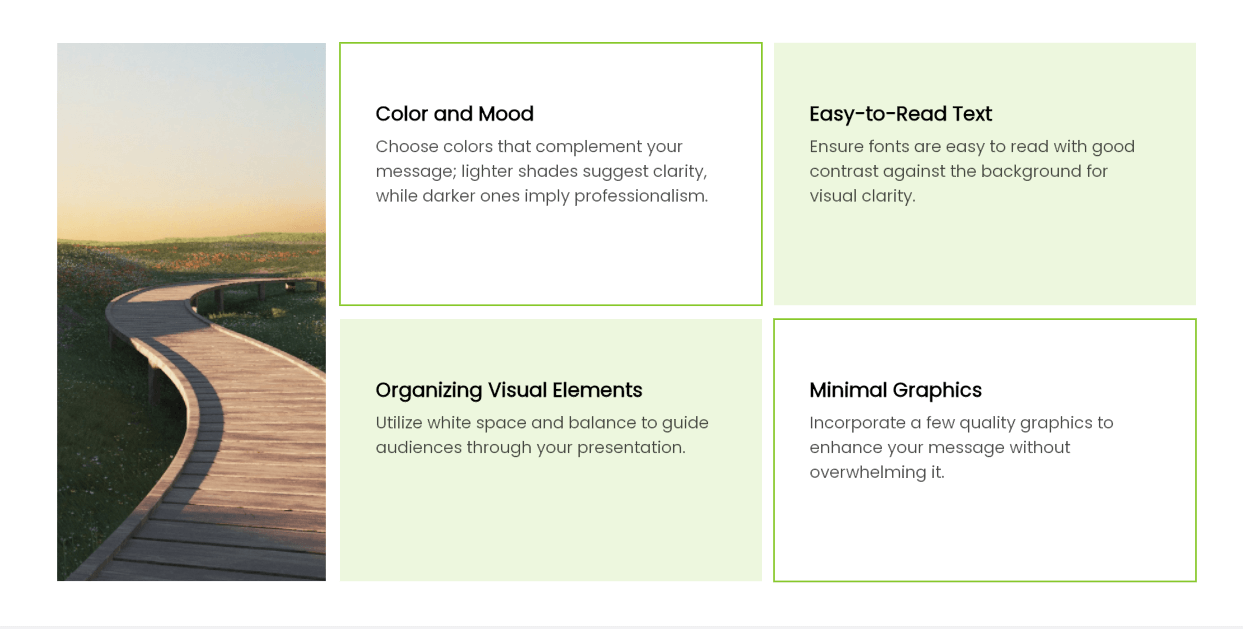
3. Visual Elements
A simple background helps you organize visual elements for a clear path through your presentation. Use white space to your advantage and keep your layout balanced. This organization makes it easier for your audience to follow along with your points.
4. Minimal Graphics
When adding graphics to a simple background, quality and relevance are key. A few well-placed images or icons can add depth without clutter. Minimize your graphics so they complement your message rather than overpower it.
Practical Tips for Creating Simple Backgrounds
1. Start with a Template
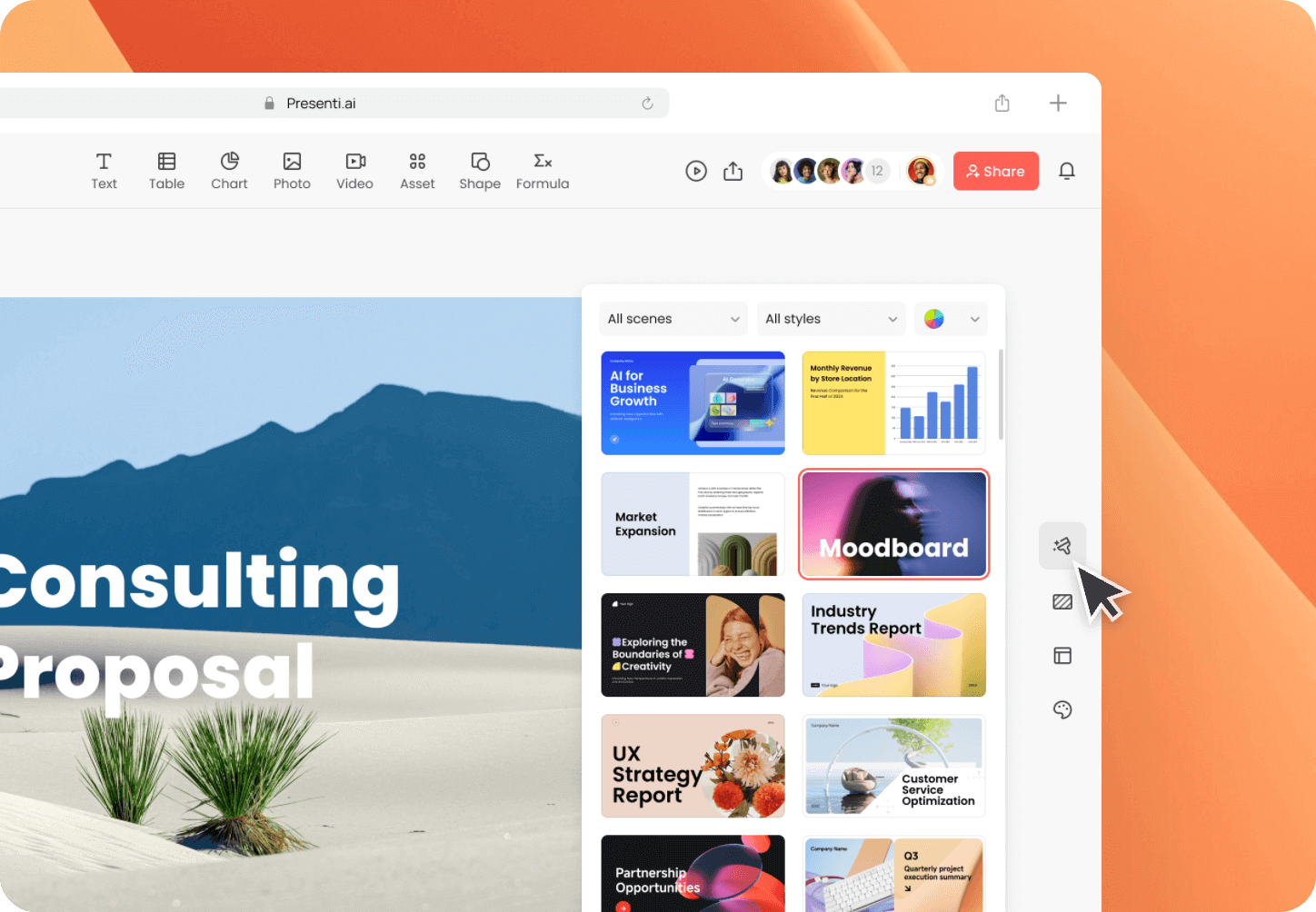
When crafting a presentation, beginning with a template can save time and ensure a professional look. Many presentation software options, such as PowerPoint and Google Slides, offer templates that are designed with best practices in mind. These templates provide a solid foundation, allowing you to focus on content rather than design from scratch. They often include a harmonious color scheme and a clean layout that keeps the focus on your message, not the backdrop.
2. Use Gradients Wisely
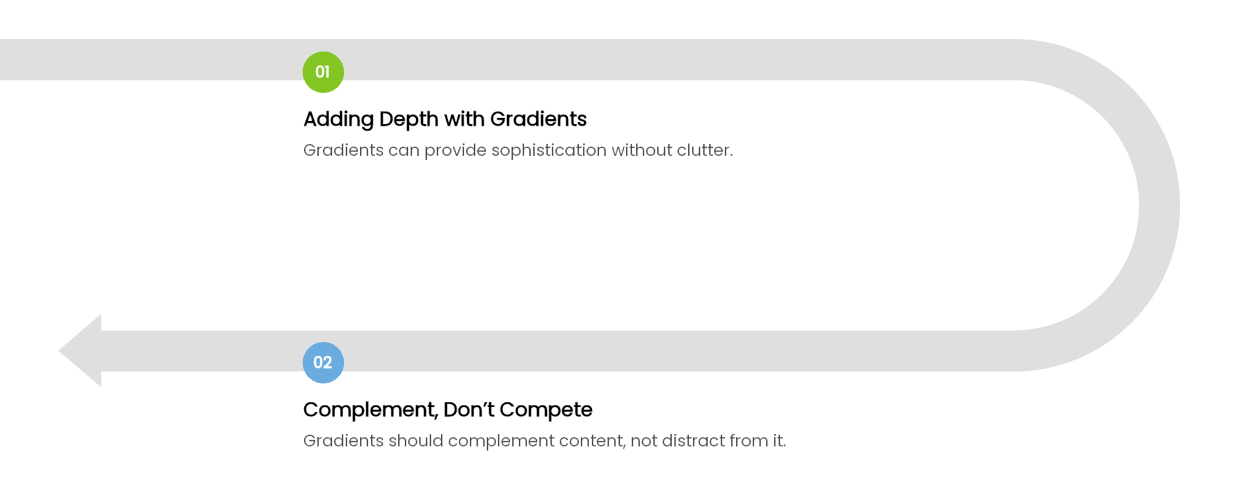
While simplicity is the goal, that doesn't mean your background has to be flat. Gradients can add a touch of sophistication and depth to your simple background without detracting from the content. They can create a subtle focus, drawing the viewer's eye to key parts of your presentation. For instance, a gradient that fades from a lighter to a darker shade can add dimension and make your text pop. Just be cautious not to overdo it; the gradient should complement, not compete with, your presentation's content.
3. Keep It Consistent
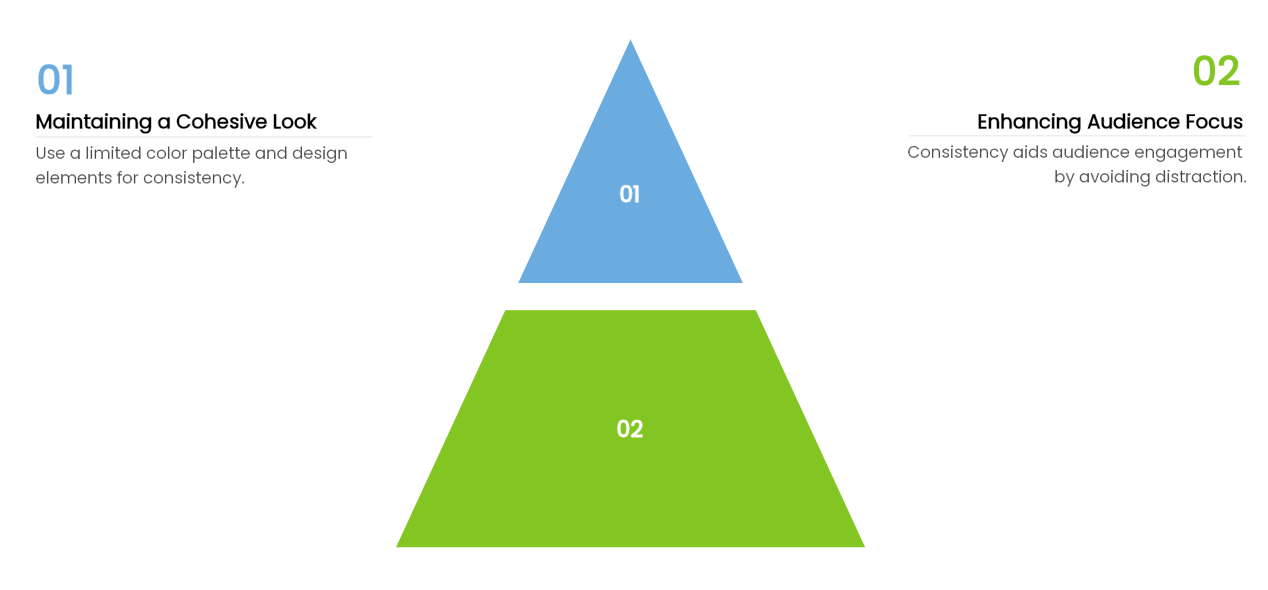
Consistency is the backbone of any good design, especially when it comes to backgrounds. Stick to a limited color palette and a set of design elements throughout your presentation to maintain a cohesive look. This consistency helps your audience to focus on the information you're presenting without being distracted by a hodgepodge of styles. Whether it's the same shade of blue or a recurring pattern, consistency helps to create a seamless experience from slide to slide.
4. Choose High-Quality Images Sparingly
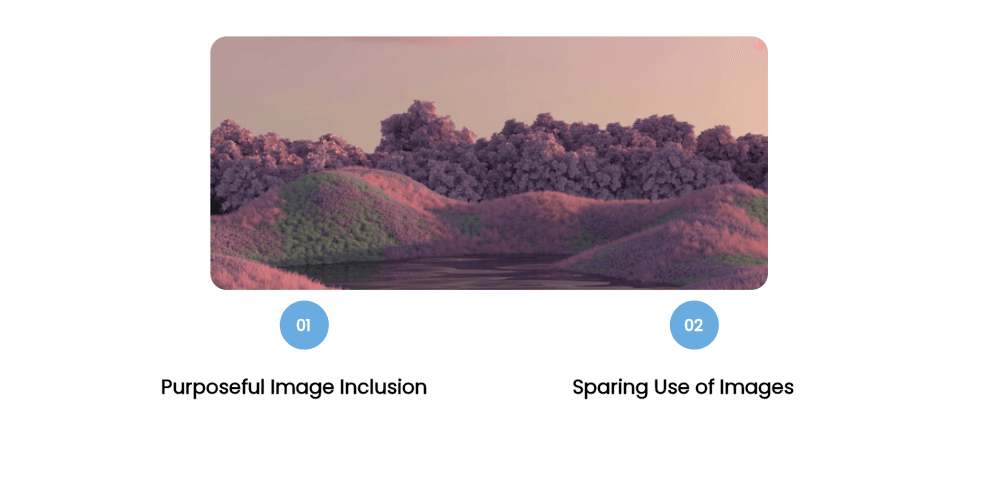
If you decide to include images in your simple background, make sure they are high quality and serve a purpose. A high-resolution image can add a professional touch and reinforce your message. However, be selective and use images sparingly to maintain the simplicity of your design. The image should enhance your presentation, not overshadow it.
Making a Simple Background with Tools
When it comes to tools for creating less complicated backgrounds, there are several options available. From traditional design software to more specialized presentation tools, each has its own strengths.
1. Traditional Software
For many years, software like Adobe Photoshop has been the go-to choice for graphic design professionals. With its comprehensive set of tools, it allows for precise control over image manipulation and design creation. It's a reliable choice for those who require detailed customization and high-quality output. For those seeking a free alternative, GIMP provides similar functionalities, making it a popular choice for cost-effective design work.
2. AI Presentation Tools
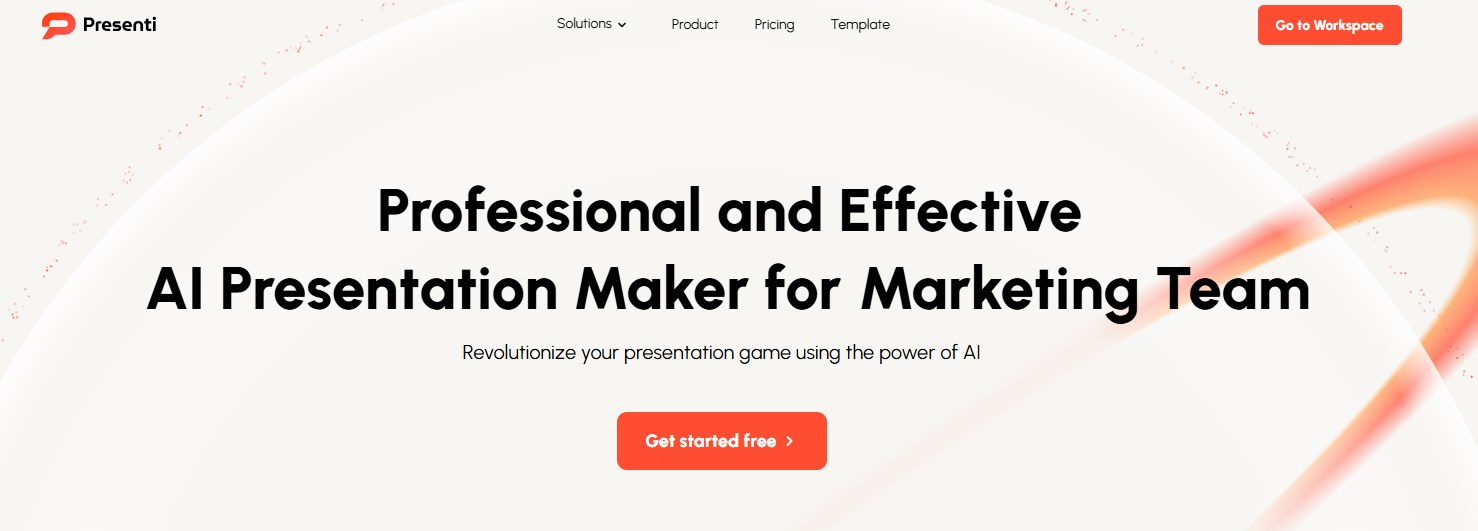
The advent of AI in presentation design has introduced a new level of convenience and efficiency. Presenti AI is a standout in this category, offering an intuitive AI-powered design assistant that simplifies the creation of visually appealing presentations. With its help, you can generate slides featuring cute simple backgrounds that are perfectly tailored to your content, ensuring that your presentations remain visually engaging while keeping the focus on the message.
Final Thoughts
In the world of presentation design, simple backgrounds are often the unsung heroes. They might not grab all the attention, but they create the perfect stage for your content to shine. Remember, the goal is not to impress with flashy designs but to communicate effectively. Tools like Presenti AI make achieving this balance easier than ever, and next time you're preparing for a presentation, consider the power of a simple background to elevate your design.